MP3 Roundup—Part I
MP3 software has been shooting onto people’s desktops like mushrooms from the ground. Currently, there are well over 30 MP3 products available for the Mac. Some are general players, others have more specialized and fine-tuned purposes. Which one is the best? Well, that is probably the wrong question to ask. It’s more appropriate to ask which one fits your needs the best. While ultimately only you know the answer to that question, ATPM will try to be your guide through the wonderful universe of MP3 software and help you find the best program for you. There is a lot of ground to cover, so we will separate this series into three parts. It will not explain what MP3s are, so if you are wondering what I am talking about, look here for some discussion of the MP3 sound format.
Most of the programs we are covering here have one major purpose: to play MP3 sound files over your computer speakers or sound output. Naturally, one of the major criteria to judge players by is sound output quality. Unfortunately, this criterion is subjective, and all the players perform similarly in this regard, so I will try to stay away from such quality comparison except at a very general level. Instead, I will compare the programs based on features, ease of use, stability, etc.
Some of the programs also allow you to encode MP3 files, i.e. create new music files. Again, encoding quality is relatively hard to measure objectively, however this article has done a very nice job at comparing encoding software.
The large number of available software products and their rather restricted purpose, together with some intense competition in the market, has resulted in programs that have rather subtle differences within categories. Once you have narrowed down your choice, I recommend that you give all your candidates a try and see which one suits your needs best. After all, they all play your files, so the biggest determiner is your personal taste.
 SoundJam MP 1.6
SoundJam MP 1.6
Company: Casady & Greene
Price: $49.95 (demo available)
Requirements: Mac OS 7.6.1 or higher, PowerPC 603 with 100 MHz or faster; G3 or G4 recommended
![]() SoundJam is the king of the MP3 kingdom. It does pretty much everything your heart desires. SoundJam combines a player, encoder, and converter in one application. Casady & Greene markets it as the one and only program you will need for MP3, and that is not far from the truth. SoundJam even goes beyond MP3s. It supports MP3, MP2, CD playback, AIFF, WAV, and Sound Designer II, as well as conversions between these formats.
SoundJam is the king of the MP3 kingdom. It does pretty much everything your heart desires. SoundJam combines a player, encoder, and converter in one application. Casady & Greene markets it as the one and only program you will need for MP3, and that is not far from the truth. SoundJam even goes beyond MP3s. It supports MP3, MP2, CD playback, AIFF, WAV, and Sound Designer II, as well as conversions between these formats.
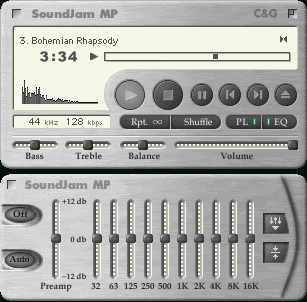
Its MP3 encoding is state-of-the-art, supporting all possible options including variable rate encoding (VBR). The encoding is Velocity Engine–optimized, making it extremely fast on a G4. SoundJam includes a 10-band graphic equalizer, similar to those found on other players.
Another standard feature on all higher-class MP3 players is custom ‘skins,’ window definitions that radically transform the way your player looks. Some are included with the program, and many more can be downloaded from the SoundJam Web site. Although skins are a nice touch, they tend to get boring quickly, especially when the play list and other windows don’t change to the new look.
A new feature included with more recent versions of SoundJam is support for streaming Internet files right off Internet servers. That way you can listen to music through the Internet without downloading large files first.
Playlists let you manage your collection of MP3s, and a built-in ID3 tag editor lets you change file information such as artist and album name. The columns in the playlist are fully customizable. SoundJam also supports ‘plug-ins,’ little code snippets that take the sound output and transform it graphically into pretty and sometimes fascinating animations that change with the music—not that that has any real use.
As if that were not enough, SoundJam has one more feature going for it, and it’s unique. It is the only program on the Mac that supports the Rio 500 hardware MP3 player, allowing you to upload music to the Rio 500.
SoundJam’s strength, its complex array of features, is also its major weakness. Its complexity made SoundJam lose a basic elegance that so many people crave in Macintosh applications. If you want just a single program for all your MP3 needs or want the most powerful one there is, go for SoundJam. However, you pay for its power with a higher price than most MP3 players and by sacrificing the simplicity of the user interface.
 Audion 1.5
Audion 1.5
Company: Panic Software
Web: http://www.panic.com
Price: $17.95 (limited time, fully functional demo available)
Requirements: Mac OS 8.1, PowerPC 604 or faster
![]() If SoundJam is the king of the MP3 kingdom, what does this make Audion? Probably the princess. Compared to the bulky SoundJam, Audion seems like a light-weight, elegant princess indeed. It doesn’t have quite the number of features, and most importantly Audion is lacking an encoder. Instead, Panic recommends that you use it in connection with
N2MP3. (Together, Audion and N2MP3 come in at $52.90, a little bit over SoundJam’s $49.95.)
If SoundJam is the king of the MP3 kingdom, what does this make Audion? Probably the princess. Compared to the bulky SoundJam, Audion seems like a light-weight, elegant princess indeed. It doesn’t have quite the number of features, and most importantly Audion is lacking an encoder. Instead, Panic recommends that you use it in connection with
N2MP3. (Together, Audion and N2MP3 come in at $52.90, a little bit over SoundJam’s $49.95.)
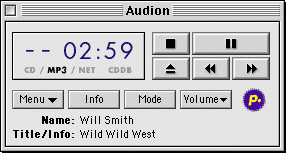
Most of the remaining features are somewhat similar. Audion includes a CD mode for playing audio CDs and a network mode to stream MP3s over the Internet. All versions of the MPEG audio formats are supported, but no AIFF. Audion comes with a bunch of custom skins and many more can be downloaded from Panic’s face gallery. Currently fewer (but still plenty of) skins are available for Audion, but they seem to be of higher quality. Audion does not support any sort of fancy graphical plug-ins. Instead, the playlist manager is much easier to use and more powerful, even supporting hierarchical folders within the playlist. Included as well is the obligatory 10-band graphical equalizer and integrated ID3 tag editor.
A nice new feature is the “alarm clock,” which tells Audion to start playing a selected music file or playlist at a certain time. Make sure your computer is started up and Audion is running for this to work. Another new highlight is the karaoke mode. How well the algorithm works depends on the particular song, though. The interface is highly customizable in terms of custom keyboard shortcuts for different functions.
Version 1.5 marks a major improvement in the program, and Audion is currently the player of choice for most of my colleagues and me. Some people complain about problems with its sound quality (especially with virtual memory on), and others praise it for its sound clarity. The only way for you to find out is to download the demo and compare with the competition.
Audion is a lean and mean alternative for people with who prefer an elegant yet powerful player. It has most of the features you need but it doesn’t show them until you need them. Its playlists are modeled after a Finder window, making its use very simple and straight-forward. Unfortunately, its system requirements are a bit more stringent than MACAST’s.
 MACAST 1.0 (formerly known as MacAmp)
MACAST 1.0 (formerly known as MacAmp)
Company: @soft
Price: $25
Requirements: Mac OS 7.5.5 with Appearance Manager, PowerPC processor, 4 MB of free RAM; at least 100 MHz and OS 8.1 recommended
![]() MACAST is the dinosaur among the Mac MP3 players. Its predecessor, MacAmp, has been around for much longer than most of its competitors. MACAST, despite its new name and redesign, couldn’t fully shake the antiquated feel of the old version. Feature-wise, MACAST is a hybrid of SoundJam and Audion. Although it cannot encode files, it supports all file formats that SoundJam does as well as streams from MP3.com (after some tricks). It joins the other players with its 10-band graphical equalizer, skins, playlists, ID3 tag editor, and Internet streaming (though not as good as Audion’s).
MACAST is the dinosaur among the Mac MP3 players. Its predecessor, MacAmp, has been around for much longer than most of its competitors. MACAST, despite its new name and redesign, couldn’t fully shake the antiquated feel of the old version. Feature-wise, MACAST is a hybrid of SoundJam and Audion. Although it cannot encode files, it supports all file formats that SoundJam does as well as streams from MP3.com (after some tricks). It joins the other players with its 10-band graphical equalizer, skins, playlists, ID3 tag editor, and Internet streaming (though not as good as Audion’s).

Like SoundJam, it supports plug-ins to ‘enhance’ your musical experience. MACAST is Velocity Engine–optimized to take advantage of the G4’s power. A feature not found in SoundJam or Audion is the ‘sleep timer,’ which works similarly to the sleep mode on a radio or stereo. Activated and set to a certain time (e.g. 5 minutes) it will continue playing music until the countdown is reached. Then you have the choice of MACAST quitting itself, putting the computer to sleep, or shutting it down automatically.
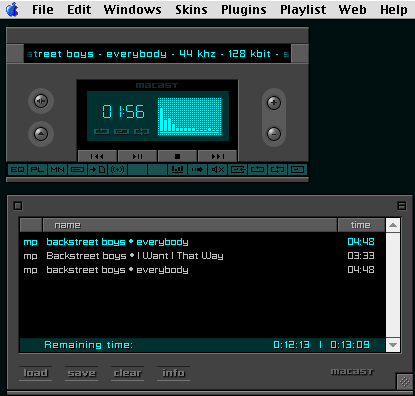
The analogy to a stereo system is a pretty close one because MACAST’s interface seems to be modeled more after a home stereo than a Macintosh application. It isn’t pretty by my standards, but some people might rejoice in the similarity to a well-known device. At least it is consistent in its interface, with the playlist adopting the same look as the control window. I have been bashing MACAST quite a bit for its looks and age, but I have to admit that to my ears, it has the best sound quality of all the players. However, the differences are minute, and in the end, I value Audion’s user interface more. Another advantage of MACAST is the relatively modest system requirements.
 MegaSeg 1.2
MegaSeg 1.2
Company: Fidelity Media, Inc.
Price: $199
Requirements: Mac OS 8.0 or higher, PowerPC with at least 150 MHz, 16-bit built-in sound
![]() Fidelity Media calls its program MegaSeg ‘DJ Music Automation Software’. Indeed, the idea is a good one. The program transforms your computer into a DJ music mixing station. Load your MP3s onto your PowerBook and take it with you. Hook it up to a set of nice loud speakers and get ready to throw the party of the millennium. Or use it on an iMac at your night job as DJ in a local disco.
Fidelity Media calls its program MegaSeg ‘DJ Music Automation Software’. Indeed, the idea is a good one. The program transforms your computer into a DJ music mixing station. Load your MP3s onto your PowerBook and take it with you. Hook it up to a set of nice loud speakers and get ready to throw the party of the millennium. Or use it on an iMac at your night job as DJ in a local disco.
MegaSeg is specially tailored to DJs of any sort. It allows you to organize your music by categories (songs can be in multiple categories at once) and search for songs in your collection. You can create special playlists that can be password protected to make sure no one messes up your perfect party mix. It contains a built-in tag editor to edit file information, as well as a note pad to jot down quick pieces of information (such as song requests), and a log that keeps track of what you played when.
The user interface of the program is laid out especially for use in dark, clubby environments by novice computer users. However, I found this deviation from usual interface conventions very disturbing when I tried the software. I guess you can get used to it, though. The real strength of the program is in designing different fading effects between songs. You can either have the program automatically calculate those depending on your settings or assign specialized fadings by hand on a song-by-song basis. MegaSeg uses QuickTime 4.x to play the sound files. QuickTime 4.0 had some trouble with certain types of MP3s, so it is highly recommended that you update to QuickTime 4.1. It is also possible to import other sound types through QuickTime.
While the program is a very good idea, I found the interface extremely hard to use in the beginning. The included HTML manual, on the other hand, does an excellent job describing all the functions. The price tag of $199 places the program out of reach for most amateur DJs, but I am not sure whether it is powerful and flexible enough for professional DJs. QuickTime playback also isn’t quite as reliable as one would like, and sometimes has problems with sound quality, which is especially important in a professional setting. This is something that Apple has to work on, however.
 mp3voodoo 1.1
mp3voodoo 1.1
Company: three-2-one interaktive Medien GmbH
Web: http://www.three-2-one.com/mp3voodoo
Price: $25
Requirements: Mac OS 8.0 or higher, PowerPC
![]() The purpose of mp3voodoo goes beyond simple playback. Its German creators have recognized that many users have been overwhelmed by the amounts of MP3 files they collect from various sources and need better ways of organizing their collections. Mp3voodoo is the tool for just that. It allows you to group your files together in one or several ‘collections,’ each containing separate albums. In a sense, mp3voodoo is similar to
iView, but with music in mind. Its individual functions are too numerous to list, but basically mp3voodoo provides you with endless ways to sort, organize, edit, and search your collections and create playlists out of them. The playlists can then be handled by mp3voodoo itself or passed on to your favorite MP3 player to be played there.
The purpose of mp3voodoo goes beyond simple playback. Its German creators have recognized that many users have been overwhelmed by the amounts of MP3 files they collect from various sources and need better ways of organizing their collections. Mp3voodoo is the tool for just that. It allows you to group your files together in one or several ‘collections,’ each containing separate albums. In a sense, mp3voodoo is similar to
iView, but with music in mind. Its individual functions are too numerous to list, but basically mp3voodoo provides you with endless ways to sort, organize, edit, and search your collections and create playlists out of them. The playlists can then be handled by mp3voodoo itself or passed on to your favorite MP3 player to be played there.
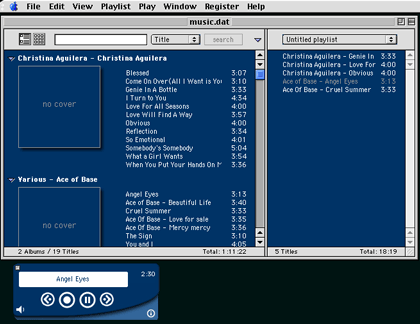
Several functions, such as the playlist constructor, allow you to automatically generate playlists based on artist name, song title, label, and genre. The interface itself is rather pretty, very intuitive, and highly customizable. Unfortunately, the program has been very unstable for me, spontaneously quitting and displaying cryptic error messages. Once those problems are ironed out, I believe mp3voodoo will have a place in the hearts of serious MP3 power users.
 SimpleMP3 1.0b3
SimpleMP3 1.0b3
Author: skyriser@mac.com
Web: http://www.geocities.com/skyriser/simplemp3.html
Price: beta version
Requirements: QuickTime 4 and PowerPC

![]() SimpleMP3 is still in beta, but I thought I would mention it anyway, because of its simplicity. All it does is sit there and play your MP3s. It has a few options such as volume, pause/stop, loop and auto-quit. I was unable to set it to play a list of files. It uses the QuickTime engine to play a single file.
SimpleMP3 is still in beta, but I thought I would mention it anyway, because of its simplicity. All it does is sit there and play your MP3s. It has a few options such as volume, pause/stop, loop and auto-quit. I was unable to set it to play a list of files. It uses the QuickTime engine to play a single file.
SimpleMP3’s attractiveness lies in its simplicity and low cost. So far, the beta is free. The author might change his mind and charge a price later on when the program is finished. Of course, if you want free, you can use the QuickTime movie player as well. But some people dislike the way the QuickTime player behaves and looks, so SimpleMP3 is a cheap alternative for those new to the MP3 world. But if free is all you are after, you will probably be better off with GrayAMP below.
 GrayAMP 1.2
GrayAMP 1.2
Company: Digital Thoughts, Eckysoft
Web: http://www.digithought.net/software/grayamp
Price: free
Requirements: System 7.5.x with Appearance Manager and PowerPC
![]()
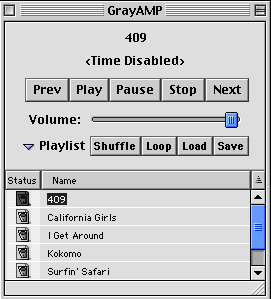 GrayAMP is the next step up from SimpleMP3. It’s still free, but it at least offers a playlist and features like shuffle and drag & drop. It even supports contextual menus and a randomized playlist. Its main advantages are its simple yet functional interface and its speed. It offers two different MP3 engines to play the music: QuickTime (for all QuickTime supported sound files) and the MPEGLib. It may not offer the bells and whistles of SoundJam and Audion, but it does what it is supposed to do, does it well and does not bog down your processor. And hey, it’s free! GrayAMP fulfills the basic needs of many MP3 users, except for a few power users.
GrayAMP is the next step up from SimpleMP3. It’s still free, but it at least offers a playlist and features like shuffle and drag & drop. It even supports contextual menus and a randomized playlist. Its main advantages are its simple yet functional interface and its speed. It offers two different MP3 engines to play the music: QuickTime (for all QuickTime supported sound files) and the MPEGLib. It may not offer the bells and whistles of SoundJam and Audion, but it does what it is supposed to do, does it well and does not bog down your processor. And hey, it’s free! GrayAMP fulfills the basic needs of many MP3 users, except for a few power users.
 MP3 Rage 1.7.1
MP3 Rage 1.7.1
Company: Chaotic Software
Web: http://www.chaoticsoftware.com
Price: $24.95
Requirements: Mac OS 8.0 or higher, PowerPC
![]() MP3 Rage is the ‘Swiss army knife’ of MP3 programs. The list of functions is impressive: it lets you add, edit or remove ID3 tags; generate a text file catalog from MP3 file information; move, copy, rename or alias MP3 files by their tags; find MP3 files on your hard disk by their ID3 tags; add tags to a file’s resource fork; change the MP3 file and creator types; and other stuff that only real power users would ever want. Oh, it plays MP3s as well.
MP3 Rage is the ‘Swiss army knife’ of MP3 programs. The list of functions is impressive: it lets you add, edit or remove ID3 tags; generate a text file catalog from MP3 file information; move, copy, rename or alias MP3 files by their tags; find MP3 files on your hard disk by their ID3 tags; add tags to a file’s resource fork; change the MP3 file and creator types; and other stuff that only real power users would ever want. Oh, it plays MP3s as well.
When you first start the program, you are confronted with a Norton Utilities-style window, just without the nice graphics. At first you wonder, “Heh, what do I really want here?” But once you get used to the program, you can appreciate and harness its power. Like Chaotic Software’s other product, Web Devil, most people won’t need this program, but those who do will be eternally grateful for it. If you’re a beginner, you might want to stay away from it, but once you are more familiar with MP3s, come back and give it a try. You won’t regret it.
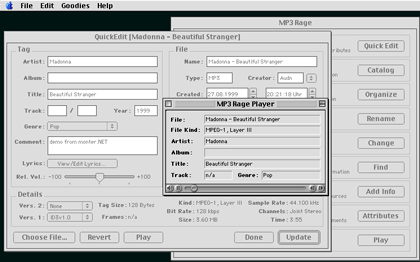
An example of MP3 Rage’s power is the rename function. Operating on an entire folder, it can rename all files based on a ‘rename expression’ such as “%r. %t,” which means track number, followed by a period and a space and then the song title. The available expressions are song title, artist, album, and track number. You can choose to automatically append “.mp3” to the file name or enter any string you desire. I have chosen to omit the “.mp3” from all my sound files simply because it takes away four valuable characters from the Mac OS’s rather limited file name length. The placeholder expressions are filled in from the files’ ID3 tags, so be careful to have those entered correctly when you encode your files. Should you have a file (say from the Internet) with incorrect tags, MP3 Rage’s QuickEdit lets you change all imaginable information from the tags to the Finder’s file comments. Many of MP3 Rage’s and other players functions are based on correct tag information, so I cannot stress their importance enough. MP3 Rage provides a sophisticated way to maintain your MP3 collection, gather information on the files and find specific songs.
Also in This Series
- MP3 Player Roundup—Part 3 · May 2000
- MP3 Player Roundup—Part 2 · April 2000
- MP3 Roundup—Part I · March 2000
Reader Comments (5)
Add A Comment