Review: StuffIt Deluxe 5.1.2

Product Information
Published by: Aladdin Systems, Inc.
Phone: (831) 761-6200
E-Mail: info@aladdinsys.com
Web: http://www.aladdinsys.com
Street Price: $80
Upgrades: $30
System Requirements
StuffIt Deluxe requires Macintosh with System 7.5.3 or later
Macintosh with System 7.1.1 or later required for expansion of new format
If you are reading this article, chances are that you have a Mac and access to the Internet. Chances are also good that you have StuffIt Expander installed. The ubiquitous Stuffit has such a large share of the compression market that even MindVision has to acknowledge that “.sit happens.” Aladdin’s flagship product compresses files so they take up less space and transfer more quickly. The free StuffIt Expander now comes bundled with the Mac OS, which is Apple’s way of telling you that you’ll need it if you want to download any files from the Internet. With the advent of MindVision’s MindExpander, StuffIt Expander is no longer the only choice for decompression, but in order to compress files in StuffIt format you will need Aladdin’s StuffIt Deluxe or their shareware DropStuff.
Like previous versions of StuffIt Deluxe, version 5 allows you to stuff, unstuff, and edit archives, as well as decode or decompress most any file you are likely to find on the Internet. Also like previous versions, there are a multitude of ways to access each of StuffIt’s features.
StuffIt Deluxe
The StuffIt Deluxe application feels almost exactly like the one from version 4.5. It lets you edit archives in a Finder-like window, either using menu commands or drag-and-drop. You’ll also find yourself using the Deluxe application if you want to encode files in one of the less common formats. Unfortunately, you cannot do anything in StuffIt Deluxe while it is operating on a file. Symantec’s Norton Disk Doubler Pro let you queue compression and decompression operations while the program was busy. StuffIt makes you wait until it is done before you can start another operation.
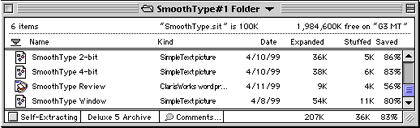
Droplets
The StuffIt Expander, Drop Stuff, and Drop Segment applications allow you to expand, compress, encode, and segment files by dropping them onto the application’s icon. The first two are also available as freeware and shareware downloads from Aladdin’s Web site.
True Finder Integration
The True Finder Integration control panel provides many ways to access StuffIt’s features from within the Finder. Magic Menu is a menu that TFI adds to the Finder’s menubar. It provides quick access (with command keys) to StuffIt’s core features—stuffing and unstuffing—as well as some time-saving features like a combined Stuff and Mail command that compresses the selected files and then attaches them to a new message in your favorite e-mail client. This is especially useful for mail clients that do not let you attach whole folders of files at a time. New in this version are combined commands for stuffing and encoding in MacBinary III or BinHex format, all in one go. In addition, Magic Menu is available as a contextual menu plug-in. However, I do not find that it saves any time over the menubar version because the Magic Menu commands are buried in a submenu.
The TFI’s slickest feature is Archive Via Rename. This lets you unstuff archives simply by removing the “.sit” suffix from them in the Finder. Similarly, you can stuff files (or folders) by adding “.sit.” This also works for the “.sea,” “.bin,” and “.hqx” suffixes, which represent Self-Extracting, MacBinary III, and BinHex respectively.
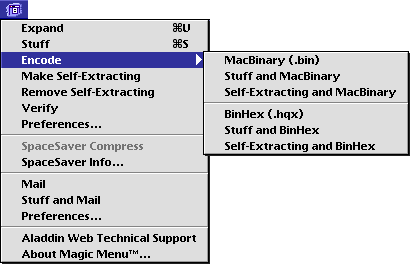
The final component of TFI, and least useful in my opinion, is the StuffIt Browser. With the browser activated, double-clicking a StuffIt archive opens it in a Finder-like window, which you can then edit via drag-and-drop. Unlike the StuffIt Deluxe application, the StuffIt Browser uses a Mac OS 8-style window, with grey shaded (but not resizable) columns. This is impressive because it behaves just like a Finder window and does not require a separate application, but in practice I find it less useful than the Deluxe application because it takes up so much space. In the default window zoom, you must scroll or resize the window to see all the columns; and unlike with Deluxe, the window is too wide to view all the columns on a 640 by 480 screen.
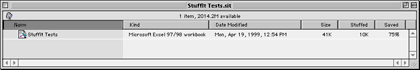
This window was 820 pixels wide to display all the columns.
TFI works very well. Despite the way it patches the Finder, it does not adversely affect the stability of my Mac (although there has been a conflict reported between StuffIt Browser and the Finder’s Get Info windows). Unfortunately, though, Aladdin has not made many improvements to its functionality. TFI operations are still application-modal—while you are stuffing or unstuffing a file using the Browser, Archive Via Rename, or Magic Menu, you cannot do anything else in the Finder. This is completely unacceptable. Years ago, Disk Doubler Pro allowed operations initiated from its “DD” menu to proceed in the background. If you use the StuffIt Deluxe application or one of the droplets, you are free to use the Finder while stuffing, but then you aren’t taking advantage of Archive Via Rename, Magic Menu, or the Browser—which are the primary reasons to buy StuffIt Deluxe instead of using the shareware droplets. Finally, sites like MacInTouch have reported corruption problems caused by using the StuffIt Browser.
SpaceSaver
StuffIt SpaceSaver is a control panel that is aimed at transparently compressing and expanding your files. SpaceSaver uses a different file format than StuffIt, which expands more quickly but does not save as much space. During idle time, SpaceSaver searches your disks for files to compress. (Several criteria are available to include or exclude individual files.) When you open a SpaceSaver-compressed file, it is transparently expanded. Sounds great, right? Unfortunately, SpaceSaver is incompatible with a few applications, and it is much slower than Symantec’s AutoDoubler. I expected that with Macs now much faster than in AutoDoubler’s hey day, SpaceSaver might have a negligible effect on performance. Unfortunately, it made my 266 MHz G3 feel like a 6100.
The New Format
Up to this point, I’ve basically been describing StuffIt Deluxe 4.5. Sure, there are a few new features, but for the most part the product works the same way the old version did. StuffIt Deluxe reached version 5.0 because of a major—and controversial—change to the file format. Archives in the 5.0 format are identified by a red dot in corner of the Finder icons. This seems appropriate because they are completely incompatible with earlier versions of StuffIt. Users of StuffIt 4.x will have to go to Aladdin’s Website and download Expander 5 to expand files in the new format. People with Macs running systems older than 7.1.1 will have to upgrade their system software before they can use Expander 5. PowerBook users on the road are completely out of luck if they packed some 5.0 archives from a colleague but forgot to install the latest version of Expander before departing.
But the worst problem is when people download files from the Internet in StuffIt 5 format. If you have an older version of StuffIt and download a file in the new format, the file will not expand, and there is no indication that you need to download a newer version of Expander. Yes, it’s free; yes, Apple will be shipping it with new Macs; and, yes, many people have already upgraded to the new version. But the people who have not yet installed Expander 5 are likely to be the same ones who would not know what to do if they downloaded a 5.0 archive and Expander 4 found it corrupt.
Thus, posters of StuffIt archives on the Internet have a strong incentive to use the old format if the want to reach the widest audience. The problem is that StuffIt Deluxe 5 cannot create archives in the old format. Further, the new version of the StuffIt Engine, which e-mail programs and other software depend upon for compression and expansion services, can’t either. Thus, once you install StuffIt 5, every file you e-mail is automatically compressed in the new format. Better hope that your recipients have upgraded.
The only way to create 4.x archives with StuffIt 5 is to keep a copy of the StuffIt 4.5 application (if you upgraded from 4.5) or download the shareware StuffIt Lite. (You can’t use Drop Stuff 4.x because it relies on the 4.x StuffIt Engine extension.) If you opt for the StuffIt Lite route, you’ll be greeted with a dialog box asking you to register each time you launch it, which is particularly insulting to those who are using it as a work around for deficiencies in their $80 Deluxe 5 purchase. Finally, while all the 5.x components can expand the 4.x format none of them can edit archives in the old format without first converting them to 5.x format.
So, with all the trouble the upgrade has caused, why did Aladdin change the format? Well, in the long run the new format is better. Files in the new format do not have resource forks, which means that they can be posted to the Internet without BinHex or MacBinary encoding and can be easily exchanged with PC users. The new format also has support for longer file names, which future versions of the Mac OS will allow. Finally, the new format supports two different compression algorithms, which you can choose from in the Aladdin Compression control panel. Fast compresses files the same way StuffIt 4.x did (although they cannot be expanded with 4.x). In general, the files seem to be ever so slightly larger than 4.x because of additional archive overhead. On the plus side, compressing does not slow down background tasks as much as in the past. The Maximum option uses Aladdin’s new compression algorithm to compress files smaller than previous versions, at the expense of speed.
How Does StuffIt Stack Up?
To gauge the effectiveness of StuffIt 5's new formats, I performed a series of tests comparing it to StuffIt 4.5, as well as other popular compression products. Three different test suites, totalling just over 34 MB, evaluated the products’ abilities to compress Documents (word processing, database, spreadsheet, source files), Downloadables (shareware and updaters you are likely to download from the Internet), and Web Pages (text, GIF, and JPEG files taken from the ATPM Website). All tests were conducted on a PowerMac 8500/120 with 48 MB of RAM and a clean installation of System 8.5.1.
Overview of Compression Choices
Compact Pro 1.51 is the latest version of Bill Goodman’s shareware compression utility, last updated in 1995. It’s not as featured as StuffIt, but darn if it isn’t a very solid program. It’s fast, too.
Disk Copy 6.3.2 is Apple’s disk imaging software, configured to produce compressed read-only disk images. (See my article “Disk Copy—Not Just For Floppies.”)
NDD Pro is Symantec’s Norton Disk Doubler Pro, once the king of compression products. DD3 is slower but more efficient than DD1; the two are analogous to StuffIt 5's Maximum and Fast methods. NDD Pro is not fully compatible with Mac OS 8.5, and the format is not widely supported (there is a free DD Expand utility, but few people have it, and StuffIt cannot decompress DD files). Nevertheless, I think it is the best choice for System 7.x users who do not need to exchange compressed files with others. The NDD Pro package also includes AutoDoubler, which is vastly superior to StuffIt SpaceSaver.
ZipIt 1.3.8 is a shareware Mac implementation of Zip compression format that is popular on Windows. It was configured to produce the smallest possible files, at the expense of time. Although ZipIt is a fine program, I could not find a reason to prefer it over the above choices.
The Test Results
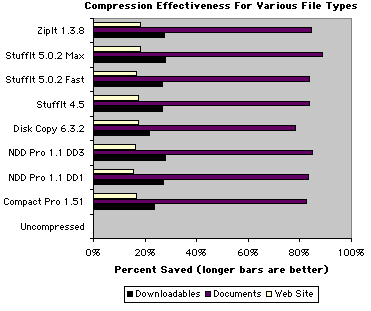
All but Disk Copy were able to reduce Documents to less than 20% of their original size.
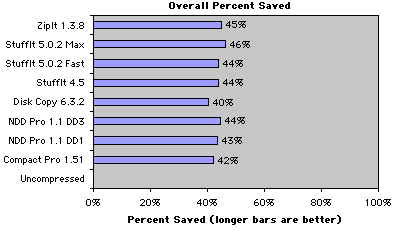
This graph shows overall results obtained by looking at the total sizes of all the files before and after compression. Unfortunately, files compressed with Maximum are not much smaller than those compressed with Fast. Aladdin found space savings of 20% over the Fast algorithm using an industry-standard corpus of test data. With the test data I used, the overall improvement was only about 2%. Overall, there was only a 6% range between the least effective compressor (Disk Copy) and the most effective (StuffIt 5 Max). Granted this can add up to large differences in download times for slow connections and large files, but it shows that the compression products differ less than I expected.

StuffIt 5 Fast is faster than version 4.5, but the Maximum algorithm is slower than everything but Disk Copy. For very large files, Maximum took hours longer to decompress than the 4.5 format. The ancient Compact Pro is the clear speed champ. Disk Copy is very slow at compressing, but it excels at “expansion” (mounting the disk image) where it only needs to verify the image checksum (as shown). If you disable checksum verification, Disk Copy mounts images almost instantaneously. Another Disk Copy advantage is that using compressed files does not require any disk space for expansion—decompression happens in-place.
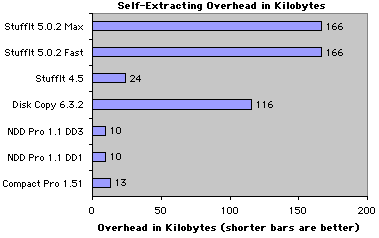
You might be tempted to make StuffIt 5.x archives self-extracting to be sure that everyone can expand them, but beware that this carries a 166K overhead—considerably more than other formats.
Conclusion
Overall, StuffIt Deluxe 5 is a solid product that offers relatively minor improvements over the previous version. It’s more responsive in the background than in the past, but is still application-modal. In theory, the new format is more compatible and saves a lot of space (and therefore transfer time). In practice, savings are anything but dramatic, and users must be careful to ensure that their recipients can expand files in the new format. Aladdin’s desire to establish the new format seems to have gotten in the way of their obligation to provide backward compatibility to the millions of people who use their products.
Drop Stuff 4.x, Compact Pro, and Disk Copy each offer advantages over StuffIt Deluxe 5, although none is as convenient to use. Since StuffIt Expander 5 is free, there is little compelling reason to upgrade to Deluxe 5 if you already own Deluxe 4.5. If you do not yet own Deluxe and want to use some of its more advanced features, you may find it worthwhile to buy Deluxe 5 but only install the application. Then you can continue to compress files using the 4.x engine until more people have upgraded, using the new compression format for personal use in the mean time. Otherwise, while Deluxe 5 is a strong product, I cannot recommend it for everyone’s compression needs until StuffIt Expander 5 is more widely used.
![]() Copyright © 1999 Michael Tsai, mtsai@atpm.com. Reviewing in ATPM is open to anyone. If you’re interested, write to us at reviews@atpm.com.
Copyright © 1999 Michael Tsai, mtsai@atpm.com. Reviewing in ATPM is open to anyone. If you’re interested, write to us at reviews@atpm.com.
Reader Comments (0)
Add A Comment