Review: Outlook Express 4.5

Product Information
Published by: Microsoft Corporation
Web: http://www.microsoft.com/mac/oe/
Price: free
System Requirements
System 7.5 or above; PowerPC; 6.7 MB of hard disk space to install
Loyal Mac users, we are gathered here today to bid fond farewell to a program that touched many of our hearts, the beloved Claris Emailer. Its development cut short by corporate maneuvering, its version number frozen at 2.0, this little Engine That Could of e-mail was a study in elegant simplicity and robust functionality that cast a long shadow that few competitors could fill.
Wait wait, stop. This is all wrong. I have to make a confession. I do not mourn for Emailer. Though it had a home on my hard drive for over two years, I have long since introduced it and the Preferences files it rode in on to the unforgiving confines of the Trash. It was fun while it lasted, sure, but an acceptable successor has emerged. And I owe it all to the man behind the gates in Redmond.
I see you are already forming lynch mobs. Perhaps an explanation is in order.
Despite the gallons of bad blood that have pitted Mac against Microsoft since the dawn of civilized computing, version 4.5 of Outlook Express has finally married many of the useful features of Emailer with the modern capabilities of an HTML-savvy mailer and newsreader. The result is an interpretation of what Emailer should have become. At the same time, it is also an e-mail client whose features have plenty of annoying quirks that force the user to accommodate the program instead of the program accommodating the user.
The three-paned interface is largely identical to Netscape Messenger. Your folder list is on the left, and the remaining portion of the window splits vertically to display both a list of messages on the top and the current message’s content on the bottom. These panes are collapsible, and various viewing combinations are possible. Extremely useful but easily overlooked is the box at the top of the window that lets you filter the messages in a folder by subject, sender, or recipient. You can then organize the results even further by clicking on the name of each column, creating a two-tiered sorting system.
As you read and write messages, Outlook offers several options for reformatting your text, like paragraph rewrapping and quote-character removal. If you own Office 98, you’ll find the same automatic spell checking that you get in Word. No Office 98, however, no spell check.
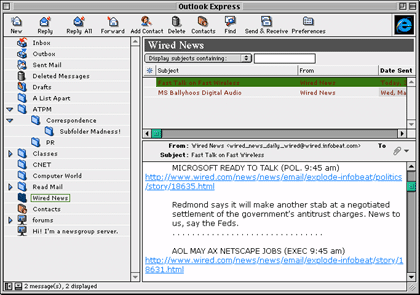
Outlook offers you one stop shopping for all your e-mail and newsgroup needs. You’ve got IMAP support. You’ve got LDAP support. When you’ve got mail, you can bask in the aesthetic glory of up to four levels of color-quoted text and apply as many e-mail and newsgroup filters (Outlook calls them “Rules”) as you have patience to create. Emailer was fairly weak with this—you couldn’t deviate from a specific order of operations when creating your filters, aside from turning things on or off. In Outlook, an AppleScript can be the first thing you apply to a message as easily as the last thing.
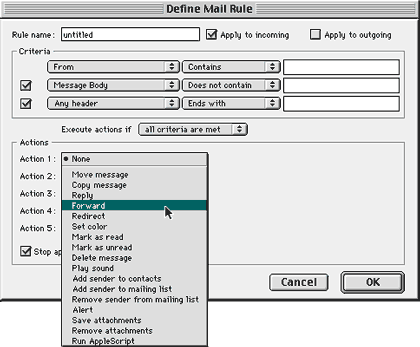
Defining rules in Outlook is still more laborious than it should be. Because the window is modal, you can’t do something as wild and crazy as switching to an e-mail message, copying someone’s address, and then pasting it into the appropriate box. Nor are the filters all-powerful—you’ll find more robust and/or selection criteria in programs like Mailsmith (or even Emailer).
“Why does it work this way?” is a question that pops up throughout Outlook Express. Why can’t you attach whole folders as attachments, as in Emailer? Why is the default configuration set to send mail in HTML format, a sure-fire stumbling block for those who can’t find the two settings that change this behavior (which spells trouble for mailing lists and other systems that don’t accept HTML mail)? Why can’t you copy information in a message’s header without turning on the “Internet Headers” option? Why does clicking on the name of a folder one time make Outlook think you want to rename it, instead of just view its contents?
Outlook has room for improvement in these areas as well as others. You can’t rename your messages like you could in Emailer, and you can’t assign different default signatures to different e-mail accounts. And dragging a message from the “Drafts” folder into the Outbox doesn’t mean Outlook will be smart enough to send them out. But the program’s biggest flaw may be its inability to automatically delete the moldy oldies in your Deleted Messages Folder. Unless you make Outlook empty them out each time you quit, or remove them manually, they’ll just keep accumulating.
Where importing mail from other applications is concerned, Outlook performs respectably well. Direct import is available from Emailer 2.0, Netscape Messenger, and Eudora. For reasons I may never understand, though, Outlook mysteriously and repeatedly crashed when I asked it to import my Emailer files.
Outlook comes with an application called Microsoft Internet Self-Repair, your first line of defense if things start to get a bit funky. Maybe you inadvertently installed a newer version of Text Encoding Converter, something that Outlook is very picky about. The Self-Repair application will take care of that with no trouble, reinstalling with the greatest of ease. On the other hand, when things do go wrong Outlook doesn’t go out of its way to tell you what the problem is. In some cases, it will just refuse to open, leaving the problem-solving initiative entirely in your hands.
Outlook is also good-but-not-great when it comes to automatically checking for new mail. Emailer had an elaborate scheduling system that allowed you to quickly switch between different settings. In Outlook, you’re forced to make repeated trips to the preferences menu.
In spite of this hefty wish list for version 4.6, Outlook remains a worthy successor to Emailer. The strongest indication of this may be that AppleScripting bossman Dan Crevier has added support for Outlook to his E-Mail Archive Solution. This self-contained FileMaker database was previously a great way for Emailer users to export their e-mail to an outside application for long term storage, thereby keeping Emailer trim and slim. You now have the same functionality from within Outlook—just select the script from the Script menu, and watch the progress bar do its Electric Slide. To download this and many other e-mail-related AppleScripts for a variety of clients, visit the Macintosh E-Mail Resource Page at http://www.mace-mail.com/oe/as/all.shtml.
Ultimately, the only way of seeing if Outlook or any other e-mail program is right for you is to give it a spin for a few days. It’s far from ideal, but Outlook is definitely spinnable.
![]() Copyright © 1999 William Lovett, wlovett@atpm.com. Mr. Lovett is ATPM’s Shareware Reviews Editor. Reviewing in ATPM is open to anyone. Contact reviews@atpm.com for more information.
Copyright © 1999 William Lovett, wlovett@atpm.com. Mr. Lovett is ATPM’s Shareware Reviews Editor. Reviewing in ATPM is open to anyone. Contact reviews@atpm.com for more information.
Reader Comments (1)
Add A Comment