Art Department
Mercury Effect
Diverting from the frequent Photoshop tutorials, this month I will be discussing an easy way to obtain the so called "mercury effect." You will need Painter 5.0 and a vector-based drawing program such as Macromedia Freehand or Adobe Illustrator.
Mercury vs. Chrome
Although many people don't notice it, there is a big difference between "chroming" and "Mercurizing." "Chroming" uses simple beveling of edges. "Mercurizing," however, uses a technique called build-up. This means that whenever two strokes overlap, the material builds up to provide a more complex reflection/refraction bump. The visual below illustrates this point.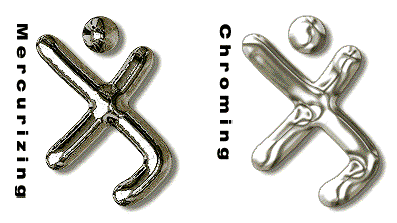 Pretty cool, huh? Now let's look at how it's done.
Pretty cool, huh? Now let's look at how it's done.
Mercurizing
Step 1: Prepare the Path to be Mercurized and export it as an Illustrator EPS file.
Note: One flaw with Painter is that it can't resize imported EPS artwork, so always export the file at the required size.
Step 2: Import the file into Painter. (File: Acquire: Adobe Illustrator® File...)
Step 3: Here is the tricky part: goto the "Objects" palette and click on"Floater List." Click on the layer,then click the collapse button.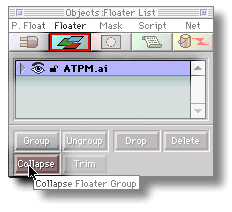
Step 4: Go to the "Art Materials"palette, select the patterns, and choosea nice shiny emap.
Note: The demo version of Painter
5.0 lacks emaps. Moreover, full
version users might need to load the
emap patterns from the extras folder.
Step 5: Finally, choose "Apply Surface Texture..." (under Effects) and choose the mask in the "using" pop-up menu. I suggest that you play around with the settings for some startling effects. (Try maxing them out to see how each setting affects your visual.)
Happy Mercurying :-)
![]() Copyright © 1998 Jamal Ghandour, <jghandour@atpm.com>. Jamal Ghandour is currently the Executive Manager at SwiftAd international. His motivationfor completing his masters degree in computer science was to research adevice to clone many Guy Kawasakis! The research continues...
Copyright © 1998 Jamal Ghandour, <jghandour@atpm.com>. Jamal Ghandour is currently the Executive Manager at SwiftAd international. His motivationfor completing his masters degree in computer science was to research adevice to clone many Guy Kawasakis! The research continues...
Also in This Series
- Burning Your Own Music CDs · December 1999
- PDFs · July 1999
- Batch Processing · April 1999
- The Path · March 1999
- Web Buttons · February 1999
- QuarkXPress Trapped · December 1998
- Removing Moiré · November 1998
- HTML Editors · October 1998
- Photoshop Actions · September 1998
- Complete Archive
Reader Comments (0)
Add A Comment