Hardware Review
SoundClip for iPhone 3G

The iPhone 3G has a fairly amazing speaker, but there’s only so much a quarter-inch driver can do. The usual method of getting better sound is through headphones or a docking device that has external speakers, but Ten One Design’s SoundClip has other ideas.
SoundClip (yes, it’s upside-down) by itself. Note the cable clip on the right, for retaining SoundClip on the sync cable while docked or charging.
SoundClip is a glossy black plastic device roughly an inch and a half long that “plugs” into the dock connector on an iPhone 3G. Ten One claims that SoundClip’s “tuned conical deflection chamber” will make your phone’s speaker audio clearer and slightly louder. While the demo on the Web site certainly sounds dramatic, real-world results are nowhere near as obvious.
The back side (dock connector side) of SoundClip, showing detail of the “tuned conical deflection chamber” that does the dirty work.
Music might be slightly clearer with SoundClip installed, depending on where the iPhone’s speaker is pointed relative to your ears. If you set the phone on a desk with the speaker pointed in the general direction of your face, there’s basically no difference at all. If you’re holding it in your hand as if you’re about to make a call, there’s a noticeable difference in the higher frequencies, as if someone added an extra tweeter to the system. Whether this sounds “better” is at least somewhat a matter of personal taste. Audiophiles are probably decrying the idea of listening to any sort of compressed music in the first place, and the average listener probably won’t notice unless you point it out.

SoundClip installed on a bare iPhone 3G. Unfortunately, none of the cases I’ve used so far allow SoundClip to be installed.
Ten One thoughtfully included a cord clip on SoundClip so that it can be attached easily to your sync cable. This is particularly nice since SoundClip must be removed to sync and it’s small enough to get lost easily if your desk is a mess. (It fits firmly enough into the dock connector, so don’t worry about it falling out while in use on the phone.)
This shot of the phone looks down into the business end of SoundClip. If this is pointing at you while you’re listening to the phone’s speaker, the difference in sound is noticeable. Otherwise, not so much.
You’ll have the most to gain if you do a lot of listening with the iPhone’s screen facing you, since SoundClip points the output toward the viewer. For hard-core iPhone gamers, that’s a double bonus because it also keeps your finger or hand from settling over the speaker and muffling the sound. I play very few games on my phone, but I noticed this right away, and I appreciate it more than any other feature.
Unfortunately, SoundClip is pretty much incompatible with any case for the iPhone. The only one (of five different designs) that I’ve managed to force it to work with so far is a silicon skin-style case. It would be possible to make a case that integrated a SoundClip-like feature, but nobody’s done that yet. (Hint, hint, Ten One.)
Eight bucks is a fair price for such a simple accessory—after all, it does work pretty much as advertised—but it would be a lot more interesting if it were compatible with iPhone cases and provided a more perceptible improvement in music playback. As it is, SoundClip is probably destined to be a niche product for the iPhone gamer market.
Reader Comments (0)
Add A Comment