Next Actions
iPhone Task Management a Go-go
Ubiquitous capture is an important principle for GTD; if you’re going to truly keep your mind empty, you can’t expect to house tasks and ideas only on your computer—unless you literally stay in front of it all the time. The PDA began to sing its swan song when the iPod emerged in popularity, and I know only two people who only carry a plain PDA anymore. The more retro among us will swear by their Hipster PDA, but most of the rest of us want something that will give at least partial synchronization with our Macs.
Smartphones obviously emerged as useful options, and many Mac users found a functional, if not perfect, option with Palm devices such as the Treo line. BlackBerrys are also viable options, of course, but BlackBerrys can be difficult to configure, and Palm stopped supporting their devices as synced with Mac OS X 10.5.
Meanwhile, the iPhone is the Mac lover’s dream device and is only getting better. While some Mac users have decided they are happy with their Palms and BlackBerrys, most either have migrated to the iPhone or, I suspect, plan or hope to do so.
It’s Coming
With the announcement of the iPhone Software Development Kit (SDK) at January’s Macworld, rumors, announcements, and wish lists began to emerge all over the Web about which task management utilities would be introduced for the iPhone. Frankly, I was astonished (and disappointed) that the original iPhone didn’t have task management functions, and equally surprised that an OS update released with OS X 10.5 “Leopard” (which itself introduced some new features for task management, as I mentioned in my last full column) didn’t include task management for iPhone, either.
Having trumpeted all of the features and tweaks for iPhone OS 2.0 (also announced at Macworld in January), Apple still had not announced plans for native task management on iPhone. Well, I take that back: if you dig down into your iPhone Mail folders and mailboxes, you’ll find a folder labeled “Apple Mail To-do,” which allows you to view tasks created/synced with Mail on your desktop, but you cannot edit them or create new ones. What is more, while these tasks do sync through IMAP, tasks created in Mail are stored “On My Mac” by default, and you have to force them into an IMAP account by dragging and dropping. Doing so will cause Mail to create the missing folders on the server to accommodate tasks, so it’s possible to exercise rudimentary task tracking on your iPhone this way—but it is far from adequate, and far from elegant.
In other words, Apple’s native solution is, at best, a task tracking solution, not a task management solution. So most of us have turned our hopes to third-party developers for a robust solution, in much the same way that many find iCal a useful piece of the puzzle but not a complete solution for task management on their Macs.
And the rumors and announcements have not disappointed. Developers who are active in developing task management applications for the Mac have openly discussed plans for their iPhone applications as well. This is especially true in the GTD-specific application world, likely because universal capture is essential in the GTD system, while it’s somewhat more optional in other methods. EasyTask Manager, Ghost Action, iGTD, Midnight Inbox, OmniFocus, and Things all apparently will have iPhone applications.
Already Possible
Of course, GTD on the iPhone is already readily available. No, not by jailbreaking or otherwise hacking your iPhone, but through Web applications. So many developers (and others) scoffed at Apple’s announcement of the first iPhone SDK, which was basically “whatever you already do for Web 2.0 will work on iPhone.” Yet the creative Web applications offered by so many developers has left me wondering why, in many cases, I would want a locally installed iPhone application (taking up a precious portion of my 8 GB) when I can have effectively the same functions in a Web application. Perhaps the starkest example of this is NewsGator, which is already so close to the function announced for the iPhone version of NetNewsWire that I doubt I’ll install the latter, as I don’t frequently need to operate in an “offline” status. But I digress.
Of the GTD applications out there, currently only ActionTastic and EasyTask Manager have their own Web-based versions. (Actually, ActionTastic just has the intentions of one.) But the developer of Frictionless has announced his intentions to support sync with ToodleDo, and TaskPaper supports working with Tasko, which I’ll add to the list next month. The advantage of these options, of course, is that they open the door for non-iPhone users to be GTD-compliant as well.
Moreover, many of the Web-based applications mentioned below have an iPhone-specific page that is formatted for optimal viewing in Mobile Safari. Most of the rest at least have a “mobile” version that is likewise quite iPhone-friendly. So some have already had a virtually seamless solution in place: they simply use a Web application on both the desktop and the iPhone (perhaps using a site-specific browser such as Fluid to give the Web application a more localized feel and function). In fact, if such a system is adequate for your needs, then I commend them to you. It would be a shame for someone to feel that he or she must switch to an iPhone application from a Web application simply because such will soon be available.
What Will We See?
So it may not be necessary for some, but for those of us who are eagerly anticipating the OS update primarily because of our task management needs, what will we see in these iPhone applications that the developers are promising?
The Omni Group has done the best job of building the buzz around theirs, much as they did with OmniFocus itself. Shortly after the SDK was announced, they promised an OmniFocus companion application for iPhone and have since promised that it will be available within a day of the launch of the App Store. Meanwhile, the Omni Group has built a preview page, where you may glimpse screenshots, and scored an award from Apple as “Best iPhone Productivity Application” at this year’s Worldwide Developers Conference (WWDC).
Unfortunately, the Omni Group is the only developer to have this sort of transparency. While that is typical for them—they usually are more forthcoming about their projects in development than most—I can’t help wondering if it is because they are the only ones with something truly ready, or nearly so, for release. (Ironically, it seems like so many of these companies focused on creating GTD applications can’t quite seem to get it done.)
So we’ll have to base our guesses on the OmniFocus for iPhone example. That said, I think it’s safe to say that we can extrapolate some reasonable guesses of what such applications would have to offer, anyway—even without the example of OmniFocus for iPhone.
It seems obvious to me that every iPhone task manager will need to sync with iCal, if not with a desktop version of itself. Tasks must include context, due date, and probably priority (though that is not an essentially GTD concept). The better ones will have the capacity to view by context or due date, or both. It will be easy to create new tasks as well as view existing ones, without much navigation. The interface will conform with the rest of the iPhone conventions, using many of the paradigms that Apple has already established for multi-touch interfaces. And smart developers will make it possible to sync through a dock or cable and through a wireless connection (and optimally through the EDGE/3G connection as well as WiFi). Great GTD applications for iPhone will be perfectly adequate and fully functional on their own but will connect with a desktop application as well.
I think it will be tempting to add in other stuff: tags, perhaps, or an attempt at integrating with contacts or calendars in a more complicated fashion. I think these would be mistakes: they will clutter the interface and not add substantially useful tools or features. As great as it is, the iPhone is not a computer replacement; it is a companion device (for now, at least!). Give me something that captures well and lets me check off what I’ve completed; I’ll handle the more complex stuff on my Mac.
If you’ve taken a peek, you’ll note that all that I’ve listed above is exhibited in the OmniFocus for iPhone previews. This is right; the Omni Group is a capable bunch of smart developers who understand what Apple does, so it’s not a stretch to imagine that they will get it right on their iPhone application, too. The Omni Group has also promised a “location-aware” feature, wherein you can view contexts based on your iPhone’s ability to pinpoint your location. This is an intriguing feature, but mostly fluff: it’s dumbing down instead of simplifying, and that’s rarely helpful. Plus, it will only really work for folks who buy the GPS-enabled iPhones, since the cell-tower triangulation is modestly accurate, at best.
The iPhone side of the GTD equation will explode in the next few weeks, and it will be exciting to watch. More so, it will be exciting to see how our productivity stands to increase further with its advent.
Master List
Anxiety and Dejumble are new additions to the list this month. As I mentioned last month, I removed Vortex from the list, as it is no longer available.
As you know, I strive every time I edit to be comprehensive in this list; I’m sure that I have missed one or two, perhaps even your favorite. I welcome feedback on the list and invite you to alert me to those applications that deserve a spot on it.
Locally Installed GTD Applications
Action Tracker
Developer: Mac Productive
Current Version: 1.3.1
Price: Free
Development Status: Release
iCal Sync: Yes
QuickSilver Plug-in: No
Web-app Sync: No
Print Lists: Yes
Required Applications: FileMaker Pro (free Runtime version available)
Distinguishing Features: Also organizes notes, contacts, and other information related to projects.
News: None
ActionTastic

Developer: Jon Crosby
Current Version: 0.9.3
Price: Free, open-source
Development Status: Beta
iCal Sync: Yes
QuickSilver Plug-in: Yes
Web-app Sync: Yes
Print Lists: Yes
Required Applications: None
Distinguishing Features: Processing engine; iPod sync; Mail and MailTags compatibility.
News: None
EasyTask Manager

Developer: Orionbelt.com
Current Version: 2.0
Price: $20
Development Status: Release
iCal Sync: Yes
QuickSilver Plug-in: Yes
Web-app Sync: Yes
Print Lists: Yes
Required Applications: None
Distinguishing Features: Windows version available; automatic advance of uncompleted due tasks to “today.”
News: Version 2.0 recently released, with iPhone Web-app interface fully implemented (and an iPhone app promised with the coming firmware update).
Frictionless

Developer: Twin Forces
Current Version: 2.0d15
Price: Free, open-source
Development Status: Release
iCal Sync: No
QuickSilver Plug-in: Yes
Web-app Sync: No
Print Lists: Yes
Required Applications: None
Distinguishing Features: Quick-entry box; fuzzy repeated actions.
News: 2.0d15+ released with Leopard compatibility.
Ghost Action

Developer: Ghost Park Software
Current Version: 1.1
Price: $20
Development Status: Release
iCal Sync: Yes
QuickSilver Plug-in: No
Web-app Sync: No
Print Lists: Yes
Required Applications: None
Distinguishing Features: .Mac syncing (without iCal running); PDA/iPod syncing.
News: None
iGTD

Developer: Bartek
Current Version: 1.4.5.6
Price: Free
Development Status: Release
iCal Sync: Yes
QuickSilver Plug-in: Yes
Web-app Sync: No
Print Lists: Yes
Required Applications: None
Distinguishing Features: Compatible with Address Book, Mail, iSync, and MailTags, as well as Web browser support, Path Finder, Yojimbo, MacJournal, and others; quick-entry feature; simple yet powerful interface.
News: Unfortunately, it looks like no news is good news here. iGTD has been one of the most popular (and powerful) GTD applications around, and many feel it is/was the only one that could truly take on OmniFocus (and lately, Things) as a serious competitor. But development has clearly stalled, and posts in the forums and other issues suggest that the developer has abandoned the project, either by force or a sudden change of heart and mode of operation. I’m not ready to call this one dead, but I think many of the forum posters are right that this is a crucial time to be active in development for the sake of survival as a GTD app.
iCog

Developer: HensPace
Current Version: 1.88
Price: Free
Development Status: Release
iCal Sync: No
QuickSilver Plug-in: No
Web-app Sync: No
Print Lists: Yes
Required Applications: Python 2.4 or later
Distinguishing Features: Compatible with any OS running Python (including Windows); very simple text-only utility.
News: None
Kinkless GTD

Developer: Ethan Schoonover
Current Version: 0.83
Price: Free
Development Status: Beta
iCal Sync: Yes
QuickSilver Plug-in: Yes
Web-app Sync: No
Print Lists: Yes
Required Applications: OmniOutliner Pro 3.6 or later
Distinguishing Features: Nothing fancy, but a simple list management tool.
News: Given the stagnant status of kGTD and the fact that the developer now works for the Omni Group on the OmniFocus team, I will discontinue tracking/monitoring this application after this issue.
mGTD

Developer: Apokalypse Software Corp.
Current Version: 1.2
Price: Free
Development Status: “Pre-final”
iCal Sync: No
QuickSilver Plug-in: No
Web-app Sync: No
Print Lists: Yes
Required Applications: Mori 1.4
Distinguishing Features: Expands Mori (digital notebook) functions to include GTD principles.
News: None
Midnight Inbox

Developer: Midnight Beep Softworks
Current Version: 1.3.1
Price: $35
Development Status: Release
iCal Sync: Yes
QuickSilver Plug-in: No
Web-app Sync: No
Print Lists: Yes
Required Applications: None
Distinguishing Features: Action timer; quick-note and quick-action hot keys; Mail compatible; “automatic” data collection.
News: The Midnight Beep team has announced that a version that lands between 1.x and 2.0 will be released in the near future.
OmniFocus

Developer: Omni Group
Current Version: 1.0.2
Price: $80
Development Status: Release
iCal Sync: Yes
QuickSilver Plug-in: Yes
Web-app Sync: No
Print Lists: Yes
Required Applications: None
Distinguishing Features: Mail- and Spotlight-compatible; simple interface with powerful view features.
News: OmniFocus for iPhone won an Apple Design Award at this year’s WWDC. Also, get a peek at the award winner at the OmniFocus for iPhone preview page.
Ready, Set, Do!
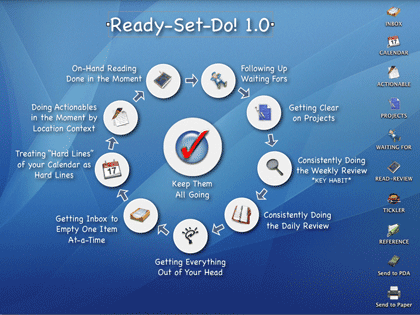
Developer: Todd Vasquez
Current Version: 1.3
Price: $20
Development Status: Release
iCal Sync: Yes
QuickSilver Plug-in: Yes
Web-app Sync: No
Print Lists: Yes
Required Applications: None
Distinguishing Features: A very different approach using a set of AppleScript routines to impose organization and communication across a computer’s entire file system; multiple language support.
News: Version 1.3 is a recent release, with a small hoard of new, useful features.
TaskPaper

Developer: Hog Bay Software
Current Version: 1.0.3 (26)
Price: $19
Development Status: Release
iCal Sync: No
QuickSilver Plug-in: No
Web-app Sync: No
Print Lists: Yes
Required Applications: None
Distinguishing Features: Simple, text-based system; no-frills, intentionally designed as an alternative to more fully featured systems.
News: None
Things

Developer: Cultured Code
Current Version: 0.9.3
Price: $50 (pre-release price of $40 with sign up for newsletter)
Development Status: Alpha
iCal Sync: Yes
QuickSilver Plug-in: No
Web-app Sync: No
Print Lists: Yes
Required Applications: None
Distinguishing Features: Features will include: iCal sync; repeating tasks; Mail compatibility; network and multi-computer operation; and import/export options.
News: System-wide task list compatibility is now active, as are dock badges, and a “canceled” feature for tasks. Discussion about a coming iPhone app is also beginning on the Things Web site.
Thinking Rock

Developer: Avente Pty Ltd
Current Version: 2.0.1
Price: Free, open-source
Development Status: Release
iCal Sync: No
QuickSilver Plug-in: No
Web-app Sync: No
Print Lists: Yes
Required Applications: None
Distinguishing Features: Cross-platform compatibility through Java; interactive collection and processing.
News: Lots of new changes are found in the 2.0.1 update.
What To Do

Developer: Objective Satisfaction
Current Version: 1.3.2
Price: $29
Development Status: Release
iCal Sync: No
QuickSilver Plug-in: Yes
Web-app Sync: No
Print Lists: Yes
Required Applications: None
Distinguishing Features: Drag-and-drop intensive for easy reorganization; .Mac syncing for multiple computers; XML export.
News: None
Locally Installed General Task Managers
Anxiety
Developer: Tom Stoelwinder, Model Concept
Current Version: 1.0
Price: Free/Donationware
Development Status: Release
iCal Sync: Yes
QuickSilver Plug-in: No
Web-app Sync: No
Print Lists: Yes (through iCal)
Distinguishing Features: A menu-bar utility that gives a HUD-like interface to iCal tasks; sorts by calendar; Mac OS X 10.5 only.
News: None
Check Off
Developer: Second Gear
Current Version: 3.8
Price: Free/Donationware
Development Status: Release
iCal Sync: No
QuickSilver Plug-in: No
Web-app Sync: No
Print Lists: Yes
Distinguishing Features: A menu-bar utility that manages basic task lists; syncs with iPods; a .Mac Backup QuickPick is provided.
News: None
Dejumble
Developer: Thinking Code Software, Inc.
Current Version: 1.2.b1
Price: $19
Development Status: Release
iCal Sync: Yes
QuickSilver Plug-in: No
Web-app Sync: No
Print Lists: Yes (through iCal)
Distinguishing Features: A simple yet powerful menu-bar style task list manager, with tags, groups, notes, and a handful of other options.
News: New beta release of version 1.2 is an upgrade from the last release (1.1.1).
Docket
Developer: Surprise Software
Current Version: 1.3
Price: $20
Development Status: Release
iCal Sync: No
QuickSilver Plug-in: No
Web-app Sync: No
Print Lists: Yes
Distinguishing Features: A neat basic list management application. A Windows version is also available.
News: None
DoIt
Developer: Jim McGowan
Current Version: 2.6
Price: Donationware
Development Status: Release
iCal Sync: Yes
QuickSilver Plug-in: Yes
Web-app Sync: No
Print Lists: No
Distinguishing Features: .Mac support and AppleScriptability. Also supports file attachments and categories for lists.
News: None
High Priority
Developer: Aram Kudurshian
Current Version: 1.11 (Mac OS X 10.4 only)
Price: $6 (personal); $12 (family); $60 (business)
Development Status: Release
iCal Sync: Yes
QuickSilver Plug-in: No
Web-app Sync: No
Print Lists: Yes (through iCal)
Distinguishing Features: A system preference pane, creates a menu in the menu bar that lets you create and update your iCal tasks.
News: None
Hot Plan
Developer: Intuiware
Current Version: 1.4.1
Price: $20
Development Status: Release
iCal Sync: No
QuickSilver Plug-in: No
Web-app Sync: No
Print Lists: No
Distinguishing Features: Tracks a substantial amount of information about a given task, including completion status, priority, time remaining; supports tagging, color-coding, and locking of tasks. Also allows collection of URLs and files.
News: None
iClock
Developer: Script Software
Current Version: 3.0.5
Price: $20
Development Status: Release
iCal Sync: Yes
QuickSilver Plug-in: No
Web-app Sync: No
Print Lists: No
Distinguishing Features: Offers a menu bar–based method of managing task lists; includes .Mac syncing.
News: None
Life Balance
Developer: Llamagraphics
Current Version: 4.0.5
Price: $65 ($80 when bundled with Palm version)
Development Status: Release
iCal Sync: Yes
QuickSilver Plug-in: No
Web-app Sync: No
Print Lists: Yes (through iCal)
Distinguishing Features: Gives “meta-feedback” about tasks: how much time are you spending in different areas of your life (i.e., work, family, hobbies, etc.), and are you keeping it balanced? Palm and Windows versions available.
News: None
MultitaskingAssistant
Developer: Green Cog Software
Current Version: 1.0
Price: Donationware
Development Status: Release
iCal Sync: No
QuickSilver Plug-in: No
Web-app Sync: No
Print Lists: No
Distinguishing Features: Perhaps especially helpful for repetitive and redundant tasks.
News: None
Stapler
Developer: The Blue Technologies Group
Current Version: 1.1
Price: €7.50 (about $10)
Development Status: Release
iCal Sync: No
QuickSilver Plug-in: No
Web-app Sync: No
Print Lists: Yes
Distinguishing Features: Is a combination notepad and to-do list manager, with creation date, notes, and a check-box for completed items. Tasks can be color-coded based on a low-level preference set-up.
News: None
ToDo X
Developer: Omicron Software Systems, Inc.
Current Version: 2.2
Price: $15
Development Status: Release
iCal Sync: Import from iCal only
QuickSilver Plug-in: No
Web-app Sync: No
Print Lists: No
Distinguishing Features: Offers categories, priorities, and attached notes.
News: None
ZooDo
Developer: InterfaceThis
Current Version: 1.0
Price: Free
Development Status: Release
iCal Sync: Yes
QuickSilver Plug-in: No
Web-app Sync: No
Print Lists: Yes (through iCal)
Distinguishing Features: A basic task creator for iCal, serving as a “collection bucket.”
News: None
Browser and Web-based GTD Apps
30 Boxes
Price: Free
Description: Lean and fast, including a calendar, task list, and limited Gmail interaction. Also RSS and iCal feeds, SMS, and sharing. Nice interface, too.
GTDGMail
Price: Free
Description: A Firefox extension for GTD integration with Gmail. Prepackaged labels, a Review process, specialized searches within Gmail, quick-entry for tasks, and printable. Current version, 2.0.8.2, is open-source; requires Firefox.
GTD-PHP
Price: Free
Description: A PHP solution designed to be locally installed. A simple tabbed interface, capture, and process stages; weekly review. Currently at version 0.8.
Neptune
Price: $10/year
Description: Includes a collection “inbox” and context or project task viewing panes, as well as inactive projects and tasks. Daily e-mail reminders of tasks; new tasks can be added by e-mail; data export.
Next Action
Price: Free
Description: Uses Google Gears and Firefox; has a lean, basic interface with multiple-list management capability. Works with or without a network connection.
Nexty
Price: Free
Description: PHP-based, so installs locally and runs in your browser; supports contexts and reminders.
Nozbe
Price: Free
Description: Has markers for which action will be next and a time estimation for tasks. Contexts are visible and identifiable. And it is easy to collect and process quickly.
SimpleGTD
Price: Free
Description: Tabs for next actions, contexts, projects, and done actions; drag-and-drop organization; easy “un-doing” of tasks.
Toodledo
Price: Free
Description: Has a Firefox plugin and a Google gadget for easy collection; also supports e-mail, voice mail, and traditional entry for collection. Includes a good overview of GTD in co-operation with its tools, as well.
Tracks
Price: Free
Description: A Web server that runs locally, or hosted through tracks.tra.in. Fast, lean, and pretty, it offers calendaring and a multi-user component. Currently at version 1.6.
Vitalist
Price: $5/month (premium)
Description: Is a wide-scale GTD system: collection, project management, recurring actions, and tickler files. Includes a mobile edition, iCal and RSS feeds, and e-mail and SMS reminders. A “premium” (paid) version also includes security encryption, collaboration, file attachments, and calendaring.
Also in This Series
- The Last Action · May 2012
- Master List, April 2011 · April 2011
- GTD for iOS/iPad · February 2011
- E-mail Tricks and Tools · August 2010
- Master List, May 2010 · May 2010
- Inbox Overload · April 2010
- Master List, February 2010 · February 2010
- Getting Back on the GTD Wagon · December 2009
- Master List, June 2009 · June 2009
- Complete Archive
Reader Comments (6)
TaskPaper isn't really a good fit for synching to iCal because of the free form text nature of it. Instead the plan is to add the ability for TaskPaper.app to synch with a new website, taskpaper.com (a rebranding of taskodone.com). I "think" this might be a more flexible solution then direct synching with iCal because you'll be able to get the latest without having to be near your computer for synching.
Initially you'll access your documents synched on taskpaper.com with a standard iphone style web interface. But eventually the goal is to also have a native iPhone client that will also do it.
If this interests anyone, or you'd like to give feedback on TaskPaper's synch solution please stop by and read this post in our user forms:
Last, while I fully expect all of this to GET DONE, it's in progress now, not done yet, and I don't want to really preanounce or make any promises. Posting here mostly because I think there is a third approach for syncing to the iPhone that doesn't directly involve iCal, or the native app.
I also appreciate the link to the forum discussion; good help there for those looking to bridge the TaskPaper/iPhone gap.
"And what about syncing data from your Mac or PC via iTunes? So far as we can tell, developers don’t have access to that syncing process either. But iPhone applications do have access to the Internet, via the cellular data network or Wi-Fi."
Read the full article at:
http://www.macworld.com/article/133971/2008/06/iphone_open_save.html
If this turns out to be true, it seems syncing via a network connection may be the only option, at least for the immediate future.
Also, there are apparently a couple options available for web access to OmniFocus. Again, I have no direct experience with this but have seen it mentioned multiple times with positive user feedback on the OmniFocus forums:
1) A Ruby-based web application that runs on a server of your choice and syncs with OmniFocus:
http://forums.omnigroup.com/showthread.php?t=6443
2) Syncing with ToodleDo.com:
http://forums.omnigroup.com/showthread.php?t=7001
http://forums.omnigroup.com/showthread.php?t=8313
Thanks for the wonderful article!
-Dennis
See http://43actions.com
http://www.gtdagenda.com
You can use it to manage your goals, projects and tasks, set next actions and contexts, use checklists, schedules and a calendar.
A mobile version is available too.
With the new added iCal feed, now you can subscribe to Gtdagenda with third party services like Google Calendar or Apple iCal, and stay up-to-date with your Gtdagenda tasks.
Hope you like it.
http://www.funkycloud.com/lifeshaker/
http://www.diyplanner.com/node/5595
http://theappleblog.com/2007/11/02/lifeshaker-review/
Add A Comment