Accessory Review
TuneView USB

Developer: Keyspan
Price: $150
Requirements: USB port, Mac OS X 10.3.9, iTunes 7.1.1. Universal.
Trial: None
In March, I reviewed Keyspan’s TuneView—an iPod Dock and RF remote control combo that allows your iPod to connect to a stereo system via its line level output and navigation with a remote that sports its own LCD display for browsing the iPod’s menu. I mentioned in that review that Keyspan would soon release the TuneView USB to be used directly with iTunes instead of an iPod.
Though the product names have been flopped a little bit (the original TuneView is now called TuneView for iPod, and the TuneView USB is now simply called TuneView), the USB version is now available.
The TuneView (originally named the TuneView USB) remote control is the same as the one used for the TuneView for iPod. The receiver is a device a bit larger than most USB thumb drives and attaches to a computer with a standard USB type A to type B cable.
This review is really more of an update to March’s review because the TuneView USB is functionally identical to the iPod version. Thus, allow me to point you to that review for a refresher.
Having now tried both the versions of the TuneView, I must stress that there are some distinct factors to consider when choosing which is best for your needs. Obviously, if you do not have a 4G or 5G iPod, a 1G or 2G iPod nano, or an iPod mini, there’s no point in choosing the iPod version. Because I do not have access to a 6G iPod classic, iPod touch, or 3G iPod nano, I can’t confirm whether line level audio output will work from these devices, but most people are aware by now that video output from these models only works with Apple’s A/V cables that contain the decoder chip. It could be that Apple’s cables can be used with the TuneView Dock just the same as an Apple Dock. I just have no way to test this.
If, however, you are using a compatible iPod, the TuneView for iPod might be the better way to easily get video to your television. With the TuneView USB, either your computer has to be in the vicinity of your home entertainment system, or you’ll need a length of quality cable to send both audio and video to the system.
In my situation, the only videos I manage with iTunes are podcasts that I generally watch right on my computer. So my needs were limited to sending music tracks to my living room. Rather than running long cables from the den, I instead use my Apple AirPort Express to stream music wirelessly. Once it’s set up, the small remote is all I need to browse and play any track from my library of more than 7,700 tracks.
In order to communicate with your iTunes library, the TuneView USB remote control must be paired with your computer. This is accomplished with a receiver that attaches to your computer’s USB port, and a fairly light footprint background application to manage the connection. Once you pair the remote control to the computer and let the software perform a snapshot of your iTunes library, it’s rare that you’ll have to open the utility panel again. In the rare case the remote isn’t seeing your most recently added tracks, you need only update the snapshot, and you can do so from the remote’s Wizard screen.
On the topic of snapshotting your library, there was a time during the beta testing period that insane amounts of time were required to process a library as big as mine, but Keyspan worked on this problem. By the time the TuneView USB was released, it was capable of running the snapshot of my entire library in about 45 seconds.
I have a few minor points of contention about the TuneView USB. While it’s $30 cheaper than its iPod-loving cousin, it really isn’t an inexpensive solution for remote control of your music. However, I continue to acknowledge, as I did with the TuneView for iPod, that the cost to integrate the two-way RF communication and the LCD screen for the interface probably comes at a premium. With that in mind, I don’t think either TuneView model is unfairly priced, and I’ve not seen a comparable hardware product available any cheaper.
Another issue would be easily remedied with a firmware update to the remote control—the TuneView USB lacks the feature to jump to the beginning of a specific letter in a library list. It does allow jumping to the beginning, middle, or end of a list, but that’s not enough for large libraries. The TuneView for iPod firmware already has the alphabet jump capability, so I see no excuse why the USB version does not.
From a pure aesthetic point of view, I wish the USB receiver were a self-contained dongle. Currently, it ships as a module as wide as my four fingers, and it must be attached with a standard USB cable (one is included with the TuneView). I suppose, in some situations, the cable attachment might be the better choice, but I’d rather be able to plug the whole receiver as a dongle directly into a USB port without a cable. A USB extension could instead be bundled for cases where positioning the receiver elsewhere is desired.
When you set up a batch of songs to be played, via the remote, the TuneView software automatically places all the desired tracks in a new iTunes playlist called TuneView. I’m not entirely certain why this is necessary, but it’s not generally something that’s a problem unless you choose an existing playlist that has many songs in it. When you do, it’ll take a few moments to populate the TuneView playlist with all the tracks.
In the course of the past two months of using the TuneView USB, there were a couple of instances when the TuneView system apparently froze up when this playlist population step took place. I had to reset the remote’s pairing with the TuneView software to regain access. It is this scenario alone that confirmed my decision to rate the TuneView as Good instead of Very Nice.
If you happen to own an iPhone or iPod touch, you already have a much more sophisticated remote control and would only require Alloysoft’s Signal software to take control of your iTunes library.
Otherwise, the TuneView USB functions adequately to provide a high level of iTunes control when your situation does not allow you to see and use the iTunes or Front Row interface.
Reader Comments (0)
Add A Comment