Book Review
Adobe Photoshop CS3 One-on-One

Author: Deke McClelland
Publisher: O’Reilly
Price: $50
Trial: Web site includes a link to sample chapter, but there is no content on the sample page as of this writing.
Graphic design trainer extraordinaire Deke McClelland is back with a new, 544-page edition of his One-on-One series. This edition takes you through Adobe Photoshop CS3 and is filled with material suitable for amateurs and professionals, alike.
If you read my book review last year for McClelland’s Adobe InDesign CS2 One-on-One, I’m afraid you’re going to start having a sense of déjà vu. McClelland has nailed a wonderful format for training with this series and continues that format in Adobe Photoshop CS3 One-on-One.
Many of you know that I have been providing a monthly series for ATPM titled Photoshop for the Curious. While I cannot claim to offer the same marvelous format found in the One-on-One series, I was pleased to realize that some of my basic descriptions of Photoshop functions echo McClelland’s own explanations.
Like the InDesign CS2 book, Adobe Photoshop CS3 One-on-One is formatted into 12 chapters, each representing a detailed lesson on Photoshop CS3. The lessons include such topics as adjusting with Levels and Curves, color correction, image size and resolution, masks, and print output. Each begins by outlining what you are going to learn and concludes with a quiz to help you retain what you learned. You can follow at your own pace and perform the same steps described in the book on your own computer. The book encourages a hands-on approach with each lesson.
There are hundreds of full-color illustrations and screen shots to guide you. Plus, it wouldn’t be a One-on-One book without the frequent “Pearl of Wisdom” and “Extra Credit” sections.
As before, a DVD-ROM is included with the book. This time around, the videos are produced by lynda.com. Book buyers are offered seven days of free trial to all the training videos available on the lynda.com Web site.
The DVD videos play on your computer—not a home DVD player. This format allows for large-size videos in which you can see every screen detail during McClelland’s explanations. They are presented via links in a simple Web document. For the true geek, you can even find the basic QuickTime movie files in a folder on the DVD.
While the book lessons are hands-on, McClelland specifically informs the viewer that the videos are intended to be hands-off. The viewer is encouraged to sit back, watch the video, soak in the information, then return to the lesson to try things for yourself.
Like McClelland’s other books on the Adobe Creative Suite applications, you’ll find advice to use the keyboard shortcut adjustments and color workflow profiles that are included on the DVD-ROM. While the keyboard shortcuts no doubt make certain Photoshop tasks a bit simpler, I would still prefer lessons that offered training instruction using Adobe’s default commands for Photoshop. As for the color workflow, the provided profiles will likely improve things for amateurs, but professionals who already have a color workflow will probably want to skip this step.
Something that struck me as a bit odd is the way nearly all of the first lesson doesn’t even talk about Photoshop. Rather, it covers Adobe Bridge and the topic of organization. This is not a bad thing since Bridge is definitely something you’ll want to use along with Photoshop if you’re working with lots of images. I’m only saying that it seemed strange to start out a Photoshop book with a lesson on Adobe Bridge.
A paraphrase of my closing from the Adobe InDesign CS2 One-on-One review is appropriate for this Adobe Photoshop CS3 One-on-One review: O’Reilly’s reputation for quality books is well-known, and this latest of more than 20 Photoshop books authored by McClelland is a welcome addition.
Reader Comments (0)
Add A Comment