Software Review
Dodge That Anvil! 1.0.4

Developer: Rabidlab
Price: $20
Requirements: Mac OS X 10.2, 500 MHz G3, 64 MB available RAM. Not Universal
Trial: Feature-limited (fully playable up to level 2-2).
In the game Dodge That Anvil!, you play a rabbit responsible for harvesting carrots while anvils fall from the sky. I first tried the online version, but even after I installed the latest Shockwave player all I got was a black rectangle in place of the game—both on a PowerBook G4 laptop and a Windows XP machine. I was able to play the offline demo version. Registering the game was a bit hairy, as more than two hours after I received the registration code, I still couldn’t register the game. A few hours later, though, I was able to register the game and all was well after that.
The background story involves intelligent rabbits that have learned how to grow their own food. Alas, their happy lives were disrupted when anvils started to fall from the sky. Always resourceful, the scientist rabbits devised all kinds of gizmos to enable their lone volunteer rabbit to harvest in the safest way possible. You have beach ball cannons to interfere with the anvils. The beach balls are harmless, unless they malfunction and explode after falling. You also have crates with some pieces of equipment inside to help you with the harvest. The equipment consists of mostly defensive pieces such as helmets and armor vests, but every now and then you would get a stick of dynamite, useful for breaking boulders or blowing a whole patch of carrots out of the ground. If you have collected turnips, radishes, and beets, they can be used to buy equipment from the shop.
The graphics are cartoonish with enough details to distinguish the various objects. Boulders are perfect cubes that when smashed become blocky blobs. Vegetation, other than the vegetables to be picked, is mostly outlines. More details go into animating the rabbit when he’s hit. If the rabbit is hit with an anvil or a crate, or run over by a charging “bull,” he ends up lying on the ground with yellow birds chirping and circling his head. At first I thought the birds were just stars, but they are birds all right, with flapping wings and all. If an explosion affects the rabbit, such as those from faulty beach balls or from the rabbit’s own dynamite, he also lies on the ground afterwards but is all blackened. But that’s the most you get in terms of violence, if it can be called violence. There is no gore here, and that is welcomed. The audio effects in the game are nice. You have explosions’ booms, the rabbit’s grunts as he strains to pull out stubborn carrots, and the pounding of hoofs as the anvil bulls come to life, but there’s also soothing music at the beginning of the game to help you relax before you start harvesting.
Two seconds to go before that anvil comes crashing down! Run, rabbit, run!
There are three play modes. The default mode is the story mode, in which you move from one level to another, with each level getting a tad more difficult. Solve a story level and you can play that level in speed mode. In speed mode, you race against the clock to collect as many points as possible. To unlock the third mode, you would have to play through the story mode. I am only less than half-way through the story mode, so I don’t know if hidden gems lie behind the third, locked mode.
Play the game via keyboard, mouse, or joystick. Not having a joystick and being somewhat of a decent typist, I at first stuck to keyboard control. Although movements consist of just left, right, forward, and backward, because the game is played in a 3D area, left and right movements don’t exactly match what I expected. Originally, I was hoping my six-year-old son, Justin, would help me evaluate the game. Perhaps because of the somewhat unmatched movements, he lost interest in the game quickly and I had to do all the testing. In the end, I found that using the mouse option was most natural. Mouse movements can be in the general direction of where the rabbit is supposed to head, so it was easier to get used to.

Ouch!
Dodge That Anvil! has four challenge levels: Toon, Easy, Normal, and Expert. The higher the level, the more work you need to do, such as collecting more carrots and paying more for equipment, all while facing more anvils. I am not a great gamer, so my favorite challenge level is Toon. The program’s manual aptly describes the Toon level as “in which you cannot lose.” It’s supposed to be for little kids, but I think it’s perfect for people who want to explore all the levels without spending too much time. After all, what’s the use of a game boasting x number of beautifully-drawn levels if no one ever reaches them?
You can stand in one place and let anvils knock you out, but there’s no limit on how much damage you can take. By default, even the other challenge levels have settings to make them easier. You have a fly-through of the entire field before the game level begins to give you a review of the terrain. There’s also auto-hop, to enable you to go up automatically, or to jump into the rabbit hole when you are near it, assuming the quota of carrots has been met, of course.
If you feel the need to be challenged, you can turn off all these helpful features. Still, I think the game was made to be easy to play. For instance, the rabbit can jump off a cliff and will land perfectly unharmed, no matter which challenge level is in play.
Treading water doesn’t seem to affect the rabbit’s movement much, even though if the rabbit has flippers on, he is supposed to move better in water. Lastly, the rabbit can have a combination of equipment, such as having an umbrella while carrying a magnet that attracts veggies.
In other, more difficult, games, it may be possible that you can carry only one piece of equipment at a time. Personally, I prefer to have the option of playing an easy game and get my money’s worth through playing all the levels, by whatever means necessary. If a game is so hard that you get stuck after a certain level, you’ll probably feel as if you just wasted the money.
I think Dodge That Anvil! is a Very Nice game to have. It has support for many input devices, good graphics and sound, multiple challenge levels, many settings to make the game even easier or more difficult, and many power-ups. The registration process should be improved, too, as once people fork over money for the real version, they expect to be able to start playing shortly afterwards. Waiting a few hours can be a big letdown. Dodge That Anvil! is Rabidlab’s first product ever, but it is a solid performer. I look forward to seeing more of its wares.
Reader Comments (3)
Add A Comment