Review: Macintosh Troubleshooting Pocket Guide (book)

Developer: David Lerner & Aaron Freimark, Tekserve Corporation/O’Reilly & Associates
Price: $12.95
Trial: The Tekserve FAQ is nearly identical to this book.
It’s old news that Macs don’t ship with manuals, and we all know about useful tomes such as Mac OS X: The Missing Manual. But the fact is, that book and others like it are hundreds of pages long and most of those pages you may never need. And while it’s fine to have a hefty tome of Macly knowledge on your desk or bookshelf, it’s really not something laptop users want to throw in their bag and lug around. Yes, Macs ship with built-in help, but anyone who’s ever used it will likely agree that it offers far more frustration than assistance. (Plus, if your Mac isn’t working, Help might not be accessible.)
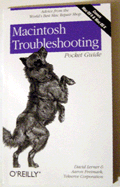
That’s where the Macintosh Troubleshooting Pocket Guide comes in. It’s about the size of a cheap trade paperback, with considerably less thickness. If there isn’t any room in your laptop bag, you really can stuff it in your jacket pocket. The idea of this book is not to answer every possible question in detail, nor is it to provide you with lots of tips and tricks to make things work better. This book is about getting your Mac to work when it isn’t. It covers both OS 9 and OS X, and deals with networking, hardware, and connectivity issues as well as with more general “configuring your OS to do x” matters.
If you’re an advanced user, you already know everything in this book. If you’re relatively new to Macintosh, or just aren’t well-versed on the troubleshooting side of things, pick up a copy of this book and you should be able to solve many common problems yourself. Even if you can’t solve a particular problem, the book will give you the terminology you need to describe the problem to a professional, and you’ll be able to say “I tried that” to one or two initial suggestions.
The Macintosh Troubleshooting Pocket Guide is written to be a quick reference for solving common problems. While you can certainly read it cover to cover (I did, to write this review), it’s made, and well-made, to let you find the information you need to solve a problem. The book’s best feature is its index: 63 pages of text get 10 pages worth of a two-columned index. I put the index to the test on a number of topics and was easily able to find whatever I was looking for.
Of course, an index is only the first step towards solving whatever problem your Mac might be having. Information in the book is presented clearly, using a question and answer format. Under a question, such as “How do I get rid of inactive users? [X],” you’ll find a short discussion explaining what to do, or numbered instructions in the case of a more complicated question (“How do I turn on file sharing [9]?”). If there are points where you might run into trouble (damage your data, for instance), you are warned of the risks. Generally, the book will offer some suggestions you can try after providing the warning. Other times, you will be advised to get your computer to a repair shop.
A few sections of this book are useful even for a Mac tech support professional. The Monitors section, for example, includes a list of which kinds of video output ports are available on which Macs, and a diagram showing what each type of connector looks like for quick identification. Yes, that information is available on the Web, but it’s nice to have it at your fingertips when you need it rather than have to consult a search engine and a few bad leads before finding your information.
About the only flaw this book has is its price. I don’t want to nitpick; $12.95 is not a lot of money. But if you’re only going to buy one Mac book, keep in mind that a few dollars more can get you a much larger volume with a great deal more information.
Also, I wasn’t joking when I said in the Trial section above that this book is nearly identical to Tekserve’s FAQ, which can be downloaded for free in PDF form from its Web site. There are a (very) few sections that appear in the book but not the PDF, and there is a smaller amount of substantive material that has been omitted from the book (for example, O’Reilly’s book leaves out the authors’ recommendation of Peachpit Visual QuickStart Guides when suggesting useful manuals: I’m tempted to rant on this, but I’ll spare you). The text seems to have been re-copyedited, since phrasings are slightly different in a number of cases. The index appears only in the book, but with relatively few substantive differences in content between the (free) PDF and the book, you’re pretty much paying $13 for a printout with an index.
Well, it’s a short book, so it’s a short review, and we’re already at the end. If you’re only going to buy one Macintosh book, this probably isn’t the one: you should get something more complete, particularly if you’re a desktop user. But if you’re looking for a quick reference guide to toss in your laptop bag “just in case,” the Macintosh Troubleshooting Pocket Guide is made to order.
Reader Comments (0)
Add A Comment