Review: AlphaSmart Dana

Developer: AlphaSmart, Inc.
Price: $399.99
Requirements: USB port or USB PC Card for synchronizing with a Mac
Trial: 30-day trial available only to educational institutions
A little over two years ago, I reviewed the AlphaSmart 3000IR. AlphaSmart’s latest revision, the Dana, looks similar but actually goes far beyond the capabilities of the 3000IR, serving as a sort of cross between it and a laptop computer. In the month that I’ve been using it, I’ve become completely hooked. The Dana is light and sturdy enough to take anywhere, and is also convenient and versatile to use, offering a great deal of functionality in an easily accessible way.
Hardware
The AlphaSmart Dana is a two-pound all-in-one keyboard and screen device, made of sturdy feeling dark blue plastic. I like my Dana too much to test this, but AlphaSmart designed the Dana to withstand a drop from four feet. Suffice to say, you do not need to buy a special padded laptop bag for your Dana. Toss it in your backpack loose with papers, pens, and books, and it’ll be fine. (A case that doesn’t scratch or smudge? You paying attention, Apple?) The Dana looks far more professional than either the 3000IR or a similar product I’ve reviewed, the CalcuScribe. You can take the Dana into a meeting and not look like you’re using a toy.
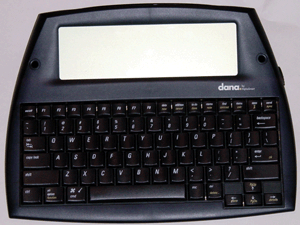
Tucked securely into the right side of the Dana is a stylus. (There are stylus holders to either side of the screen for use while the Dana isn’t being used.) The presence of a stylus hints at the huge difference between the Dana and the 3000IR. The power of a stylus (your finger will work fine if you don’t require precision) with a touch-sensitive screen makes editing documents much easier, and allows a great deal of functionality that you really can’t get with a keyboard alone.
The screen is a comfortable size. Its 560x160 pixels can display up to ten lines of working text (in addition to a header bar) in a comfortably readable font. Better yet, the screen can be backlit if you’re working in low light.
The Dana’s battery can be recharged either by plugging the unit into the wall or by connecting it to your computer’s USB port. AlphaSmart claims the Dana can be used for 25 hours on one charge, though using the backlight will naturally drain the battery faster. It’s comforting to not have to constantly worry about recharging, but what if the rechargeable battery runs out and you can’t recharge? Pop in three AA-sized batteries and keep working. Simple enough.
The keyboard on the 3000IR was, for me, a big con: it felt cheap and was uncomfortable for me to use over extended periods of time. This is hardly scientific, since I don’t have a 3000IR in front of me to compare directly, but I find the Dana’s keyboard to be much more comfortable than I remember the 3000IR’s being. Of course it doesn’t approach the comfort level I experience with my PowerBook’s keyboard, but it’s good enough. The top row of keys on the Dana’s keyboard includes eight function keys, as well as application keys, which take you directly to many of the applications included on the Dana. This offers easy one-button access to whatever you want to do.
There is one more button in that top row however, and it is the only fault in the hardware design: the power button. This was a problem with the 3000IR, and I really wish AlphaSmart had rectified this problem when they made the Dana. Since the power button is just another key, it’s too easy for something to press against it while you’re carrying the Dana in your backpack. (Curiously enough, the Dana offers an option to allow some or all of the application keys to act as additional On buttons, which only increases the risk of an accidental power-on.) Once the Dana is on, any future accidental key presses will end up in the last document you were working on, so the next time you use the Dana you may find a bunch of gibberish on the screen or, worse, that some of your document has been deleted.
A good, firm switch on the side of the Dana could easily prevent this problem and would not at all detract from the product’s ease of use or aesthetics, and the cost would surely be minimal.
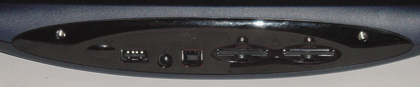
There are a number of ports on the back of the Dana: an IR port (I love IR printing, which works flawlessly), power jack, two USB ports (one for connecting to a computer, one for printing), and two expansion slots that can hold MultiMediaCards or Secure Digital cards. The Dana comes with a power cord for non-battery use or battery charging, and a USB cable for connecting to a computer. It doesn’t come with any MultiMediaCards or Smart Digital cards, so I was unable to test that functionality, but they can act as additional storage space or as compatible expansion devices.
Operating System
Here’s another huge difference between the Dana and its predecessor: It runs PalmOS 4.1. I had never used a Palm device before I got the Dana, so if you have, this section will probably be skim-worthy at best. I am told that since the Dana uses the Dragonball VZ chipset, it cannot run PalmOS 5.0, but that PalmOS upgrades that are compatible with its chipset are possible with collaboration between Palm and AlphaSmart.
If you’re used to a two-minute startup on your Mac, you’re going to love PalmOS: there is no booting process. Turn the Dana on, and it’s on. It starts up exactly where you left it when it shut off: in the middle of a document, or displaying your calendar, etc. In other words, when you want to use the Dana, it won’t slow you down. Turn it on and get to work.
PalmOS took me a little time to get used to, but not much. The key is realizing that it’s designed to be efficient. In some ways, it’s really a treat to use, especially combined with the Dana’s hardware. For example, it’s much easier to switch programs on the Dana than on a Mac: it’s as though every program on the Dana is always running in the background. Press its button, and there it is. (If it doesn’t have a button, it can be assigned to one of the eight function keys, or opened from the Apps screen.)
I still haven’t quite gotten used to the fact that you never quit anything. When you’re done with a program, you just leave it there, or switch to something else. Scrolling is intuitive, and command keys like Command-S and Command-O do exactly what you expect them to. In short, five-star ease of use.
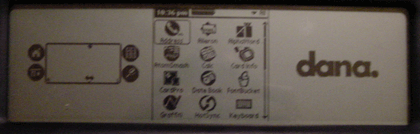
I suppose Graffiti is pretty well known: it’s the handwriting recognition element of PalmOS. Frankly, it works rather differently than I expected, and I never use it: with a keyboard, there’s no need. Graffiti lets you enter one letter at a time, using a slightly altered version of the alphabet…but you can only enter it into a special handwriting recognition box, not just anywhere on the screen. I ended up mostly using the stylus for navigation, selecting text, and, yes, playing games.
The biggest advantage to using PalmOS, though, is availability of programs. Only a relatively small subset of PalmOS applications (of which there are over ten thousand, according to AlphaSmart) are “wide screen enabled,” to take advantage of the Dana’s much-larger-than-a-Palm screen. Those applications that aren’t will still run in the middle of the Dana’s screen, with the handwriting recognition window to either the left- or right-hand side depending on your preference.
Alternately, the Dana’s display can be rotated 90 degrees in either direction, giving you a tall skinny screen rather than a wide short one. Of course, that leaves the keyboard sideways, so I rarely do that; but when for example reading an eBook, a tall thin column can be more comfortable to work with. Other applications, such as AtomSmash, a Breakout-type game, require the screen be turned on its side.
Synching
The other biggest advantage to using the PalmOS is that synching the Dana with your Mac is simple. Install the Palm Desktop software on your computer, and with the press of a key combination on the Dana all your data are saved to your Mac. Under OS X, insanely, my AlphaWord documents are saved to /Users/[username]/Documents/Palm/Users/[Palm username]/AlphaWord/ by default, which, well, is just not fun to navigate to. Eventually, I found a well-hidden way to set where I want documents saved.
Palm Desktop also lets you send files from your Mac to the Dana. That lets me work on this review from either my Mac or my Dana, meaning the Dana can be used for doing some serious long-term work. In addition, the Dana’s small size makes it far more comfortable to use on, say, a public train, than a notebook computer could ever be.
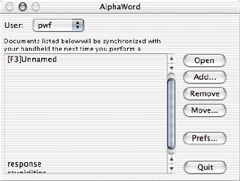
Synching AlphaWord documents is done in collaboration with a program called AlphaSync, whose purpose is to let you select documents on your Mac that you’d like transferred to the Dana. The UI in the OS X version is buggy: in the above picture, the middle of the list disappeared after I added a new file to be synched. A file cannot be removed from the list by hitting the Delete key; you have to use the button. There are also some tremendous issues with just what files can be imported, but I’ll get to that in the AlphaWord section.
PalmOS programs can be downloaded to your Mac and installed via HotSync, and presumably upgrades to programs like AlphaWord can be applied the same way, which is great.
This can’t be considered synching, but it is a neat trick if you’re in front of an unfamiliar computer that doesn’t have Palm Desktop installed and you want to send a file from the Dana to the computer. Plug the Dana into the computer’s USB port, open the AlphaWord file you want, open a blank document in a word processor on the computer, and hit “Send” on the Dana. This makes the Dana type the document to your computer, very rapidly and without any of the problems I encountered doing this with the 3000IR. Keep in mind that if you “sync” this way, formatting such as font size and italics will not show up on the receiving computer. For me at least, that’s not an issue.
AlphaWord
I’ve mentioned AlphaWord a few times now, so what is it? AlphaWord is the Dana’s word processor, written by AlphaSmart especially for use with the device. Having AlphaWord up on the Dana is a lot like using a 3000IR, in that it’s mind-numbingly simple to use. That’s part of the beauty of the Dana; it packs in a tremendous amount of functionality while maintaining the ease of use of a much less powerful product.
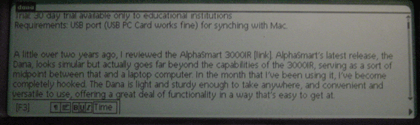
Like the 3000IR, AlphaWord can have up to eight different files open at a time, and lets you navigate quickly from one to another by pressing one of the eight function keys on the keyboard. Unlike the 3000IR, AlphaWord lets you save and name your files, so you can keep more than eight easily identifiable files in total on your Dana. The Open… dialog box shows you which function key applies to which opened file, but curiously fails to take advantage of the Dana’s wide screen, forcing you to scroll down to see all your files.
AlphaWord lets you embolden, italicize, and underline text. Text can be justified, and different fonts and sizes can be used. Documents can be password protected if desired, but the file will not be protected on your computer after HotSyncing, so the actual security this option provides is pretty minimal. Find/Replace, Word Count, Spell Checking, and even a Thesaurus are all available within AlphaWord.
The ability to save formatting, at least for me, turns out to be a kind of a minus. Here’s why: AlphaWord saves its files in Rich Text Format (RTF), not plain text. That means synched files are a lot less universal than I’d like. I have to use Microsoft Word or Nisus Writer or some other RTF-capable program to open my documents on my Mac, even if I’ve applied no formatting at all. There needs to be a preference to save documents as text, or at least an option in the Save As.. dialog box.
Even with applications that claim to support RTF documents, things aren’t perfect. When I open an AlphaWord file with Nisus Writer 6.5, all the return keys are doubled. In Microsoft Word 5.1, all of the text is underlined. Microsoft Word v.X displays the file just fine. I’m not sure what’s going on here, really. Nisus Writer opens an RTF made with Word 5.1 as though it were text, displaying all the RTF codes; Word 5.1 opens an RTF made with Nisus Writer flawlessly. Maybe the problem lies in the word processors, or maybe AlphaWord isn’t encoding its RTF files quite right. Wherever the cause lies, there are minor anomalies to be aware of.
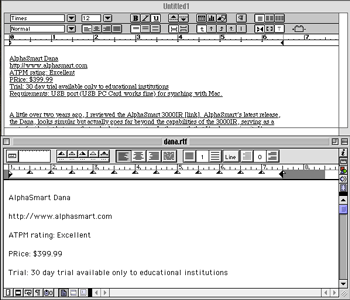
The same RTF file opened by two different programs. Top: MS Word 5.1. Bottom: Nisus Writer 6.5.
Unfortunately, it gets worse: not only is AlphaWord incapable of saving documents as text, it’s incapable of reading documents saved as text as well! So before I can put a BBEdit document on my Dana, I have to open it with Microsoft Word and do a Save As…. AlphaWord refuses to recognize an RTF file created with Nisus Writer, though Word has no problem with it. RTF files created in either Word 5.1 or Word v.X work fine.
While I’m at it, I’ll mention two other, really minor, changes I’d like to see to a future version of AlphaWord: First, as a left-hander, I’d really like an option to make the scroll bar appear on the left hand side of the screen. As it is, I can’t easily see the text of the document as I scroll, as my hand is in the way. Second, when you’re on the last line of a document and you press the Down Arrow key, you should be taken to the end of that last line. That’s how it works in all of the Mac apps I use, and I’m accustomed to just Down-Arrowing to the end of a document to start typing.
Other Applications
The Dana, thanks to PalmOS, is not just a word processor. It has a datebook, an address book, a to do list, and a memo pad, all built in and all viewable with the Palm Desktop program once you’ve synched with your computer. Somewhat to my surprise, I actually use these apps.
When I first heard about the Dana, I wanted to think of it as a sort of 3000IR on steroids, and figured I’d just use it for word processing. But if memory serves, one of the documents I had on the 3000IR was, essentially, a to do list. Now, I have an application for it.
I used to keep track of phone numbers and addresses on random pieces of paper, or in seperate computer files at home and at work, depending on how I knew the person. Now it’s all in one place, and always at hand. Each of these applications is simple and well thought-out.
Documentation
Usually, I expect to have to complain about poor documentation; it’s just not a priority for most companies these days. AlphaSmart is a welcome exception. The Dana ships with an 82-page Getting Started printed manual which is reasonably well organized and well written, with a two-page index in the back. AlphaSmart gives its contact information, including e-mail address and phone number, for use if you have problems.
The Dana also comes with a CD containing a 220-page PDF User’s Guide. In all honesty, I only skimmed it, reading at random a few sections; I felt the Getting Started manual was more than enough to get me comfortable with using the Dana and answer questions I had.
Conclusion
I very much enjoy using the Dana; its simplicity and convenience encourage me to use it, and its sturdiness, light weight, and long battery life encourage me to keep it with me even if I don’t anticipate having to use it.
The PalmOS and its applications are designed to let me do what I need to without getting in my way or slowing me down. At the end of the day, AlphaSmart’s Dana only has two real flaws, both of which can be overcome. Not bad at all for something as complex as a portable computer system. If you’re a writer, either for fun or professionally, the Dana could well become your favorite portable.
Also in This Series
- Review: AlphaSmart Dana · December 2002
- Review: CalcuScribe Duo · October 2000
- Review: AlphaSmart 3000IR · May 2000
Reader Comments (54)
Seriously.
I'm all for positive-bordering-on-gushing reviews, but how can one provide an objective account of a product without first researching other alternitives that alreay exist, and provide the same functionality?
And no, I'm not a the standard Mac Zealot who's trying to pimp a product he particularly likes. In fact, I'm a dyed-in-the-wool PC user and wouldn't change that--right now at least--for anything. But I'm also a writer and, as such, need just the type of tool you describe to do business--something that's instant-on, has a long battery life, is portable without being excessively bulky, and can both import and export documents to Mac and PC platforms. Of course, the need for a good wordprocessor is also de facto. Yet, if I was to read your review, the only alternative I would be able to consider to the Dana is its older, less-competent brother. That's not exactly a comprehensive choice list, is it? Especially when one considers that, given the tone of your article, these are the "first" and "only" products ever to have these capabilites present in this form (i.e. PDA with a touch screen and keyboard). In fact, that's far from the case. The eMate I mentioned is only one option--yet, for less then $150, a person can get a product with exactly the same feature set/capabilities (indeed, some may argue more) without any difficulty. The problem is, of course, that Joe Average won't know this reading your review, thanks to a few misleading/unresearched statements.
Now, I realize that I'm coming off as a blowhard, at best, and a crank troll at worst, but the fact remains: I prefer my reviews--or any product--to be comprehensive. Basic research should be done before sweeping generalizations and specific claims are made. And, if a comparison is to be made regarding the given feature set of a product, other options should be noted, if they exist, and a notation of how the options compare should be present. Otherwise, all that is left is, effectively, an endorsement for a product that has no real substance to back it up. Naturally, I realize that many of the reviewers on this site are amatuers, and still others might disagree with me regarding the nature of appropriate content. However, given that the writer of this article is on the ATPM staff, one would think it safe to assume that a higher standard of journalistic proness should be expected.
Alternatives to the Dana include not only the 3000IR but also the CalcuScribe, which I did make reference to in the review. The only other simular product I know of that is currently in manufacture is the QuickPad, which I have unfortunately been unable to receive a review unit of. If you know of others, please post links to the manufacturers' web pages so that other readers can consider them.
Just a quick thank you from Germany for your reviews of the Dana and Alphasmart. I currently am using an Alphasmart 3000 from the loan program and that one already begins to influence my working style - you really can carry it everywhere and it just doesn't feel like a burden at all. Since I got it a week ago, I did not use my PowerBook as single time. Instead, I type my texts and directly load them up into my eMac for further processing. I certainly like the super-long battery life span as well as the fact that not the slightest sound - other than the keystrokes - disturbs the writing process. The weaknesses (especially low memory) and the various strengths of the Dana currently tempt me to wait the extra three months for the release of the German version, although that also is a bit of a cost question (here, the Dana will sell at 450 Euro, which is roughly US $470). It is a pity that there never was a German version of the eMate - instead I had to carry around a heavy laptop with low battery stamina for years.
I do not, by the way, share your view of the Alphasmart keyboard. It is a very solid keyboard which, indeed, seems to be not so different from the old IBM keyboards. Perhaps the German version is different or the new versions of the Alphasmart have improved keyboards. Certainly the keyboard is far better than that of my old Apple PowerBook. Unfortunately, I heard that the Dana has a "notebook type" keyboard and most contemporary notebook keyboards I've tested so far for my taste are not overly satisfactory. As a professional science writer, I am somewhat picky when it comes to keyboards. I guess all I can do is test it.
What about other functions of the Dana? Is it possible, for example, to send and receive e-mail?
Chet Chin
Malaysia
Moderator, AlphaSmart Community Centre
The Dana keypad is fantastic and much better than the AlphaSmart's. I'm talking about the hardware--the keypad itself. How it feels, etc. Dana wins by a mile here and it has one of the best keypads in the industry.
And, just to show you how objective I am; I'm not a big fan of Dana otherwise and prefer the AlphaSmart 3000, but for keypad ergonomics, Dana wins.
AlphaSmart Europe Ltd.
http://www.alphasmart.com/international/#europe
I have used an AlphaSmart 3000 for 3 years and I must admit that, while I love some of the new features of the Dana, if I just want to write, I find the simplicity of the AlphaSmart 3000 cannot be beat, even by the Dana.
Greetings,
Jose van der Steen from Holland / Nijmegen
All the best,
Stefan Thiesen (science writer, Germany)
AlphaSmart Europe
The AlphaSmart Community Center has now a Dutch forum. This is a good place to exchange experiences and questions with other teachers who uses or plan to use Dana or the AlphaSmart 3000 in their lessons.
Nederlandse AlphaSmart Forum
I had been considering purchasing an Alphasmart Dana, but I decided to purchase an alternative.
Softmaker has released a full-featured word processor called Textmaker that runs on Linux, Windows, HandheldPC, and PocketPC devices.
The reviews on this product have been OUTSTANDING [do a quick google search for Textmaker and see for yourself], going far beyond any PDA word processor, with full graphics, fonts, headers, footers, tables, styles, support, etc. In fact, there isn't much of of a difference between the Windows/Linux/WinCE versions.
So, what I did was pick up a used Handheld PC (Microsoft WindowsCE device) on eBay for $250 and bought this word processor. If you HATE Microsoft and WinCE and are a Palm loyalist, then this isn't for you. But I now have an MSWord-like word processor with a color screen for less than what a new Dana costs.
Anyway, if you haven't made up your mind yet, this alternative is worth considering.
-Tim
Why? Turn the Dana over and run your hands over the curved underside. You'll feel the weight at the back making it top-heavy.
Not suprisingly, it rocks when you type, like a seesaw. A consequence of simple physics.
Fact: It's just not balanced on the lap like the 3000.
I'm waiting for the Dana 2 with a center of gravity in the right position.
Can anyone think of an advantage in having all the weight at the back of the Dana? Please, Alphasmart designers, correct this problem!
Moderator
AlphaSmart Community Centre
Moderator
AlphaSmart Community Centre
What I'm trying to draw attention to is the fact that the Dana remains unbalanced, unecessarily. It doesn't have to be this way. Tilting is not a built-in feature but a bad side effect of having the connectors conveniently on the back.
Clearly it rocks on my knees, otherwise I wouldn't be saying it. I would love a Dana 2 that resolves this problem.
I can assure you the feeling of not just the keys but the base of the unit deflecting by a few millimeters is most unsatisfactory when typing is the heart of Alphasmarts. Have you ever steered a car with poor steering? You never feel in control because your steering movements act through a piece of sponge and are not really direct.
On my knees, the Dana rocks unnecessarily. On your knees, maybe not.
So 50% of us have this problem.
So, Alphasmart, why not have 100% of us happy with the easiest correction in the world. Just shift the Dana's balance point ... please.
http://www.quickoffice.com/quickword/
http://www1.gantep.edu.tr/~sonercan/convert.htm
To my surprise, I actually like this machine,
martin
Bizarre... i'm curious but afraid to try it... have you reported the bug to AlphaSmart?
Glad you like the machine, though..
Next week I will travel with the Dana for my first time (replacing my laptop for the trip). I hope to get some writing accomplished, and see how airport security handles ‘something different’.
Thanks,
Martin
i've taken my Dana through airport security several times without incident. Treat it just as you would a laptop.
No one talks about saving. Since I've already had one stolen, I'm nervous about this. I'm going to Italy in February, hope to just take the Alph. product, and don't want to have all my eggs in one basket in case of theft. Suggestions?
I'd definitely suggest a Neo over a 3000; a review of the Neo is forthcoming. But if you have the money, get a Dana. I use it when I travel; not just for writing, but the address book for storing addresses to send postcards to, and even for checking email (w/the proper add'l equipment). If you have to edit anything you wrote, Dana's larger screen and stylus make it far superior to the Neo.
None of the Alphasmart product line has a heat problem; they run on very little power.
i don't find the Dana or Neo keyboards to be too noisy, though they aren't silent. My Dana is very slightly quieter, but my guess is that that's from use rather than by design.
If you're worried about losing your data in theft, find an internet cafe and email yourself your documents. Dana and Neo both allow you to transfer data to a computer via USB cable (with no special software on the computer).
I'm quite happy with the Dana's screen, no contrast or other problems. It's difficult to read text on the screen from extremely wide angles, but the screen is quite clear at lap or desk level, and someone sitting next to you on a plane or train could easily read what you're typing. (The viewing angles are more or less like those of my pocket calculator.)
Because of their niche market, they can get also away with lots of very low behaviour that would get a larger company in a lot of hot water. Case in point: there has been a bug in the Dana's word processor that causes frequent fatal errors when revising text using keyboard shortcuts. AlphaSmart has known about it for close to two years, yet has not released a fix yet because not enough people have complained about it. Worse, there is no warning bundled with the Dana to alert users to the issue. Users just get fatal errors and think it's part of the fun AlphaSmart experience. Finally--close to two years after the fix has been available in the source code (Wordsmith) AlphaSmart is releasing the fix. (Interestingly, the German version has been fixed for quite some time. They must have made more noise.)
It's a good think AlphaSmart has been acquired by another company. Maybe they'll get some decent programmers and tech support people. They just plain suck right now. Such a shame for a company that builds such great hardware.
David White
Incidentally, AlphaSmart did fix the power button problem in its newest product, the Neo. Neo offers an option to require the return key (or the return key and one other key) to be held down when the power button is pressed for the Neo to be turned on. It's a great solution because it doesn't require any hardware redesign; I really wish they'd offer a firmware (or maybe it's just software?) update for the Dana to provide that functionality.
Thanks
My first experience using the Dana is that it is almost everything that I was looking for in a computer. I love it for its light weight, it is fantastic for taking notes and then transferring them to my computer.
I love the way the files and the computer turns right on.
I have yet to use the address book facility, but am looking forward to doing so.
What I haven't been able to get working, though, is the wireless aspect, but hope this will be soon.
I tried buying a goosneck light that plugs into the USB port. It would have been a perfect solution except the Neo's USP port doesn't seem to provide power for the light.
Is my only solution to pay more and exchance it for a Dana?
Also, the LED on the side of my Dana is dead, apparently.
And is transferring text from it, to a microsoft word document really as simple as the product website makes out - am not technically minded. My pc is networked and would want to be able to select my own rather than the network drive.
Any thoughts?
The picture on the Alphasmart website and even the box the Dana comes in shows the Dana as dark blue, but the Dana itself (at least the one I got) is black - which actually looks better, in my opinion.
And, Yes it is easy to transfer documents from the Dana to a Word document on your PC. I don't know about the method the website talks about, but what I do is (and this is of course after you install the software and sync your Dana with your PC), I open a blank Word file, open the document I want to transfer onto my PC on my Dana, plug the Dana into my PC via its USB cord and a little pop up appears on my Dana screen that tells me the Dana is acting as a keyboard for my PC. Then I use the "Send" button, press it twice and I just sit back and watch as the Dana literally types the entire document into the Word document opened on my computer allowing me to either save it or print it.
There probably are simpler ways of transferring a document, but this one works best for me (and it's always fun to see your document literally type itself into your computer).
The AlphaSmart Community Centre no longer exists, altho the discussions have been archived and left at the site:
www.alphasmart.com/community
You can go there and search for topics relevant to any problems you may have.
If you still cannot get info on the old site, there's a new user group at http://www.flickr.com/groups/alphasmart.
A lot of the users from the old Community Centre are at the new Flickr group.
Although I am an Apple user and own an Apple eMate, I remain burdened by the additional software and hardware tweaks of connecting the Newton OS-enabled gadget to a USB-enabled Mac, which thanks to experts at newtontalk.net is possible. I'm still keeping my eMate but I'm looking forward to the Dana.
Robert in Manila
N. B. ASilver who early on commented about the eMate's capabilities failed to indicate that the eMate--lovable gadget that it is--needs a separate software app installed in a Mac to allow data synchronization. With Dana, a user can choose not to install the Palm Desktop software without depriving him of the benefit of sending text to the PC/Mac from the Dana.
I encountered the data-losing "fatal exception" bug within the first ten hours of ownership, and was part of the dedicated user-team that figured what triggered it. And we reported it and waited more than a year for AlphaSmart to acknowledge and fix it in firmware. Unfortunately, the early adopters couldn't get chip upgrades.
Even given all that, I bought a second one -- it's my auxiliary brain.
I'm hoping I can continue to sync data with my MacBook Pro until one of those nifty lower-cost Linux devices is available with a keyboard I can actually use.
Pros
1. Keyboard- I love the keyboard. The key resistance is perfect (for me, anyway) and the size is right.
2. Weight- The Dana is so light that it is easy to carry anywhere. I carry it with me no matter where I go because it doesn't get in the way.
3. Ease of data transfer- I type my stories in Dana, but I do my editing on my home computer. I plug my Dana into my computer, hit two keys and 30 seconds later everything in Dana is in my computer. Yes, it's that easy. I don't have to click anything.
4. Ease of use- Turn it on and it's on. No bootup time, and it opens right where I left off. The keys F1 - F8 are the files, and I just have to push whichever button I need and the file opens right up to where I left off on that file. Very convienent and easy to use.
5. Long battery life- I use my Dana nearly everyday, and I have charged it four times in 5 months. I haven't actually timed how long the batteries last, because I turn it on and off a lot, but it's a long time. The backlight uses a lot of juice, though.
Cons
1. I wouldn't have minded the screen being slightly lighter, but it's not a significant drawback, just a preference.
I haven't used the other features a great deal, such as the calendar or the To Do list or anything like that, although I like that they're there if I decide to use them. This unit just begs to be used. My writing was pretty much non-existent before I got the Dana; now I can't stop. I'm a very satisfied customer.
There's a version of the Dana that has built-in wireless; I haven't tried it, but if your school is equipped with WiFi, I imagine you could email from that kind of Dana.
Or you could get a regular Dana and print a hard copy for your professor as needed. (If there's a printer in the classroom you could use? Or you could buy a portable printer.) Dana's Printer Compatability page looks pretty out-of-date though; you might want to check with AlphaSmart to make sure the printer's compatable with the Dana before making a purchase.
I am an international educator at International School Manila. I have student who wishes to purchase a Dana, but is having difficulty finding the address to purchase. My student's parents have tried several contacts in the US, but it is not working out. Are you able to help?
Thank you
Kevin Vincent
International School Manila
Add A Comment