Review: icKeys (PowerBook G4 Keyboard Illuminator)
“…and God said, ‘Let there be light,’ and there was light.”—Genesis 1:3
With the recent rise of inexpensive blue-white LEDs in the electronics market, an entire class of low-power lighting devices have emerged targeted at the mobile computer user. icKeys, a small two-LED lighting device for the keyboard of the PowerBook G4, claims to illuminate the keyboard in dim lighting conditions so as to avoid being “caught pressing the wrong keys.” icKeys provides a helpful visual indication of the location of the F and J keys, but provides little illumination outside that immediate area.
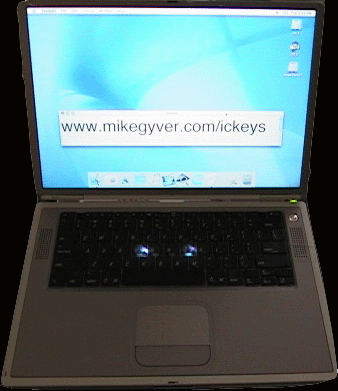
Installation of the icKeys device is reasonably simple; detailed, photo-illustrated instructions are supplied and consist mainly of lifting the keyboard, pushing two wires in a power connector to the side, and gently pushing the device into place. While icKeys can be installed while your PowerBook is turned on, this approach is not recommended because there’s no telling what effect slight power fluctuations might have on the operation of the ’Book.
A portion of the instructions is dedicated to adjusting icKeys so it will remain off part of the time (e.g. while the ’Book is asleep); I found this functionality problematic, and attempting to adjust icKeys according to the instructions resulted in very inconsistent operation. Fortunately, Mike at LCT was quite responsive to tech support e-mails. Since adjusting the device all the way “on,” I have had no problems with inconsistent operation, but it’s worth noting that the two LEDs are a (very) minor battery drain (perhaps one minute of battery life out of a full charge) when they’re on all the time.
Because LEDs are highly focused light sources, with little of the spread of a true “light bulb,” icKeys cannot illuminate more than a very small area of the keyboard, approximately two key caps’ worth. This limits its utility somewhat; an electroluminescent (EL) panel or glow-in-the-dark lettering on the keys (are you listening, Apple?) would be more useful. However, the visual cue icKeys provides under the F and J keys makes sitting down at a PowerBook in a dark room a much less squinty operation—simply target your index fingers at the two points of light and if you’re a touch-typist, you’re off and running. It’s much faster than feeling for the little finger nubs or trying to determine the F and J keys’ locations in dim light. One would imagine this could be especially useful to those with minor visual impairments (e.g. corrective lenses or poor night vision).
Compared to a product like the Kensington FlyLight, icKeys has several obvious drawbacks. The FlyLight is $15 cheaper and provides broader illumination, due to its greater distance from the illuminated surface. It also has a flexible shaft, allowing it to be pointed in any direction and greatly increasing its versatility. However, icKeys does not require a USB port like the FlyLight does, and it fits entirely within the PowerBook itself, making it easy to install the device and leave it in place while the ’Book is packed up, in contrast to the somewhat cumbersome external FlyLight.
Currently, icKeys supports only the PowerBook G4 models. Earlier PowerBooks and iBooks use a different power connector and internal layout, making an icKeys-like device for them much more difficult to produce and install. Mike says a future version may include an EL panel to provide broader, softer illumination over the entire keyboard. The current problem, apparently, is sourcing an appropriate inverter that fits in the space in front of the two RAM modules. I am eagerly anticipating the possibility of such a product, but in the meantime, the LED-based icKeys provides enough of a visual cue to make the device worthwhile. If you do a lot of typing in dimly lit areas—airplanes or late-night papers in your dorm room, for instance—then icKeys is probably worth investigating.

Reader Comments (0)
Add A Comment