Review: Final Draft 6.0.1.1

Developer: Final Draft Inc.
Price: $199.95 (list); $69 (upgrade)
Requirements: PowerPC-based Mac with Mac OS 8.6 or Mac OS X
Trial: Feature-limited (saving disabled)
Is there ever really a final draft? As most of you know, I write screenplays. Movies, as a rule, are a collaborative medium. Sometimes, things are changed on the set the day of the shoot. Final Draft 6.0.1.1 can’t handle your ad-libs, but it does just about everything else.
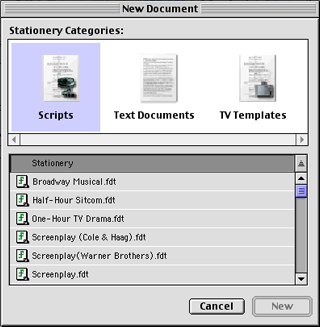
Why Upgrade?
First, Final Draft has been given a definite 21st century look and feel. It did take a little getting use to, as I was firmly entrenched in version 5’s status and Tool Bars. And some of the menu commands were in different places. Otherwise, at first glance, not much has changed.
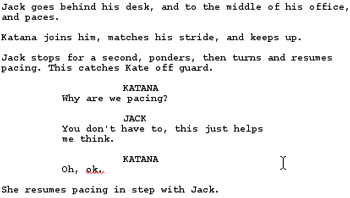
Of course, this is a good thing, for those of you upgrading from version 5. If you’ve never seen any version of Final Draft before, the toolbars and menus won’t be particularly off putting.
What’s New?
Final Draft has been Carbonized for Mac OS X, always a good thing these days, as I believe the G4 iMacs come with Mac OS X as the default. It includes Ask the Expert, which is basically Syd Field’s books computerized.
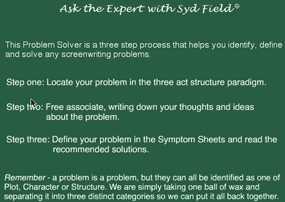
Also new is ScriptCompare, which allows you to compare two scripts for differences. The Format Assistant checks your scripts to make sure none of the elements are out of place. And for those of you who don’t have Acrobat Distiller, the ability to save in Adobe PDF format is a life saver.
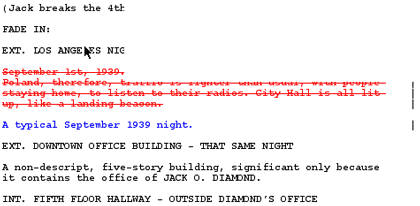
Smart Drag and Drop allows you to drag a bit of dialogue from where you wrote it to somewhere else in the script, and the correct character element is automatically created when the dialogue is dropped. Smart Drag and Drop also recognizes other script elements and behaves correctly and predictably when you drag and drop them anywhere in your script.
The ScriptNote window’s default size has been increased for convenience. Also, the ScriptNote Markers can be colored.
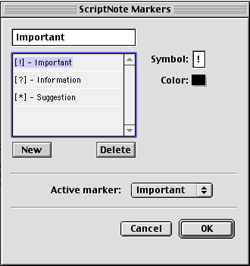
New, improved script templates that take advantage of the advanced features of Final Draft 6 are available. These include new television series, improved US and British stageplay templates, and improved screenplay templates.

The new, improved Courier Final Draft custom font is darker when printed, and matches exactly across Windows and Macintosh computers, so a script will always look good, regardless of where you print it or read it.
Again, Why Upgrade?
Because you can. For those of you who bought Final Draft when OS X was only on the drawing board, this is a must have. The new features mentioned above are an added bonus, allowing you the time to write. OK, I had a small problem when I changed an element on my own. I was used to version 5’s Shift-Tab feature, which has apparently vanished. I also had a small problem with shifting page layouts. My 59 pages would always shrink to 58 when I saved. A quick callup of the Page Layout command under the Document menu, and a click of the options tab later, I’d have my 59 pages back. I’m pretty sure this is something that may be unique to my Mac, but I report it here, as it’s annoying. To me. Don’t let my problems stop you from taking the plunge.
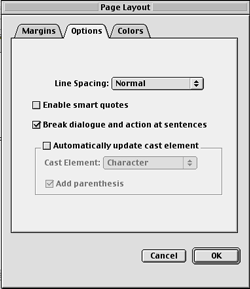
Conclusion
If you’re thinking of writing a screenplay, teleplay, or stage play, you can do worse than Final Draft. Someone suggested that this type of software is useless because you can create a template in something like MS Word. Sure, you can do that, if you want to take the time and patience it would take to do that. While you’re doing that, I’ll be completing my current screenplay with Final Draft 6.
Reader Comments (0)
Add A Comment