Review: Centipede

Developer: MacSoft division of WizardWorks at Infogrames, Inc.
Price: $20
Requirements: G3-based Mac with Mac OS 8.6, 64 MB RAM, 8x CD-ROM.
Recommended: 333 MHz Mac, 8 MB of VRAM, 96 MB of RAM, 16x CD-ROM.
Trial: None.
Overview
Centipede was an old arcade game popular in the early 1980s. Your shooter had limited mobility at the bottom of the screen. You shot bullets at a segmented centipede, and each segment turned into an immovable mushroom after being shot. The object of the game was to blast the centipedes, spiders, and other enemies while acquiring special weapons or power-ups. Centipede went on to become an Atari 2600 game cartridge. The current incarnation of Centipede has a 3D Arcade version with game play similar to the original. The new game also has an Adventure version that combines the 3D Arcade-style game play with a five worlds “protect and rescue the good guys” action game.

Installation
The CD contains a data partition with the Centipede Vise installer. Standard installation places the application and some data files on the hard drive you designate. Custom installation lets you install most (215 MB) or all components (290 MB) except the movies. The CD contains installers for QuickTime 4.1.2, OpenGL 1.2.1, and GameSprockets 1.7.5. A second CD partition contains audio tracks for background music.
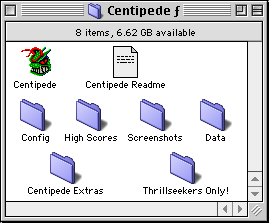
Files Installed on Hard Drive
Game Setup
The first time you launch, or anytime you hold down the Command key and launch, you are presented with a settings window. You can choose the screen resolution, refresh rate, rendering mode, detail and texture quality, and video extras such as fog, shadows, dithering, and 32-bit color. The manual provides no information on these settings. The Read Me file has a small amount of information.
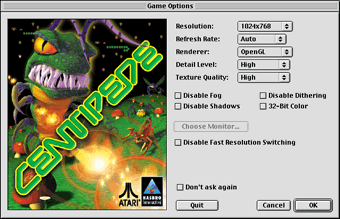
Centipede Resolution and Appearance Options
Game Play
Centipede has single-player and two-player modes. Single-player modes include Arcade (based on the old Atari game), 3D Arcade (new to this game), and Adventure. I could not get Arcade to work at any resolution. The 3D Arcade game resembles the original Centipede game. It is really a 2.5D game with a 3D perspective. Movement felt choppy and suffered from excessive lag time. The mushrooms are rounded tetrahedrons on stalks. The spider enemy is just a spheroid associated with a spray of long triangular legs. I disliked the look and feel of the 3D Arcade game. Also, the repetitive background music quickly became annoying. Fortunately, you can turn it off.
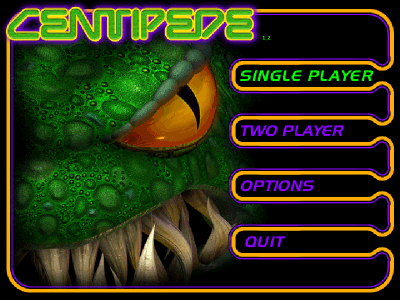
Initial Game Menu
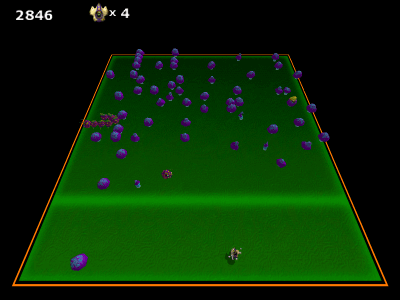
3D Arcade Game Screen Shot
Adventure can be played singly, with two players at one computer (that displays a screen split into left and right halves), or with two players over a network. I tested only the single player version. Adventure is a mixture of 3D Arcade Centipede and the old Defender arcade game. You appear on a playing field with rocks, walls, water barriers, bridges, and the inevitable mushrooms, centipedes, and spiders.
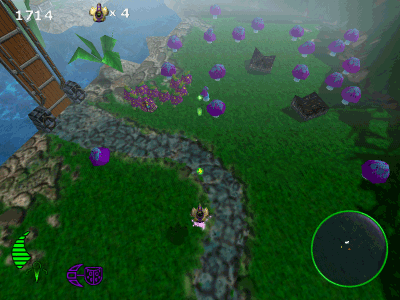
First Level of Adventure Game
There are also Wee creatures and Wee buildings that need to be protected. You maneuver your Shooter through the landscape, blasting mushrooms, spiders, centipedes, and other enemies to protect Wee buildings. You rescue the Wees by touching them with your shooter. You advance through the “worlds” (Weedom, Frostonia, Infurnium, Enigma, and E-Vile) by blasting or pushing back all the enemies. Again, I felt hindered by a perceptible lag when controlling the Shooter. Jumping is hard to control. It is possible to get your shooter stuck against objects. Also, it is sometimes difficult to identify objects against the background.
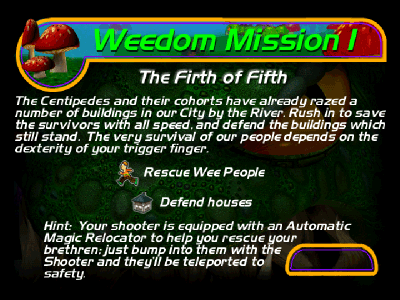
Mission Description Window
Centipede has an undocumented feature: screen shots. If you type Command-Shift-3, a screen shot (in PictureViewer format) will be placed in a Screenshots folder within your Centipede folder.
Instructions and Help
Centipede comes with a CD jewel case-sized, 28-page manual. The manual adequately describes hardware and software requirements and the installation process. It does not describe the resolution and graphic details setup options at all. It skimps when describing how to set control options for mice, game pads, and joysticks. The manual doesn’t describe the Arcade game (which doesn’t appear on the screen shots of the “Select A Game” screen). The manual uses “Arcade” when referring to the 3D Arcade option. The manual adequately describes game play in 3D Arcade and Adventure modes. Obviously, the manual is a slapdash rewrite of the Windows version.
No online help is available during game setup or game play.
Bugs
I could not get Centipede to launch when running Mac OS 8.6. Though I have a 3dfx card, the Glide rendering option was never selectable. Centipede intermittently crashed when launching under OS 9, probably due to resolution switching problems. I could not get the Arcade version to work no matter what resolution options I tried.
Summary
I did not enjoy Centipede in its 3D Arcade version at all. The Adventure game was somewhat more interesting, but it wasn’t great. If the $5 price at GameStop.com isn’t a mistake, then I would consider it acceptable for the money. However, Ambrosia Software’s Centipede-like game, Apeiron, is more fun. Apeiron was created in 1995, but it still runs under OS 7-9 and doesn’t cause crashes. It sells for $15.
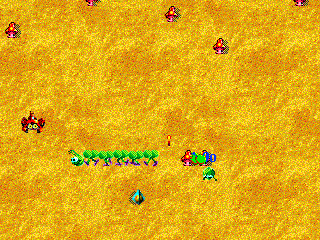
Apeiron Screen Shot
Reader Comments (36)
very careful about what I choose in games for my
grandchildren. They attend a private school and are
not subject to any violence or hatred. They are well-mannered and extremely bright children. Their mom has an iMac / 2001 computer and she allows
them to play only non-violent games, so I believe that your site is the best that I've seen so far on the
internet. Thanks for being there.
Sincerely, Jane and Liz
Rick
As for me, I'm hating that praying mantis!
Second, I am stuck in the ice world (just after Ant May). There's steps to the next area...but I don't know how to get up the steps...any ideas???
To climb steps use shift key to jump and move forward at the same time with the arrow key.
Oh, and at the end of Frostonia is the praying mantis...use double shields and the "burst" weapon (little blue flower looking weapon that come sout of plashing mushrooms). Hide behind the crystle thing in the middle, very clsoe to it, to aviod the praying mantises weapons (they cruve around to follow you).
I am stuck in evil-e leve1 2. Only have one man when I went in and ca;t get past the first few seonds...ugh!
that you start behind. No sheilds or anything, all you need is patience.
The main key is to go back to the front and wait until she gets back to the front, so you have enough room to shoot her into smaller segments and you return to the back and keep shooting her. Make sure you move back and fourth to avoid her shooting you.
The bonus shooter and weapons really help to kill her quickly.
Good Luck...Keep us informed of of progress
There are several entrances to the round arena. At one of them, I forget which one, you can leave the arena and hide just outside, on the left side of the doorway behind a rock outcropping. If you find just the right spot, the mantis won't be able to shoot you because you're hidden, but you can shoot the exposed edge of the mantis. It's really fun when it explodes :)
A few tips. First of all, ignore my post of Feb 7 about trapping her. That only works for eliminating one segment, if you're lucky. And there are some drawbacks, such as the possibility that she will disappear completely (maybe she goes in the water?) and the game just sort of goes nowhere and you have to restart, must be an obscure bug.
You have to eliminate EACH of her segments, each time finishing off the regular centipede that sprouts off, while avoiding all the other critters (fleas, spiders, etc) that are attacking you.
Eliminate her segments one by one till there's only one or two left. In my (lucky) case, when she only had 1 or 2 segments left, I managed to lob a purple bomb right onto her and she turned to stone! So I can't say if there's any other way to finish her off, as this worked for me and there's no way I will ever try again :)
It's somewhat easier if you start off with a red shield or two (or three) when the Queen Pede arrives. But to be honest, when I finally beat her it was with no shields, just a whole lot of luck.
Incidentally, I did this without using any of the cheat codes, and without a joystick, just the arrow keys on the keyboard and three keys to control secondary weapons. Not that I'm such a great player, I mean really, it took me 2 months to finish this game... but the point is that you don't need to use the cheat codes to win.
Well, overall this was fun. I love this game, especially now that it's over :) Good luck everyone.
An infinitely quicker way to beat it is to get that blue "shoot-in-all-directions" weapons and do as Jen said ("wait until she's eating one of the crystals." It only takes 2-4 shots to do it this way.
Add A Comment