Review: Virtual PC 5.0

Developer: Connectix
Price: $99 (with DOS); $199 (with Windows 98); $249 (with Windows 2000); $79 (upgrade).
Requirements: G3- or G4-based Mac with Mac OS 9.1 or Mac OS X 10.1. See Connectix.com for detailed RAM requirements.
Recommended: As much RAM as possible.
Trial: None.
Overview
Virtual PC (VPC) emulates Intel Pentium-based hardware. For Mac OS 9 users, version 5 is only a minor upgrade from version 4 (see my review of VPC 4). It adds almost no new features and is no faster than version 4. The reason for the version number increase to 5 is that native support for OS X is provided. VPC 5 runs under OS X where version 4 did not run at all (even in Classic). Don’t get too excited, however. VPC 5 under OS X is about 30% slower than under OS 9.1.
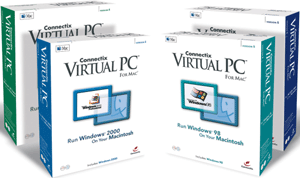
Virtual PC 5 Family
Installation
For OS 9 users, a new VPC 5 installation simply requires you to launch the Virtual PC Installer on the CD. You designate a location for the installation, select “Easy Install” or “Custom Install,” then click the Install button. When you first launch VPC, you must enter your name, organization, and the lengthy VPC serial number. The Windows 98 version opens Windows, which then requires you to enter the lengthier Windows 98 product ID key. Windows then looks at your “hardware” configuration and completes its installation process. Installation under OS X is just as easy. OS X users who wish to run VPC 5 under OS 9 or OS X should install the program in OS X. It will be available to OS 9 if you reboot into that OS.
A new feature of VPC 5 is that you can upgrade a previous version of VPC using the full version. (With VPC 4 you needed to use an upgrade version, not the full version. This was annoying to someone like me who had VPC 2 with Windows 95, and purchased the full version of VPC 4 with Windows 98. I couldn’t upgrade my VPC 2 Windows 95 setup.) You must eliminate any saved VPC states before upgrading. The VPC Installer works as described above. It adds your previous version’s set-ups to its list of “virtual machines.”
New Features Compared With VPC 4
- Support for Windows XP.
- Ability to completely undo a Windows session.
- Ability to change video resolution of the Windows virtual machine by resizing its window.
- Support for DVD-ROM (not DVD video).
- Native support for OS X.
Using Virtual PC 5
This is essentially the same as under VPC 4. You assign RAM and other properties to each virtual machine.
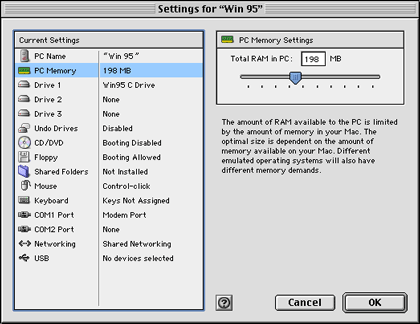
VPC Settings Window
VPC 5 can run as a resizable window or in full screen mode. (The key command to toggle this has changed to Command-Return.) You can always view Mac OS menus and the VPC 5 toolbar by holding down the Command key. VPC 5 continues to offer extensive AppleScript support, including recordability and the ability to launch Windows programs.
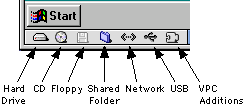
VPC 5 Toolbar Icons at Lower Right of Window

VPC 5 List Window with Two virtual Machines
Speed Benchmarks
Under OS 9, VPC 5 has nearly identical benchmark scores as VPC 4 when testing with PassMark Performance Test 2 under Windows 98. Connectix claims that users running Windows 2000 will get better performance from VPC 5 compared with VPC 4. Benchmark speeds under OS X are 20-35% slower than with OS 9. Connectix has provided information on why VPC 5 is slower under OS X. Connectix hopes to work with Apple Computer to get around the performance problems caused by preemptive multitasking.
Virtual PC 5 Problems
I encountered almost no problems with VPC 5 under OS 9. Bugs that affected VPC 4 have been fixed. OS X users have encountered more problems, which isn’t surprising since this is the first VPC version for OS X. Besides the slow speed, OS X users reported crashes and freezes related to inserting CDs or DVDs, waking PowerBook computers, and using certain USB devices. The first two problems were fixed with the 5.0.1 update. The USB problem will be addressed by updating OS X to 10.1.2.

VPC 5 Help Window Showing Major Topics
Documentation
VPC 5 ships with a skimpy 28-page printed manual (also included on disk as an Acrobat PDF file). VPC 5 (like its predecessor) includes the Apple Guide file “Virtual PC Guide.” However, this file (accessed from the help menu of VPC) actually launches a Help Viewer document, not an Apple Guide document. The Help Viewer document contains information that is not in the printed manual, but it is no substitute for a good manual. VPC 5 does not even include the PDF-based AppleScript dictionary that came with version 4.
Technical Support
Connectix offers free phone (toll call), e-mail, and Web-based technical support. Updates can be downloaded from the Web site.
Strengths of Version 5
- Easier to upgrade from previous versions.
- Support for Windows XP.
- Can run in native mode under OS X 10.1.
- Same strengths as VPC 4.
Weaknesses of Version 5
- Slower under OS X.
- Same weaknesses as version 4, except serial printer bugs were fixed.
Summary
VPC 5 is the best way to run Windows on your Macintosh, unless you play 3D games in Windows. (You have to stick with VPC 2 or 3 for 3dfx hardware support.) Installing and running Windows on your Macintosh computer using VPC is much easier than on a PC. (Unfortunately, it’s much slower.) Mac OS 9 users who have VPC 4 will gain very little from upgrading to VPC 5. The new features are not compelling unless you need to run Windows XP or need to use DVD data disks on a VPC virtual machine. Mac OS X users of VPC 4 will benefit by upgrading to VPC 5. VPC 5 is compatible with OS X and allows you to run VPC in native mode. Although VPC 5 under OS X is slower than under OS 9.1, you gain the advantage of not having to reboot under OS 9 to use VPC. If you need the extra speed you can reboot under OS 9 and still use the same VPC set-ups.
Reader Comments (43)
Regards, Fred Kelder
Customer support only suggested many times to re-install, which is great if you don't need the program or don't count on its functionality to help you do your "due tomorrow" homework.
I lost 3 precious weeks, smack at the beginning of a packed semester. I yanked it off my system, in despair.
It still sits on my shelf, still brand-spanking new.
Do you think I should request a refund? Are any of the good souls at Connectix reading this? ;-|
Is there a lemon law for absurdly non-functioning software?
Kind regards,
Catherine
Good luck,
Vicki
Why doesn't Connectix write VPC so that it could be run in Darwin? There are less layers when in Darwin so it should be much faster.
I think OS X may be getting too complicated with all these layers running. I just want a UNIX OS that is easy to use and looks halfway decent. I think OS X may have gone overboard.
I'm on a Pismo (G3/500 PowerBook with 640 MB RAM), and did my small corporate taxes over the weekend using TurboTax Business on Windows 2000. It was a breeze, except for the part where I had to enter about 100 assets and each one required a recalculation, which took about a minute per asset. Six hours later, I printed directly to my HP 990 over USB, since it didn't print the forms correctly over the standard "through the Mac" printer setup.
I typically use VPC to verify web site designs using Win 98 and Win 2000, and to contact a client through Checkpoint's SecurID VPN over Win 2000. I then use Timbuktu or Telnet to work on the client's systems. I've found it extremely useful and don't have any major complaints about the speed. My network to the outside world is a 384K/384K DSL line with a static IP for the Mac as well as static IPs for each of the PC flavors. Transferring files through VPC is just as fast as using the Mac directly.
Another possible reason for slow response is inadequate RAM assigned to VPC. VPC with Windows 2000 needs lots of RAM--at least 192 MB on your Mac with at least 64 MB allocated to Windows 2000 (and 128 MB recommended).
If you have adequate hardware and RAM, then you may have an extension conflict or some other problem. Try starting your Mac with minimal extensions and see if VPC loads more rapidly. If so, then check to see if any of your extensions is on the Connectix conflict list. (Information is available on their web site.)
Finally, you do not have to perform a full Windows 2000 startup each time. Just Quit VPC and save your current state. The next launch should take only around 30 seconds.
Well, at least it does a half-decent job emulating DOS. I haven't tried emulating another Windows operating systems in it yet, but judging from the speed of running an old very basic DOS game, "Prince of Persia," from one of my favorite game companies, Broderbund Software, which has gone extinct, :-( it runs pretty slow. The Sound Blaster emulation is way off and I'd say the game speed is comparable to running it on a 386/16 MHz. Oh well, at least it allows you to fool around in another environment. I'm going to try and find a really old version of Red Hat Linux and hope it doesn't crawl.
The good thing is you can just uninstall it and never worry about it affecting your hard drive partitions or boot sectors that 3rd party software deals with.
For the Mac users who want to emulate Windows, don't try to use Windows 95/98/98SE or ME. Since these operating systems normally crash often and you're running an emulator on top of that, why take the chance of doubling the headache? They all blow compared to Windows 2000's stability. Don't go to XP. It's just Windows 2000 with a goofy, cartoony interface that wastes a lot of time and computer resources.
I would like to know if I get Virtual PC with Windows 2000, will I be able to connect to my office VPN? The Windows-based client is Checkpoint Next Generation Feature Pack 4 (NGFP4). Can I run NGFP4 in Virtual PC to connect?
If you can provide any information about this, it would be great. Thanks a lot, in advance.
Avinash
Thanks.
IMac-TFT-800, 17"
E.
will a patch or update fix this?
Microsoft support (in India), I was provided another
key that worked like a charm. I was able to use VPC for 5 months until I had a problem with my computer and had to reinstall the software. This time the product key
would not work and I'm stumped as to what the problem
could be. Any help or ideas out there would be much
appreciated. (iMac DVSE 400, 640 RAM, OS 9.2.2)
It's not the world's fastest Mac, yet Windows 2000 Server runs perfectly fine. It took around 3 hours to install, but starts up as quick as my old Pentium 2.
In operation there's the occasional pause as applications switch in and out within Windows, but even with Office *and* Visual Studio 2002 *and* Delphi 5 running simultaneously in the 192Mb I've given it, all works fine. Slower to compile due to disk access, once started my apps work at normal Windows speed.
Other than the memory upgrade to 512Mb it's a standard off the shelf iBook with only 5Mb free hard drive space.
I don't understand why others are getting problems, but maybe it's because the Server versions of Windows are less 'fancy'?
http://support.microsoft.com/default.aspx?scid=kb%3Ben-us%3B824659
It seems quite a bit slower than 98 was. Is it really better to create a new image and start all over? If so, is there a way to move all the programs and data from the first HD image to the new one?
I'm a Mac G3 -350 MHz user, running OSX 10.3.9 and want to run VirtualPC, if any for this configuration.
Anyone knows where to download VPC 5 to make a trail??
Thank you everyone who can help me!
:)Jorge
Argentina
As a reminder, ATPM will not permit links to software offered under the concept of "abandonware." ATPM does not believe in "abandonware" in the terms most people believe.
In light of advances with the Intel architecture of the newest Macs, this news is not surprising. It's far better to run a real copy of Windows XP through Boot Camp or some form of virtualization than to use the emulation-based Virtual PC.
ATPM would like to point, however, that this news does not mean that VPC is now free to distribute. It is not. And unless Microsoft posts an announcement and a link allowing free downloads of it, ATPM will not permit download links and installation codes to be posted to our site.
Add A Comment