Review: Music Press 9.0

Developer: Graphire
Price: $895 standard; $695 institutional; $99 upgrade (free for versions purchased after July 1998)
Requirements: 68020, 8 MB RAM, System 7
Recommended: PowerPC 604e, G3, or G4; 64 MB RAM; Mac OS 8.6
Trial: None
The Mac as a Publishing House
Desktop publishing was the revolution of the 1980s, both in text and in music. Early programs were clunky and somewhat limited (Professional Composer was my first experience), but over time one application stood out: Coda’s Finale. It was very difficult to master, but it was also very powerful, and soon the vast majority of self-publishing was done in Finale.
Professional publishing also moved on to the computer around this time, but the software of choice in the trade, Score, was very expensive, very difficult to master, and ran only on Unix and DOS systems. This wasn’t an option for the average composer, arranger, or songwriter, who instead turned to Finale, which had grown more powerful yet easier over the years (see my reviews of Finale 2000 and 2001). Then a small company in Vermont introduced a program called Music Press.

The Music Sizes Dialog
Typesetting at Home
Music Press is geared toward those who desire professional quality music typesetting without going to a professional press. As expected, its strengths lie in precisely this area. Music Press operates in two basic modes, a “document” mode, which combines certain aspects of Finale’s “staff” and “page” modes; and a “master page” mode, where you set the number of staves per system, the distance between them, and the size of the staves. So it is very easy to set up a document based on the standards of a particular publisher. Likewise, in “document” mode, you can apply sets of rules that also correspond to publishers specifications, or simply sketch on the page as if by hand.
Entering Notes and Other Symbols
Notes are entered in one of two ways, either from a MIDI keyboard or from the computer keyboard. As in Finale, number keys set durations, though the correspondence between number and duration is different. Allow some time to adjust, and prepare to make mistakes for awhile. Beaming can also be specified according to key signature, or sketched in any pattern you desire.
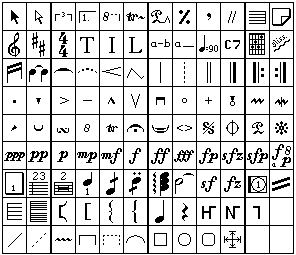
Music Press’ Tool Palette
Unlike Finale, all “tools” are displayed in a single menu. Again, this takes some getting used to, but it has one distinct advantage—you can adjust anything on the page with the cursor tool, rather than having to switch between tools. I like this feature in particular, and would love to see Coda adapt it to Finale’s method of organization.
Printing and Part Extraction
The most important feature of any notation program is the quality of the output. Music Press’ output has a professionally engraved look that Finale sadly lacked until recently (the adoption of Maestro font in Finale 2000). Honestly, I would have great difficulty distinguishing between a well-designed laser-printed page from Music Press, and a professionally engraved score.

Example: From Daniel Asia’s Symphony no.1 (PDF sample)
In addition, Music Press also includes an “imposition” feature, which allows you to print pages in either book form (the standard layout in Finale) or accordion-fold form.
The lack of automatic part extraction is one of Music Press’ most glaring weaknesses. Instead, you must copy each individual staff into a new document. Once you’ve completed this laborious process, though, part editing is easy. Page turns, for example are much easier to set than in Finale. Rather than bumping measures from page to page, you can simply mark the spot in the music, and re-space it.
Unconventional Notation
The greatest headache of any composer is when you figure out the perfect way to represent a particular unconventional idea, then must force your notation program to reproduce it. Music Press has far more flexibility in this area than any other application I’ve worked with. Time signatures and key signatures can be set independently on any or all systems, staves can have from one to fifteen lines, and can be cut away when not needed, noteheads can be easily changed, stems and beams removed, and drawing tools can add anything the program doesn’t provide.
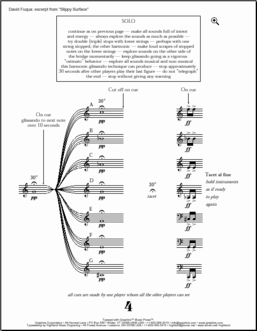
An Example of Unconventional Notation (PDF sample)
Room For Improvement
Of course, no program is perfect. Here’s my wish list for Music Press:
- Part Extraction. This is a must. Enough said.
- File importing. At least Standard MIDI files should be possible. I’d love to see a Finale conversion option too, as I have far too many scores in Finale to hand copy them all in Music Press. It’s hard to argue with nine years of investment in a particular application.
- A more competitive price. I realize that this may be impossible. Graphire is a small company, and probably can’t afford to cut $200 off their list price. How about a competitive upgrade?
If Graphire could achieve item 1, I would have no trouble raising my rating to Excellent. If they achieve all three, they’ll have a new customer. Meanwhile, Coda could learn a lot from Graphire, and incorporate some useful additions into their next $99 annual upgrade.
Reader Comments (3)
Add A Comment