Review: Podium CoolPad

Developer: Road Tools, LLC. (product page)
Price: $29.95
Requirements: any notebook computer, preferably a PowerBook or iBook!
Trial: None
When Road Tools first released its flagship product, the CoolPad, I knew I had to have one for my tangerine dream iBook/300. So I shelled out my twenty bucks and received one via the USPS a few days later from Jim and the gang. It proved to be a case of complete product satisfaction, and I heartily began recommending the addition of a CoolPad to all of my friends’ mobile computing bag o’ tricks.
The CoolPad helps to increase the air space under your laptop to allow better heat dissipation. After all, you bought a laptop, not a lap-warmer, right? It accomplishes this dissipation by tilting the laptop slightly, allowing for more airflow beneath the system.
Now they have stepped me up to a Titanium PowerBook G4 at work, and while it works just fine on the CoolPad, I decided that I wanted to give Road Tools’ newest offering a chance. Within days, the Podium CoolPad arrived…
Road Tools’ Podium CoolPad
Love At First Sight
The first thing I noticed about the Podium CoolPad when I pulled it out of its box was that it is wider than its predecessor. This is quite obviously a prerequisite for use with the Titanium PowerBook. The two were a perfect fit. The second thing I noticed about the Podium CoolPad was that, unlike its older sibling, I could actually work with it on my lap. The original CoolPad was too small to function as a lap buffer between my thighs and the PowerBook, but the beefier Podium fit the bill.
I brought the Podium in to work the next day and set up the TiBook on top of it next to my G4 tower. I frequently multitask between the two machines, so my co-workers are used to seeing this setup. They were unprepared, however, to see that the TiBook was now tilted and could swivel, cutting glare if need be and making it easier to rotate for multiple viewers crowded around. Words like “Cool!” and “Awesome!” were the norm.
Podium CoolPad Next to Little Brother
Besides the physical size, what differentiates the Podium CoolPad from the original are the use of stackable risers that let you adjust the notebook’s keyboard incline by half-inch increments. The original CoolPad has fixed risers that only elevate your PowerBook slightly. With the Podium’s stackable risers, however, you can decide which height works best for you.
The Podium’s Lego-like Risers
Living Up To Its Name
The Podium CoolPad really lives up to its name. With the multiple stackable risers, a user can constantly adjust the height of the PowerBook on the Podium to the best height for either that user alone, or for multiple viewers, such as when conducting a presentation. The Podium CoolPad allows you to work within pretty much any situation, rather than you having to work around the situation.

The “cool” part of the name comes into play with the heat dissipation that the Podium CoolPad does so well. With the stackable risers, one can increase the amount of space beneath the PowerBook to maximize airflow. Of course, this is also dependent upon the ergonomic level the user is comfortable with.
Since I began using the Podium CoolPad, I have noticed that my Titanium PowerBook runs much cooler. The only time the internal fan has kicked on was once while I was watching a DVD movie, for about five minutes. That’s been it. By contrast, for the week I was using the TiBook before the Podium CoolPad arrived, the fan would kick on at least once a day during normal use of word processing, e-mail, Web browsing, and light graphics work. The fan did run for well over twenty minutes without the Podium while watching Ronin on DVD.

Chris’s Titanium PowerBook G4 rests on the Podium CoolPad
Buy It—Buy It Now
I think the heading makes my recommendation pretty clear. The Podium CoolPad is a versatile weapon in your mobile computing arsenal. It allows greater heat dissipation and range of ergonomics than its predecessor through the versatility of the stackable risers. The $29.95 (plus shipping) is money well spent.
My Podium CoolPad goes everywhere with me. It’s no big deal to quickly stack all of the risers together, Lego-style, and slip the whole thing into my Spire backpack, Brenthaven bag, or TiBag (review upcoming). Having used the Podium CoolPad constantly now for well over a month, I find it indispensable, and I clearly miss it when it is unavailable, such as when I have to dash off to a meeting and bring the TiBook, but forget the Podium. Use one for a bit and I believe you will find it indispensable, too.
Reader Comments (11)
Jim
Add A Comment