Review: Poor Man’s Solitaire & Borderline Solitaire
Poor Man’s Solitaire

Developer: Allgood Software
Web: http://www.actrix.co.nz/users/trick/allgoodsw.html
Price: $13 (shareware)
Requirements: Mac with 68020, System 7.5, 256 colors
.Poor Man’s Solitaire, designed by Mike Perry for Allgood Software, has 30 solitaire games to choose from including Canfield, Free Cell, and Golf. It’s a good selection of games for the solitaire junkie. Each game is listed under the Games menu and has its keyboard shortcut beside it—to play Canfield, press Command-4. You can even select Random, which chooses one of the 30 games for you.
As usual in the world of computer card games, drag and drop is in effect here, and in Poor Man’s Solitaire it’s good and snappy. There’s also an Options menu from which you can choose the following:
- Show Pile Types (indicates what kind of card pile it is, e.g., foundation, tableau, stock)
- Next Card? (indicates what card should be played next, e.g., a red king, a two)
- Where are the Aces? (indicates where the aces are)
- Pile Shortcuts… (gives you three shortcuts for piles of cards)
The Pile Shortcuts are very helpful. Choose from the following:
- Option-Control Click to play as many cards to foundations as possible (click on a card and watch the game go into auto-play as the card(s) go to the correct piles)
- Shift-Click to view a pile’s contents (cheat a little by viewing the facedown cards)
- Control-Click to play the top card to a foundation
But despite the array of games, the snappy drag and drop, and the various shortcuts, Poor Man’s Solitaire is called “poor” for a reason—its design. Poor Man’s Solitaire is just the bare bones. There’s nothing fancy here: a deck of patternless, dark blue cards on a plain, bottle-green background. There’s no option to change backgrounds or decks. Okay, I admit it’s fun to change up the decks and fiddle with the backgrounds, but when you’re a serious solitaire player, do you really care what the backs of the cards or the background looks like? In this sense, perhaps the lack of design is really not a big deal.
 |
|
An example of the solitaire game Calculation with Show Pile Types turned on . |
However, if the lack of design is not a big deal, the lack of a game title is. One thing that bothered me was the omission of the name of the solitaire game, which you’d expect to be located in the window’s silver title bar. But no matter what game you’re playing—Calculation, Free Cell, Golf, Spiderette—the name in the title bar is always “Poor Man’s Solitaire” (see below). In order to know which game you’re playing, you have to pull down the Games menu to see which game name is checkmarked. It’s just a little thing, but perhaps it could be fixed for a later version.
As for instructions, if some of these games are new to you, you’ll have to click on the HTML document in the Poor Man’s Solitaire folder in order to view the instructions in your browser. This is a little frustrating, because I have seen other solitaire games (Burning Monkey Solitaire II comes to mind) where the instructions are built into the games themselves itself. Again, perhaps this will be fixed for a later version.
Poor Man’s Solitaire is fun, and if you’re into solitaire games, you’ll spend many hours (as I did) in front of your screen trying to win. Incidentally, if you do win, you get the following message in a rectangle: Congratulations! You Won! (Now get back to work!)
Just make sure you click on the rectangle itself; this will take you back to the game, so you can play a new one or choose a different game entirely. I clicked everywhere except in the winner’s rectangle and found that I couldn’t get back to the game—it was as if the screen or game had frozen.
If you aren’t fussy about design and just want to play a variety of solitaire games, Poor Man’s Solitaire is good and worth the $13 shareware fee. (By the way, pay the fee or else you’ll continually get an annoying reminder in the middle of your game!
)Borderline Solitaire 1.0

Developer: Borderline Software
Web: http://www.borderlinesoft.com/solitaire.html
Price: $12 (shareware)
Requirements: Mac with 68040 processor, Mac OS 8, 256 colors
.Borderline Solitaire may have some cool-looking decks and backgrounds, but that’s about as far as it goes. Borderline Solitaire Version 1.0, designed by Rick Thompson, has only one game to play here—the original Solitaire. That’s it.
Now, there’s nothing wrong with regular Solitaire, but for a computer card game, especially a computer card game with only one game, it has to play well and it has to play sharp. I found that the drag and drop was sticky and sluggish—it’s not as snappy as I’ve seen in other solitaire games (or even Poor Man’s Solitaire, for that matter). And the three-card draw only allowed a view of the top card; it did not fan the cards. (This is just a personal thing—I like to see what the other cards are.)
Despite the stickiness and the non-fanning three-card draw, Borderline does have one advantage over Poor Man’s Solitaire—its design. The decks can be changed. And what funky Aqua-looking decks they are. OS X anyone? To change a deck, choose Preferences under the Edit menu. There are eight designs with an Aqua-like B in the center of the card, two classic (more traditional) designs, plus a Random selection that chooses a new deck of cards each time you play a game.
There are also four backgrounds to choose from: Default Background, Backyard, Brushed Metal, and Woodgrain (see below). (There’s also a Random selection, which chooses the background for you.) If you don’t want a specific look for the background, choose from eight different colors or create your own background color with the color picker.
 |
|
Borderline Solitaire in motion with the Backyard background . |
You can also change the Settings of the game (also found under Preferences). In Game Play, choose between Flip Three (three-card draw) and/or Vegas Scoring. Under Graphics & Sound, you can choose among the following: Draw Shadows, Transparent Dragging, Show Animations, Faster Drawing, and Enable Sounds.
But these settings, along with the Aqua-like decks and the funky backgrounds, were not enough to sell me on the game. In my opinion, it’s not worth the $12. I’d rather pay $13 for minimal design and a broad selection of solitaire games
.
Reader Comments (5)
Thanks
I should mention, though, that the cost seems to now be $15.
Add A Comment