Review: Nisus Email 1.0.9

Developer: Nisus Software
Web: http://www.nisus.com/products/NisusEmail
Price: $29.95 (14-day free trial available)
Requirements: Power Mac with Mac OS 8.0 or greater.
When I first learned that Nisus would be entering the e-mail program market, I couldn’t figure out why. Eudora had recently announced a “free” (advertisement-sponsored) version, Outlook Express was already free (no quotes), and there were already a slew of smaller company and shareware e-mail clients on the market.
But when, a few months later, I read a feature list for the program, I understood. Nisus Email had some truly innovative ideas to contribute. It would allow you to send an e-mail by simply dragging and dropping some text onto an icon. Attachments could be sent the same way. Each message would be saved as a separate file, indexable by Sherlock and readable by any program that can read a text file. A special folder would periodically be checked for e-mails to send out: saving a document there would be all you have to do to send off an e-mail.
The program promised flexibility, powerful filtering capabilities, the ability to deal with multiple accounts, close integration with my favorite word processor (yes, Nisus Writer), and a host of other features that had me immediately thinking Nisus Email would be the program for me.
The Innovations
It may seem peculiar to you that Nisus’ inspiration in making Nisus Email was the observation that sending e-mail is difficult. You launch your program, hit “New Message,” type in the person’s e-mail address (or alias), subject, body, and send it off. However, Nisus does manage to improve on the process, offering a number of options which, if not literally more simple, are indeed often a lot more convenient. For example, here I am in my word processor writing a review; what if I want to send a quick note to the editor letting him know my piece is on its way? I can just type it in here, along with the review itself, select it, drag it onto the “floating post office” icon, and off it goes. Nisus Email looks for a “To:” header, adds a “Subject” if I don’t specify one in the text I drag and drop, and sends the message. I don’t even have to leave my word processor.
|
|
|
Floating Post Office |
There are variations on the above, as well. If I neglect to type a “To:” line on the text I drag and drop, Nisus Email will display a bunch of icons, representing my address book. I click on the icon for the person or group I want to send the text to, and off it goes. The icon display closes on its own, and back to work I go, with a minimum of interruption. I can send any file as an attachment in the same way.
Also exciting is the way that Nisus Email stores e-mails, both incoming and outgoing: they are simple files, readable by any program that can read text, one for each e-mail message. They’re named for their subject, with a number in parenthesis if the subject appears in several e-mails, so they’re easy to find in the Finder. By default, they’re placed in folders named for the month and year they’re received, but you can easily set up filters to send different e-mails into different folders. If you use Sherlock’s “Find By Content,” you can index your e-mail messages and find them just as you would any other document, something you can’t do with programs which store all your e-mails in one file. You don’t have to worry about special proprietary e-mail storage formats, importing and exporting old e-mails into new programs so you don’t lose them forever, or any similar such nonsense.
 |
|
Nisus Email stores messages as text files. |
This method of storage is also nice for users of Retrospect and other backup software. When running an incremental backup, Retrospect looks for files that have been changed since the last backup, and backs them up. Simple, right? Sure. But ugly and wasteful if you have a single “Inbox” file of several MB, and the whole huge file has to get backed up again each time you get even a single e-mail. With Nisus Email, you can save a few MB of tape with every backup: not a lot, but it adds up. You also don’t have to worry about “compacting” huge mailboxes from which you deleted a bunch of messages: when you delete a message, it goes into the trash. Empty the trash, and free up the space. This is Finder integration at its best.
The Road to Hell is Paved with Good Innovations
By now, you’re probably getting pretty excited about Nisus Email, especially if you’re a fan of Nisus Writer. Unfortunately, it didn’t take me too long, once I got the program, to learn that however great Nisus’ innovations might sound, they aren’t good enough to make up for the program’s abysmal implementation. Some of my complaints about the program are doubtless matters of personal taste; others I imagine will be pretty universally agreed upon. So as you read this, feel free to judge my judgements, and certainly, go ahead and try Nisus Email for yourself: you can use it, full-featured, for 14 days before buying it.
OK, so what could possibly be wrong with the quick send features? Essentially, there are two pretty significant problems.
The first problem has to do with how an e-mail sent by Nisus Email shows up in the e-mail program used by the recipient. Many users, myself included, sort their mailboxes by sent date. This allows them to be read in chronological order, following threads of messages easily, and knowing how old each message is. Nisus Email, however, doesn’t properly encode the sent date of e-mails it sends. The result of this is that an e-mail I send with Nisus Email arrives in the recipient’s inbox with a “sent date” of several hours before the message was actually sent.
If the recipient receives a good number of e-mails daily, mine can easily be lost in the bottom of the heap, mixed in with messages already read some time ago. Eventually it will probably be noticed, but it will be very much out of order for someone trying to read a thread of e-mails, or may be noticed too late for a timely response. This to some degree cancels out the value of the “Quick Send”: it’s great that I can send an e-mail quickly and easily, but if the implementation of Nisus Email makes it likely that the e-mail won’t be noticed or seen quickly by its recipient, I’m better off using a less-convenient e-mail program or making a phone call.
The second problem doesn’t apply to the “one click” drag-and-drop-with-“To:”-header send, but it applies to other ways Nisus Email sends e-mails, which involve clicking on the icon of the contact you want the e-mail to go out to. When you drag a message (or file, to be sent as an attachment) to the “Floating Post Office,” a window completely fills up your screen, showing icons for each contact.
|
Drag to a recipient’s name to address your e-mail. |
Unfortunately, the icons are all the same and by default show up in no particular order (actually, the order in which they were added to your address book.) So much for convenience. The icons can be sorted into alphabetical order, but they cannot be viewed as an alphabetically ordered list, and you’ll have to re-sort them each time you add a new contact. (Otherwise, your list will be semi-sorted, with the new contact(s) at the end).
The icons also cannot be customized. (They can be changed from clouds to mailboxes, but they all have to look the same; you can’t even have some clouds and some mailboxes.) My screenshot only shows a small number of contacts; there’s no reason to cover my entire screen to display such a small number of icons. On the other hand, I could easily have a hundred contacts in my address book: it’s nice that Nisus Email can handle such a large number, but with such a large number, it would really help if the icons could be customized.
Multiple Accounts?
Multiple account support is painfully barebones. I have multiple accounts, but I don’t like to let my e-mail program save my password: such a feature all but guarantees that I’ll forget the password myself, and it allows others to check my e-mail if they can get hold of my computer. (Nisus Email offers no password protection whatsoever.) But what happens when I ask Nisus Email to “Receive and Send All”? Take a look:
 |
|
Which account? |
The burning question is, which password do I type in? There is no indication of which account Nisus Email wants a password for. In order to check e-mail from a single account, you have to first select the “Personality” you want (which cannot be done from the keyboard), and then select “Check Mail” from a different menu (which also has no Command-key sequence).
The poor multiple account support also serves to further cut the usefulness of the “Quick Send” features which are supposed to make Nisus Email such a wonderful program. You cannot specify a default “from” account for any of the people you have icons for. I keep separate e-mail accounts for ATPM, my “real” job, personal e-mails, and mailing lists. What happens if I find an article online that might be of interest to members of a mailing list I subscribe to? I cannot, as Nisus Email would have me believe, simply drag the URL to the “Floating Post Office,” click on the icon for the mailing list, and send the URL to the list. Why not? Because nowhere in that process do I get to choose which account my message gets sent from, and the odds are I’d end up sending it from the wrong account. Instead of simply sending it, I have to click on the “Edit” portion of the contact’s icon, select the right account from a drop-down menu, and then click “Send.” That turns what should be a “Two Click Send” into a “Four Click Send.” Admittedly, Nisus Email is no worse that many other e-mail clients in this particular respect; still, it’s another instance where poor implementation and lack of thinking things through serves to defeat the quick, simple convenience that Nisus Email claims it can provide.
|
Why does this window look inactive? |
You also cannot configure Nisus Email to treat your various accounts differently. They can either all be checked automatically, or none of them can. If they are, they must all be checked at the same interval. You may leave the messages on the server or not, but whatever you choose, it goes for all accounts. If you want to preview the messages before downloading them (i.e., see Subject, Sender, Size, etc., but not Body), you can do so, but again, it’s all or nothing. You cannot configure a different sound or action for when new messages arrive from different accounts. In fact, all you can configure on a per-account basis are the names of the servers and accounts, your “real name,” and (of all things!) the default subject to be used when sending an attachment. (Just to keep things inconsistent, the default message to be used when sending an attachment is set on a per-contact basis.) Also, note that the window in the screenshot above appears inactive, even though it is the active window. C’mon, Nisus, that’s just plain sloppy.
Receiving Messages
One thing lots of people like to be able to do with an e-mail program is check their mail and read incoming messages. This capability is, it seems, pretty much an afterthought in Nisus Email. (Though frankly, if the “Quick Send” features worked as well as they sound in theory, I’d pay the thirty bucks just to use Nisus Email for that.) I’ll make only a few comments here.
Nisus Email lacks the ability to show e-mails by the Date Sent. Instead, it uses “Date Received”: not when the e-mail was received on your server, but when it was loaded onto your computer. Come back from a week-long vacation, and you’ll have hundreds of e-mails and no way to tell whether they were sent a week ago or a few minutes ago without opening each message. Ironically, the documentation says the following on the subject:
We have chosen to list by date received because of numerous problems with the accuracy and consistency of the date sent in e-mails. On rare occasions when the sender does not realize that their clock is not working, you can easily not even know you have just received an e-mail listed by date sent, because its date is so old.
The only e-mail program I have ever come across which has problems with the “accuracy and consistency” of dates is Nisus Email. The documentation points out that it can be a problem if an e-mail arrives with an earlier date than is correct, since the e-mail can be lost, but Nisus Email’s implementation all but guarantees that that will be a problem with all e-mails it sends! In many years of e-mail use, I have almost never gotten e-mails with bad “Date Sent” information. Face it, Nisus, not every computer user is an expert, but we all know how to set a clock.
Nisus Email intelligently distinguishes between messages which are “Unseen” and those that are merely “Unread.” Unfortunately, however, when you open up a message, that’s not enough to mark it as read. Closing the window with Command-W doesn’t do it either, though clicking on the close box will mark the message as read. If you want to close the message and mark it as read using the keyboard, you have to hit Enter (which activates the “Mark as Read” button). Yet another bug which should have been fixed before product release.
When I’m viewing a message, I can’t hit the delete key to delete it: I have to use the mouse to click on a button at the bottom of the screen. Once I click the “delete” button, the message closes, it’s no longer in the inbox, and the message selected for me to view next is not the one next in order from the one I deleted, so if I want to read the next message in order, I have to click or arrow-key my way to it, assuming I can remember which one it is: the deleted message is gone, so there’s no place-holder.
Conclusion
At the risk of sounding melodramatic, Nisus Email is a tragedy. The folks at Nisus had a truly great, innovative idea, that promised to change the way I send, store, and read e-mail. At best, this release is a “proof-of-concept,” giving an indication of what could be done, if only it were done right. As much as I admire the ideas behind Nisus Email, and as prejudiced as I am in favor of Nisus as a company (I’m a huge Nisus Writer fan), I have to give Nisus Email a rating of Okay. The program is usable by those with relatively basic needs, but I can’t even recommend it as a “sending only” e-mail program due to its inability to correctly date outgoing e-mails. It needs a lot of work before it’s ready for prime time.

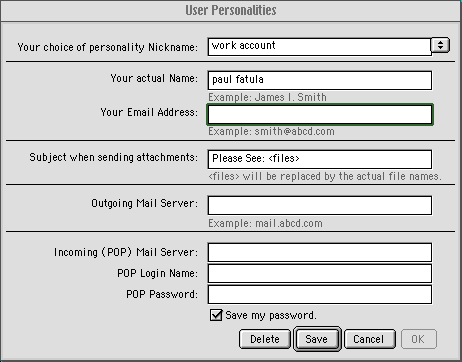
Reader Comments (0)
Add A Comment