Review: Visor Deluxe

Company: Handspring, Inc.
Web: http://www.handspring.com/products/vindex.asp
Price: $249
Those individuals who stuck with Apple through the dark days most likely remember the days of the Mac clones. Back when companies like Power Computing, UMAX, and Motorola were making machines that looked and acted like the machines that came off Apple’s production lines, it was usually quite simple. The machines were based around the 603 or the 604 processors. Most of the time, if a machine had a 603, it was aimed at the home and small business market. If it had a 604, it was aimed at the higher end of the spectrum. Well, clones have come to the Palm market. Several companies have signed on to sell products based around 3Com’s Palm OS. The Visor Deluxe, by Handspring, is one of the first such PDAs. The Visor Deluxe isn’t as easily categorized as the 603/604 Mac clones, however. With 8 MB RAM, it has more memory than all but 3Com’s high-end Palm Vx. Priced at $249, it is directly between 3Com’s low-end Palms, the IIIe and the IIIx. Throw in the expansion possibilities of Handspring’s new Springboard slot, and you can see why the Visor Deluxe doesn’t fit well into one particular category.
First Impressions
A quick glance at the Visor Deluxe might cause you to think that there’s nothing special about it. It looks almost exactly like the Palm III series. There are four application buttons—Date Book, Address Book, To Do, and Memo Pad. There are Page Up and Page Down buttons. The Graffiti area is split, with two-thirds devoted to writing letters and one-third devoted to writing numbers. Silk-screened to the left and right of the Graffiti area are the launcher, menu, calculator, and find buttons. Turning the unit on reveals no immediate differences. As Handspring ships the unit, the applications are dead-ringers for the default apps that come with the Palms. Also, the Visor uses the same high-quality screen as the Palm III and V series, and uses the same inverted backlight that debuted with the new screen.
 The little things that set the Visor Deluxe apart do not become apparent until you spend some time using the unit. After a short while, you really start to appreciate the little tweaks and extras Handspring included in the Visor Deluxe.
The little things that set the Visor Deluxe apart do not become apparent until you spend some time using the unit. After a short while, you really start to appreciate the little tweaks and extras Handspring included in the Visor Deluxe.
Digging Deeper
Handspring did not make the Visor Deluxe a Palm IIIx with extra RAM and pretty colored cases. Some thought actually went into the construction of this PDA. While all the applications may seem like the default Palm OS applications, there is more than meets the eye.
First, Handspring replaced the default calculator application. When you first launch it, it looks exactly like the old, basic calculator, very similar to the calculator desk accessory that is included on every Mac. Under the Option menu, though, is the Calculator Mode command. Once switched into Advanced Mode, the calculator becomes much more powerful. The advanced calculator features a multitude of commands split into several categories. These categories include math, trigonometry, finance, logic, statistics, weight/temperature, length, area, and volume. You can also specify the display type (float, fixed, scientific, or engineering) and the angle type (degrees, radians, or grads). The new calculator included with the Visor Deluxe is so complete that it virtually eliminates the need for a separate calculator.
While not changing the date book app, per se, Handspring does provide a replacement for this application that has remained virtually untouched since Palm OS 1.0. The new Date Book+, from the creator of Datebk3, has many features that users have been asking for. First, three new views are added to the traditional day, week, and month view. There is a detailed week view, which is a day-timer-like view of the week. This view presents a one- or two-week period on a rectangular grid. Events on given days are shown with a truncated description and the hour at which they occur. Then there is the year view, which displays calendars for the current year (like the back page of many wall calendars). If there is an event scheduled for a given day, it is marked with a dot. Finally, there is the list view, which displays scheduled events in text form, along with their date and any associated icons (repeating event, alarm, etc.).
The second set of changes involves new appointment types that are now available. Joining the traditional appointments are Floating Events, To Dos, Daily Journals, and Templates. Floating Events are similar to To Do events in that you check them off once they are complete. There are some subtle differences, though. First, if a Floating Event is not completed on the day it is scheduled, it rolls over to the next day. Second, since they are in the date book, Floating Events can have both alarms and times associated with them. Unlike To Dos, though, Floating Events can have neither priorities nor categories associated with them. To Dos in Date Book+ are exactly the same as To Dos in the To Do app. When you create a To Do in Date Book+, it can also be seen in the To Do app. Along those same lines, To Dos created in the To Do app can be seen in Date Book+. You can, however, filter which To Dos appear in Date Book+, which can be done through any combination of priority, categories, and due date.
Daily Journals are something completely different. They actually are not appointments. If there is no Daily Journal for the current day, an untimed event is created, along with an attached note. The note contains a time stamp with the current time. In this space, you can take any sort of notes that you want associated with a given day. If the user attempts to create a second Daily Journal for a day, the original journal note is opened and a new time stamp is placed on the first empty line.
The final new event type is the Template. Before using a Template, you must create one using an existing event. When using a Template event, a menu pops up asking which of the existing templates is desired. Once the proper template is selected, a new event is created on the selected day with the same time and description as the template event. This is useful for events that repeat but do not have an actual pattern to their repetition.
A side note about the additional appointment types—when Handspring implemented them, they needed to work around the existing Palm Desktop software. Untimed Floating Events appear as single day event banners with an attached note in Palm Desktop entitled “Handheld Note: Date Book.” If the Floating Event is not complete, the note contains the text “##f.” For completed Floating Events, the note contains “##c.” If there is a normal note attached to the event, it immediately follows the “f” or the “c.” While it is rather convoluted, it is possible to create Floating Events using the desktop software. First, you create your single day event. Then you create a note with the above title. Finally, you link the note and the appointment together. While you will not get any visual representation of a Floating Event in the Palm Desktop software, you will see an untimed Floating Event on the appropriate day the next time you use HotSync.
Applications are not the only places Handspring has made changes; the OS has also been tweaked. Based on Palm OS 3.0, Handspring optimized some of the code to eliminate many unnecessary pauses. According to Handspring, the combinations of the Visor Deluxe’s 16 MHz processor and the OS tweaks will make the Visor Deluxe as fast as the Palm Vx, with its 20 MHz processor.
Handspring also borrowed one of the Palm V series’ niceties by eliminating the contrast knob and replacing it with an on-screen slider. This prevents the contrast knob from turning when the Visor is inserted and removed from its case. Unlike the V series, the contrast slider is not accessed by a button on the case. Instead, there is a contrast button silk-screened in the bottom left corner of the graffiti area. While the slider is a definite improvement over the contrast knob, I do like the V’s approach better. On several occasions, I have hit the contrast button when trying to access the menubar.
In another departure from the Palm III design, the serial HotSync port has been replaced by a USB one. Along with the Palm Desktop 2.1 software included on the Visor Deluxe’s CD, you get Macintosh connectivity right out of the box. If you have a Mac without USB, Handspring also offers a serial HotSync cradle at an additional cost. The cradle includes the necessary adapter to connect it to a Mac. If you have an open PCI slot, though, I would seriously consider buying a USB card. The slot and card will end up costing about the same, but the USB card will give you access to the plethora of new USB devices that are now available. My cradle is connected to one such card. The majority of the time, it works flawlessly. From time to time, the Visor is not able to initialize a connection. Since Apple’s drivers for third-party USB cards are still in beta, I tend to think they are the problem. I have seen something similar happen with my USB Gravis GamePad Pro. So far, simply rebooting the computer has taken care of everything.
 The most obvious difference between the Visor Deluxe and the Palm III series is Handspring’s Springboard slot on the rear of the unit. The slot, which features an open side to allow oversized Springboards, is the main expansion method for the Visor Deluxe. Currently, Handspring has announced the following Springboards: an 8 MB FlashROM board, a backup board, a modem, and Tiger Woods Golf from EA Sports. Other companies are planning MP3 players, GPS modules, dictionaries, book collections, data collection modules, and voice recorders. When the slot is not in use, the open area can be closed with the included cover.
The most obvious difference between the Visor Deluxe and the Palm III series is Handspring’s Springboard slot on the rear of the unit. The slot, which features an open side to allow oversized Springboards, is the main expansion method for the Visor Deluxe. Currently, Handspring has announced the following Springboards: an 8 MB FlashROM board, a backup board, a modem, and Tiger Woods Golf from EA Sports. Other companies are planning MP3 players, GPS modules, dictionaries, book collections, data collection modules, and voice recorders. When the slot is not in use, the open area can be closed with the included cover.
The thing that makes the Springboard exciting is that the software for the boards is entirely self-contained—no drivers, no extensions, no nothing. Pop in the Springboard and any associated software appears in the application list. Remove the Springboard and the software disappears.
To simplify the production of Springboards, Handspring made the actual connector 68 pins. That is the same number of pins as in the PC Card slots on most laptops. This means that a developer can use the same connector for both their PC Cards and their Springboards. As a test, I actually put a PC Card into my Springboard slot, just to see if it would fit. It did.
A final note about the Springboard slot—the Visor Deluxe also includes a microphone, a first for a Palm OS device. Since the Palm OS is not designed to recognize a microphone, however, it is wired directly to the Springboard slot. This should make it much easier for developers of things like Springboard cell phones and voice recorders, both of which are apparently in development.
Something Borrowed...
The Palm III’s looks are not the only thing the Visor Deluxe borrowed from a member of that family. Although it has 8 MB of RAM, the Visor Deluxe has the same memory architecture as the Palm IIIe. In short, it has no FlashROM. In the IIIx and V series, the FlashROM is used to store the OS. This allows the entire OS to be overwritten when an update comes out. Thus far, though, 3Com has only issued a single FlashROM update—OS 3.3. The inability to run 3.3 is not a major issue. The major refinements of 3.3 include faster serial HotSyncing and built-in IR HotSyncing. The Visor Deluxe’s USB port is already faster than 3.3’s improved HotSyncing. As for IR HotSyncing, unless you have a laptop or an iMac with an IR port, it’s really a non-issue. Even if the Visor Deluxe did include FlashROM, it would not be able to run 3.3 in its present form—installing 3Com’s version of 3.3 would overwrite all the changes that Handspring made to the OS. In essence, you would have a Visor that could not sync (since 3.3 does not support USB) and could not use Springboards (since no Palms have the slots).
If there were any questions that the Visor was the brainchild of Jeff Hawkins, developer of the original Pilot, this next bit, borrowed from the days of the original Pilot, should silence them. The stylus used in the Visor could easily pass as the ugly stepchild of the original stylus. It is a single piece of black plastic. Since it is plastic, it has almost no weight to it. Also, it lacks the reset pin that has been standard on all Palms since the III. The Palm OS does not crash often, but it is nice not needing to have a paper clip handy for the inopportune moment when it does crash. Adding insult to injury, the stylus and holder are smaller than the stylus and holder on the Palms. I found this out when I tried to drop my Black Nail stylus into the Visor Deluxe’s slot. On the plus side, the Visor Deluxe’s stylus slot is moved back to the side of the unit, as opposed to the rear, like on the III series. This should ease extraction of the stylus when it is stored in a case. Unlike the original Pilot’s, though, the slot is not on the seam of the unit. On the older Pilot’s the slot had a tendency the snap because the plastic was so thin.
Growing Pains
At this point, the only place you can get a Visor Deluxe is directly from Handspring. You should expect a four to six week wait time. Officials at Handspring admit that they were not prepared for the demand generated by the Visor Deluxe. Furthermore, they have had their share of problems keeping up with this demand. About a month after the Visor was announced, you could expect a one to two hour wait “on hold” while trying to order one. When the online store became active, they hadn’t finished testing the mechanism that would enter the orders into the database or the orders to be processed. As it is, some people who ordered online back in the beginning of October have not received their Visors, while others who have ordered online since then have.
I placed my order the first day the Visor Deluxe was available. I experienced no more than a five-minute wait time. When I called back a month or so later, I had a 45 minute wait when I wanted to find out if my Visor Deluxe had shipped. I was told that it had. Then I was told that my street address, which was supposed to be three lines long, had been truncated into a single line, incorrectly, I might add. I spent another hour on hold waiting to talk to somebody about this. When I finally got through, the representative was a bit rude and implied that everybody answering the phones was having a really long day and I should cut them some slack. Then he told me if my order did not arrive within two weeks, I would have something to complain about. My order did arrive, only because there were other packages being shipped to the same address. When I went to pick it up, the person in the mail room described it as “the one with the screwed up address.” Sure enough, my three-line address was placed on a single line. Of course, the shipping label wasn’t long enough for all three lines, so it got cut off halfway through the second line.
Since my experiences with Handspring’s customer service department, Handspring has apparently doubled the number of employees in the department. I was glad to hear this, because they definitely needed work in this area.
Conclusion
If you are in the market for a PDA, I heartily recommend the Visor Deluxe. You get a machine with as much memory as 3Com’s top of the line Palm Vx, with a price slightly higher than the low-end Palm IIIe. You get Mac connectivity out of the box. You don’t get Windows CE. All of these are major pluses. I’m not at all thrilled about the Visor Deluxe’s stylus. It is definitely several steps backwards along the evolutionary chain. But I am thrilled about what the Springboard slot could offer.
Like I said, if you are in the market for a PDA, take a good look at the Visor Deluxe. If you decide to get one, though, don’t expect it any time before Christmas.
Reader Comments (4)
So, this review is still useful, as is Tracy's update. Some of us buy these things used on eBay. It's worth checking to make sure you're getting the newer stylus.
I'm a proud member of that "cult following." Since my post (had forgotten about it), I bought 2 back-up Visor Deluxe's, one simply because it was green (my favourite colour).
And, except for the first, I bought all my Visors guess where? eBay.
I did switch to a Palm Z22 in mid 2006 (got it for free). Loved having a colour screen, and the Z22 had some interesting features. I switched back to my Visor Deluxe not too long after.
I'm also a proud member of the Motorola V120c "cult following." Switched to an Audiovox when I changed providers (no Motorola phones available). Let's just say the banner on my new Audiovox tells all: "I miss my Moto."
Classics never die--not while true and loyal followers exist.
Add A Comment