Accessory Review
Loop

Function: iPad tabletop stand.
Developer: Griffin Technology
Price: $30
Requirements: iPad
Trial: None
As far as I can remember, every iPad commercial has shown people holding the device and, without a doubt, that’s how I use it the majority of the time. However, there are definitely times when you want to prop the iPad up on a desk or table—watching movies, typing in Pages, and viewing slideshows all come to mind. Furthermore, these various activities all lend themselves towards using the iPad in different orientations.
With the iPad Dock and the iPad Keyboard Dock, Apple offers two different solutions tabletop usage, but both options are essentially limited to a single use-case: portrait viewing for the Dock and portrait typing for the Keyboard Dock. Having distinct accessories for use individual use cases can get expensive and cumbersome, and neither of these options allows for any sort of landscape viewing. Of course, I’d be remiss if I didn’t point out that the Keyboard Dock includes the eponymous keyboard.
As the name would imply, the Loop is an oval-shaped stand made of black and gray plastic that attempts to address these different use cases. It has the ability to securely display the iPad in two different position—a higher position at a 10–15° angle that looks about to be about same angle as the iPad Dock and a lower position at around 60°. Furthermore, you can choose between either portrait or landscape mode for either position.
The Loop holds the iPad in a variety of positions.
The iPad is held fairly sturdily in any of the four positions. Using normal force, I’ve only see a slight wobble when tapping at the top of the screen in the higher position. The movement isn’t anything that I would consider troublesome, however, and the iPad has been held perfectly in the other three configurations. The Loop’s sturdiness is due to a combination of its slightly bottom-heavy nature and the three rubber feet that provide traction against the tabletop. You won’t be swiveling this stand to show your iPad to other people.
As you might expect from a stand that supports arbitrary positioning of the iPad, the Loop doesn’t have a dock connector. Instead, the back of the Loop includes a small cutout where you can slide a dock cable. In any of the four positions, it’s technically possible to plug in both a dock cable and a set of headphones, with two caveats for portrait mode.

The Loop can hold the iPad in a a similar position to Apple’s iPad Dock.
First, when using the lower position, you’ll need to have the dock connector at the top and plug in your headphones at the bottom. Apple’s headphones will fit in the space available, but you’ll need to position the iPad at your table’s edge to use headphones with a larger plug.
Second, when using the higher position, it usually makes more sense to put the dock connector at the bottom. There’s plenty of room for Apple’s slim dock cable, but the taller style Apple used to make sits with the cable connection point against with the tabletop. I don’t know if this could cause issues with the cable, but I’d be hesitant to put constant pressure on the connection point in this way. It’s also conceivable that third-party accessories might have trouble fitting into the available space. (I don’t know about any home accessories that would fall into this category, but I know the connector on my car kit wouldn’t fit.) However, there’s nothing stopping you from flipping the iPad and plugging the dock cable in at the iPad’s top.
The dock cable functionality generally works well, but I’ve occasionally had the cord slip outside the cutout and lift part of the Loop off the table. When this happens, the Loop can wobble or even slip around the table (since the cable will lift one of the rubber feet off the table surface). It seems like the most common reason for cable slippage is when the cord isn’t perpendicular to the Loop, and gets pulled to one side of the cutout.
While the Loop’s clearly not the more portable device, it’s perfectly functional on the road, assuming you have the ability to carry it. (It’s not going to fit well into a slim carry bag, for instance.) I recently took the Loop and the iPad on vacation and used the combination in my hotel and on the flight. In my room, I had no trouble typing up e-mails (in the lower position) or flipping through Twitterrific (in the higher position). While I was on the flight, the iPad was held in the perfect landscape position for tray table movie viewing, all while leaving plenty of room for my (for now) complimentary soft drink.


The Loop also hold the iPad in a position that’s comfortable when typing.
On the one hand, $30 might seem a bit expensive for what may seem to be little more than shaped plastic, but I’m hard-pressed to think of many iPad-specific devices at a lower price point. The one device that does come to mind is Apple’s iPad Dock—at $29, it’s a whole dollar less expensive. It does offer audio-out capabilities that the Loop lacks, but it only holds the iPad in one of the four positions offered by the Loop. As somebody who owns both, I definitely get more use out of the Loop and, if I had to do it all over again, I wouldn’t even bother with Apple’s dock. The Loop is just that good.
Reader Comments (0)
Add A Comment