Software Review
AccountEdge and FirstEdge
FirstEdge v3

Function: Basic double-entry business accounting.
Developer: Acclivity
Price: $99
Requirements: Mac OS X 10.4. Universal.
Trial: Fully-featured (30 days)
As one of my several occupations, I’ve been working with a small nonprofit organization for over a year. Part of my work with this group is to manage the bookkeeping and financial matters, which are not enormous or frequent, but require a few hours of my time each month.
Early on, we were unsure of what our bookkeeping needs would be. Among other things, we function as a micro-press, publishing a few book titles and paying royalties to the authors of these titles. Thus, going in we only knew that we would be taking in sales receipts and paying our authors and printing services. At first, we thought that something as simple as Quicken Online (now basically a version of Mint.com) would suffice. However, it quickly became apparent that this option wouldn’t be sufficient to handle the tracking of billing, outstanding invoices, orders placed, etc.
From some previous work with another nonprofit, I was vaguely familiar with QuickBooks: I knew that it was something like the industry standard. I knew that it was sometimes hard to work with. I knew that it cost $200 and up. And I knew that the Mac version pretty much stinks.
I looked into the open-source options that were out there, and after a few false starts, decided that installing something like GnuCash was too much to attempt. Having waded through all of that, I cast my eyes upon FirstEdge from Acclivity.
Double-Entry Accounting
First things first: when it comes to managing the books for any organization that isn’t simply a one-man operation, we’re talking “double-entry” accounting. Set aside the comparison to the copy of Quicken that came with your Mac (OK, that used to come with your Mac!); this is a different animal altogether.
Quicken, your checkbook register, and all other similar systems are all examples of “single-entry” accounting, which is fairly self-explanatory: for every transaction, there is a single entry made in the ledger. With double-entry bookkeeping, there are two entries made for every transaction, because every transaction affects two accounts: the one from which the funds come, and the account into which they are placed. Furthermore, each account has two columns, one for debits and one for credits. This offers several advantages for keeping the books, including easier generation of reports on where money is coming from (and where it is going) and making errors stand out more readily.
So, for example, when our little nonprofit sells a copy of one of our books, a transaction is recorded reflecting that payment was received from one account (the buyer) and placed into another (our revenues). Likewise, another transaction shows that an asset (the book) was transferred from our inventory into the possession of the buyer.
Double-entry bookkeeping is vital for businesses of all sizes, and very helpful even for situations like a one-man consulting practice. It’s more than you would need for managing your personal or household finances, however—which is to say, you may find AccountEdge or even FirstEdge to be in a different league if you’re looking for something to replace Quicken.
FirstEdge—The Basics
FirstEdge is the basic, no-frills version of Acclivity’s bookkeeping options. Setup of a new business file is straightforward in FirstEdge, and the New Company File Assistant offers templates for 84 types of business. Once you’ve selected your type (and walked through the input of essential information), those accounts that are most often useful in the type of business you’ve selected are automatically constructed. You can add others as you need them, of course. As someone new to setting up this kind of software, I found the New Company File Assistant to be both helpful and intuitive.
Once your business is set up in FirstEdge, you are presented with a “Command Center” with tabs for Accounts, Banking, and Sales. Each tab brings up its own collection of options, including a foundational list or register, under which are a variety of actions related to the tab.
For example, the Sales tab displays a register, as well as options to “print/e-mail statements,” “print/e-mail invoices,” and “print receipts.” Also, under “print/e-mail invoices” is “transaction journal”—an overlapping journal that shows records of all transactions, or can be broken down by category (General, Disbursements, Receipts, Sales, or All). A similar hierarchy is offered for each of the tabs mentioned above.
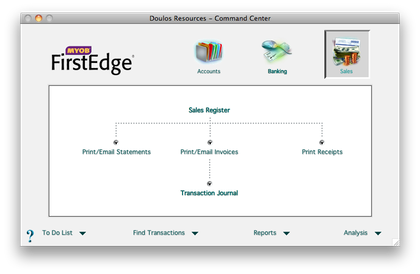
As you can see from the screenshot, there are readily-accessible menus for things like reports and analysis as well. The ready-made reports cover a standard array of business reports, and you can build custom reports. Analysis options are fairly thin, but you can grab anticipated cash flow and needs by certain categories according to account. It’s also easy to quickly find transactions, and to see where open transactions need attention (by way of the To Do List option).
FirstEdge offers direct printing to paper checks, and Acclivity offers a host of (optional) pre-printed forms and other paper goods. You can also customize your quotes, invoices, receipts, and statements to look exactly as you want them to. While the layout tools in FirstEdge won’t rival Pages or even Microsoft Publisher in terms of power or ease of use, they are usable, and produce satisfying results.
Acclivity also offers a number of other business services, like payroll and processing of credit card transactions, and some of these are available for FirstEdge users. Those that are FirstEdge-compatible (like the two mentioned) are integrated in a manner similar to the way that Quicken can download transactions from a personal bank account. They import/export without too much attention or work on the end-user’s part.
Eventually, you’ll have all of your inventory, customers, vendors, and employees put into the “cards” section of FirstEdge, though you don’t have to set these up all at once. You can designate recurring transactions as they emerge, and customize sales information for each customer or vendor separately. Budgets are easy to build, and reports are available to compare budgeted to actual numbers for each account. Even auditing is fairly straightforward.
FirstEdge is great for a smaller business whose needs are basic. If you’re running a small operation with just a few employees, or your services don’t require elaborate bookkeeping, FirstEdge may be a good bargain.
AccountEdge—More of Almost Everything
When you need more than what FirstEdge offers, more is available. Much more.
When you open AccountEdge, you get five additional tabs in your Command Center: Time Billing, Purchases, Payroll, Inventory, and Card File. While each tab is setup similarly to FirstEdge, in a flow-chart style, there are more options under each tab, and additional services offered for each.
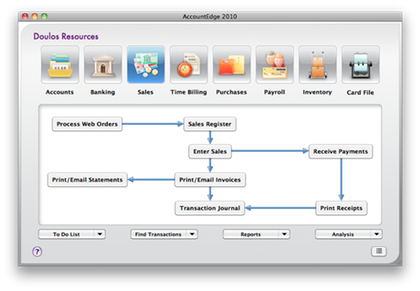
As the needs of our small operation grew beyond the abilities of FirstEdge, we found everything we needed with AccountEdge. There are good tools for managing inventory, for example, which integrate well with the Sales and Purchases sections of the application. When some of our team offer consulting services (by themselves, or in addition to our printed resources), the Time Billing and Payroll sections help us to keep straight what should be billed, and who gets paid (and how much) from the invoices.
It was also just a couple of clicks to upgrade all of our records from FirstEdge to AccountEdge; I expected this, and was pleased but not surprised to find how easy it was. Though I didn’t make use of it, AccountEdge has even more business templates for new users. Naturally, there are also many more reports available in AccountEdge: each of the tabs in common with FirstEdge gets a much wider array of ready-made reports, plus there are those reports relative to the new tabs gained in AccountEdge. Once again, reports and forms are easy to customize.
Acclivity offers good documentation for AccountEdge (and FirstEdge too). It’s not perfect, and not every answer jumps off the page; I have yet to find software documentation that is that intuitive. But I haven’t had trouble finding answers to my questions when they arise. In addition to a complete online manual, Acclivity offers specific how-to guides for topics like Payroll and End-of-Year maintenance. They have some industry-specific help for manufacturing, service, wholesale, or retail industries. There are also guides for getting started, upgrading, business basics, and using checks and forms. They also have a FAQ section of their Web site, and there is an active forum for user discussions. If all of the above are not sufficient, Acclivity also offers direct technical support (see comments below), and they also link to a number of technology consultants who are certified to work with their products.
A host of other, “add-on” services are available to work in conjunction with AccountEdge. Just like with FirstEdge, Acclivity’s credit card fulfillment and payroll services integrate seamlessly; they are also in beta stages with an online “Web store” tool that will likewise integrate. Third-party tools also link up with AccountEdge, with solutions for Customer Relations Management (CRM), appointment management, reservations, human resources, and others.
If more than one user needs regular access to your AccountEdge data, a network edition is also available for no additional cost; workstation licenses, however, cost $149 each or in five-packs for $499. Up to 15 users may simultaneously access AccountEdge data.
Without going into details about the many features offered in AccountEdge, I will say this about it: it has done everything I have wanted it to do. And every time I come up with some new need or function that I ask of it, I have been able to find ways to accomplish the need.
Customer Service Concerns
A number of reviews (especially on Amazon) of both FirstEdge and AccountEdge mention the difficulty in getting customer service—or rather, mention the difficulty of getting free support and service.
Acclivity has an interesting approach to support: in a time when many companies are building their reputations on their elaborate and free support services (à la Apple’s Genius Bar), Acclivity charges $129/year for e-mail support or $199/year for both e-mail and telephone service. Obviously, this rankles some who want the service for free. If you look around the Web, you’ll find a number of “dissatisfied” customers who complain about how they paid big money for the products and now can’t get support unless they pony up more money.
I take a different view on it, however. First of all, both FirstEdge and AccountEdge offer 30-day, fully-functional trials. It strikes me as short-sighted, if not irresponsible, to pay for these products before trying them out in light of these free trials. If you have problems that seem insurmountable, you haven’t lost a dime.
Once you have paid for the software you’ve chosen, Acclivity also offers “introductory support” for free for the first 30 days after you’ve paid for and registered your product. A careful planner, therefore, can get things set up during the trial period, then take advantage of the free introductory support to get the kinks worked out. If you need occasional support after that, Acclivity also offers ad-hoc support for around $50 on a pay-per-call basis. And, of course, if you continue to need ongoing support, then you can subscribe to the support services mentioned above.
These rates are far less than what you might pay a consultant who is fluent with both accounting/bookkeeping and the corresponding software. A well-functioning company, therefore, might easily justify such costs for the sake of all of the various parts of the organization that FirstEdge or especially AccountEdge keeps running smoothly.
Finally, Acclivity offers a 30-day refund. If you’re not satisfied that FirstEdge or AccountEdge will be the tool for you at the end of a month (or two months, if you follow my rubric above), then get your money back and go with QuickBooks or one of the other alternatives. For what it’s worth, most of the Mac users I’ve encountered running QuickBooks are doing so with Parallels or VMWare Fusion running the Windows version. For whatever reason—I won’t try to speculate here—Intuit has not offered anything close to the Windows versions of QuickBooks on the Mac platform.
So I’m a bit indifferent to the concerns and complaints about support. Nevertheless, this aspect may be a deal-breaker for you or for your business.
What About MYOB?
Perhaps you’ve heard of AccountEdge as a product related or associated with a company or application called MYOB. If so, perhaps you are wondering what the relationship between them is?
MYOB is/was the name of both a company and an application that emerged in the late 1980s. The application, whose name is an acronym for “Mind Your Own Business,” was first developed by Teleware, Inc. The intellectual property rights to the software were purchased in 1996 by an Australian company called Data-Tech Software, who changed their company name to MYOB Ltd. in 1999. They developed and maintained different versions and variations of the MYOB software throughout the 90s and into the next decade, and also grew into broader markets and areas of the financial sector, acquiring other related corporations along the way.
In 2005, MYOB (the company) sold the US division of MYOB Ltd. to Acclivity, though the property rights to the software remained with MYOB Australia. Acclivity essentially functioned as the local service provider to the US market, covering sales, marketing, distribution, and support in that market.
What happens next is a little fuzzy: according to the Acclivity Web site, in 2008 they purchased MYOB (again), this time acquiring all US development of the Mac product line. MYOB for Mac (which had previously been called MYOB AccountEdge) became simply AccountEdge, and FirstEdge (which was first released in 2002 as MYOB FirstEdge) also came under Acclivity’s care and development.
Here’s where it gets confusing: MYOB (the Australian company) still continued to operate as a software developer and distributor (and does to this day), offering a line of Windows software products called AccountRight (with variations like Standard, Plus, Premier, and Enterprise—you know, the usual ambiguous array of variations associated with Windows products), and an application called BusinessBasics. They also offer extensive services in other areas of the bookkeeping and accounting industry. They also sell a line of Mac products: FirstEdge, AccountEdge, AccountEdge (Network edition).
Yet, Acclivity also offered a Windows application marketed (until recently) under the name MYOB. They recently renamed it AccountEdge for Windows. They also offer a Windows counterpart to FirstEdge, called BusinessBasics.
From what I can tell, the roles between MYOB (Australia) and Acclivity simply reversed: MYOB now serves as the Australian distributor/marketer for Acclivity’s Mac accounting products. I make no claims of how AccountEdge for Windows and AccountRight (in all of its variations) are related, nor do I understand where BusinessBasics comes from.
Wrap-Up
My goal in this review was not an exhaustive look at every feature in either FirstEdge or AccountEdge; in fact, I have not used every feature myself, as they are vast and many require much more specialized circumstances and accounting expertise than I could even approach. Rather, I set out to give a perspective on how these applications function in a single user’s experience.
The conclusion is they function very well overall. Working with bookkeeping is nothing like managing music in iTunes or building home movies in iMovie. Users who step into this category of software must, by default, have a certain foundational understanding of some business accounting, and they must understand the necessary complexity required for software that will manage such information.
Are FirstEdge and AccountEdge hard to use? Relative to 90% of the applications installed on my Mac, yes. They are robust and complex applications that are built for serious end-users, and that brings a higher level of use-difficulty. Relative to the other bookkeeping applications I’ve used or looked at, FirstEdge and AccountEdge are a delight to use, and pack much more power and function than most (including, in my experience, QuickBooks for the Mac).
As I said before, if you are looking for a Quicken replacement or the next step up from Mint.com, look elsewhere; you will be confused and frustrated with either of these.
But if you need a Mac-native tool to manage business accounting for your small (or large) business, FirstEdge and/or AccountEdge will be worth your consideration. Given Acclivity’s generous trial and refund policies, it will cost you nothing to find out if they are right for you.
Reader Comments (2)
I much prefer the payroll module in Accountedge. It is much easier and intuitive to set-up, use and print tax reports. Quickbooks payroll is much harder if your staff does not have a strong accounting background. Customizing reports in QB is a bit better.
My biggest complaint with AE since the beginning is account names print alphabetically and I prefer to do it by zip code. You can work around it but it should be a simple choice. Secondary and tertiary sort options would be nice.
Next complaint is when entering a new sales or purchase order the screen presents you with invoice form as opposed to an order form or just a quote. You have to manually change to the other forms. This should be pre-set in a preference file.
I believe that QB for Mac is not available in a network edition. AE Network works fine but it could be faster. I have never had more than three users on it at once and it does slow down. A true server - client setup should improve speed.
Periodically I look at getting a new Accounting program and have decided that for my needs I cannot justify spending alot more money and the feature set would be much greater and the annual support costs really go up. I also dread the time need to migrate all that data to a new accounting program.
I pay $25 mo for support (phone and e-mail) and this includes annual upgrades with payroll updates. It is much cheaper than just paying $199 for support and buying the upgrade later.
As a side note the current version for 2010 requires an intel processor. Since my office and laptop are older Macs I still use the 2009 version.
Add A Comment