Hardware Review
OptiBay Hard Drive

Developer: MCE Technologies
Price: Starting at $229 (120 GB for 12-inch PowerBook G4, no external enclosure)
Requirements: PowerBook, MacBook, or MacBook Pro
Trial: None
The OptiBay hard drive is a wonderful product, unfortunately somewhat marred by deceptive advertising. Like many users who have chosen to have only a laptop computer, giving up a desktop computer altogether, I have found myself requiring extra storage capacity. I long ago replaced the stock internal hard drive on my MacBook Pro, and I’ve done it again since a 320 GB option became available. Yet a few weeks ago, I realized that even such a drive that would have been prohibitively expensive (and too large for a laptop anyway) a few years ago wasn’t enough to hold all my files.
The OptiBay replaces the internal SuperDrive with a hard drive.
I’m loath to transfer materials to an archive and not have them available, though I am as diligent as possible about backing up to two different external drives. I’d been looking at the OptiBay drive for some time, even as I wondered who the heck would need it. If you wonder whether it might be you, it turns out of course that it will be you. And as Oscar Wilde said, the only way to get rid of temptation is to yield to it. I bought the OptiBay drive, anticipating that it would mean what for practical purposes was endless space.
A few days later, I received the OptiBay drive. I had selected the maximum capacity they offered, 250 GB. (Since I ordered, they have announced a 500 GB version.) It was exactly as they had advertised, except for one problem I’ll get to in a moment. Basically, what you receive is a plastic sled that is just the right shape and size to fit into the area meant for the SuperDrive, with an appropriate design to hold a Western Digital drive. The kit even includes a set of high-quality tools.
Tools.
If you’ve ever opened up your MacBook Pro, you can install the OptiBay yourself. I am no handyman, as my wife will attest, and I had no difficulty whatsoever. The instructions are written in comprehensible English, and the photos are acceptable if not the highest quality. It’s just a matter of removing and reinstalling a great many little screws, both Phillips and Torx. You just need to keep track of what is what, because there are several different sizes of screws involved. You do have to be careful, because there are a couple of obstructions on top of the mounting screws for the SuperDrive, and you don’t have much slack in moving around the wiring. Nonetheless, a steady hand and patience will make this an easy job. If I can do this, anyone can. If you are hesitant about messing around with the insides of your MacBook Pro, you can have the company take care of the labor.

Opening the MacBook Pro.
The OptiBay drive isn’t perfect. My unit had a manufacturing defect. One screw hole was slightly too large, and so the screw that was included wouldn’t quite take. It went in, but only insecurely. I ended up using electrical tape to secure the bracket instead, and I am reasonably confident it’ll hold up just fine. (Some people have asked if it would be possible to jury-rig a hard drive in the same space. I suppose you might create a one-off enclosure on your own, but the trouble it would take, unless you had your own injection-molding operation or machine shop, makes it a better bet to buy this ready-made version. They will sell a naked enclosure for $99.)
I booted up no problem, initialized the new drive, and I was good to go. I simply transferred all of my media files over to the new drive, backed up everything once again, and regained more than 100 GB on my main internal hard drive.
The MacBook Pro even weighs less. A pretty good result for the price and the time.
But here’s the catch. According to the OptiBay Web site, you can buy an external enclosure for your SuperDrive or a non-portable drive they offer. I selected the former, and I was not disappointed. The aluminum unit is handsome and sturdy, and it was even easier to pop the SuperDrive into it than to put the OptiBay drive into the MacBook Pro. It took maybe five minutes, and that was working at a patient pace.
The SuperDrive in its new external enclosure.
So far so good. Then I spent a frustrating three hours trying to get the SuperDrive to work. I could play CDs and rip them. I could connect the SuperDrive to my wife’s MacBook and play CDs and rip them, and I could watch DVDs. But each time I tried to connect the SuperDrive to my MacBook Pro to play a DVD, I received an error message, whether I was using the Apple DVD Player, Trans Lucy, or Handbrake.
I became aware from various Web sites that there was some difficulty with MacBooks and external DVD drives, so I figure that was the problem. I re-installed the DVD program, the drivers, and looked at all sorts of tips posted on discussion boards. No luck.
The OptiBay Web site has a troubleshooting section. I e-mailed them to ask. They actually offer drivers, according to the hyperlink. I figured they’d send me a software patch and all would be well.
I was astonished, however, to receive the following reply, reproduced verbatim:
Unfortunately the Apple DVD Video Player utility will not recognize a DVD video inserted into an external player if an internal DVD-ROM drive is not present in the system.
The manufacturer recommends the shareware VLC player. I downloaded it, and it works fine. Once you change System Preferences to launch VLC player upon insertion of a DVD, Trans Lucy, and Handbrake also work fine.
Still, it is mildly troubling that all the advertising suggests that the SuperDrive will work fine in the external enclosure, and you’ll be able to gain all this storage space while retaining the ability to play CDs and DVDs exactly as if the machine were stock. The OptiBay Web site claims:
Plus, you have the option of including an external SuperDrive or optical drive enclosure for your removed SuperDrive or Combo drive so you’ll still have CD/DVD read/write functionality anytime you want for loading system software or applications, as well as burning, playing, or ripping CDs and DVDs!
It adds:
This slim external FireWire/USB 2.0 enclosure transforms your optical drive into a bootable, bus-powered SuperDrive or Combo drive just as compatible with iTunes, iDVD and Finder Burning as before. Now just plug in your external SuperDrive or Combo drive to your FireWire or USB 2.0 port only when needed in order to play, burn, or rip CDs or DVDs or to load new system software or applications.
A thorough review of the OptiBay Web site reveals no warning about the flaw with DVD Player; you might have noted, once it is pointed out, that the manufacturer is careful to omit “DVD Player” from the list of Apple software with which “the bootable, bus-powered SuperDrive … [is] as compatible as before.” This is the type of subtlety in disclosure that only lawyers would approve of. Even if the problem is attributable to the Apple software, it is obvious OptiBay is well aware of the issue.
After some more looking around, I saw at least one other user of an OptiBay drive had posted a warning to a discussion board. He said that he would have appreciated advance notice, but he would probably would have bought the OptiBay drive regardless. I agree wholeheartedly with both sentiments. The product is fine, and I will live with using the VLC player—assuming it continues to be updated. But as a consumer, I do not appreciate being sold on promises that cannot be fulfilled. This is the type of conduct that gives entrepreneurial enterprises a bad name, and it’s not necessary.
Reader Comments (8)
cheers
If you did build your own enclosure instead of buying the Optibay, would you need adapters as well to hook up the HD?
But can it be done?
(I'm getting an external DVD drive, btw.)
I have the worst story about this people... over 6 months until they would finally ship me a replacement for the bad item they gave me... total nightmare.
I just contact them a lot of times for a replacement.. and i I didn´t get any reply..
Their "30 day money back guaranteed" is just a sad lie.
Not recommended at all, think twice before buy..
I just wanted to point out that there are alternatives to the MCE optibay enclosure. I bought this one from newmodeus: http://newmodeus.com/shop/index.php?main_page=product_info&products_id=259. It only costs $42. I have just installed it in my 15 inch MacBook Pro and it works perfectly.
Add A Comment