Software Review
BusySync 1.07

Developer: BusyMac
Price: $20 (volume discounts available)
Requirements: Mac OS X 10.4. Universal.
Trial: Fully-featured (30 days)
One of the prevailing complaints about iCal, prior to the release of Leopard, was the lack of read-write ability with subscribed calendars. While it was (and is) wonderful to publish calendars unidirectionally, and to subscribe to other calendars in a similar way, there are certain contexts where more is needed—or at least preferred. Full two-way calendar sharing is a powerful tool for managing time.
Thus, when exactly that was announced for Mac OS X 10.5 Leopard, a collective sigh of relief might describe the response of that circle who had anticipated this feature. As time went on (and the release of Leopard came), however, even this was revealed to be a somewhat less-than-ideal solution: you need a CalDAV-compatible server, for starters, and those are hard to find. Many hosts support WebDAV, but few offer CalDAV; even Apple’s own .Mac does not (yet) offer full CalDAV-style calendar sharing. And setting up a CalDAV server of your own (through a local network, say, or a Web-server enabled computer) is too much for the average user—it can be done (I’m told) but may not be for the faint of heart.
That’s why BusyMac’s BusySync software is such a welcome addition to the shareware/small commercial developer offerings. In a nutshell, BusySync enables any Mac to grant read-only or full read-write privileges to any other user or another Mac, either with or without password protection.
This is all I need. I want to share my calendars with my wife, as well as have them synced on both Macs that I use. Down the line, I also want to be able to incorporate full calendar-sharing if I should hire an administrative assistant to, among other things, help me manage my schedule. BusySync doesn’t offer a perfect implementation, but it does a good job.
Setting Up
Downloading the application from BusyMac’s Web site gets you a zipped folder, containing the usual EULA and Read Me file, a webloc file for the user manual, and the BusySync application (which is actually a preferences pane, not a stand-alone application). Installation of preferences pane is straightforward: double-click it, and it is installed in your Library folder (either your user’s Library, if you selected “Install for this user only,” or in the main Library folder if you chose “Install for all users”). Some users may not know that, however, and right up front I was a little disappointed that BusyMac had not bothered to create a more robust installation method—either a full-fledged installer, or at least a disk image that offered some sort of guidance.
Once it is installed, it loads in the System Preferences, you confirm that you are using a trial version, etc. Preference panes are, by nature, fairly straightforward items, and BusySync is no different: five tabs across the top allow you to select the different options for syncing and sharing. Here again, however, I could see how someone who is less technically-minded may hit an obstacle of confusion; what now?

Sharing Made (Relatively) Easy
What now, is that you choose Publish, select which calendars you want to share, and at what levels—specifically, do you want anyone to be able to read them, or only those who have password permission? Do you want to allow any network user to write to them, or only those you have supplied a password to? Once that is done, you’re done on that Mac (for now).
Now you can set up the sharing on the computers or users that will read or read/write on those calendars you just published. Install BusySync for that user or computer, then use the Subscribe tab to enable the other end of sharing. You’ll need to enter passwords where you required them on the publishing side. You might also select some calendars on the second Mac (or the third, fourth, etc.) to Publish, then go back to the others and set up the subscriptions.
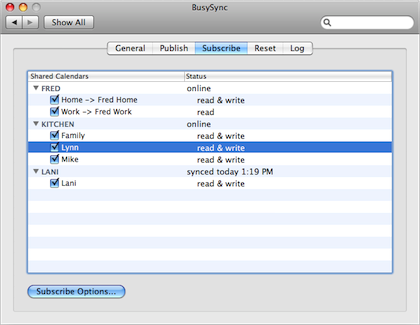
By the way, if you’re just sharing with another user on the same Mac, no additional licenses are required. Additional licenses are required, though, for additional Macs.
One hidden benefit of BusySync is that it backs up your iCal data daily, keeping 10 days’ worth of backups. Particularly those who aren’t using Time Machine will find this a huge feature should they ever run afoul with their calendaring data. If, for some reason, the data gets corrupted on any (or all) of the Macs syncing, you are just a few clicks away from a fully restored set of iCal data. It is also easy to reset syncing data, effectively removing all publishing and subscribing data from the BusySync settings.
Another subtle asset is the log that BusySync keeps. If you’ve ever looked at a log on your Mac, you know that they keep a lot of information that means little or nothing to you, especially on a day-to-day basis. If you need to troubleshoot something, though, logs can be incredible tools for discerning where things went amiss.
BusySync works with Tiger or Leopard, and you can share calendars between them. Thus, Tiger users will find BusySync fulfills most of their long hoped-for features, while Leopard users who don’t have CalDAV access will find BusySync a useful alternative. I’ll note here, though, that BusySync is not a direct CalDAV replacement. Positively, this means that BusySync and CalDAV can be used at the same time—but on the downside, those looking to put iCal’s new features for group calendaring to use will not be able to do so.
BusySync also has some advanced settings for security: specifically, port-mapping and SSL encryption. You can set these up under the “Advanced” button on the Publish tab. You may want to do this to keep your firewall tighter, or to make sure that the data traveling through your network is encrypted. Be aware, however, that SSL encryption is available only to Leopard users.
Things I’d Like to See
It’s hard to find many complaints about BusySync; it generally does what it is supposed to do, and without much fanfare or difficulty. Like many Mac programs, it increases your efficiency while staying out of your way.
That said, there’s a couple of things I would like to see. For starters, BusyMac could make calendar sharing even easier by creating some basic guidance for installation and set-up: an installer, perhaps, and a pop-up screen that immediately opens the first time BusySync is launched. This is a subtle step, but I think an important one given the perceived intimidation factor of setting up something like calendar sharing.
BusyMac should also include two installations with the basic license. Sure, no additional license is required to share calendars on one Mac—but my suspicion is that most contexts where this sort of calendar sharing is desired and useful involves two or more Macs. I’d rather see the price go up to $25 for a two-Mac license.
I’d also like to see BusySync work through Back to My Mac. In fact, they could tout this as the missing feature from .Mac that makes calendar sharing more complete. Leopard’s Back to My Mac opens up a host of possibilities, and it will be fun to see how developers think of creative ways to maximize those possibilities; I’d like BusyMac to focus on this.
Finally, it would be great to see future versions open up the group calendaring features in iCal that Leopard brought. I don’t even know if that is possible, but it would be cool to see them try. Apple boasted great things about the updates to iCal—and, to be sure, they are neat tools—but the requirement of CalDAV, combined with the relative paucity of CalDAV servers, means that these tools aren’t yet available to the masses. BusyMac could capitalize on this by democratizing CalDAV on a local network level.
BusySync is a good addition to my Macs, and it would be good in any household or office where straightforward calendar sharing is helpful.
Reader Comments (1)
After submitting this review, BusyMac released BusySync 1.5, which, among other things, includes syncing over the internet in addition to via local network. It is worth checking out.
Add A Comment