Software Review
iWatermark 3.0.11

Developer: Script Software
Price: $20
Requirements: Mac OS X 10.3. Universal.
Trial: Feature-limited (puts iWatermark registration notice on all processed images).
Do you have images posted online, either photographs or graphic designs? Are you concerned with the potential for having your creative efforts stolen and used commercially without payment or proper acknowledgment? It has been reported that even personal vacation and family pictures uploaded to popular Web galleries are showing up marketing someone else’s business. iWatermark, from Script Software, might help to avoid this happening to you.
Almost every image placed online can be easily downloaded with a few exceptions, and those others might still be grabbed by taking screen shots. The first step in protecting the fruits of your creative efforts is to know your rights and the preliminary procedures necessary to curb unscrupulous behavior. For our American readers, the United States Government Copyright Office has a Web site detailing your rights and the requirements necessary to protect them. If you are a professional photographer there is even an online system for filing copyright registration of your images. If you live elsewhere, you should find the equivalent for your country.
In brief, if you have your name, company logo, or copyright notice on your image (collectively termed a “watermark”), then the act of taking and using that image for commercial gain by someone else is considered willful and intentional, and can result in a monetary award. As an aside, Dan Heller presents an interesting tongue-in-cheek scenario of a professional photographer consumed with making more money tracking down and prosecuting copyright infringement cases of his work rather than actually doing regular business. He shrewdly describes the many pitfalls involved in the discovery and litigation of these cases from a small business perspective.
Visual Watermarking With iWatermark
To reiterate the take-home-message, you must have at least a visible copyright notice, ©, or some other personal identifier on your images prior to posting them on a Web site for the watermark to have any value as a deterrent to illegal use, or for effective subsequent prosecution of offenders. This is where iWatermark can assist you. It is a good application for its primary purpose, merging a visual watermark into your digital images, and it accomplishes this job easily and with some great additional features to make your life easier.

Logo.
If you are satisfied with your existing logo then it is a simple matter of dragging it into the Watermark Editor window for use. There is even a handy checkbox for “Make White Transparent” in the Image menu for when the existing logo is on a white background. However, you may wish to explore further tweaking of your logo for use as a watermark. Your existing TIFF, JPEG, or PNG graphic can be combined with simple text and then altered for font size and style, overall transparency, as well as effects such as: emboss, engrave, inverse, outline, shadow, and three plaque settings (brass, silver, and gold). The location, justification, rotation, and size of the resulting watermark can all be set, with the program providing a live preview.
Once you have settled on your watermark you simply drag the folder containing your images to the Input well on the Main tab of the main window; they can be in a wide range of file formats including JPEG, TIFF, PNG, PICT, and Photoshop. You can watermark all images in a folder, or filter the files to be processed by format, date, size, keywords, and comments in the file metadata (see below). The empty destination folder for the soon-to-be watermarked images is then dragged to the Output well, and all that is left is to press the Start Process button. iWatermark will copy the images and apply your design, leaving the originals unaltered in their folder. Other output options include changing the file format to any of those listed above, scaling all images to the same size and resolution, and even the creation of additional thumbnails, a fantastic idea.
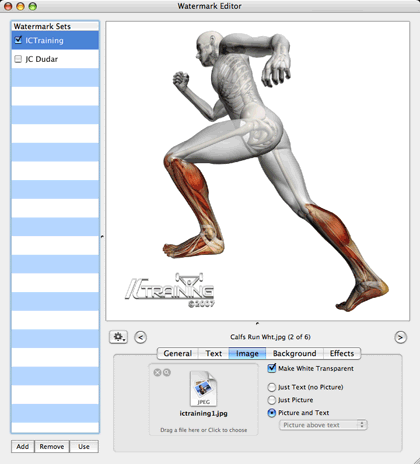
A 3D graphic in the preview pane of the iWatermark Watermark Editor window with the logo and copyright in embossed style.
A powerful new feature introduced with version 3 is the ability to embed more metadata into the image and to save the same metadata into all images, such as the name of the creator, contact information, keywords, and other details. This feature uses the IPTC (International Press Telecommunications Council) standard format, which allows the data to be read by a variety of other applications. Other advanced settings include Quick Process, and a Watch Input Folder option, which will auto-process all new images whenever they are placed into an unlimited number of designated Input folders. These are real time savers.
My iWatermark Experience
For the most part I was able to find my way through the program without referring to the help menu, and this is perhaps expected since the application has such a narrow focus. This is also good because the software documentation in the Help menu, organized into Getting Started and Advanced Tutorials, can be sparse for even the common tasks.
I did experience some intermittent iWatermark glitches, with the first instance involving the main window not acknowledging that I had created a new watermark set, and thus Start Processing was not, and could not, be enabled. The second glitch involved the Watermark Editor window when the program’s default example image for the preview was not replaced by the images in my Input folder. This happened on two occasions with start up of the software, though restarting the application resolved both issues, and they have not occurred again in my limited use.
While the watermarking and thumbnail production itself took only about 10 seconds for the 40 images in my test run, I am disappointed with the refresh rate of the Watermark Editor preview. A few seconds were required for switches between watermark effects, shifts of the transparency slider, or even simple text editing, and a bit longer to refresh the preview when moving to the next image in the Input folder. The image I used to create the screen shot you see above is only 144KB, the logo is 204KB, and I have a Mac Pro with 3 GB RAM and 512 MB video RAM. When I tried this on my 1.8 GHz iMac, I was surprised it only took marginally longer to refresh. Watching the program on Activity Monitor showed it was only intermittently using all the cores, but not effectively multithreading between them.
Other Software
If you already have image editing software with layer abilities then you could simply do all, or most of what iWatermark does, in that program. Jan Allinder has posted a free tutorial for embossing your copyright using Photoshop, and even provides step-by-step instructions for creating an action to batch process multiple images. This is a rather more labor intensive substitute and still does not provide all the options, so those who don’t mind spending the $20 for the flexibility should go get iWatermark.
Digital Watermarking Alternative
Alternatives to visually branding your images in the iWatermark fashion include digital watermarking, which embeds an encrypted personal identifier right into the pixels of your image, supposedly leaving the image visually unchanged. Ken Rockwell and Dan Heller discuss the pros and cons of the most popular choice, Digimarc. Both conclude that it does alter the appearance and quality of the image with all else being equal, or that the file size needs to be increased by up to 40% to be relatively free from the artifacts introduced by the process.
Protective Code for your Website
If you are posting images to your own Web site, and thus have control over the content code, then Jan Allinder provides some really great tips and scripts on protecting your images, such as using a simple roll-over technique where the roll-over image is set to 80% transparency and is watermarked. Another includes setting the image as a background picture within a table, then placing a transparent blank image file over the table so that when right-clicked, only the blank file can be grabbed. However, many image protection techniques make Web pages inaccessible to the handicapped, so beware and research before you implement.
The Reality of Watermarking
No method of watermarking creates an image that cannot be altered in some way to remove the copyright; after all, one could simply crop the image if the watermark is along the bottom or sides. If you went so far as to boldly place your watermark across the entire picture, then you would be disfiguring it to the point where it loses its appeal to viewers or customers. In addition, image editing software contains some pretty sophisticated tools to cover imperfections, and these could be used to strip any watermark if somebody were really determined.
Despite the fact that a digital watermark is encrypted and embedded, Mr. Rockwell maintains it can also be removed by simply applying a 2-pixel Gaussian blur. The bottom line is that a watermark acts as a simple deterrent, but the presence of a watermark on an image must necessarily predate an act of copyright infringement should you decide to exercise your legal rights.
Conclusion
The demonstration version of iWatermark comes fully featured so you can get a good idea of its capabilities. That said, it will “watermark” your images, and even the thumbnails produced, with a nag message to register your copy. If you really need to know, you can get around this by saving the preview image to disk from the Watermark Editor window by clicking on the rectangular button to the left of the image navigation back arrow.
Some improvements I highly recommend include better optimization of the refresh rate on the preview image, and a fully adjustable watermark scale, as the current scale options include only nine settings ranging between 5% to 100%. There may be a simple workaround within the program for this last issue; I just haven’t found it yet. I would also like to be able to experiment more by combining watermark effects and adjustable expression levels, for example 50% shadow on the watermark combined with 75% inverse background color might be interesting, though this may just be me.

Reader Comments (0)
Add A Comment