Book Review
Digital Photography Expert Techniques, Second Edition

This is a big book. At 404 pages it’s not one to slip into the camera bag for a quick reference. Which is not surprising, really, because the title is quite misleading. This book is not about techniques for photography, which, to my mind, is the art of capturing pictures with a camera. Instead, it’s about techniques for manipulating photographs.
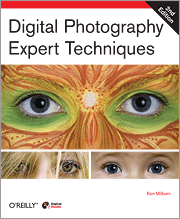
The book describes a professional’s workflow for using Photoshop CS2 to work with digital photos. As part of that workflow, it describes in excellent detail many steps for correcting and improving images.
What’s in the Book
The first few chapters cover preparation: topics such as winnowing the shoot, making backups, learning brief tricks for steady shooting, and using suitable equipment. The book then moves into specific workflow techniques for using Photoshop CS2, including Bridge and Camera Raw.
Chapters five to eleven, about half of the book, provide detailed techniques for working with images to enhance and combine them, while the final chapters are about sharing photos through print and the Web.
The Audience and the Workflow
The Introduction says this book “is for photographers who are serious about producing the highest quality photographs in the most efficient and cost-effective way possible.” The key word there is “serious.” This book really is for professional photographers, or those who are as serious about their photography as professionals are.
For professionals, workflow is very important: each captured image is an asset (or liability) to be backed up or discarded, shared with clients, processed, and presented.
For me, a purely amateur, hobbyist photographer, the central chapters about image manipulation have value, but much of the workflow discussion is well beyond my needs.
Software Requirements
Many of the techniques require Photoshop CS2: for example, those using Bridge and Camera Raw. Unfortunately, I skipped CS2 and am still using CS while I wait for my copy of CS3 to arrive. CS2 is required to use Camera Raw.
This meant that while I could read about many techniques, I was unable to try them out for myself.
Image Manipulation
The chapters about image manipulation are very detailed, including useful information about which techniques are destructive and tips on how to ensure you don’t destroy your image when you use them.
There’s a lot of excellent information here. The steps are well laid out and straightforward to follow, but the author does point out in his Introduction that readers unfamiliar with the software may also need a beginning book on Photoshop.
I’m looking forward to trying out the techniques (and downloading the free workflow) once my copy of Photoshop CS3 arrives.
Conclusion
I find the title misleading: I don’t think this book is about photography at all, but image manipulation and workflow. Strongly oriented toward professional photographers, this is a specialized book for a specialist audience.
If you’re familiar with Photoshop CS2 and want to learn how to manipulate images, the techniques in this book may be very valuable. An amateur photographer wanting techniques for capturing better photos in the first place should look elsewhere.
I suggest you read some pages online through Google Books, or perhaps browse the book carefully in the library or bookstore before purchasing to assess whether it’s right for you.
Reader Comments (2)
Evidently the author is an unusually creative fellow, and while the book does contain good information about the basics of using CS2, its real value is dipping into the splendid techniques which he has developed for use on a daily basis.
Add A Comment