Hardware Review
iTalk Pro

Developer: Griffin Technology
Price: $50
Requirements: 5th-generation iPod video or 2nd-generation iPod nano.
Trial: None.
Unlike its predecessor, which attached to the top of 3rd- and 4th-generation iPods, the iTalk Pro uses the dock connector and requires a 5th–generation iPod video or 2nd-generation iPod nano.
To be candid, I’m frankly surprised that I find myself unable to echo ATPM’s top rating for the iTalk Pro that I gave to the original iTalk. This updated version of Griffin Technology’s digital audio recorder for the iPod simply has a lot of shortcomings that I didn’t sense from the original.
First of all, there’s no longer a built-in speaker. The mini speaker of the first iTalk, in spite of its size, was more than adequate to quickly listen to recorded memos without having to fumble around for a pair of headphones or earbuds. The loss of the mini speaker is a significant blow.
The second shortcoming is that the iTalk Pro costs $10 more than the original. If Griffin Technology were marketing the iTalk Pro as an iTalk with additional features and the iTalk were still available, then the $10 would be justified. But the iTalk Pro isn’t, in my opinion, a feature-added version of the iTalk. “iTalk Pro” is simply the name Griffin used for the same product, only updated to be compatible with the latest iPods. Period. So what happens when they have to be updated again to be compatible? Will it be called the iTalk Pro Pro?
Here’s the scoop on the updated iTalk:
- Yes, it now records CD-quality stereo, but this capability was added to the iPod by Apple, not by Griffin. The iTalk Pro simply accesses this capability.
- To take advantage of the better recording capability, Griffin needed only to add a second mic as well as the 3.5mm line input jack, then update the built-in software. In bulk, I guarantee that the cost of adding these two components doesn’t reach $10 per unit—especially considering the cost savings by eliminating the mini speaker.
- Recordings can now be initiated via a button on the front of the iTalk, which also includes an LED to indicate activity. Again, in the bulk quantities Griffin deals with, all of these new hardware parts wouldn’t raise the base cost per unit by $10.
Another factor that bothers me is that, unlike the Belkin TuneTalk Stereo, Griffin did not include a docking port pass-through. As such, it is impossible to charge or set your iPod in a dock while the iTalk Pro is attached.
An issue that is of no consequence to me is that the iTalk Pro only comes in black (with a shiny silver back). My iPod video is black, but the iTalk Pro doesn’t match a white iPod nor most of the iPod nanos.
I have to question the iTalk Pro’s ability to remain securely connected to an iPod. A few times, my iTalk Pro apparently became unseated and my iPod could no longer record because it could no longer find the recording device.
Audio quality is not bad. I have not had the opportunity to personally try competing products, but have heard samples by other reviewers of Belkin’s and XtremeMac’s recorders. Both were superior in quality to the iTalk Pro.
Like its predecessor, the iTalk Pro’s recording specs are dictated by Apple. The “High” quality settings records 16-bit stereo WAV files at 44.1 kHz. The “Low” quality setting records 16-bit mono WAV files at 22 kHz. (Note: at the time of this issue’s publication, Griffin’s product page incorrectly states that the “Low” quality setting records at 8-bit instead of 16-bit.)
Unlike its predecessor, the iTalk Pro now includes a setting to adjust gain levels: automatic, high, and low. My impression is that the automatic setting favors higher gain, and both automatic and high are prone to considerable amounts of background hiss. The low gain setting is adequate for hand-held voice memos. My suggestion is to use high or automatic when recording events such as group meetings. Regrettably, the gain setting always reverts to automatic when the iTalk Pro is reattached.
- Stereo recording with auto gain, multiple distances (1:44, 17.5 MB)
- Stereo recording with low gain, multiple distances (0:48, 8.2 MB)
- Mono recording with low gain, hand-held distance (0:46, 1.9 MB)
Though it was less noticeable in the low gain setting, the occasional sound of the iPod's hard drive activity was present in all gain modes. This wasn't so much an issue with the original iTalk because it mounted to the top of an iPod—further away from the hard drive. Naturally, the problem doesn't exist when using an iPod nano.
Other than a brief click at the beginning, presumably the moment the iTalk Pro switches away from the built-in mic, the line input recordings are great. Griffin should, however, default line input recordings to the low gain setting. The automatic setting causes rapid fluctuations between high and low, rendering line input recordings useless. The low gain setting is appropriate for standard line-level audio input.
- Line input recording with auto gain (0:17, 2.9 MB)
- Line input recording with low gain (0:17, 2.9 MB)
You may have heard what sounded like some distortion in the music clips above (even the low gain version). That’s actually a guitar effect in the music clip and is present in the original recording. My impression is that line input recordings in low gain mode are very clear. The reason I used this music clip is because it’s the only quality studio recording I could access which I knew would be OK to use here and not have copyright/license problems.
My verdict is largely the same as with the original iTalk. Since the iTalk Pro is the least expensive of the three main players for this product, it’s probably the best choice for a quick-and-easy recording accessory. But if you can afford an additional $10 or $20, you should consider either the Belkin TuneTalk Stereo or the XtremeMac MicroMemo.
Reader Comments (44)
Thanks
Peter McEachern
I contacted Griffin about my 30 gb iPod video skipping with the iTalk. It skips on all settings, more on the recording option of "high". It skipped from the moment I tried it. After contacting them, they wrote back saying it was probably having trouble writing to my iPod, so I tried it on a different iPod video to the same effect... do you have any suggestions? It skips anywhere from a fraction of a second to up to 4 seconds at a time. My friend bought the same iTalk model, and his skips as well on his iPod video 30 gb.
If you have any ideas, or if you know the problem and have news of Griffin fixing it, please let me know.
Lou, skipping on the high setting only could possibly be a factor of the gain being so high, a loud noise peaked past the upper threshold of input. Digital recording devices will generally just drop the audio when this happens—unlike analog recording devices which will record an overdriven distortion instead. I don't, however, say this with any firm certainty. It's just a presumption.
Perhaps both of you would like to e-mail me a sample recording so I can actually hear the problem you're describing.
In high quality, you'll have a 1411kbps stream, which is written from the internal buffer to the harddisk. If the disk is to fragmented, It just looses some audio. It's the same with all 3 available iPod Mics.
On my 60gb iPod, I have about 20gb available, so there's probably a plenty-large chunk of space that isn't fragmented.
However, Nic did send me a sample recording. He didn't say in his e-mail and I'm waiting for a return response to my query, but the file sounds as though it's a line input recording and the problem was not so much a skipping as it was like a thump/pop. Difficult to describe in words. My current guess is that maybe a mic level signal instead of line level is being sent, or that whatever device he's using to send the audio to the iTalk is somehow overdriving its input threshold. The pops (skips) do happen whenever the audio hits louder bits and not at random times as would be the case if buffering delays were the problem.
To adjust the gain, as indicated in the iTalk Pro manual, hold the iTalk Pro button down for three seconds until the special input level/gain menu appears. From there, you can press and release the button to toggle the Low/High/Automatic gain setting.
But I just used my friends 80 gb iPod with the same iTalk recorder, high gain/high quality it worked perfectly.
I thought it had to do with how much memory was left on the iPod, so I cleared everything off of it, and tried again.
30 gb iPod, 0 gb used, high gain/high quality:
Worked perfectly. No skips.
So if you're having skipping problems, that's the answer. Clear your iPod, set it to high gain by holding down on the button that says iTalk, then set it to high quality and you'll get a nice sounding recording without skips.
But, also if it's true, it's something Griffin should really address...or perhaps it's an Apple problem since the iTalk only provides the mic interface. The recording software is still Apple's.
contrary to a lot of postings here it has nothing to do with the gain setting - it skips on all of them.
clearing your ipod and starting again apart from being very annoying hasn't cured my problem.
a lot of people posting that they've fixed are not testing enough - for starters you need continuous audio to test it - not voice.
i contacted griffin and they said get another one - had that option closer to when i bought it but i don't have it now and the 2nd one was exactly the same.
the griffin italk simply does not work properly.
1. The problem is in the IPod Video, NOT in the iTalk or the Tunetalk or the MicroMemo.
2. The iPod Nano (2nd gen.) works flawlessly with all three mics
3. The iPod Video needs to get this 1441 kbps stream you are creating out of his bufer onto the harddisk. If it's a little fragmented, it already has a problem.
Maybe Apple can resolve this in a firmware update, but I think you need to wait for a 6th gen. Till that time, use only a 2nd gen. iPod Nano
i can imagine that recording WAV quality audio is quite a challenge for the hardware - if so then don't release the product until the technolgy is ready.
and to the last comment - yeah i will just go out and by another iPod right?
the one thing i haven't tried for the obvious reason is using the low quality setting..maybe that will have an effect.
also the automatic gain setting is useless even for voice recordings and it's the default setting when you plug the thing in - resulting in you having to change the settings every single time you want to use it..argh
I also tested the italk pro last night at a group music session. I now realize after reading your comments that my recording must have been in automatic because when i was listening to the session the "fluctuations" between high and low where driving me insane. It was EXTREMELY noticeable to the point where i thought the product was defective and was ready to send it back. Tested in another setting though, it seems to work just fine with no clicking sounds. Hopefully it will stay this way and i won't have any other problems with it. I also found that it slips easily from my 30 gb ipod video and i dont like that the italk doesnt have a way to lock it in. I dont like having to pull it out this way and i hope that it's not causing damage to the ipod port. Anyways your comments have shed light on my italk issue so thank you.
It leaves out bits of recording when using 30GB iPod. It is not compatible with the video iPod like it says it is. Make a compatible product before you sell it!!!!
It would be wise to read the thread instead of writing down your frustration with the iTalk. We are also disappointed,but....the problem is not in the iTalk (nor in the Tunetalk, nor in the MicroMemo), it's in the iPod Video. Buy a 2nd gen Nano and you would see the iTalk works perfect with it.
I am shopping around for the best audio recorder for my 30GB ipod video.
The italk seems to have a lot of skipping issues, but my only options are the Griffin or Belkin models, as I always keep my ipod in a hard case as it is a limited edition u2 one.
I want to record mostly live musicals, as I work in the theatre and it is really annoying when you have songs in your head that you can't listen to on your ipod (performed by the same artist). I would either be recording from backstage on onstage. Does anyone have any suggestions as to which would work best?
I would buy the Belkin, but it is apparently more expensive and I haven't been able to find any shops that stock it (internet shopping isn't an option for me).
Cheers.
why not read this thread, so you will know it doesn't matter what you buy, but what iPod you have.
I did read this thread, hence asking you guys for advice. I have read about 10 different threads on various review websites and am weighing up the pros and cons.
I realise that my ipod will affect its use, but since several people have bought/returned different models of voice recorders I was wondering whether there was some general consensus on the best, or most compatible product with the 30GB ipod.
No way am I going to fork out on a nano just to record stuff!!
http://www.sandervanderheide.nl/?p=76
That was the general gist I was getting. Unfortunately my Dutch isn't all that great...
Belkin it is then!
:-)
So I gritted my teeth and bought a 80GB 5G iPod from Apple store in San Francisco. Recorded the same monologue and no skips!
So there you go, a simple $350 fix for a $30 microphone!!
The RAM on the 80GB iPod is bigger, so perhaps this can buffer more of the stream?
The problem seems to be restricted to the 30GB iPods, especially when they are loaded up with other stuff.
Why do you keep saying that griffin or belkin are not the problem. they are the problem. I think it's a real big issue when you release a product designed and advertised as being compatible with any 5G ipod video and that isn't so. Do you really think the people at Griffin didn't do tests and knew for certain that this issue with skipping existed,yet decided to make no claim to the fact and instead just let people throw money away on something they can't use. Thats just plain wrong
Maybe they shouldn't have released the product, because it could have problems (keep in mind, Nano en 80GB iPod don't seem to have the problem). But, the only thing can do is create something conform the specs of Apple. Griffin controls teh quality of the Mic, but the way voicememos are handled and the conversion is done in the iPod.
Agreed, strange that neither Xtreme Mac, Griffin or Belkin knew of the problem in the first way.
I also have the italk pro and a 30 gig video ipod AND I experience the skipping problem too, every 20 to 25 seconds . Just now I tried it at the LOW gain setting and I experience no skipping. I do recall other recordings I have at low gain with no skippingg also... My conclusion is that LOW Gain is the way to go...by the way my Ipod is LOADED with music.
Thanks
I thought that my skipping was a result of the levels peaking, but it is not. I also tried wiping the hard drive of the iPod, set quality to low, and guess what....Same result. This thing is a piece of junk.
Well i am not sure if anyone will respond to this message since its been since november when someone wrote a comment about the Italk. I had an 80 gb 5g ipod (which sadly was stolen). i used the italk to record my school choir in the classroom (i'm a music teacher) and when i would play it back for them, on playback there was this annoying clicking sound interruptions during the playback. there was no type of clicking sound in the classroom going on during recording.
then i tried it at home by myself, and on playback i heard the same clicking noise.
i just bought a 8gb nano green and i used the italk just today to record a lecture, and on playback, i heard the same clicking noise.
does anyone know if this is normal or it could perhaps be the setting? i had it set for high during all the recordings i did, so i wonder if that could be it?? thanks all!
Add A Comment