Software Review
DAZ/Studio 1.4.16

Developer: DAZ Productions
Price: free, plus free 3D content starter package
Requirements: Mac with 700 MHz processor, Mac OS X 10.3.9, 128 MB VRAM, 256 MB RAM. Universal.
Trial: Fully-featured.
If you are a struggling student, graphic artist, or Web designer who would like to integrate 3D images into a project and need a break on the cost of expensive 3D software, or even a weekend artist looking for something new and challenging, then perhaps you could use DAZ/Studio (D/S) and some of DAZ’s free commercial-quality 3D content to get a start. But if you already work with an established program like Cinema4D, Maya, or Lightwave3D, or are well-versed in open source applications like Blender (previously reviewed in ATPM) you likely don’t need to read any further, as your skills and requirements exceed what D/S can offer.
This review will be most relevant to those of you who haven’t touched a 3D program and might not know what subsurface scattering, caustics, or bump and displacement maps are, but were always interested in computer generated (CG) characters like Gollum and those in Toy Story. Well, I don’t mean to disappoint you so soon, but as a standalone 3D graphics application D/S won’t let you do that kind of work, at least not easily. However, it is a free virtual studio program that can give you a quick and relatively painless start making 3D CG images and basic key frame animation almost right away.
Now, I say almost right away because working with even a simple pared-down 3D program like D/S has a learning curve, and it would help if you have previous experience with a more complex image-adjusting program, though this is not a requirement by any means. You must understand that even a single well-rendered CG image is the final product of many separate files integrated by the host program, with some creativity thrown in for good measure. Just register at the DAZ Web site; download DAZ/Studio, which includes a free virtual playset complete with human figure, clothing, hairstyle, accessories, props, trees, rocks, etc.; put a weekend into learning D/S via the tutorial style DAZ/Studio Manual; and you will soon be rewarded.
This is one of D/S’s strong points compared to more comprehensive 3D shareware, like the steep learning curved Blender, which was recently used to create the first open source CG movie. You have to know what you wish to achieve in 3D, and then decide how much time you ultimately want to invest in learning one of these programs. If you want to quickly find out if 3D graphics is for you, then D/S is a good place to start.
My Virtual 3D World
I was introduced into this amazing virtual world when a long-time friend asked whether I could create CG still images and animate the 600 or so exercises in the database of his company’s personal trainer subscription Web service. I have degrees in Human Biology, Human Kinesiology, and Physical Anthropology, and so a strong anatomical background, but I had no knowledge of 3D graphics. I stumbled upon the DAZ Web site and D/S, which was in beta testing at that time. I became a newbie beta tester when I installed the program and started playing around in a completely new world where I controlled all aspects of light, shadow, form, and the laws of physics.
Quite literally your imagination and talent, and your budget should you choose to buy pre-prepared 3D products to work with, are your only limits. With some free downloads and a few purchases, I was able to generate these educational images. I should mention that by purchasing a 3D product from any vendor, you have unlimited rights to its use, to render still images or animation with it, and to sell your copyrighted output commercially, but not to any part of the original copyrighted proprietary 3D files or textures. This creative edge, as well as production cost savings, are the reasons that CG is coming to dominate movies, commercials, and even print media.
An anatomical image totally rendered in DAZ/Studio.
Here lies one of the major disadvantages of D/S though: it is only a virtual studio application designed to use imported ready-made 3D models. You cannot create new forms via mesh manipulation techniques like other more comprehensive 3D applications. You are limited to importing extisting props and characters, creating interior sets, or throwing up a cyclorama (a large curved backdrop to project digital pictures for backgrounds), controlling multiple cameras, and three types of lighting: distant light like sun or moonlight, spotlights, and point source lights like the glow from a dragon’s eyes. You can modify basic primitive forms: cube, sphere, and cone; or even alter the human models by applying deforming morphs via a D/S specific plug-in, called D-Form, to create horns on your figure’s head, for example, but it is a poor substitute for true modeling tools.
This deficiency can easily be overcome by choosing from many 3D modeling alternatives that export object (.obj) format files, like the open source Wings3D, which I have used and highly recommend, though it doesn’t excel with more organic forms like trees. DAZ Productions offers a modeling application called Hexagon, but also a more comprehensive mid-range modeling and animation program Carrara. Both have been on sale at one time or another, and I picked up Hexagon for the ridiculous price of $1.99 when first introduced into the DAZ nest.
Two frames from an exercise animation. Note the D-Form on the stability ball.
Animation With DAZ/Studio
This now brings us to the topic of animation, and ultimately everybody wants to see their work in motion. Don’t expect to be able to generate smoke, explosions, or other particle effects as DAZ/Studio has only basic capabilities for key frame animation, however, hints have been dropped that this aspect is still a work in progress.
All props, models, and various appendages in the scene can be moved, resized, and morphed, while cameras can be moved simultaneously on all three axes for dolly or crane effects, and lights can be similarly moved, turned on and off, as well as increased/decreased in intensity and color over time. A lot can be done with these basic functions, and my first animation was a dynamic 30-second promotional piece for our Web site’s exercise database that was cut and successfully edited for sound inside iMovie.
However, D/S’s meager key frame editor and absence of other advanced animation features caused a lot of headaches till I figured out workarounds, such as how to pin action by placing two key frames on either side of a movement’s apogee in order to generate a more natural motion. Then again, what you see was my first attempt, and I was learning on-the-fly. A weak analogy perhaps is to think of D/S’s animation capabilities as a fully manual SLR camera where f-stop, exposure, and focus must all be set by hand. You can learn a lot of basic principles by using tools like that, but then you move on.
The DAZ/Studio User Interface
So far I have deliberately tried to leave out a lot of CG jargon, and thus avoided discussing many application features since I think this program will ultimately appeal to those of you who want to get a start in 3D and have little experience. As mentioned, even simple 3D programs are very complex animals as you can see from the provided D/S screenshot. There are at least a dozen or more potential menus, palettes, and windows.
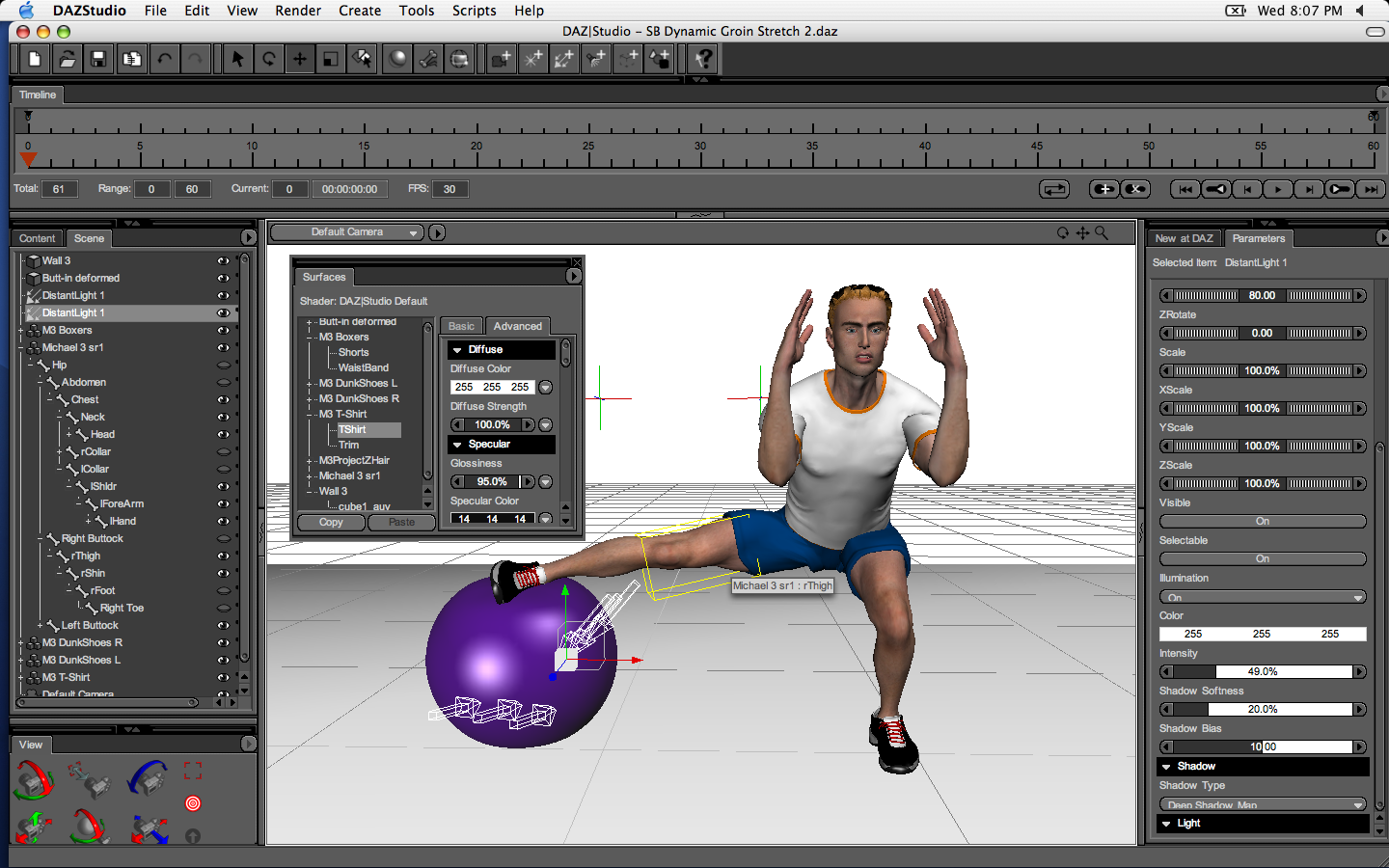
An overall screenshot of DAZ/Studio (click to enlarge).
Very briefly, the top Menu bar provides access to basic program commands: File, Edit, View, etc. Below that is the Toolbar with quick clicks to common needs: Open file, Save, Undo, Redo, as well as icons to open various plug-in menus if installed, and Camera/Light related choices. Below that is the Timeline for animation; much to everyone’s dismay, when you create key frames here they are invisible to you. In the middle of the screen is the large Viewport (think of it as a canvas) with our free DAZ male model, Michael, doing a dynamic groin stretch.
Alterations to elements in the viewport, such as moving appendages to correct a pose or increasing light intensity, are viewed in real-time (implemented as you make them) because of OpenGL. One limitation to the viewport is that cast shadows cannot be observed until an image is rendered. This is because many complex hardware calculations are required that can take some time depending on how many lights you have creating shadows. Here’s a hint: try to enable shadows from only one light in your scene.
Within the viewport, just to the left of Michael, I have opened up the Surfaces window, which contains a selectable material surfaces list to the right, and various color and texture map variables to the left. To the right side of the viewport is the overall Scene list, showing all 10 elements in even this simple scene. Michael 3 sr1 is the root node for all the various body parts making up the model, with only a small part of the overall body “tree” expanded in this list. When you select an element in the Scene list, a plethora of associated variables, like X, Y, Z coordinates, rotations, and scale, are displayed in the Parameters palette to the left of the viewport.
Most palettes and windows are contextual, that is, their content changes with whatever you are working on in the viewport. So if Michael’s right thigh is selected on the viewport, as seems to be the case in the screenshot, then right thigh parameters should be displayed in the parameters palette. However, in the screen shot the parameters palette shows that DistantLight1 is selected, and this can be verified on the scene list, where it is highlighted. This has happened because the viewport can also be used to select things by hovering the pointer over individual scene elements, which are then boxed in yellow with associated mouseover text. Thus my mouse pointer was over the right thigh at the time the screenshot was taken, but not left-click selected.
Lastly, below the Scene list is the colorful View palette, providing quick camera controls such as pan, zoom, rotate, target item, etc. All palettes are adjustable for size and position (at the time of writing there is a Mac-specific bug in release 1.4.16 preventing this), and most can also be hidden, though you want to have as many up as possible for efficient work flow. I have discussed only the basics of the user interface here, but once you get the hang of it you can customize and navigate quickly to what you need. Many 3D artists purchase a second monitor to separate the viewport from the menus.
DAZ/Studio and Your Computer
D/S was designed to work with most older computers, but all 3D programs just work so much better with faster processors and more RAM, so take the listed requirements as being a painful minimum unless you like seeing the spinning beachball of death. That said, I started using D/S with a 1.8 GHz G5 iMac, which has half the DAZ recommended 128 MB of onboard video RAM, and got by making still images, but that was in the D/S beta days when the program was a bit more basic.
I finally got fed up with the multi-hour render times required for even simple animations, and wouldn’t recommend trying that on some older systems. You can of course render-optimize your scene by decreasing image size, turning off all shadows, and lowering other advanced render settings that involve image quality. You could also plan to render overnight, or simply make shorter clips and edit them together in postproduction, such as in iMovie.
On the positive side, D/S is now multithreaded and just screams on my Mac Pro. There are other limitations to the program including a few pesky bugs, but they get addressed with each new version, sometimes only to have others pop up! However, DAZ is committed to resolving them in a timely manner with some updates released in less than a month depending on the severity of the issue.
The DAZ Web Site and Online 3D-Artist Community
At the risk of sounding like a marketing mouthpiece (which I assure you I am not), one can’t help but talk about the DAZ Web site when talking about D/S. They are inseparable because DAZ created and distributes D/S for free not only to generate interest in 3D graphics, and thus promote their other products, but also to provide a cooperative market for talented independent 3D artists and programmers to sell their wares, for which service DAZ takes a cut.
Up until a few days ago, DAZ used to provide their third-generation commercial-quality fully rigged male, female, and anime-style models absolutely for free. However, they have just introduced their latest generation figure, Victoria 4 and so are now charging up to $40 for these models, I believe to generate interest in the new releases. If you purchase one of their models (remember though, you do get a free reduced resolution female model with the D/S download to try it out) they are unclothed, have rudimentary skin texture, and are not capable of making much facial expression.
If even a basic level of photorealism is what you’re after, you have to buy a few DAZ products like head and body morph packages, which provide a nearly endless range of expression and shape variations, and skin surface textures available at standard and high resolution for close-up portrait-style renders. The good news is that DAZ has been so successful that their prices are quite reasonable compared to the professional commercial 3D markets like Turbosquid, and if you’re patient, sales of DAZ’s merchandise happen all the time.
Giving-away-the-Barbie-Doll-in-order-to-sell-the-dresses is a brilliant marketing and sales strategy that one may initially rebel at, until you realize you are responsible for your own consumer behavior. DAZ also has a Platinum Club program that you should look into if at some point you find yourself wildly purchasing content, and it does happen when you get bitten by the 3D bug. I personally just try to buy what I need for current projects, and the occasional interesting item on sale that has potential for future work. Intel Mac users should be aware that some older Mac versions of DAZ items have installers that only work in the Classic environment. These items are being updated slowly. I must also mention briefly that, in the best tradition of the online 3D-artist community, quality items are given away for free regularly ranging from various props and animals, to complete architectural models. DAZ also supports several terrifically active forums for all their software.
There is a surprising large online community of both professional 3D artists and 3D artist wannabes that use applications like DAZ Studio and/or any of the midrange programs, like its main competitor Poser 7, which retails for about $200 at Amazon.com, though earlier versions are still available for much less. I have not found a need to try Poser out, and thus cannot compare it to D/S. However, many 3D artists collect these applications like others collect Beanie Babies; different programs have their strengths and weaknesses so you have to pick and choose depending on the needs of your project.
The community as a whole is incredibly supportive via numerous and impressive independent artist Web sites, as well as the 3D emporium sites with their forums and merchandise geared towards this market, all of which also provide free tutorials and free 3D items or textures. Some of these include Renderosity, Content Paradise, and Planit3d, to name only a few.
Even though Macs are used by an estimated 20% of 3D artists, some of the freebies you’ll find on less travelled sites are Windows-only, but don’t let that stop you from downloading them as the shareware Maconverter was designed just for this and will come to your rescue. I’m sure there are other Mac utilities out there that I don’t know about, though PC users have an edge on us in this regard. The online community is an invaluable resource for the beginner, and even for the well-seasoned 3D veteran because of constantly changing technology and trends in the industry. You can learn, or download, something new everyday.
Conclusion
In retrospect, I believe the relatively limited feature set of D/S may be a boon to beginners as there are far fewer menus and choices to get lost in, and thus be intimidated by. If you want to know more about the D/S interface I heartily recommend that you download the application and manual, and then give it a try—it’s free after all! Don’t forget to download the 54.8 MB free content package as well, since it includes the reduced resolution female model, some fantasy fairy props, and a limited forest environment set with pre-prepared lights. It is required for working on the tutorials in the manual.
If it isn’t obvious, I have a soft spot for this program, and continue to use it to generate the clean graphic images I have presented in order to maintain visual style continuity in our database, though I have now moved on to Maxon’s Cinema4D. But don’t let this dissuade you; others are really pushing its limits and coming up with some truly amazing art. Go to the DAZ Web site and have a good look around for yourself in the gallery section, but try not to get lost.
Thank you for persevering through my review. I look forward to any comments you may have, as this is my first submission to ATPM, and would love to hear your experiences with the program should you choose to try it out. My plan is to start a series on my journeys with 3D software and Web site publication, and I hope there is an audience for it with the ATPM readers.
Reader Comments (13)
The second purpose is to generate online art - here I think with a combination of D/S and Photoshop I will be 'cooking with gas'
Tarak :-) (Informative article - thankyou)
Is there any script or plugin for DS that will allow you to export poses ("bone" positions) in Poser format? I know there is a free script that looks at any character that you have modified, looks at the original, and generates a ".cr2" file with all the original morph targets, plus one that converts the original to your version. (Found it here.) I'm fine with that, except the script does not distinguish morphs from poses. I would love to make a modified character in a reference pose (and have a ".cr2" for that) and, in addition, have one or more separate ".pz2" files for actual poses. The beauty of those file formats is, I also have Carrara, and Carrara imports those, bones and all, and even understands morph dials, but --alas!-- does not (yet) export them.
That said, as I mentioned before, and if you haven't gone there yet, the DAZ forum (see links in the article) is the best place to post more technical questions such as yours. Thanks for your interest!
This application will work for you, but will require a time investment on your part. Making even simple poses look "natural" is a lot of work, so accurate martial arts poses will be quite a challenge if you are a beginner. DAZ/Studio will render to tif, jpeg, png, and most other formats for use in an image editor. Download the user manual and have a look. You may send a personal message to me here at ATPM.
The simplest of the simplest will cost you some money. I just went to daz3d.com, searched for "martial", and found two martial arts pose packs, costing ten to twelve dollars: one for their character David, the other for Hiro. Unfortunately, David "base" costs forty dollars (ouch!) and Hiro, thirty.
Next step up in complexity would cost you thirteen dollars: look at their Dynamic Pose Construction Set, for Michael 3 or for Victoria 3. Michael 3 base is free right now, as is Aiko 3. If you don't have those already, download them asap! Victoria 3 has been free, but right now they're charging twenty dollars.
If you buy the Dynamic Pose Construction Set for Michael 3, you may find that it actually works with the other series 3 characters. It comes with 60 sample poses, a pdf manual, and reference images.
Dear Chris:
With respect to my May 17th question, daz3d has released Carrara 6 and DAZ Studio 1.7, which are supposed to work well together. Their forums these days are full of complaints, so the DAZ programmers are in a pressure cooker right now. Meanwhile, I'm using Blender for all my modeling. Thank you for your replies!
There is also the "3D Bridge Starter Pack" that is currently being offered for FREE with several animal (dog, cat, dragon!) and a human (Aiko, an anime-style female) models. Some of these are LE, or limited edition (means they have low resolution to no surface textures), but FREE is better than a kick-in-the-head...
As always, I refer people to the DAZ forums for more current information on the software, recent releases/updates, and related issues.
http://www.truebones.com
Thanks for the article, I found it very informative. I'm a mac user and a total novice at 3D. I would just like to know how to import wings3d images into DAZ? I tried 3 times and either it didn't appear at all or a dot appeared or a strange wireframe construction which looked nothing like the model I made in wings. What settings must I use? The plan is to finally make a 3D storyboard using my own created shapes rather than articulated models.
Thanks in advance.
Also, don't forget to UV map the item, or independently UV map portions of it in Wings before export/import, otherwise you will only be able to apply one texture to the item once in DAZ/S. This can get really complicated with items made up of several materials, so start with really simple items, like a pencil (wood, paint, eraser...). OK?
Add A Comment