Review: FireWire DriveDock

Developer: WiebeTech
Price: $139.95 (DriveDock with AC adapter); $109.95 (DriveDock without AC adapter); $69.95 (DriveDock ATA-6 upgrade)
Requirements: Mac OS 9.1 or (or X), FireWire port, 3.5" IDE hard drive or IDE CD/DVD drive
In the past, if you wanted to add an external drive to your Macintosh, you went out and purchased a SCSI drive. In recent years, though, things have changed. Now, FireWire and USB are the preferred ways of connecting external drives.
One of the advantages of using a FireWire interface is that you can purchase adapters that convert standard IDE drives (IDE is the interface used in many internal hard drives) for use with the FireWire interface. Most of these converters enclose your IDE drive in a case, making it look like any other external hard drive. WiebeTech’s DriveDock takes another approach; it leaves the drive uncovered and simply plugs into the IDE and power ports on your drive.
WiebeTech’s FireWire DriveDock
Making the Connection
You can have DriveDock connected and running in under a minute. Line up the IDE port on the DriveDock with the IDE port on the drive, connect the power cord to the drive, connect the power to the DriveDock, and connect DriveDock to your computer with a FireWire cable (not included). Once you flip the power switch on the DriveDock, your newly-connected hard drive should appear on your desktop (or under OS X, not, depending on your Finder settings).
Connection will take a few minutes longer if you decide to attach the included bottom plate to the bottom of your hard drive. The bottom plate both protects the underside of your drive and gives you room to attach the four small rubber feet, which do a decent job of holding the drive stationary.
These bottom plates are only compatible with 3.5" inch drives. If you are using a CD or DVD drive with the drive dock, you’re on your own when it comes to providing some sort of base. The internal CD drives I’ve looked at all have solid enclosures, so I’m not so worried about protection. However, I would recommend adding your own rubber feet (or something along those lines) to keep the drive from sliding off your work surface.
Given how simple it is to connect up DriveDock, you might be surprised to learn it took me about three days to get my hard drive working. So, how did I accomplish this “feat?” I made the mistake of pulling a hard drive out of my G3, connecting it to the DriveDock, plugging DriveDock into my PowerBook and just expecting it to work.
It turns out that any connected drive must be set as a master device (as opposed to a slave configuration). There was no mention of this in the 3" x 5" instruction card, the FAQ, or my unanswered e-mails to tech support (although I did e-mail tech support after I solved the mystery to let them know I had the DriveDock working).
Appearance
When I use DriveDock at work, I’ve had several people come into my cubicle and say, “What’s that blue thing connected to your hard drive?”
“That blue thing” is DriveDock. As well as being blue, DriveDock is also very small. It’s just slightly taller than a 3.5" hard drive (the extra height lines up with the bottom of the drive plate) and is under 2" long. The case is made of metal and feels very sturdy. The back edges are rounded, so they won’t catch on clothing or cut you when you need to carry it.
There are two lights on the top of DriveDock. One light indicates that the power is on and the other indicates drive activity. The back of DriveDock has a FireWire port, a power port, and a power switch. There is also a four-pin power connector attached to the side of DriveDock that powers the hard drive.
Since DriveDock doesn’t provide power to the drives from the FireWire port, an external power supply is necessary. This adds a lot of bulk to DriveDock: it’s about as tall as the DriveDock itself, and almost 3 times as long.
For some reason, WiebeTech puts DriveDock’s label on the bottom of the device. While this is very minor, it did contribute to my co-workers not knowing what it was.
Performance
Although several companies make IDE to FireWire converters, there are few that make the circuitry that does the conversion. DriveDock uses the Oxford 911 FireWire bridge, which in testing has shown to be the fastest of all available bridges. Although I don’t have any benchmarking software, Accelerate Your Mac! tested several of the available bridges. In these tests, the Oxford 911 FireWire bridge came out on top almost every time. Although Mike Breeden used the OWC Elite FireWire case as opposed to DriveDock, the performance of the Oxford 911 FireWire bridge tends not to vary much from product to product.
Compatibility
I threw various tasks at DriveDock, both at home and at work, and I never ran into any problems. My first task was installing OS X 10.1.5 from a graphite G4. Unlike my nightmarish attempts at installing on an external SCSI drive, this went without a hitch.
I followed up the installation of X by copying OS 9.2 from the G4 to DriveDock. There were no problems and I can now boot my PowerBook from DriveDock.
As you would expect, I had no problems working with files on drives connected via DriveDock, since the Mac OS sees it as a normal hard drive.
Since I was satisfied with how it worked with the hard drive, I decided to try connecting a second CD-ROM drive to my PowerBook via DriveDock. After switching the CD-ROM drive from slave to master, everything seemed to work as advertised. I was able to mount disks, play audio CDs in iTunes, and record a disc image in Toast.
After I received my demo unit, WiebeTech updated the DriveDock to take advantage of drives up to 200 GB in size. According to the specifications on the WiebeTech Web site, the model I tested supports drives up to 160 GB. Since I don’t own any drives this large, I wasn’t able to test these limits. If you have one of the older DriveDocks, you can update to the newer model for $69.95.
Conclusions
The FireWire DriveDock certainly works as advertised. Whether or not you should buy it, though, depends on your needs. If you just want to convert a single IDE hard drive to a FireWire drive, you might be better off buying a FireWire case. I briefly looked around Other World Computing’s Web site and they had two full enclosures for sale that were less expensive than DriveDock.
Also, if you want a portable IDE to FireWire solution, there are several disadvantages to DriveDock. The power supply is fairly bulky, you need to keep track of three pieces, and DriveDock offers very little protection for your bare hard drive.
People who will find DriveDock most useful are those who have multiple IDE hard drives they need to connect via FireWire. For instance, there are some who have a different hard drive for each of their projects. Instead of buying multiple FireWire cases or disassembling their only FireWire case whenever they need to switch projects, they need only swap the drive attached to DriveDock.
This is just one example, however. If you have more than one IDE drive you want to connect via FireWire (one at a time, of course) then DriveDock could be exactly what you are looking for.
Reader Comments (1)
The instructions for the DriveDock have been rewritten and now explicitly state that the drive must be set to the master device. Since this is the only possible bit of hardware configuration that might be necessary, it's great to see this included.
As for the unanswered tech support email, WiebeTech has no record of receiving any of the three emails I sent in mid September. Since I sent them from my .mac account, we believe they might have fallen victim to the .mac outages that occurred earlier this fall.
Add A Comment