Review: SoundJam MP Plus 2.5.1

Developer: Casady & Greene, Inc.
Price: $39.95 (download); $49.95 (boxed).
Requirements: Mac OS 8.1, 100 MHz PowerPC 603, CD-ROM drive.
Recommended: G3-based Mac.
Trial: Feature-limited (playback only after 30 encodings or 14 days).
I have to admit that I am a convert. Audion used to be my favorite MP3 player, but given time SoundJam won over my heart. There are a variety of reasons, the most important of which is SoundJam brings everything I need under a single powerful and integrated roof. Don’t get me wrong: Audion is still a great player, and in some cases I do prefer the approach of its user interface. However, Audion simply cannot keep up in terms of functionality.
There are many things I do with MP3s, other than playing them. I want ways to organize, encode, and edit them. I want to connect to my hardware MP3 players, and occasionally I like to both listen to streamed MP3s and broadcast them myself. SoundJam is the only package that lets me do all that and more. It is the uncontested ruler of the Macintosh MP3 realm.
I have written not one, but two reviews of SoundJam MP in the past so I will, for the most part, concentrate on what’s new. But first, a few words on what I believe the design philosophy behind SoundJam is. Casady & Greene is very responsive to user demands. New versions are released frequently, each adding a slew of requested or innovative features. C&G seems determined to support Apple’s moves with full support for AltiVec and multiple processors as well as a test version of SoundJam for Mac OS X. Their customer support was very responsive to and helpful with any questions or suggestions I had.
What does SoundJam do?
SoundJam’s features could fill pages. Here are some of the highlights:
-
Playback of not only MP3s but also audio CDs and formats such as MP2, AIFF, WAV, Sound Designer II, NVF, and QuickTime.
- Encoding of or conversion from any of those input formats to MP3, MP2, AIFF, and WAV.
- Encoding from your computer’s sound input port, an easy way to make MP3s out of records, cassettes, radio broadcasts, TV shows, or even your own voice recordings etc.
- The abilities to listen to streamed MP3s and to broadcast your own stream.
- True hierarchical playlists (finally).
- Support for various hardware MP3 players, such as Rio 500 and 600, Nomad II/MG and JukeBox, nike, and I-Jam.
- Automatic CDDB lookup and manual submissions.
- Alarm Clock and Sleep Timer.
- Skin Converter for Audion and WinAmp skins.
- Plug-in support for entertaining visual enhancements.
- AppleScript support.
- Powerful ID3 tag management.
- Karaoke feature.
How Does it Do it?
The power of SoundJam lies not just in the variety of its features but also in their smart implementations. As I mentioned, encoding uses the full power of the processor, but it also lets you specify a variety of different settings, for example Play As You Encode, Create Automatic Folder Structures For CDs, and Add Encoded Files To Your Playlist.
Playlists display as much or as little information as you want, in whatever order you want (although I prefer Audion’s playlist user interface). For long playlists, you can type the name of a song to find it. Playback controls are located at the bottom of the playlist, so you don’t really need to use the player window for those controls. Shuffle arranges the playlist in a random order, and you can re-shuffle or manually re-arrange it if you are not happy with that order. You can even specify that songs from the same album be kept together during the shuffling.
The playlist composer lets you use your existing lists and various criteria to create new mixes that match your personal preference almost perfectly (see the older reviews for more details). While Audion was first to introduce Karaoke and Alarm Clock features, SoundJam followed up and improved on them tremendously.
Both Audion and SoundJam make smart use of the playlists and their built-in ID3 tag editors to let you edit multiple files at once. However, SoundJam lets to specify volume adjustments, start and stop offsets, and equalizer settings for individual songs in the playlist. That way you don’t have to worry about mixing together songs from different source that may differ in loudness or require different equalizer settings. The only things missing are a way to fade between songs and an “Intro” mode that lets you sample through your playlist.
I should mention that these settings are associated with the playlist and not directly with the song itself, so if you add that song to a different playlist, you’ll need to set those adjustments again. However this opens up the possibility to have the same song be played back on “Rock” in one list and on “Classic” on another or to have different volume adjustments from list to list.
Similarly, the converter and encoders are easy to use yet powerful, with more settings than most people would ever want or need. A smart feature for those with inconvenient Internet access lets you encode files first and get CDDB information for the track later.
 |
Support for skins and visual plug-ins is excellent, with a wide choice to choose from. Full screen display for the plug-ins is especially cool to show off at bigger events. :-) The extensive online help function tells you what you need to know to use SJ efficiently. A neat feature is SJ’s integration with Toast 4.1 or later that lets you create audio CDs from your playlists almost automatically. And, lastly, SoundJam is the only program for the Mac that lets you interface with almost any hardware MP3 player.
What’s New, Doc?
Besides the obligatory bug fixes and smaller enhancements, the big news is SoundJam’s added ability to broadcast MP3s through various services, such as FlyCast, Live365, ShoutCast, and IceCast. Note that there are legal considerations in broadcasting copyrighted material. Not everyone wants to start his/her own radio station, but in combination with the live playback from the sound input, you could do cool things like broadcast a (birthday) party or other event to those who cannot make it. While broadcasting is not quite as trivial as clicking on “Start Broadcasting,” SoundJam contains detailed instructions for how to get started. The instructions are easy to follow and allow you to start broadcasting in minutes. For optimal performance, you should have a fast Internet connection, though (modems won’t cut it), and a faster computer (G3 or better yet G4). Also, try not to have too much going on in the background, or the broadcast will start to get choppy.
On the listening side, version 2.5.1 adds a new “Stream Tuner” that lets you find other broadcasters on the Net. It groups servers according to various categories or sorts them by user-selectable criteria such as bit rate. The tuner uses Kerbango.com’s service, so the listing changes daily. While SJ lacks a “Favorite Servers Window” like Audion’s, you can add streams to playlists, which ends up as a much more versatile solution. You could always make a Favorite Servers playlist and store your favorite stations there, or alternatively you can have different lists of favorites and even mix streaming MP3s with songs on your HD (although there is no way to have it automatically “continue” past the stream because they take “infinite” time; it would be nice if one could set a time limit after which the playlist continues).
Other noteworthy changes include enhancements made to the encoder and the hardware support, as well as much-needed improvements to the way playlists are managed. The MP3 encoder now offers more settings in terms of encoding quality, such as encoding below 32Kbps (down to 8Kpbs). SoundJam now checks more carefully for remaining space when uploading songs to a physical MP3 player.
Finally, playlists are now more powerful and efficient. A long overdue feature that was added is the ability to drop a folder from the Finder and have it displayed in the same Finder hierarchy. Previously, SoundJam would attempt to create a new hierarchy based on album and artist information. The folder structure can get temporarily lost while you turn on the Shuffle mode, but it is restored when you turn Shuffle off. Unlike earlier versions, Shuffle can now be turned on and off individually for each playlist, not just program-wide.
Who is it For?
I don’t want to mislead you: SoundJam is a complex program. Like BBEdit, it takes time to learn. I have been using SoundJam almost daily for three months now, and I still discover new features or nuances. But, as with BBEdit, the reward for learning SoundJam is enormous. You can use SoundJam as a beginner; you just won’t use it to its full potential. The AppleScript support lets power-users enhance the program to their liking, although it’s not perfect yet.
If you just want a program for playback, SoundJam might be overkill for you (although you might like the free version). If, however, you are serious about MP3s and do a lot of encoding or organizing, SoundJam will soon become your program of choice. Its power and flexibility are unmatched, so it is a good choice for casual users and almost a must for serious MP3ers. At $39.95, it isn’t cheap, but you get what you pay for.
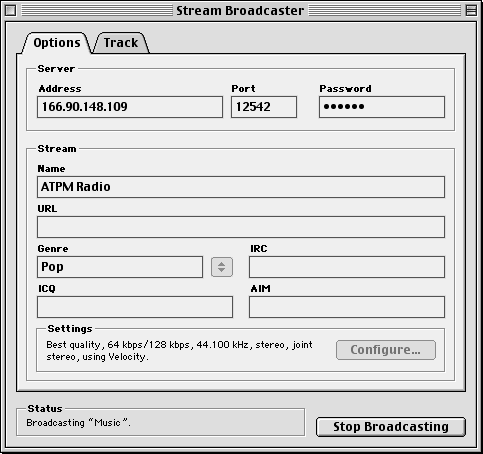
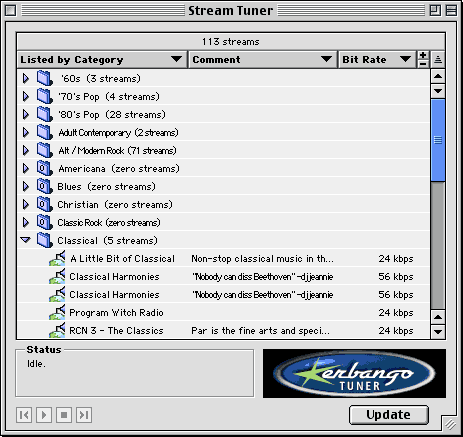
Reader Comments (15)
When I got off the realizer, I hated all the music I heard on my computer. You will depend on it that much.
Please provide support for this on OS X--whoever is developing that plugin!
I went to buy an iPod yesterday and guess what. New iPods (generation 3 and 4) don't work with OS9/iTunes2. My only recourse, according to Apple? Upgrade to X. No Thank-You!!
So I purchased an XClef HD-800 media jukebox (10% cheaper than an iPod) and it comes up on my OS9 desktop as a USB device.
Fine, except it's not recognized by iTunes, or Audion, nor sadly Soundjam 2.5, so although it plays my MP3s, it can't read my playlists. But I'll bet my boots it would have been supported if C&G were still around. What's the chance of that whizz-o who messed up the SJ interface and is now in charge of Apple's Music Software development releasing a driver for anything other than an iPod?
Apple, you are rotten to the core.
Does anyone know how to make SoundJam 2.5 recognise an XClef player?
cheers
Paul.E
Add A Comment