Review: Nomad II 32 MB

Developer: Creative
Web: http://www.nomadworld.com/products/nomad2/
Price: $219.99
Requirements: G3-based Mac or higher, USB port, Internet connection
It’s long been said that a technology is not truly useful until its third generation sees the light of day. If that adage is to be believed, now is the time to jump on the portable MP3 player bandwagon. For a more in-depth description of these devices, take a look at Daniel Chvatik’s review of the Diamond Rio 500.
The first generation of portable MP3 players was the original Diamond Rio. The second generation included devices like the Rio 500 and the Creative Nomad. Now, we’re seeing the third generation in the form of the Rio 600, the Samsung Yepp, and the Nomad II. As the market for these devices has matured, more and more have become available for the Mac. One of the companies that has come to the Mac with a whole slew of products is the aforementioned Creative.
 |
The Nomad II 32 MB includes the player, a pair of “behind-the-neck” headphones, a remote headphone control, one AA battery, a 32 MB SmartMedia card, a USB cable, and a carrying case. Personally, I prefer the behind-the-neck headphones to standard headphones or ear buds. You know you’re not going to get top-of-the-line headphones with an MP3 player, and I find the behind-the-neck headphones more comfortable than the other two types.
I also like the remote control that attaches to the headphone cord. This lets you play, pause, stop, skip songs, and adjust the volume without unclipping the Nomad II from your belt.
Like the Rio 500, the Nomad II’s carrying case is essentially useless. When I take the Nomad with me, I usually clip it to my belt. The Nomad is small enough so that it’s not obtrusive—certainly nowhere near as obtrusive as the cell phone that I carry. I don’t even know what I’ve done with the case.
According to Creative, the single AA battery will power the Nomad in MP3 or Voice mode for 8-10 hours. In using the Nomad off and on, I haven’t had any difficulty with the battery.
The Display
The Nomad II uses a decent-sized LCD to provide access to most of its options. The main menu has six icons: one for each of the three sound modes, one to get info on the player, one to change the settings, and one to display the time and date. You use the large four-way pad on the center of the Nomad II to navigate the menus. Right, left, and down change the active icons, while up selects the active icon.
A battery meter is present on the LCD whenever the unit is in use. If there is a SmartMedia card installed, there is an icon for that. If the unit is locked, a lock is displayed on the screen. Finally, when listening to music, there is a volume icon on screen.
When initially selecting the music mode, you see a list of songs loaded on the memory card. Unfortunately, the Nomad II only displays the first eight characters of the file names along with the file type. If you’re like me and put the name of the group at the front of the file name, you could end up with a bunch of files named “BLINK182MP3.” The Nomad II is able to interpret ID3 tags, so I don’t understand why it cannot display the song or band name from this information.
Music to Your Ears
As I said earlier, the Nomad II 32 MB comes (obviously) with 32 MB of RAM. In terms of MP3s, that works out to about 35 minutes of audio at 128 KBps. For anybody who wants to use the Nomad II for anything more than short term listening, this really isn’t acceptable. In my opinion, 64 MB is the minimum for listening to MP3s.
When you’re listening to MP3s, the Nomad II features the standard set of controls. The four-way pad that controls menu access also controls music playing. Pressing Up plays or pauses payback. Pressing Down stops playback and returns you to the list of songs. Left and Right are the song/time advance buttons. Pressing and holding the buttons adjusts the time in the song. Pressing and releasing moves to the next song. You can also repeat a portion of a song, an entire song, or all the songs.
The Nomad II includes several preset DSP modes that are supposed to simulate listening environments like Jazz, Rock, or Classical. There is also a User setting where you can specify the bass and treble that you want.
Along with being able to play MP3s, the Nomad II also comes with a built-in microphone that can record voice memos. In terms of size, voice memos are a bit easier to deal with—a one MB voice file can hold about 3 minutes 45 seconds of audio, as opposed to the nearly 1:1 ratio of music to MB with MP3s.
Another feature of the Nomad II is a built-in FM tuner, complete with 32 preset channels. When the Nomad is first used, all of these channels are preset to channel 87.5. The presets can only be changed when the Nomad is connected to a computer. Like many Walkman-type devices, the headphone cord acts as an antenna. If you are listening to the Nomad II at a desk, you may be able to prop the cord up against something to improve reception. If you are moving around, however, it can be difficult to keep the signal for a radio station.
With an upgrade to the latest firmware, version 2.00.19, the Nomad II is supposed to be able to play files in the Windows Media Format. Unfortunately, Creative’s software for updating firmware is Windows-only. If the firmware update only added the ability to play WMA files, it wouldn’t be that big a loss. However, it also adds niceties like the ability to scan the FM frequency for a channel. Using the original firmware, I had to step through each individual frequency—87.5, 87.6, 87.7, etc.
It’s quite likely that Creative will release future firmware updates that provide support for additional features—things like larger SmartMedia cards and audio formats like LiquidAudio. The Rio supports firmware updates on the Mac using SoundJam MP. I see no reason why the Nomad II should not support this.
Oh yes, back to Windows Media Files—I managed to track down some of these files at MusicMatch after updating my firmware on a PC. I tried loading the same file from both a PC and a Mac and received the following message: “WMA License Does Not Match.” I assume this is a copy-protection thing. Maybe if I had an unprotected WMA file, it would work, but I haven’t got the slightest idea where to find such a file.
One final note about the new firmware: whenever I load songs from my Mac to my Nomad II, they initially show up in the playlist without a file name. At first, I could not figure out what was causing the problem. The Nomad II obviously knows the name of the file—if I try to delete the file or play a file without an ID3 tag, the player displays the proper name. After mentioning the problem to a friend, I was informed that the solution to this was to delete the .aux file that SoundJam MP creates when uploading songs. This file appears to contain ID3 tag information, although the Nomad II recognizes the ID3 tags in the individual songs without this file present.
The Software
The Nomad II that I received did not include the Mac drivers, although it is possible that this could have changed by the time you read this. I needed to download both the Nomad II drivers and SoundJam MP from the Nomad II download page.
In the end, you end up with three separate applications with functions that overlap. SoundJam MP is easily the best-known of the three applications. This version is a slightly modified copy of SoundJam MP Free. Aside from including the ability to recognize a Nomad II, the software’s MP3 encoding ability does not disappear after 14 days. SoundJam MP provides the following for use with the Nomad: uploading and deleting music files; uploading, downloading, and deleting voice files; setting the presets for FM stations; naming your Nomad; showing how much memory is available; and playing MP3 and voice files.
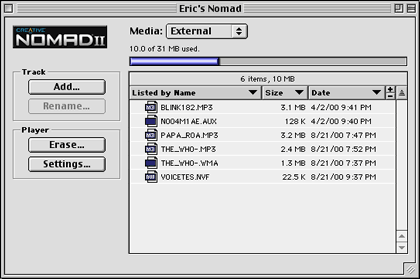 |
|
SoundJam MP’s interface for the Nomad II. |
The second application is Nomad Manager. It shows you information about the player like the firmware version. It lets you upload and delete music or voice files, download all voice files, and search for MP3s to upload. At first glance, it may sound like Nomad Manager is the perfect application for you, especially if you use an MP3 player other than SoundJam MP. It’s not that simple, though: when you upload a song using Nomad Manager, it doesn’t retain its ID3 tag. When you play the song, all you see are the first eight characters of the file name and the 3 character DOS file name extension.
 |
|
Nomad Manager’s info screen for the Nomad II. |
The last application is Nomad Voice File Player. Like the name suggests, this application plays voice files downloaded from the Nomad. Once again, at first glance, it seems as though the functionality of this application is completely replicated by SoundJam MP. Not so fast: along with playing the voice files, Nomad Voice File Player can convert these files to AIFF or WAV.
To get the full functionality of the Nomad II, you need all three pieces of software. It would seem like certain features could be consolidated into one or two application, especially given that the Nomad II features in SoundJam MP were added to after the initial release of the program. Personally, if SoundJam MP added an “Info” button to the Nomad II window, I would get rid of Nomad Manager in a minute.
Conclusion
The Nomad II has several features that the Rio 500 lacks—namely, an FM tuner and a voice recorder. However, the hodgepodge of software and the lack of firmware updates for the Mac, along with the small bundled memory card, make it difficult to recommend the Nomad II 32 MB. If you want an FM tuner or a voice recorder, you would be better off looking at the Nomad II 64 MB. Until Creative fixes some of the Nomad’s issues with the Mac, you might want to consider a model from the Rio line of players.
Reader Comments (38)
My Nomad IIc with 32 megs on board, which I just received from a friend as a gift, will not do anything. It is basically useless because he did not give me the original Manager application software and says that he has lost it. Do you know where I could get one of these software disks or can I download it from the internet? I pray you do e-mail me back, please, if you know. Thanks.
I read from another review where the tuner only allows you to tune in increments of .5, ie: 87.0..87.5..88.0.. and no way can you do 87.3, but that doesn't seem to be the case according to Eric. Can you confirm?
Damon
As you've probably figured out, the Nomad II uses SmartMedia cards to store MP3s. One of the problems with SmartMedia cards is that we've pretty much hit the limit of how much memory we can pack into one of them. As a result, I believe 128 MB is that largest card you can get.
Any store that sells supplies for digital cameras should have these cards. Another resource would be the DealRAM Smartmedia page.
Unless Creative changed the design of the Nomad II, you should be able to go to a store and buy a replacement cable. The type of cable you're looking for is an USB A/B cable--the A/B signifies that one end of the cable is square and one is rectangular.
I was convinced my player was damaged. Installing version 3 (without doing the prior steps) resulted in the message, "Error occured in player."
After 8 months, it's finally working. :-)
I own a Nomad IIc with 128MB onboard and firmware version 1.07 since February.
Last week, something weird began to happen and it's really annoying me. Here are the symptoms:
1. When playing songs, and the lock switch is in locked position, the player will suddenly adjust the volume or pause or restart or stop or go to the next song by itself.
2. Sometimes, when off, and the lock switch is in the locked position, the player suddenly turns itself on and my teacher thinks I'm listening to music during the lecture! =(
3. Those first two things happen unexpectedly. I tried shaking it and applying pressure to it, but that doesn't cause the problems to happen. It just happens randomly, while I'm standing still or sitting down or while I'm biking. I don't think it's because of a loose lock switch or components and I have not dropped it or let it hit water. The effect of the problem is as if someone has turned off the lock switch, pressed a button, and put the lock switch back on. It's almost haunted!
Someone please help me. I'm pulling my hair out because of this.
Also, I do not understand why are there no firmware upgrades for this model, i.e. 1.08. In fact, the Nomad I'm using says version 1.07, but the latest version on nomadworld.com is only 1.06. Why?
Thanks for your time and help, everyone!
You might have some luck at the Nomadness download page, but I'm guessing they never released a version for OS X.
Other options might include iTunes (at one time, it supported the Nomad II) - try plugging in the Nomad while iTunes is running. Another option would be to use a SmartMedia reader with your computer. Just load up the memory card this way and then insert the memory card into the Nomad. These adapters might be hard to find, though, since SmartMedia usage has been on the downswing for about the last five years.
I can't guarantee that any of these approaches will work - they're just suppositions/suggestions on my part.
I found this article via Google. I got the NOMAD II in 1999 or 2000 and had it until I got my iPod mini in 2005. I got an iBook G3 in 2003. When I connected the player to the Mac, iTunes 3 recognized it. I was able to move songs back and forth (you could move songs from the player as well). I could set radio presets in iTunes as well. As this article states, I had to use a PC to update the firmware. Besides adding WMA to the player the firmware update added support for 128 MB SmartMedia cards, which I could never find. This was the reason I upgraded to the mini. As this was all a dozen or so years ago, I'm unsure if the NOMAD II works with today's Macs and iTunes.
Add A Comment