Review: Gerry’s ICQ d44.1

Developer: Gerry Beggs
Web: http://homepage.mac.com/gerrysicq/
Price: free
Requirements: Mac OS 8 or later, Internet connection.
The Internet is about the efficient and reliable transmission of information among many interacting parties. The information may be pictures, movies, programs, text, credit card information, or simple messages. But the keys are often reliability and efficiency (and sometimes security). E-mail was one of the first applications on the Internet, and its benefits quickly become clear: fast and convenient transmission (nearly free of charge), the ability to send (or forward) the same information to multiple people with marginal effort, and much more make e-mail a sure win over traditional “snail mail.” With e-mail, it takes only minutes to send a letter, compared to days or weeks for postal mail. Yet e-mail isn’t perfect (and I don’t mean the lack of a personal touch—and no, HTML e-mail doesn’t fix that!).
Two disadvantages of e-mail stand out: its slowness and the lack of instant feedback. Wait a minute, didn’t I just praise e-mail for its speed? Yes, compared to snail mail. But as they say, everything is relative. With e-mail, it usually takes at least several minutes for one message to travel from one person to the other. Pure transmission speeds often aren’t the problem. But few people check their e-mail every minute. Besides being dangerous (because your password is transmitted in plain text each time, and so theoretically is a very easy target for hackers), it requires everyone to be online all the time.
However, let’s assume the optimal case: two people with fast, dedicated connections, both online, both checking their e-mail every minute. Even then, it will take more than a minute to get a reply from one person to the other. Say person A sends an e-mail to person B. Transmission will likely be quick, let’s say 2 seconds. However, because person B only checks once a minute, it will take 30 seconds (on average) for the next check. Getting the e-mail from the server will take another second. Then person B has to open it, read it and reply to it. Let’s say that takes 10 seconds (very optimistic). B sends the reply out again (another 2 seconds). Person A checks every minute, so it takes another 30 seconds to get the e-mail and 1 second for the download. The grand total: 75 seconds.
Now imagine calling someone to discuss something. If you have to wait 75 seconds after you speak to get an answer back, this conversation will take a long time. 75 seconds doesn’t sound like long, but if everybody only makes 30 statements (or 60 statements together), your little talk will take 1 1/4 hours without anyone saying much. This is simply impractical for a chat or a longer discussion. Of course, you could use the phone, but that’s costly.
The answer? Internet chat. Here again, there are several options. IRC (Internet Relay Chat) is one. AOL Instant Messenger is another, but today we will talk about ICQ, Gerry’s ICQ that is. For more information about Gerry and the story behind the program, you can read our interview with him. Today it’s about the program itself.
Actually, there isn’t much to say about a chat program. In the end, all it lets you do is chat. It’s like talking a lot about a telephone: it’s all in the extras, and Gerry’s ICQ has a lot of those. One of them is a log function. It saves the last bits of conversation that you had with each person, in addition to a time stamp, so you know exactly what you said, when (no more arguing about what you said!). Like most aspects of Gerry’s ICQ, this feature is very configurable.
The “traditional” ICQ-style chat was message based, meaning you send some text to your chat partner, he gets the entire message, reads it and replies, at which point you get to read his reply. Now Gerry’s ICQ also supports IRC-style chat, i.e. you see what the other person types before he has even finished the message. This has the advantage of allowing you to work on your reply before the other person has finished his sentence.
Well, okay, I was wrong before—there’s more to say about Gerry’s ICQ than about a telephone. That’s because ICQ wasn’t really a “chat” application to begin with, and more of a messaging system. This is reflected in Gerry’s ICQ. You can chat with someone (which requires the other person to be online and accept your chat request), or you can simply send a message. This is actually quite like e-mail, except that it’s much faster. Once you get an ICQ message, the program notifies you in several ways (among them a flashing control strip module!) and allows you to read the message and reply.
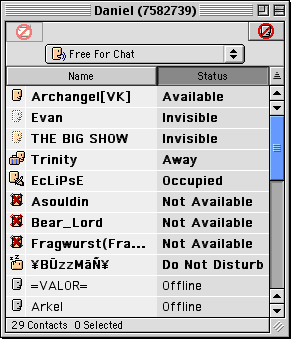 |
The control strip module also has the function to change your “status.” You might not always want to talk (or at least not to everyone). So you can change your status from states such as “Online,” “Offline,” “Occupied,” and “Away” to more eccentric ones like “Invisible.” The away and busy states are accompanied by editable messages, kind of like a phone answering machine. The invisible state is different, in that it allows you to appear offline to everyone, except to a few lucky people you’ve put on your list (who will see you as online, even if you’re invisible). Similarly, you can put nasty people on an invisible list, so they’ll never know you’re online—or you can simply block them.
The “status” concept ties into the second disadvantage of e-mail that I called “lack of instant feedback.” You can send an e-mail to someone, but you’ll never know if that person is actually there and has read it until you get an answer back. With Gerry’s ICQ, you can build a “Buddy List”-like contact list that shows you who is online or offline (or occupied, etc.), allowing you to know whether it is futile to send an urgent message at a particular time. This whole list is very configurable, as we’d expect, allowing the program to speak people’s names as they change their status, etc. (the name used for the spelling can be changed, for example, to sound more phonetically correct). For important people, I even have Gerry’s ICQ notify me through Apple’s Notification Manager so I don’t miss when they come online.
ICQ has developed beyond simple talk, and Gerry’s ICQ reflects that. In addition to messaging and chatting, it lets you send files or URLs (for simple one-click activation). Or you can send selected contacts to another user, allowing that user to pester your friends as well. As I have mentioned a couple of times, Gerry’s ICQ is extremely configurable, even allowing you to change icons, sound effects, and background images. Another great feature is the support for multiple users.
As nice as Gerry’s ICQ is, it’s too easy to forget that it is still in a development versional and, as such, it is neither 100% bug proof (then again, no program is) nor feature complete. “Essentials” such as chatting with multiple people at once or a more flexible buddy lists are still missing (although Gerry knows about them, and you can track his progress on the to do list). I had some problems with Unreal Tournament (and now the UT engine-based Deus Ex) and Gerry’s ICQ. Running the two at the same time did weird things to Gerry’s ICQ, such as causing it to send blank messages.
Nevertheless, Gerry’s ICQ is a great program for those who want to communicate quickly, stay on top of their family chit-chat while away, or organize an online game. It isn’t perfect, but it certainly beats the “original” ICQ client for Mac (which is far inferior, except for its ability to chat with several people at once). Oh, and it’s free! And unlike AOL’s Instant Messenger, it doesn’t display ads (okay, you can patch AOL to get rid of the ads, but I bet that violates the end-user agreement). If you haven’t tried Gerry’s ICQ yet, give it a try. It may save you a lot of time—or help you waste a lot of time chatting.
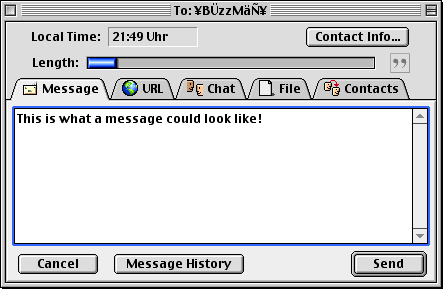
Reader Comments (6)
Cheers, Ealvim
Add A Comment