Review: FreeHand 8

Product Information
Published by: Macromedia, Inc.
600 Townsend Street
San Francisco, California 94103
Phone: (415) 252-2000
Fax: (415) 626-0554
Web: < http://www.macromedia.com>
Street Price: $399 US
System Requirements:
Power Macintosh
System 7 or later
16 MB of RAM required (32 MB recommended)
30 MB of disk space minimum, 60 MB or more recommended
CD-ROM Drive
Macromedia has released the 8th version of its vector-based drawing program called FreeHand. It is with sheer gladness that I am reviewing this outstanding product. I admit I have always been an avid FreeHand fan, and the latest version truly adheres to it's nickname of "Illustrator killer". To me it seems that Macromedia has been listening closely to its consumers, the program has hugely benefited from that. Trying to be as objective as I can, I will hereby state the new features, so that you can be the judge.
Note: you have almost complete control over settings in the below features, I left that out so as not to be overly repetitive.
Lens Fill
Although not the best of the new features, it is definitely the most exciting. Lens fills can emulate effects over anything beneath them, including bitmaps. The effects consist of:
Transparency: Finally a true transparency that works without QuickDraw GX. Not only does it print, but you can also show transparency effects in the overlapping areas of the objects only.
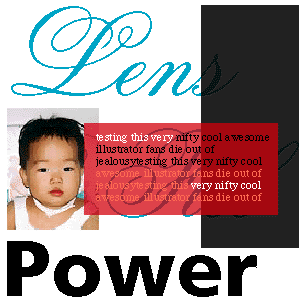
Magnify: As the name suggests it magnifies areas of the pasteboard. The best part is that it works even if the objects are not directly under the Lens.
Lighten, Darken, Invert, Monochrome: More of the same, only this time these are really nifty sames. ;-)
Intuitive Design Tools
Freeform Tools: In the toolbox, users can now find the brand new freeform tool for working directly with paths. This tool is particularly effective for creating organic forms by pulling or pushing paths. Simply said: "Hasta La Vista Bezier controls!"
Interactive Transforms: Double-clicking any object or selection of multiple objects with the pointer tool brings up interactive transform handles around the object Not a technological break through but definitely a neat feature.
Effects
Graphic Hose: Ever see Painter's image hose? Well before you get any ideas, this is called graphic hose. ;-)
Emboss: Embossing of vectors
Shadow: Shadowing of vectors
Mirror: Mirroring of vectors (what did you expect?)
Typography
Font Preview: WYSIWYG (What You See Is What You Get) font menus
Show Invisibles: In the spirit of Microsoft Word, you can now view special characters such as space, tabs, and returns.
Change Case: Not the end of the world but a worthy mention. It would be also appropriate to mention
that Adobe's Illustrator had this feature implemented ages ago.

Performance
It seems Macromedia sacrificed a lot of speed in favor of features when it moved from version 5.5 to version 7.0, making many users unwilling to upgrade(myself included). Well, Macromedia has introduced the following features in order to overcome that pitfall: Faster Bitmap Handling, Rasterize in Place, Low Rasterization RAM, Fast Preview, and Custom Views. Also included are Performance Graphs to monitor speed improvements.
Customization
Button Bars: Now you can devise the menus you always dreamed. All you have to do is choose the commands that you use most frequently, then turn them into buttons on floating palettes
Keyboard Shortcuts: The QuicKeys alternative; program your own keyboard shortcuts within the application itself.
A Lot More
There are too many other features to mention. They include: Export Again, tighter Web integration, graphics style sheets, and others.
Is the Battle Over?
The Illustrator vs. FreeHand battle has been going on since the earliest Apple years. What is so exciting about all this isn't the product as such (which will become obsolete in 10 years) as much as the anxiety to see Adobe's counterattack and vice-versa. Competition is beautiful thing that, more often than not, results in better products, better prices, etc. I hope uncle Billy Gates is listening :-)
For the time being, it seems that FreeHand has the definite upper hand over it's main competitor, Illustrator. Since Adobe just recently released it's latest version (7.0), it will take a while before it can wake up from the shock and retaliate. My personal opinion, is that FreeHand 8.0 (Is it me or is number 8 becoming a sign for quality?) is a killer app that can't be missed.
Copyright © 1998 Jamal Ghandour, <jghandour@atpm.com>. Reviewing in ATPMis open to anyone. If you're interested, write to us at <reviews@atpm.com>.![]()
Reader Comments (1)
Add A Comment