Review: Teach!

 Product Information
Product Information
Published by: Acrux Software
Kromboomssloot 53
1011 GS Amsterdam
Netherlands
Phone/Fax: +31 20 6261899 (Europe)
E-Mail:<info@acruxsoft.com>
Web: <http://www.acruxsoft.com>
List Price: $99 US (site licenses available)
Why Can't Instructional Software Be Fun and Useful?
Each week, scads of new software titles greet us. They promise to deliver both fun and instruction. A closer look at the most popular titles reveals that they are long on entertainment and short on instruction. What's a software developer to do? Fun sells. Education is "boring."
What's a parent or teacher to do? We know, better than our children, that fun isn't enough, so we search for software that will both teach and delight them. Occasionally, we find a title that evenly balances these two objectives. However, if their grades fall below our expectations, we revert to grabbing a title which emphasizes drill and mastery. Frustrated, we sit our kids down at the computer and let them know this will be good for them--or else!
Why is it nearly impossible to find interesting, attractive software that actually helps our kids learn? In desperation, I have often said to myself, "I'd write the software, if only I knew how!" However, as anyone who has tried their hand at authoring instructional software will tell you, that is easier said than done.
Teach!'s New Approach to Instructional Multimedia
Until now. Teach! has taken a fresh new approach to designing instructional software. The newcomer to Teach! will find the familiar elements of multimedia: text, graphics, animation, video, music, sound, spoken text, navigation buttons, and transitions. Features are organized and arranged for the express purpose of providing helpful, interesting instruction. Instead of feeling bewildered, as one often feels when using overly-complicated multimedia programs, one finds that Teach! is easy to learn and fun to use. Newcomers will produce effective, appealing lessons within a few hours. For instructors of all kinds, Teach! is a dream come true.
HyperStudio (reviewed in ATPM 3.10) has been the long-reigning champ of multimedia in schools, for good reason. Teachers have used this versatile, easy-to-use, and economical tool with great success for multimedia presentations and reports. However, HyperStudio is limited as an instructional tool. It fails to equip a course designer with a complete set of creative tools necessary to produce interesting, Teach! begins where HyperStudio leaves off. By utilizing its Stationary templates, Teach! users can set up the framework and structure of an entire course--complete with tables of contents, index, glossary, and navigational buttons--with the click of a single button. The course designer can concentrate on developing lesson content. Teach! handles most of the complicated rigmarole of organizing multimedia environments. Teach! provides a wide array of pre-made templates for interactive presentations, testing, linking, and reporting. Although it is possible to duplicate these effects with other multimedia authoring programs, Teach! makes the process quick and easy.
Teach! is based on the metaphor of a book. This is a natural format for instructional multimedia. It makes authoring with Teach! easier than using most multimedia software--especially for real teachers! After all, what is more familiar to them than a book? Each "stack" of cards is referred to as a "course." Courses are subdivided into subjects and pages. The traditional framework of books--including tables of contents, index, glossary, and page numbers--are provided automatically. The traditional tools of instruction--text, images, speech, and graphic aids--are added easily to pages via a simple drag and drop process. No scripting or programming of any kind is required.
Key Features
An ingenious design palette is the key to Teach!'s simplicity. If you have worked with HyperStudio, Supercard, or some of the high end, professional multimedia authoring tools (e.g., Director, mTropolis, or Authorware), you know how demanding it is to keep track of the many elements of a multimedia presentation. Whether these tasks are accomplished by scripting, icons, flow-charts, or dialogue boxes, every multimedia program greets its user with a screen cluttered with a confusing array of boxes and palettes. Traditionally, authoring tools trade off between a simple interface with lots of commands hidden in menus (e.g., HyperStudio) or lots of easily-accessible commands cluttering the screen and obscuring your view (e.g., mTropolis).
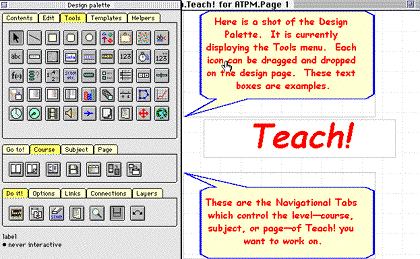
Teach! has found a way to eliminate clutter while displaying all its tools by using a shrewdly programmed Design Palette. It contains icons for more than 100 separate commands, yet takes up only about a third of your screen. This design may seem daunting, but actually it is very easy to use. The secret lies in the tabs. At any given time, only 25 icons are displayed and they all relate to a single aspect of the course. Single clicks cause the Design Palette to either shrink or vanish from the screen altogether. Designing and viewing your work is fast and easy. After a few hours with the Design Palette I was completely at ease with the available tools and commands.
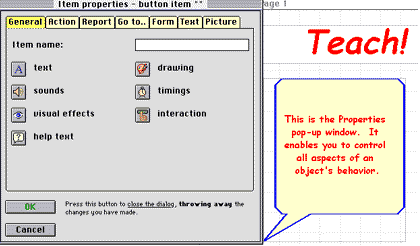
A second great feature is Teach!'s pop-up properties window. Like mTropolis, Teach! is an "object-oriented environment." After adding an item or object (e.g., images, animation, video, text, voice, music, or sound) to a page, you can customize its properties via a pop-up window. For example, text properties include: color, font, size, and style. Additionally, you can customize the color, shape, and position of frames and backgrounds, choose whether the text will be read by Apple's Text to Speech feature, choose the speaking voice (e.g., Fred, Bubbles, Princess), and define when and how the text will appear and disappear from the screen. All this can be designated from one simple window!
The Design Palette also includes an Edit window which lists all items on the current page. Items added to the page are arranged according to the time they were added. The entire contents of a page can be seen at a glance. Identical properties can be assigned to several objects at one time from the Edit window. Properties can be easily copied and pasted from one object to another. If you like, you can copy entire pages, subjects (groups of pages), or courses with a single click. The order of items, pages, and subjects can be changed easily in Teach!. Getting all the pieces to fit together properly is often the most difficult aspect of authoring multimedia. The Edit window gives you a simple, yet powerful way to accomplish this minor miracle.
Like most of today's multimedia authoring tools, Teach! comes with a full array of support for audio-visual elements. Teach! supports AIFF of AIFC sound files, QuickTime audio and video, PICT, JPEG, and GIF graphics, and provides compression and proportional scaling. Audio-visual elements are added to a page via drag and drop or dialogue windows.
Special Instructional Tools
Teach! comes equipped with over thirty templates, each with many variations--all geared to typical educational needs: multiple-choice, true-false, completion, and essay question templates are provided for quizzing and testing purposes. These allow for on-screen correction and feedback. Reports of student answers can be generated with networked versions. There are templates for an incredibly wide variety of uses. Teach! has templates for questions I haven't even thought of asking--yet! There are templates for shapes and banners, flashing neon signs, tickertape messages, labels, buttons, counters, sliders, steppers, containers, block graphs, sequences, scales, linear, coordinate graphs, dials, clocks, and animations. All the designer has to do is drag and drop these templates onto a page, make minor adjustments, and they are ready to go. Easy availability of these clever pre-programmed objects makes designing interactive multimedia instruction a breeze.
Text to Speech
My favorite templates are those for Text to Speech. Teach! makes effective use of this Macintosh feature. Hearing instructions in addition to reading gives the student another modality. A student can observe the drawing, video, or picture while it is being discussed . This is a great aid to concentration and retention. Teach!'s spoken text templates are arranged so that four separate blocks of text are programmed to appear on the screen sequentially. You can even have female and male voices speaking alternating blocks of text! Both the visual appearance and the specific voices of spoken text boxes can be altered in any way. Synthesized voices are advantageous because they do not take up scarce memory resources, which allows for extensive use of voices without fear of bloating the course's memory requirements.
Text presentation is another outstanding feature of Teach!. While this might seem pretty mundane, handling it well is crucial to the success of instructional multimedia. For example, viewers get discouraged when they see more than 50 words on the screen at any one time. They often skip over important points. Often, the viewer must click to the next page too frequently, which disturbs their concentration. Teach!'s strategy is nothing short of brilliant. Any number of text boxes, pop-up windows, and graphics can appear or disappear on the same page and they can be sequenced or timed in any manner the designer wishes. Any or all text boxes can be scripted to include Text to Speech. Enormous flexibility, control and sophistication over course presentations is achieved without any programming.
Teach! pages can contain a high degree of interactivity. Hypertext links can connect pages to other pages within the same course, pages in other courses, other programs and files, and--through the designated browser--to the WWW. Teachers can direct their students to specified sites on the Web instead of setting them off on wild goose chases. These "Web-expeditions" can be folded into a complete lesson.
Teach! enables classroom teachers to record and monitor the use of courseware by students. Teach! assigns each user their own "briefcase" file (there is a cute icon of a briefcase in their user file). The program records where a student left off working on a course and automatically sends them back to that spot when they return. In addition, Teach! records student answers and send reports--individual or a grouped results--back to the instructor. It will even send reports back to the instructor over the Internet!
Teach! comes in two versions. The complete version is fully-enabled for course design, while Teach!Lite functions as a freely-shareable demo and player. The Lite version has a partial list of commands--called "basic design level"--and saves up to 25 pages. Courses can be distributed via disks, CDs, or by downloading from the WWW. Although many multimedia programs are touting their Internet-ready capabilities, loading times for most teachers are still too slow to make it a practical venue for interactive instruction.
Teach! accomplishes all this with an astonishingly small footprint. This makes it very attractive for schools or families with older Macs. Teach! runs on a PPC or 68020 processor or greater. It requires 3 MB free RAM (5 MB preferred), a color monitor with 640x480 pixels, and System 7.1 or later (Mac OS 8 preferred).
Very Affordable for Families and SchoolsTeach! is an exceptional value. The full version of Teach! lists for $99, which includes printed (and very clear) documentation and very prompt, helpful e-mail support. Free updates are available for one year after purchase. Acrux Software has an especially generous website. Visitors may download Teach!Lite, which comes with a tour and an introduction to the design capabilities of the program. In addition, there are many free templates, tutorials, sample courses, and stationery files available for downloading. Acrux Software offers a network site license to schools for 20 users which costs less than $400.
I have worked with and examined lots of multimedia authoring programs over the last few years. It is a crowded field with many capable competitors. Teach! stands out for its clarity of purpose, simplicity of design, ease of learning and use, the power of its tools, and its exceptional value. If you need to use computers for instructional purposes--and these days, who doesn't?--you can't do better than Teach!
![]() Copyright © 1998 David D. Huston. Mr. Huston is a 20-year high school history
Copyright © 1998 David D. Huston. Mr. Huston is a 20-year high school history
teacher from Cleveland, Ohio. He is a long-time Mac user and an avid student
and user of multimedia.
Reader Comments (0)
Add A Comment