Review: Palimpset

Product Information
System Requirements
Published by: Western Civilisation Pty. Ltd.
5/121 Curlewis St. Bondi
NSW 2026
Australia
E-Mail: info@westciv.com.au
Web: http://www.westciv.com.au
Street Price: $50 US
4 MB RAM, 10 or more recommended
Usually, I enjoy reviewing software. When I am responsible for informing ATPM readers about the pros and cons of an application, I push the envelope more than if I am learning it for myself. If it is an application I find useful or just plain fun, I enjoy the feeling of having become a "power user" at an accelerated pace.
Unfortunately, Palimpsest has not been a typical experience. I've tried three releases of the software on both 68K and PPC platforms. Even in its current release, which is vastly improved over its predecessor, it is quirky. I always keep my Norton Utilities/Mac OS 8 back-up Zip disk handy for restoring stable function to my laptop, which is critical to my receipt of a paycheck at the end of each month.
When I first read the promotional literature for Palimpsest, I was optimistic. I still hold out some hope for the application. However, it may require the efforts of an outsider, with an objective eye and a better understanding of Macintosh OS architecture, to revamp the application and its documentation.
In its current incarnation, Palimpsest may serve a narrow audience. Perhaps there are people who already understand the subtle differences between "artefacts," "papers," "sections," "documents," etc. I admit that I don't. I was even more confused after reading the Palimpsest manual (once the application was stable enough to run on my machine). If the software became more stable, concepts were explained clearly and concisely, and a more accessible terminology adopted, Palimpsest users might grow to include a wide variety of professionals, academics and students — virtually anyone who needs to keep records about thought processes and pathways that ultimately lead to a finished product.
Then again, I may be wrong. I may have completely missed the boat in my approach to Palimpsest. If that is the case, I apologize. If there are enthusiastic Palimpsest users out there, please write and tell us about your experiences. In fairness, I will point ATPM readers to another review of Palimpsest, written by Matt Neuburg and published in TidBITS: http://www.tidbits.com/tb-issues/TidBITS-364.shtml.
I even checked out the newly added "Interviews with our users" section of Western Civilisation's Web site. There are currently two interviews posted and both individuals, who admittedly used Palimpsest extensively, voiced opinions that echoed my reservations about the investment of time required to learn the application and its quirkiness. On the positive side, they also echoed my opinion about Palimpsest's potential and that it fills a unique niche among electronic manipulators of information. Where we differ is in our conclusions about whether the advantages of Palimpsest are worth the investments required.
Based on my personal experience, I cannot give Palimpsest an endorsement, even in its most recent incarnation.
For those of you who want (or have a burning need) to give it a go, here is an account of one of my typical sessions trying to work through the "Getting Started with Palimpsest" Document, written in Palimpsest.
Most Macintosh applications are "install and play." Usually, there's not much need to read manuals, except to make the best use of advanced features. Palimpsest is an exception. I was clueless about their terminology. It seemed complex and confusing to me. So, I approached reading the manual as a chance to learn the lingo and look at the underlying structure of Palimpsest documents. After all, I learned most of the best tricks for programming in HTML by viewing the document source. I optimistically hoped that my experience with Palimpsest would be similar. Alas, this was not the case...
OK, that's one screen freeze...
I lost one paragraph — not bad. Of course, I've done this before. Several times, I've written larger chunks and not saved them along the way. I opened Palimpsest to check on a few things and wham!...They were gone. I know better now, so I save often.
OK, back to my point about opening Palimpsest documents. What happens when you double-click on a Palimpsest document is that a system dialogue box pops up that says:
There are 3 options to choose: Recreate, Open or Cancel. The first time this happened, I have to admit, I was taken aback. I didn't think "Recreating" the "Untitled" Document Type were good ideas, so I picked Cancel and opened Macintosh Help. I could find nothing about this message. I couldn't look into Palimpsest Help, because it is a Palimpsest document. So, I held my breath, tried again, and chose "Open." Lo and behold, the document opened seemingly without any further hitches.
Once into the application, I opened the Palimpsest Help document and again found nothing about this rather glaring occurance. I believe I am doomed to see this error box appear every time I open a Palimpsest document until I work up courage enough to choose the "Recreate" button. Sorry, but given my long and checkered history with this application, I'll need some serious motivation to attempt THAT.
Darn! Screen freeze number 2 and I forgot to save after each and every paragraph. I think I lost 3 paragraphs that time.
Let's see, I was writing about using the Palimpsest Help and Manual documents...
I started reading "Getting Started with Palimpsest." It recommended I use Palimpsest's "Browse Mode." Using Browse Mode, hypertext is displayed in a different color than text which is not cross referenced. As I switched to Browse Mode, some text colors changed to reveal their hypertext status.
The document "Palimpsest Manual 1(3)" is of an unrecognized Document Type "Untitled". Do you want to recreate Document Type "Untitled" or open "Palimpsest Manual 1(3)" without doing so?
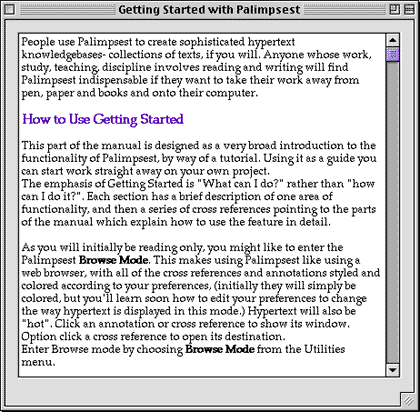
However, the operation of following hypertext did not work as documented. A recommended shortcut is to use the "Hypertext Tools" option. This brings up a toolbox of buttons that are supposed to act as shortcuts for menu commands. Notice I said, "Supposed to."
First, with Browse Mode on and Hypertext Tools visible, I clicked the mouse within the hypertext. The Hypertext Tools disappeared and the summary box describing the details of the hypertext's definition popped up in a new window. Not knowing what to do now, I clicked back on the original text window. The Hypertext Tools reappeared and I tried to use the "Show Destination" button. Alas, I was greeted with yet another error dialogue box. This one said:
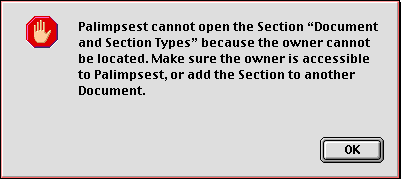
I couldn't even open the section "Documents and Section Types" manually from the Open option in the File menu. I was able to open this destination reference only by first opening the Palimpsest Manual and choosing the Documents and Section Types section. Really, is this how a Macintosh application is supposed to work? I think not.
Enough with the "play by play" commentary. This narration was typical of my experience with Palimpsest. I attempted many times to use this application and each session was riddled with screen freezes and data losses.
In case any ATPM readers who have stuck it out this far are wondering whether I contacted Western Civilisation and asked them about my problems with their application, the answer is, "Yes." I e-mailed them while attempting to review version 1(2), which was even less stable than version 1(3). Their reply in essence was that thousands of Palimpsest users had "made it work" on their Macs, perhaps I should check the extensions. Let me just say that as an experienced Mac user, I'd already tried running the application with extensions off and with a minimum set and still the software was very unstable.
I don't know about the rest of you, but an application that needs to be "made" to work sounds like it belongs on a different platform than Macintosh. The hallmark of Macintosh applications is that most users can set about playing with them immediately upon installation. Serious instability issues should be addressed in a "Read Me" file that can be opened by any application, not just the newly installed software. Having a "Getting Started" file that requires detailed knowledge of the software its describing is a bit like putting the cart before the horse.
I hope that Western Civilisation makes a serious effort to revamp Palimpsest, because I think it has the potential to fill a serious void in the world of electronic authoring, research and communication. First, they need to solve their stability problems. Perhaps some of the software features can be modularized, so that users can get used to one group of related features before tackling another. Secondly, the manual needs a total rewrite. Although the manual that accompanies version 1(3) is a vast improvement over previous versions, it is still verbose. Concept definitions are lost in verbal mud. The terminology as presented is complex and hard to retain. Clearer, more concise definitions are needed. Thirdly, they need to ensure that the descriptions of how things work in the application are accurate.
Screen freezes 3 through 8 occurred while putting some final editorial touches on this article. So, if the grammer and prose is not on par with our usual standard, please know that I only have so much time to devote to ATPM and Palimpsest has eaten far more than its fair share. Again, I urge ATPM readers who want a more positive slant on the application to read Matt Neuberg's review in TidBITS and check out the Palimpsest area of Western Civilisation's Web site. Download the demo if you're interested, but if you have the same experiences I've had, don't say you weren't warned.
Palimpsest versions 1(1), 1(2), and 1(3) were reviewed on a Performa 636CD running System 7.5.3 Update 2 on a 68040 processor and 20 Mbytes of RAM or a PowerBook 3400c/240 running Mac OS 8 on a 603e PowerPC processor and 48 MB of RAM.
![]() Copyright © 1997 Belinda Wagner, bwagner@atpm.com. Belinda J. Wagner, Ph.D.
is a molecular biologist and a faculty member of Bowman Gray School of Medicine
in North Carolina. She studies how cells respond to their environment during
wound healing.
Copyright © 1997 Belinda Wagner, bwagner@atpm.com. Belinda J. Wagner, Ph.D.
is a molecular biologist and a faculty member of Bowman Gray School of Medicine
in North Carolina. She studies how cells respond to their environment during
wound healing.
Reader Comments (0)
Add A Comment