Review: Norton Utilities 3.5

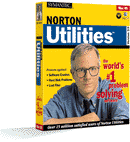
Product Information
Published by: Symantec Corporation System Requirements
175 West Broadway
Eugene, OR 97401
Phone: (800) 441-7234
Fax: (541) 984-8020
Web: http://www.symantec.com
Street Price: $99 US
System 7.1 of higher
4 MB RAM (8MB recommended)
PowerMac or Mac with 68020 or higher
PowerMac (required for CrashGuard)
CD-ROM drive
Norton Utilities is a suite of eleven different utilities for maintaining, repairing, and giving information about your disks. It has long been the flagship for all Macintosh disk-repair software. Norton Utilities' only competition has been Apple's marginally-useful Disk First Aid (which ships with every copy of Mac OS) and the new DiskEssentials utility (which hasn't been around long enough for anyone to swear by yet). I think this lack of competition has kept a Very Nice product from maturing into an Excellent one.
Disk Doctor Norton Utilities' most important component is Norton Disk Doctor. In fact, Disk Doctor is so well-known, it is often referred to simply as "Norton." For example, "My hard drive crashed today. It was so bad even Norton couldn't save it." In fact, I have very rarely encountered a hard disk problem Norton couldn't fix. Disk Doctor is very simple to use. Just select which disks you want checked and click the "Examine" button. Disk Doctor checks for bad blocks, errors in the directory structure, and problems with individual files. Some problems occur during normal computer use, causing crashes or disk errors. Many times, you won't notice them until they get very serious. Since you don't access every file on your hard disk every day, files can become corrupt without your knowledge. Often, this happens if your Mac crashes while writing to the disk. Corrupt files will be backed up along with the rest of your data (You do backup, don't you?), but you won't know which backup contains the last good copy of your important file. A better solution is to run a disk-repair program every week or so, to make sure your data remains intact and files aren't disappearing.

Norton Disk Doctor and the other components of the Norton Utilities package adapt nicely to an individual user's abilities. Beginning users need only select which disks to examine and choose whether or not to repair the problems encountered. Seasoned veterans can choose which tests are run on which disks and how extensive they are.
A great feature is the ability to run Disk Doctor almost unattended. Typing Command-A selects all currently-mounted volumes. If you choose "repair automatically" in the Preferences dialog, Norton will examine and repair all your disks in sequence. Later (or much later, depending on how much data you have), Norton will issue a report for each disk, detailing which errors were found and if their repair was successful.
I've found that whenever problems are encountered — even if Disk Doctor says they have been fixed — it's a good idea to repeatedly scan problematic disks until they pass all tests with flying colors. It would be nice if Disk Doctor could do so without user intervention, since the examination process can be very time-consuming.
Speed Disk
Speed Disk optimizes your disks. As files are created and deleted on your hard disk, free space can become fragmented into little chunks of space distributed all over the disk. When a new file is written to the disk (or a file is modified), there may not be enough contiguous free space to store it. Under these circumstances, the file becomes fragmented — just as the free space was. As you can imagine, accessing fragmented files from different parts of your disk is slower than accessing files stored in contiguous blocks.
When you run Speed Disk, it defragments files and groups common file types by moving files around on your disk. System files are unlikely to change and generally are only accessed once per startup, so under the standard optimization pattern, they are placed on the inside (slower) portion of your hard disk, while more frequently accessed file types are placed on the outer (faster) edge of your disk. Free space is consolidated in the middle, to reduce future fragmentation.
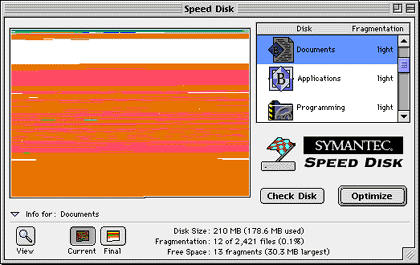
Several advanced options are available that control where files are put during optimization. Settings include General Use, Multimedia, Programming, CD-ROM Mastering, Disk Resizing, and Recently Used Files.
In general, I think optimization is over-hyped. It does speed up your hard disk, but not substantially unless data is heavily fragmented. If you burn CD-ROMs or do video capture, optimizing can make a big difference. For most use, I've found that optimizing every two months is sufficient to keep my disks working smoothly. I've found it more useful to partition my disks by file-type. I have partitions for applications, documents, system software, and others. The only ones frequently written to are Documents and FTP (my partition for transient files). Thus, these are the only ones that need optimization most frequently.
Version 3.5 of Speed Disk is much faster than previous versions. Best of all, you can select more than one disk at a time and optimize them all with the click of a button.
Because optimizing moves virtually all the files on your disk, it's a good idea to have backups of your data before using Speed Disk and to start up with extensions off. That said, I have never lost data because of Speed Disk, even having used it on versions of Mac OS from 6 to 8 and processors from 68000 to PowerPC.
Note: if you are using Mac OS 8, be sure to download the free version 3.5.1 updates for Disk Doctor and Speed Disk from Symantec's Web site.
The CD-ROM
Version 3.5 of Norton Utilities is the first to ship on CD-ROM. Installation is easier, but more importantly, the CD-ROM is bootable — that is, you can use it to start up your Mac. Disk Doctor and Speed Disk won't operate on the disk(s) containing the active system software and Norton Utilities, so a separate bootable disk containing Norton Utilities is important to have. It also guarantees that you're starting up from a clean system, which minimizes the chances of a crash during the "operation." Furthermore, if your drive is so badly-damaged that your Mac can't boot, you can use the Norton CD-ROM for start up.
Unfortunately, there are several problems with the current CD-ROM. First, it won't start up newer Macs, because they require up-to-date versions of Mac OS. Symantec has been decent about sending updated CDs to people who buy newer Macs, but you have to request them and pay a shipping/handling fee. It would be nice if Norton Utilities adopted a technology call RAM Boot from their former competitor, MacTools. RAM Boot automatically created a RAM disk with the system software needed for start up the Mac (as well as the MacTools software). This was a great feature, because it worked regardless of your OS version. It was especially great for PowerBook users because no extra media was required. RAM Boot was also very easy to use. As soon as a problem was discovered with the disk, it would ask if you wanted to fix it using RAM Boot. Simply clicking a button would build the necessary RAM disk, restart the computer with the RAM disk at start up, launch MacTools, and begin the repair process. With Norton, you have to remember where you stashed the CD-ROM.
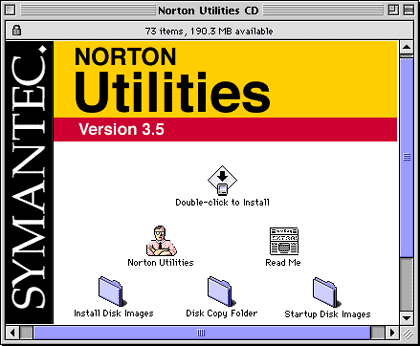
The bootable CD-ROM is a great innovation, but because it's a CD-ROM, it is a locked volume. Disk Doctor can't save log files of its work when you start up from the CD, and sometimes it won't even display them after a scan.
Finally, Symantec placed over 60 colored icons in the root window of the Norton CD for displaying their cool logo. Incidentally, the logo is very prominent wherever you are in Norton Utilities. It makes you wonder why they feel the need to advertise to their own customers. My Mac (with a 4X CD-ROM) takes a solid 15 seconds to load all these icons. Since the window opens every time you insert the CD, this is very annoying. Utilities like CD Icon Killer will prevent icons from loading. However, such utilities are extensions, so they won't help when you start up from the CD.
UnErase and Volume Recover
These programs help you restore files that are accidentally deleted and restore entire disks if their directories are irreparably damaged. In short, they work sometimes. There's no guarantee that you'll be able to UnErase a file you deleted ten minutes ago, and often you'll recover only a portion of a file. With text and word processing files, this is sometimes enough. With more complicated files, a "portion" is equivalent to "nothing." The TrashBack component of MacTools was much better at unerasing. It guaranteed that the most recently deleted files would be recoverable — and completely intact.
Volume Recover has occasionally worked miracles for me, allowing me to salvage many megabytes of data that would otherwise have been lost. At other times, it has turned up nothing. It's nice to know that these programs are there, and they're certainly worth trying them if you need to recover data, but it's better to rely on frequent backups.
FileSaver
The FileSaver control panel tracks files you've deleted to make them easier to UnErase later. It also keeps backups of your disks' directories, which Volume Recover uses to work its magic. The user defines whether backups are made every few minutes, just before shutdown, or upon sleep.
FileSaver also can scan disks for bad blocks, directory corruption, and fragmentation. If problems are found, FileSaver prompts you to run Disk Doctor or Speed Disk. Scanning can take place at startup, shutdown, or during idle time.
I would prefer that FileSaver kept a log of problems it found, rather than bringing up an alert. It would also be nice if it played a more active role in the repair process, fixing minor problems without user intervention. AutoCheck, FileSaver's counterpart in MacTools, was good at this.
Other Components
The Norton Utilities package contains a number of other utilities which are nice additions to the package, but you probably won't find yourself using them much.
CrashGuard, the newest member of the Norton Utilities suite, is aimed at preventing crashes and allowing you to gracefully recover from them. It sounds promising, but makes my particular Macintosh less stable than usual. My Mac hadn't crashed for more than a week, yet on the day I installed CrashGuard, a Symantec diaglog popped up seven times announcing that CrashGuard had just "prevented" a crash. I also experienced a number of crashes from which it could not recover. These occurred in programs that never caused problems before. On the other hand, I know people who can't live without CrashGuard. Your mileage may vary.
Disk Editor allows you to edit files and directories at a very low level. It's the only utility of its kind of which I'm aware and can be very useful — if you have a reason to use it and know how, which most people don't and don't care to.
Disk Light is a control panel which flashes an activity indicator for all your drives in the menu bar. I haven't found this useful, since I can hear my drives when they're active. I find the flashing icon distracting and having it installed slows my Mac much more than you'd expect from such an innocuous-looking utility. Nevertheless, I know people who love it.
Fast Find is an application much like the Find File utility that's been part of Mac OS for quite some time. Once upon a time (in the days of Systems 6, 7.0, and 7.1), FastFind was really neat. It was faster and more powerful than the Mac OS equivalent. Unfortunately, it hasn't changed much since then, and I now prefer Apple's built-in Find File.
System Info is a benchmark utility that measures various aspects of your Mac's speed. I haven't found it particularly useful, and I prefer the industry-standard (and free) MacBench from Ziff Davis.
Wipe Info securely deletes sensitive files so that they cannot be undeleted by people prying into your computer. It's an easy-to-use application, but would be more useful if it popped up when you emptied the trash, as the Speed Erase component of Connectix's SpeedDoubler does.
Conclusion and History
Once upon a time there were lots of disk-repair utilities for the Mac. Symantec made Norton Utilities, Central Point made MacTools, and Fifth Generation made Public Utilities. MacTools and Public Utilities could scan disks during idle-time. MacTools had TrashBack, the best way to undelete files I've ever seen, and could boot itself from a RAM disk. What did Norton have? It had a bunch of components you don't find in the current release, including a Directory Assistance utility that improved Open/Save dialogs, a backup utility, and a utility for duplicating floppy disks. The last item is as obsolete as Fast Find, but I think many users would enjoy having the first two as part of the current Norton Utilities package.
When Symantec bought Fifth Generation and Central Point, the competition disappeared, taking with them some cool technologies. To this day, I find times when the only recovery program that works is FirstAid HFS, an old application (with a B/W icon!) that's been unavailable for years. Occasionally, I have to resort to an old version of MacTools to fix problems that Norton can't.
I wish we had more choices in the disk-repair market. I wish Symantec had incorporated the good parts of their competition into Norton Utilities. I wish they'd spend more time innovating and less time acquiring. However, Norton Utilities is still a very good product. It has an easy but powerful interface, excellent online help, and is divided into nice, functional units rather than being a single bloated application. The Disk Doctor component, especially, is something I think every Mac user will find valuable.
![]() Copyright © 1997 Michael Tsai, <mtsai@atpm.com>. Reviewing in ATPM
is open to anyone. If you're interested, write to us at <reviews@atpm.com>.
Copyright © 1997 Michael Tsai, <mtsai@atpm.com>. Reviewing in ATPM
is open to anyone. If you're interested, write to us at <reviews@atpm.com>.
Reader Comments (12)
Thank you. Martin Jennings
http://www.topladder.com.au/sale/software.html
http://www.emsps.com/oldtools/nortonutils.htm#numac3
I used to have links to a few sites that usually had legacy software. If I can find those links I'll let you know.
I'm gonna assume you've already tried this, but just as a reminder: have you tried contacting Symantec and begging/pleading/groveling/offering internal organs? You might get lucky.
If you don't, and if Sylvester's links don't work out, e-mail me privately and I'll see what sort of influence I have with Symantec.
cl
i would like know about your norton commander.how far i know it is very usefull to all computor personells. is there any sit available to download the trial version. I want to download the trialware for Norton Disk Doctor (any version). Please send me the complete address of the link or site for downloading this utility.
Thank you.
Add A Comment