Segments: Slices From the Macintosh Life
Maccessible: A Home-made Remedy to Make Macs More Accessible to the Disabled (1991)
In 1981, an automobile accident left my brother Alan a quadriplegic, paralyzed from the shoulders down. Although he can still move his arms, he has no hand or finger dexterity and no sensation below the shoulders.
At the time of his accident Alan was attending CSU Chico. While in the rehabilitation hospital he found
out about the Disabled Students Program at UC Berkeley. In the fall of '83 Alan needed to get a computer
to help him with his courses at UCB so he asked me what kind of computer to get. I didn't have a clue, so
I started to look around. I attempted to conquer the IBM where I worked, but after 2 months of trying to
memorize the endless commands I was ready to give up.
The LISA caught my eye, but you know the story... the right idea but not much software & too much
money. Then, when that gorgeous woman in Apple's first commercial threw the sledge-hammer at Big
Brother, we started checking out the Mac. After being able to word process in half an hour with no
manual I knew this was it! One problem Al said, "I can't grab & click the mouse." We tried a bunch of
different ways for him to hold the mouse but nothing worked well enough. To get an idea of the problem,
imagine trying to operate a mouse with boxing gloves on. Alan was ready to throw in the towel and get an
IBM. After much heated discussion, Alan finally touched on the idea of separating the move & click
functions so that he might move the mouse with one arm and click with the other.
I called Apple and got in touch with Clive Twyman (my spell checker wanted to substitute the word
'ptomaine' for his last name!) who referred me to John Turnbach, Technical Supervisor of the Mac
Division.
As we approached Apple's parking lot in Cupertino, a white Porsche 911 flashed in front of us. It's
license plate read 'CLIVE'! (Wonder if he still has it after the last 100 Apple administrative
reorganizations?) John came out to meet us in the parking lot, explaining that we couldn't go in
because there was some secret stuff going on inside. (Like, uh... what could someone do with only
128K?) In his hands he had two mice. One was the normal rodent we've all come to know & love, the
second was disemboweled except for the micro-switch under the button. The leads from the switch
tapped onto two of the mouse wires via a small male-to-female adaptor that plugged into the mouse
port.
We took these mice home and modified the second mouse by removing the micro-switch and attaching it
to a spring loaded switch-pad which sat in Alan's lap and was operated with his right arm. With
adhesive Velcro®, we attached a 2"x 5" strip of Orthoplast. (Great stuff!—It's like plastic that softens
in boiling water, then you cut out the pattern you need, form it into the shape you want and let it cool &
harden!) We made this into a cuff that Alan could rest his left wrist into. Since he couldn't feel the
mouse, this way he could move it with his arm and not have to constantly watch it in order to keep his
hand from sliding off. He needed to be able to look at the screen while he worked, just like "the rest of
us."
It worked!—We bought a Mac—(Beige. 128K. One internal 400K disk drive. MacWrite. MacPaint.
Only $1350)!
Three years post-injury Alan said "Mark, I thought I'd never draw again." (The drawing below of
Wyoming's Grand Tetons was one of Alan's first efforts with MacPaint. Now converted to PICT format.)
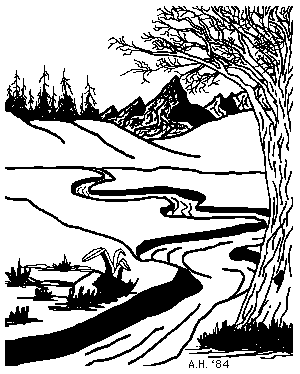
Now we do MacConsulting & DTP with a IIci & 5mb of RAM, 13" color screen, 130Mb hard disk,
LaserWriter II NTX, 300 dpi flatbed scanner, 44MB removable cartridges for backup, a Fax/Modem
and the complete set of BMUG Newsletters. (Indispensable!)
So, one might ask...How has all this advanced technology and raw power changed our lives? Well, for
one thing, our productivity has become phenomenal! For example, this article took only a mere seven
years to complete.
Semi-Tech Stuff for those who want to do it too:
The Mac Plus & earlier Macs used the DB-9 connector for their mice. The numbers shown are for male
connectors (female connectors are reversed, left to right). Pins #5 & #8 (male) or #1 & #7
(female) were tapped for the switch-pad. Shorting these two leads will give you a mouse-down.
DB-9
1 2 3 4 5
6 7 8 9
For the Mac SE and II series, ADB (Apple Desktop Bus) mice are used. Unfortunately, you can't just
plug two mice into the ADB because a simple click-hold-drag wouldn't be possible, one mouse would
cancel the functions of the other. I went crazy trying to get help from the "technical" people at Apple...
too bad they don't run the company in a "Macintosh Way" any more (Check out Guy Kawasaki's book by
the same name). Finally , I spoke to Chuck Meyer of CJS Systems in Berkeley. He suggested tapping
directly onto two of the three pins of the micro-switch inside the mouse. Make sure to turn off the Mac
before unplugging and/or opening up the ADB mouse! (I've been told that you can fry your Mac this way
if you don't). I used a couple of alligator clips to determine which two leads would give me a
mouse-down when they were shorted. Then, I soldered the switch-pad leads directly onto the circuit
board under the micro switch and carved a hole in the mouse housing for the wires. Works perfect!
Thanks again Chuck!
Well, I hope that this info can help someone. If it does, please let me know.
Unfortunately, Alan died from Leukemia in 1993. He was the most life-loving, funny, cool person I
have ever known. Life is a much more empty place without him.
Since then, I was very lucky to have landed a fantastic job with Connectix (makers of RAM Doubler,
QuickCam and Virtual PC) about two years ago and I'm in Mac-Hog-Heaven! This has got to be one of the
most COOL companies to work for! I owe it all to Alan...I just wish I could share it with him.
![]() Mark Hayden is the Macintosh Lead for Connectix Technical Support.
The Segments section is open to anyone. If you have something interesting
to say about life with your Mac, write us at <editor@atpm.com>.
Mark Hayden is the Macintosh Lead for Connectix Technical Support.
The Segments section is open to anyone. If you have something interesting
to say about life with your Mac, write us at <editor@atpm.com>.
Also in This Series
- About My Particular Macintoshes · May 2012
- From the Darkest Hour · May 2012
- Shrinking Into an Expanding World · May 2012
- Growing Up With Apple · May 2012
- Recollections of ATPM by the Plucky Comic Relief · May 2012
- Making the Leap · March 2012
- Digital > Analog > Digital · February 2012
- An Achievable Dream · February 2012
- Smart Move? · February 2012
- Complete Archive
Reader Comments (0)
Add A Comment