Hardware Review
iMac (21.5-inch Core i5)

Function: All-in-one desktop computer.
Developer: Apple
Price: $1,699 (new, with upgrade to 3.6GHz Core i5); $1,499 (new, standard 3.2GHz Core i3); $1,399 (refurbished, approximately, subject to availability); USB keyboard and corded mouse available as free upgrades; upgrades to RAM, hard drive, etc., available at additional cost.
Requirements: None
Trial: None
My reaction to the very first iMac—can you believe it’s been 13 years?—was that it looked like a toy, not a Serious Computer. I mean, it came in Bondi blue, not beige or black. It had only USB, no serial or parallel ports. Its internal components were going to be a bear to replace, too. But I think the thing that really condemned the original iMac in the eyes of the technorati was the color.
(I eventually found out firsthand how hard that was, when my high school newspaper’s computer lab ordered more RAM for upgrades. There are still scars on my left hand from where I cut myself on the plastic cases.)
Now, I’ve owned some silly-colored things in my time, like a green car and a burnt-orange mountain bike, but my electronics are all white, black, or metal.
Today’s iMac is a far cry from that original model. It’s almost strange to call it by the same name as that fluorescent-colored, plastic-bodied model with the 15-inch curved CRT; or, for that matter, the design that looked so much like Pixar’s Luxo Jr., although Steve Jobs says it’s based on a sunflower.
In January, I ordered a refurbished model: 21.5-inch display with a 3.6GHz Intel Core i5 inside. That’s two cores, each of which runs at 3.6GHz, in case you’ve ever wondered how these multi-core machines stack up. Not too shabby at all as an upgrade from an early Core 2 Duo white MacBook.
Now, I could go on and on about how wondrous the computer’s performance is and fill a whole review that way. And it really is remarkable: programs launch three times as fast, and even the slowest-launching applications like Word or InDesign take only a few seconds, as opposed to the better part of a minute. I love watching MenuMeters in the menu bar, because even an extremely CPU- and RAM-intensive task like rendering the OpenStreetMap road grid for the state of Florida in QGIS only takes about 25% of total CPU.
But we’re talking about an iMac here, and I’m sure that if you do really computing-intensive tasks, you’re using a Mac Pro.
The thing that is most remarkable about the iMac is that it is though a computer has been reduced down, through simmering or alchemy, from a large desktop tower all the way down to a thin sliver behind the monitor. (This is the remaining part of a longer, much more complex cooking analogy, involving raw tomatoes and marinara sauce, which I have chosen to spare my readers.)
When my little MacBook became too feeble for what I was asking of it, I decided the time had come to put it out to pasture. A colleague had shown interest in buying a used computer; his personal-computing needs, mainly checking e-mail and Web browsing while traveling, were much better suited to a four-year-old computer than to my own computing habits.
So I told him I’d sell him my MacBook, as soon as I identified a replacement.
Then it became time to figure out what to replace the MacBook with. My MacBook almost never went anywhere—my company issued me a MacBook Pro not long after I bought the MacBook—and I already have the EeePC I wrote about in ATPM 16.09, and an iPad. So I didn’t particularly need a laptop. At the same time, I certainly didn’t need a Mac Pro; besides, that would have just moved the clutter off my desk and under it, rather than eliminating it.
And therein lies your answer. There’s no other computer that does quite so good a job at eliminating wires as the iMac. It comes with a Bluetooth keyboard and mouse, and if I weren’t such a data nut, with scanner and three external hard drives and a USB-connected, GPS-enabled sports wrist watch and heart-rate monitor, the only cord extending from my iMac might’ve been the AC power.
That takes us back to the aforementioned cooking metaphor. Each generation of the iMac was smaller and more minimal than its predecessor, but this one is like the final batch of marinara sauce that’s left behind after cooking all those tomatoes: it’s only slightly larger than the standalone 20-inch Cinema Display I used to have on my desk, and yet it houses a full computer. If you’d never seen an iMac before, you might think the rest of the computer were somewhere else, and that this was just the monitor.
So let’s talk about the iMac in the more specific ways that computer reviews tend to elicit.
The screen is absolutely amazing. I had always been ambivalent about glossy screens, but even at 50% brightness, it’s so bright and clear that the gloss is almost invisible. I don’t do color-corrected work at home or sit with a window to my back, or anything like that. Everything looks fantastic. At work, where I just got the color recalibrated against the new lights we had installed, I have a matte screen. I can only imagine how awesome the 27-inch model would be.
The iMac scored 245 on Xbench and 5949 on Geekbench, which isn’t bad since I did not do a clean installation as some recommend. My MacBook scored only 95 on Xbench (and I forgot to run Geekbench before I sold it).
The computer comes with a Bluetooth keyboard and mouse. Because I ordered a refurb, I was not offered the choice to trade the keyboard out with a USB model, whereas new-computer buyers have the choice. I am not sure I would’ve at the time, in any event. However, I can tell you now that the Bluetooth keyboard sucks: it is slightly too narrow for my hands to fit comfortably on it, and I find the extreme low profile off-putting. On the other hand I absolutely love that it’s wireless. I would love a full-sized Bluetooth keyboard.
There are three USB ports and two FireWire 800 ports. I wish one of those FireWire 800 ports were a FireWire 400 port, since I had to buy a cable with FireWire 800 on one end and FireWire 400 on the other; and it’s my understanding that if I buy any new FireWire 800 devices they’ll need to be plugged directly into the other FireWire 800 port, bypassing the FireWire 400 devices. More cables.
Also, three USB ports is not nearly enough when you have a wireless keyboard, i.e., no daisy-chaining. I would have preferred four. Or eight. Or 12, or 350. Has anyone ever said, “This computer has too damn many USB ports”?
Hard drive performance is OK, but nothing to write home about. It’s what dragged down the Xbench scores, in particular. I don’t know why it’s so bad, because it’s a 7200RPM drive, but I assume it probably (again) has to do with my home directory being copied many times over from computer to computer. For me this is not a crisis, but if you do things that are disk-intensive, consider yourself forewarned.
Bottom line: you will not regret having this device on your desk. I know I don’t.

Reader Comments (1)
Add A Comment