Software Review
MasterWriter for Songwriters and Poets 2.0.0.41 (R21)

Function: All-in-one reference for creative writers.
Developer: MasterWriter, Inc.
Price: $10/month; $100/year; or $200 one-time purchase
Requirements: Mac OS X 10.4. Universal.
Trial: Fully-featured (10 days).
Have you ever fancied yourself the author of a series of Grammy-winning songs? You may not be on on the stage of “American Idol,” but maybe you will be invited to “Wait Wait…Don’t Tell Me” to play “Not My Job.” Fame and fortune, many desire them, and with MasterWriter 2.0 at your disposal, the goal is not so elusive. Or is it?
Installation
MasterWriter 2 uses Apple’s installer, whereby you have to agree to some license agreement. If you wish, you can state your affiliation to performance-rights organizations, such as ASCAP. It is understandable as you can potentially produce the next great song and may get into legal battles. If you already have a band, an agent, and a lawyer, be sure to scrutinize the MasterWriter license agreement.
MasterWriter has three buying options. You can subscribe for $10 per month or $100 per year, with free updates, I suppose, during the subscription. Alternatively, you can buy it for $200 but get no updates whatsoever. A trial version is available, fully-function for ten days. You still need to provide an e-mail address to get the activation code for the demo.
Tools of the Trade
Years ago, when I was a new immigrant to the United States, I decided to improve my English by playing the crossword puzzles. Nothing difficult like the New York Times’—just TV Guide’s—but it was challenging enough for me. I would spend hours among a pile of reference books, including an English-Vietnamese dictionary, an English dictionary, some dictionary of American idioms, an almanac or two, and some version of Bartlett’s Book of Quotations. I would save completed puzzles for future reference, as well as the Fall Preview issues of TV Guide, because the special issues cover the new shows, spin-offs, and revamped shows, with the names of the actors and actresses. From time to time, I would make a list of things to research about and make the regular trips to the local public library. It was all very time-consuming, but I was a high school kid with plenty of time.
Fast-forward to today. I no longer do TV Guide crosswords but occasionally write a limerick or haiku. I also do not have stacks of books with me when writing poetry, but the process really did not change that much. I may use the American Heritage Dictionary on the iPad or visit Wikipedia or some rhymes Web site. Instead of various sources of paper reference, I now use different electronic sources of reference. It gets the job done, albeit not elegantly. This is where a centralized tool like MasterWriter makes a big difference.
One-Stop Shop
MasterWriter is a collection of tools to help you produce songs or poems. The interface is a bit unusual in that you don’t do much with the top pull-down menus. Instead, most of the interaction is done through the two rows of buttons. Your work is collected in the Songs big button; then, to its right, are the various reference dictionaries like Dictionary and Rhymes. The second row of buttons pertains to the works themselves. For example, you can play with some MIDI drum loops to get an idea of how your song will work or register with SongGuard to establish the creation time of your handiwork, in case you need to have the info for some courtroom.
Poets and songwriters should head straight for the rhyming dictionary. You get more than just the exact rhymes, as there is also sound-alikes, e.g. “move” and “mousse.” For the sound-alikes, you get to choose between Wider or X-Wide, as well as to show the perfect rhymes along with the less-than-perfect ones. The number of syllables can make or break a song, so MasterWriter conveniently includes the option to see all the rhyming words or only those that have a certain number of syllables. For the life of me, I cannot understand meters and feet in poetry, but for those forms of poetry that specify a certain syllable length per line, MasterWriter can greatly help me.
English is an interesting language. There are words called heteronyms that are spelled the same but have different pronunciations as well as different meanings. MasterWriter is aware of this twist in the language and refers to heteronyms as Alt-Pronunciations. In the screenshot, the word is “row” (to propel a boat, rhymes with “blow”), and its heteronym (a quarrel, rhymes with “cow”) is shown in the lower left corner.
Exact rhymes, approximate rhymes, syllables break-down, alternate pronunciation, everything for your rhyming needs.
If rhyming words is not enough for you, you can opt for rhyming phrases. You have all choices with syllables, closeness, and alternate pronunciations. Something extra is that you can search for all phrases that rhyme, such as “Stuck in the eighties” to rhyme with “baby,” or limit the phrase search to only those phrases that end with the exact word, e.g. “Sleep like a baby.”
If having all the rhyming words still does not get your creative juices flowing, switch to rhyming phrases.
The rhyming phrases are not to be confused with the phrases reference dictionary. With phrases, you enter a word and MasterWriter would fetch for you a set of phrases that have that word in them. Alternatively, you can browse the index to see the many phrases available for a given word. Common similes, idioms, expressions, etc.—you most likely will find them here. I expected to find famous quotations or popular movie quotes here, but that is not the case. I guess MasterWriter does not want to guide you toward plagiarism.
The dictionary and thesaurus reference dictionaries do what their names suggest, but the word families reference dictionary’s functions are not so obvious. At first glance, you would think it duplicates the work of the thesaurus, since you may notice some words that are synonyms for the word you entered. It is much more than that. Given a word, MasterWriter would list for you many words related to the word, not just adjective or verb, but all the different parts of speech. For verbs, if applicable, you also get past tense words (“-ed”), singular words (“-s”), and progressive words (“-ing”), in addition to the base verb. For certain words, like “pretty,” you have the option of seeing words of varying intensity. For example, with “pretty” you can go from “cute” to “gorgeous.” The words are all there for you to browse.
If you have a severe case of writer’s block, check out the parts of speech reference dictionary. Unlike the reference dictionaries we looked at so far, in parts of speech you do not have to enter a word to search for. For starters, you have the four parts of speech, i.e. adjectives, adverbs, nouns, and verbs, to browse through. You can use word filters to see positive or negative words, like “famous” or “notorious,” or moderate or intense words, such as “fair” or “fantastic.” Lastly, you can see words that are in a certain alliteration group only. In case you don’t know, an alliteration is a sentence that has repetition of sounds in the first syllables of the words, such as “She sells seashells on the seashore.”
Check out the alliteration group. Maybe you can come up with something better than William Safire’s “Nattering nabobs of negativism.”
Lastly, there is my favorite reference dictionary, Pop Culture. The English language constantly evolves, with new words introduced each year. Slang words gain general acceptance, acronyms are spelled with lowercase and become words in their own right, and foreign words get assimilated. Trademark words become verbs, names of fictional characters become entwined with a human trait, and modern technologies, like “texting” and “the Internet,” spawn new words sometimes out of nowhere. The problem is that traditional dictionaries take a long time to include new words. With MasterWriter’s Pop Culture, you get the latest buzzwords and don’t have to wait years for the words to seep into the old dictionaries.
Pop Culture is divided into five major categories: The World, The Famous, Food and Drink, Products, and The Bible. Between the five categories, MasterWriter covers words and names in history, geography, current events, trademarks, Biblical quotes, and more. As you drill down into each item, you can read more about the item courtesy of Wikipedia via MasterWriter’s built-in browser. You can use Wikipedia’s hyperlinks to jump around to get even more info on the topic at hand, or even leave Wikipedia altogether for the general Web.
Minor Imperfections
While using MasterWriter, I often think of the old song “Too Much Information” by The Police, in a good way, that is. Yet there are two categories of words that MasterWriter should cover. One is puns and the other is eye-rhymes.
Puns are words that sound somewhat alike or exactly the same but have different meanings. Without pairs of words like “orange/aren’t” and “police/please,” knock-knock jokes would never be made. Not everyone likes puns, but they are used in many headlines and play a major role in the punch lines of jokes. I think whatever tagging or cross-referencing technology used for the rhyme words could be used for puns. Puns should have their own reference dictionary in MasterWriter.
Eye-rhymes are words that appear to rhyme, but only to the eyes. Like “slaughter” and “laughter,” they are spelled almost the same and should rhyme but they don’t. Some pairs of eye-rhymes are results of changes in the words’ pronunciation over the years. Others come about through Americanizing British English words, while others are simply assimilation of foreign words into the English language, such as “cannoli” and “hello.” There may not be enough eye-rhyme words to get their own module in MasterWriter, but I think they can be bunched into a section of the rhymes reference dictionary.
Conclusion
If you are serious about writing songs or poems, MasterWriter 2.0 is a powerful reference tool to have. You get much more than a rhyming dictionary. The many reference dictionaries provide many ways for you to find words related to your words. Words can be found by the number of syllables, how closely they rhyme, intensity, and even in phrases. The wise inclusion of pop culture words help keep your creation up-to-date and not stuck in some archaic mode. Right within MasterWriter, you can read up on the pop culture entry thanks to Wikipedia. The inclusion of puns and eye-rhymes, in my opinion, would make MasterWriter a perfect product.
Reader Comments (0)
Add A Comment