Software Review
Cram 1.0.1

Developer: SimpleLeap Software
Price: $35
Requirements: Mac OS X 10.5. Universal.
Trial: Feature-limited (five tests).
In first and second grades, my son excelled academically. As he grew up and discovered computer games and such, his school performance got worse. I looked for programs that make puzzles or tests to help make learning fun for him. The latest application I came across is Cram from SimpleLeap Software.
Installation
Installation of Cram involves downloading the ZIP file, which decompressed automatically, then moving the program into the Applications folder. If left unlicensed, Cram lets you use up to five tests, so enter the license number when prompted and you will be on your way to testing yourself to your heart’s content.
Usage
Let’s pretend I want to become a tour guide working in New York City and Cram will help me ace the certification exam. With Cram, you work with categories and tests, which hold the questions. Since Cram comes with only History and Language as categories, I had to first create a new category, say Geography. Inside my new category, I created the test called New York, New York. Categories are created using the plus and minus buttons in the main window’s lower left corner, while tests and questions are managed using the toolbar. Each question can have up to five multiple choice answers. Oddly, each question can also have just one “multiple choice” answer. You can enhance each question with a picture or a sound by dragging the media file onto the Cram window. Pictures can be displayed inline, i.e. running alongside the question instead of opening in its own window when clicked. However, you need to select the option in Preferences.
To help you create questions faster, Cram includes the Answer Bank. You would enter all the answers for a test in the Answer Bank, one answer per line. While creating the questions, you would check Generate Using Answer Bank and select the correct answer from the list. Wrong multiple choice answers would be randomly selected for you from the remaining entries of the Bank. Each test can have its own Answer Bank. The Answer Bank feature is most useful if all the answers are of the same type. For example, in a quiz on capitals of countries of the world, all the answers are capital names like Hanoi, Washington D.C., or Moscow. I used the Answer Bank for my New York test, and it stupidly offered “Staten Island” as one of the choice for the question “Which of these Ivy League schools is in New York City?”
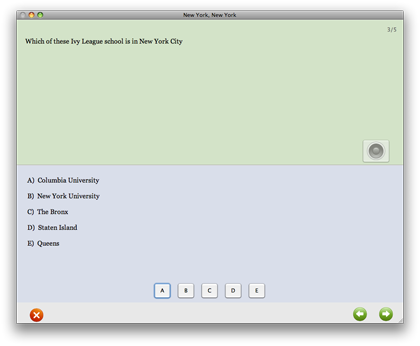
A typical Cram question and its multiple choice answers. You don’t click on the word choices but rather the buttons along the bottom.
In Study mode, you work with flash cards, whereby the questions are presented and you would flip the cards over to see the answer. When you are ready, you can take the tests, and Cram keeps a record of your performance. The tests can be time-limited to better prepare you for the real thing. By default, the questions are presented randomly. When you create the questions, the first answer, choice A, is the correct answer by default. With the random option enabled, the correct answer is not necessarily choice A. Whichever answer you tagged as the correct answer will be presented correctly.
I find the placements of the multiple choice answers a bit confusing. The choices are listed with their corresponding letters, A through E usually, then the letters are shown again, as buttons, along the bottom of the window. You are supposed to click the buttons to make pick your choices but I can envision some people unwittingly click the answers themselves instead. I think the buttons are unnecessary. Just make the answers themselves clickable and save some screen real estate and some confusion.
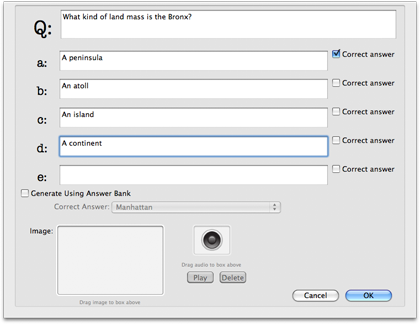
Answer Bank can help if all your answers are of the same kind.
Extra Credits
SimpleLeap tries to build a community of users around Cram by including a Test Portal with the product. You need to create an account with SimpleLeap, and thankfully, Cram can remember your user name and password for you. You can then upload your tests and download other tests. The idea is noble, but as with anything that is used by the general public (think YouTube comments or Yahoo!Answers responses), the content can leave much to be desired. Currently there are almost 3,000 tests, but most of them are in the Misc section. Many of the tests have identical titles and no descriptions. Luckily, there is a search function to better locate tests. Ideally, the tests are rigorously reviewed before they become available, but I doubt computer technology is that advanced, so the task would be too time-consuming for humans at a small company to handle. The next best thing would be to have a list of the most popular tests or some kind of ranking system to separate the noises from the signals.
Speaking of noises and signals, a much-touted feature of Cram is the ability to post one’s test score to Twitter. You would need to tell Cram your Twitter user name and password and in return receive a code to submit to Cram. Your Twitter post would be something along the line of “I scored a 38% on New York, New York using #Cram.” Recently a report concluded that 40% of Twitter traffic is just a waste of everyone’s time, that it doesn’t provide any useful info. No surprise there, and I was at first tempted to count these Cram tweets. On second thought, these tweets are really advertisements for Cram. If you are in a test-taking mood and end up posting too many tweets about your Cram scores, you’ll probably end up losing followers fast.
Testy
A few years ago, I thought I could learn how to make Flash-based Web content by playing around with a demo copy of Flash. It was a total failure, and I got nowhere by the time the 30-day expiration arrived. Flash is definitely powerful but, in my opinion, definitely difficult. As a result, I love apps that can output Flash content, like BannerZest (animated banners and slideshows) or Crossword Forge (interactive crossword puzzles). I was really hoping that Cram could output its tests as Flash applets for use on the Web. After all, Facebook users take similar quizzes all the time, and some users even make their own quizzes. Alas, Cram has no such feature. The way it is, if I really want my son to study better by taking Cram tests, I would have to let him use my account or somehow share the tests and application with his account on the same Mac. It would be much easier if I could just export the tests to, say MobileMe, and direct my son to the proper URL to take the test.
Finals
Cram makes a good tool in preparing oneself for exams. As long as you invest the time to enter the questions and answers, you can take the tests over and over and hopefully notice your performance improve as Cram keeps track of your scores. You can share your tests with the built-in Test Portal and download tests from others, but finding good content can be a challenge. While I like Cram’s ability to present the questions in random order, with the correct answer among random choices, there are other areas I find less desirable. Multiple choice answers should be just that—multiple. Answer Bank is not that useful. The Test Portal seems to rely on quantity rather than quality. Twitter connection is overrated. Worst of all, there is no way to export the test for use on the Web.
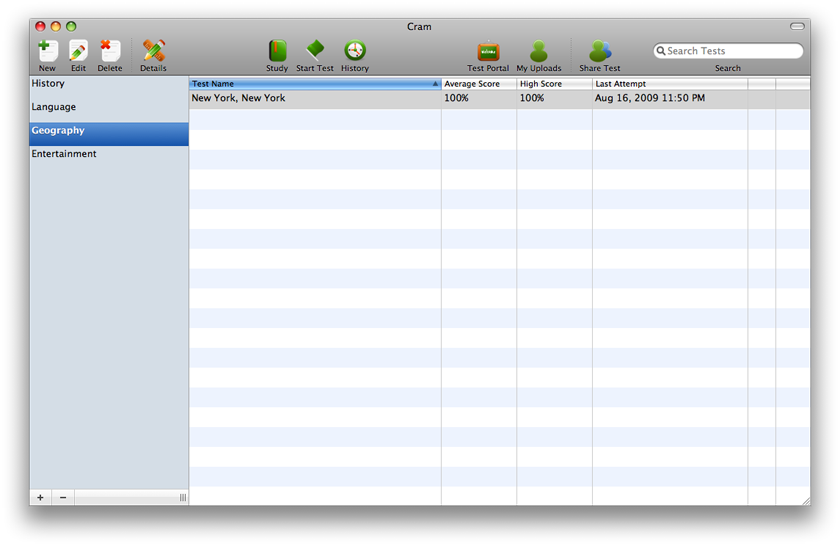
Reader Comments (3)
When creating/editing a test, as long as you select more than one correct answer, you can indeed select more than one right answer while in test mode.
--SimpleLeap
I'm an educator at the top of the chain: I teach residents, medical students, and graduate students. You don't become a good doctor or pharmacologist by cramming. Besides, there's so much information that cramming it all in is impossible: you have to learn concepts and then learn how to integrate old and new facts into those concepts.
The medical school applicant pool continually gets worse. You can imagine how thrilled I am that parents are buying Cram to turn potential doctors (or scientists, engineers, lawyers, etc.) into non-thinking drones.
I think you may be a little too hung up on the title of the app and not it's functionality.
I use the app and the app does a little more than help students 'cram' for tests. You can add images and sound to tests, it logs your improvement and uses multiple study modes to help you larn. I have actually used the app for learning Spanish and have improved my grade in my college level Spanish class greatly.
We need educators to look at all aspects of anything and not rush to illogical, hasty decisions. Continued snap judgements like this and are bound to take a toll on the success of our students.
Add A Comment