Software Review
Freeway Pro and Freeway Express 5.3.1

Developer: Softpress
Price: $249 (Pro); $79 (Express); education/senior discounts available
Requirements: Mac OS X 10.4. Universal.
Recommended: Mac OS X 10.4.11 or later.
Trial: Fully-featured (30 days).
When the Internet tubes were still somewhat recently installed, I dabbled a bit in Web programming. (I still have a quick-reference version of HTML 2.0 for Dummies somewhere at the house.) I even figured out how to split a photo into multiple pieces, superimpose text over the top, and re-assemble the photo on a Web site with each piece as a button for a different page. I thought I was pretty smooth.
As programming for the Web matured, however, I quickly lost track of the standards, and while I know enough about what the different coded elements do, these days I have only the most basic idea of how these elements are coded and assembled into the Web sites of 2009. This isn’t a problem, though. Even though I used to build Web sites using high-tech applications like TextEdit and WordPad, these days there are tools like Softpress’s Freeway to help a guy build a Web site that utilizes all of the current standards and code, even if I couldn’t tease out more than about 10% of what it means.
Freeway Web Site Basics
Freeway works like many Web site authoring applications: you create a new site file, and it creates a package of content that contains each page within the site, images and media files, CSS files, and other supporting files. Whereas other applications (like Apple’s iWeb or Realmac’s RapidWeaver) bundle these packages together into a single proprietary file, Freeway automatically creates a new folder to house these files, with a single document within that folder that is the Freeway proprietary file. This is messier when it comes to Spotlight indexing and file management, but it is a more transparent and open system for storing the contents.
[To be fair: both iWeb and RapidWeaver packages can easily be “opened” in Finder to reveal the same contents so this isn’t an inherent advantage for Freeway, but simply a difference in the manner of storage.]

Once you’ve asked Freeway to create a new file, it invites you to choose a template or customize your own page. Even if you plan to change it a good bit, the templates offer a useful starting point; I can see most users never using the “custom” option.
Making It Your Own
Having chosen a template, then you’re off. You’ll be presented with the template and sample content, but everything—and I mean everything—is up for grabs.
Text, images, media, background elements—all are easily added, changed, adjusted, removed. Freeway includes a number of ways to customize text, and will export text as a GIF if necessary, to preserve font and style changes. Images are highly editable within Freeway, allowing rotation, scaling, cropping, and even skew adjustments; further edits can be applied directly (without reloading the image), even if done in an external editor.
What is more, any part of the CSS can be altered simply, with an entirely graphical menu and dialog system. Honestly, this is reason enough for more serious users to go with Freeway; it’s plain and easy to make substantial changes to CSS styles, then save them for future use.
There’s a lot to Freeway, and that brings a somewhat steep learning curve. Fortunately, Softpress has provided a comprehensive user manual, as well as a good bit of tutorial online.
Interface Mac-ness
Freeway felt familiar when I first opened it, but I couldn’t place it—until I happened onto an old image I created back in college (back before the Internet tubes were open to the public) in Aldus Freehand. That’s right—Freeway reminds me of a System 6 graphics application.
But I mean that in the best way: there’s a harmony of simplicity and function that Freeway exudes, much like those early graphics tools. It is based on a layout/graphical concept, rather than the text-based structure that most Web development tools employ—you get grids, rulers, and alignment marks.
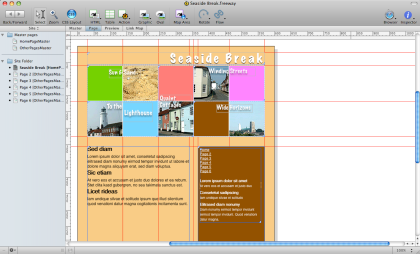
In many other ways, it also feels like a contemporary Mac program. It utilizes a two-pane view, with the files for the different pages of your site in a sidebar pane, while the main content is in the large primary pane. The toolbar across the top of the window—customizable, of course—is, again, like many Mac applications; easily identifiable buttons (for adding objects and other tools) pop down into menus, replicating the most common menu commands for quick access from the main window. And it utilizes an inspector for editing the properties of the documents and objects.
iPhone Love
A recent update brought some love for iPhones—and those who want to develop Web sites that are friendly to them. It’s a breeze to make your site totally iPhone-friendly, with scaling, telephone number detection, and redirection of surfers to the iPhone-specific pages on your site.
Also, if your site employs Flash video—which isn’t supported by the iPhone—Freeway now offers a work-around: host both a Flash and a QuickTime version of the same video on the same page, so that iPhone users will be able to view the QuickTime version instead.
Code Generation
In most Web development applications, bits of HTML, CSS, and other types of code are used as building blocks for Web sites. The genius of the application is, as much as anything, the ability to connect all of these pieces together and filling in the blanks, producing a usable and reliable Web site.

Not so with Freeway. Here, the code is generated after the fact—in multiple varieties of HTML and XHTML. With Freeway Pro, a pure CSS Web site is an option. All of the code is very clean and tidy, and highly standards-compliant; it uploads easily through an FTP client—or use the FTP option built into Freeway, accessing your site’s server directly.
Two Versions
Freeway comes in two versions that are quite distinct—if nothing else, by the price difference between them. Freeway Express is something of an entry-level version, while Freeway Pro is the full version.
You might think of the two as comparable in the same way that Adobe Photoshop Elements is comparable to Photoshop. You don’t lose the ability to create and edit Web sites with Freeway Express, but you don’t get the full array of tools and functions offered by the more elaborate and extensive Freeway Pro.
Freeway Pro offers more tools than Express: color and style management, text and image manipulation, graphics import and editing, more layout options, and a greater choice of actions (as well as the capacity to build and edit your own actions). It offers more function: evaluating accessibility, choosing output and coding options, and editing CSS styles and layouts more capably. If you want or need to have total control over the outcome of your Web site development, Freeway Pro is a must-have option for you.
Still, Freeway Express will turn out nice, customized Web sites that will meet many people’s satisfaction. The question for many, I suspect, will be a matter of balancing need with price: do I need the extra features that the (much greater) price of Pro affords me? If the answer isn’t immediately apparent, it wouldn’t hurt to start with Freeway Express, as an upgrade path is offered from Express to Pro for $169.
A Strong Community
Both versions of Freeway make use of templates and actions heavily, so it is imperative that designers have access to a good collection of both in order to build the Web sites they want. Freeway comes stocked with a good start of both, but most Web sites will eventually require more variety than these.
Fortunately, there is a strong community of Freeway users and developers who have provided many templates and actions. While some of the templates make me chuckle or wonder, “What would that look be appropriate for?” it is easy to find a template that is versatile and useful for a variety of Web sites. Likewise, some of the actions evoked a comment of, “Wow—that’s esoteric”; still, you should be able to find an action for just about any function you can imagine occurring on your Web site.
Who’s It For?
It’s easy to come out comparing Freeway to iWeb—it is a point of reference that every contemporary Mac user has access to. The target audience for iWeb is the user who wants a no-fuss, quick-start Web site that makes up in ease of use and publishing what it lacks in features and customization.
Freeway can compete there, but I doubt that is who they are targeting—at least with Freeway Pro, and even with Express. Freeway is much more of a designer’s tool, and as that it excels. Few designers are also deep coders, so offering something for a designer to put alongside Photoshop and InDesign—indeed, that even shares the feel of these applications modestly—is a great market to pursue, allowing the designer to single-handedly see his Web site into live status, without having to outsource the coding and configuration.
As such, I see Freeway much more as an alternative to GoLive or DreamWeaver, and marketed to smaller shops, individual designers, and consultants who want to offer Web development as a small part of their services, but not their exclusive focus. (Reference Softpress’s Intaglio, a powerful but consumer-priced vector graphics editor, as a similar offering that affirms my hunches here.)
Comparing Freeway to its competitors furthers this inclination. One popular “iWeb alternative” is Realmac’s RapidWeaver, which is similar to Freeway in some ways: template-based sites, built with pages that are user-configurable, and allowing a certain degree of flexibility and customization across the board. But whereas RapidWeaver wants to mimic iWeb in that it hides a lot of the layout and customizable code from the user, Freeway doesn’t “hide” it—though it hasn’t created the code yet. With Freeway, you get a lot more direct access to editing layout, (what will eventually be) code, and features. This requires a little bit more “under the hood” knowledge, but it also allows a lot more when it comes to tailoring a Web site to your needs and wants.
Problems and Complaints
Freeway’s interface is straightforward, and it isn’t difficult to navigate—if you’ve built a Web site before, or have some savvy about how they work, you’ll be able to find your way around in Freeway. Still, it isn’t quite what I would call “intuitive” to use, which separates it from a lot of Mac software regardless of some similarities. I mentioned the likeness to Aldus Freehand, and it mirrors Freehand in this way as well—not difficult to use, but not self-explanatory either, and a bit of intimidation strikes you if you aren’t at home in this type of application. Users looking for something that is essentially iWeb with more power will be frustrated with the learning curve of Freeway over something like RapidWeaver. (In their defense, I will say again that I don’t think the iWeb upgrader is the best market for Freeway, anyway.)
Freeway, like nearly all Web development applications, uses a proprietary format to store its files—and you have to use one of these to make changes to an existing site. No big deal, except that Freeway cannot import existing Web sites. There is no easy way to take a Web site that wasn’t developed with Freeway and begin to edit and maintain it via Freeway. Now, this is true of all modern Web site editors, and I’m not sure why; I do know that, should Softpress add this capability to Freeway, they would guarantee an expansion of their user base.
On a similar note, if you happen to be someone who is skilled with coding, the fact that Freeway generates code on output might be a problem for you. There’s no option of making subtle changes or adjustments while developing. This isn’t a problem if you don’t want to bother with code—but if you’re looking to tweak the CSS, for example, you must do it through the menus and dialog boxes, not through direct coding.
Wrap-up
Freeway is an impressive package. I was pleasantly surprised at how powerful it was for producing highly-functional and complex Web sites, and at how the interface deployed like a design tool instead of a programming tool. I recommend it, especially considering the relatively low cost of entry (with Freeway Express at $79) and the ease of upgrading, if necessary. If you’re a designer or consultant who needs to offer customized Web sites to clients, Freeway will fit right into your context. Likewise, businesses or organizations that want to keep such work “in-house” will find that it gets the job done well. If you like iWeb but want more power, Freeway might be a bit of a jump up for you, but that shouldn’t keep you from considering it.
Reader Comments (9)
I believe Dreamweaver can import any website and edit it.
Comparing Freeway and Dreamweaver is always going to be a difficult one! because they are completely different animals. The biggest being Dreamweaver is an HTML editor with a GU interface and Freeway is a compiler and can therefore cannot edit HTML. I use both and both have there advantages for example I like the way I can highlight a word in Dreamweaver and it pinpoints it's position within the code. I also like new preview in CS4 plus its general feel. In fact there is a lot I like about Dreamweaver, but and its a massive BUT in reality I wouldn't swop it for Freeway for anything. In real world scenarios as a designer, I am forced to make changes which client throw at me constantly which include: design, positions, tweaks, colour changes, etc etc.... In fact some times wholesale layout changes need to be incorporated, and this is where Freeway wins hands down. I can just do it, I don't need to recode anything, in fact I can keep on designing rather than worrying about if the code I had created 4 days ago is either relevant or even valid. So for that reason alone I tend to create 99% of my websites with Freeway.. it really is a fantastics designers tool.
Max
What I have found in Freeway 5, is that even with the limitations I bump into occasionally, it just does what I want and if I don't kow how to do it I read the well written manual and experiment without worrying about messing up the rest of my "creation." This program almost makes me look like I know what I am doing. Software, afterall can only get one so far!
I've been using windows/dreamweaver for a fair amount of time and just bought my first Mac hoping Apple won't give me the dreaded blue screen of death windows seems to give me now and then, luckily I'm like a cat but down to my last life :)
Back to the software, I just love how Freeway does things on the fly, sometimes the client wants changes to the website done yesterday, and Freeway lets you do it and do it easily.
But, and it's a pretty big but, the lack of code manipulation really does limit such a great piece of software, in particular for things like SEO, I would pay extra to get this functionality but the designers are obviously going for another market, All the best with it, Cheers
Max
Add A Comment