Software Review
EarthDesk 3.5.4

Developer: Xeric Design
Price: $20
Requirements: Mac OS X 10.3, QuickTime 6.5.2. Universal.
Trial: Feature-limited (watermark and maximum of five items in Favorites list).
Outstanding.
That’s actually all this review needs to say. Seriously, if I owned a business and wanted to hang a Geochron on a wall in the lobby, I’d quite likely dedicate a Mac mini, a 30″ Cinema Display, and a copy of EarthDesk to the task.
I already suggested in my original review that EarthDesk may actually surpass a Geochron’s capability since it indicates regions where the moon is and isn’t above the horizon. Nearly four years and two full integer versions later, I’m more sure than ever that EarthDesk is better. For one thing, thanks to popular request from EarthDesk users, the global display of cloud coverage is now a feature.
Just as cool is that when EarthDesk is running on a Mac that supports multiple monitors, each display can be a completely independent EarthDesk view. I have no way to test beyond two monitors, but I suspect the limit for how many displays EarthDesk supports is equal to the number of displays your Mac supports.
There’s really only one additional feature Xeric Design could incorporate to make EarthDesk undeniably superior to a real Geochron—add an option for the various calendar and time zone markings that Geochrons have. Maybe that’s what Xeric Design’s Time Palette application is all about, but that’s an entirely different application.
Any projection, any zoom level, realistic or political map view, clouds or no clouds…it’s your EarthDesk!
Another cool feature is that map projections that don’t occupy the entire screen can optionally be transparent in the non-map areas. This enabled me to set a static starfield wallpaper normally in OS X and run an EarthDesk globe on top of it.
You might remember that I only raised three small points of concern in the first EarthDesk review. Let’s revisit those:
Menu Bar or Preference Pane vs. Application in the Dock
This one’s definitely a matter of opinion. There are some applications I don’t think need to live in the Dock, and EarthDesk is one of them.
EarthDesk Images Remain When EarthDesk Quits
This is now an option. There is a preference to have the original desktop picture restored if you quit EarthDesk.
Automatic Daylight Saving Time
The developer told me back then that automatic adjustment for Daylight Saving was something that would very likely show up within a few minor version updates. It did.
Deep Thoughts Redux
The idea of using an expensive Cinema Display instead of a Geochron seemed ironic four years ago. But now, at just two grand, a 30″ display costs $1,500 less than the 23″ did back then!
I don’t imagine I’ll ever have enough play money to dedicate this kind of Mac setup just for displaying EarthDesk in a lobby, but I do keep EarthDesk always running at home and at work. It has been 100% stable, the map image quality is superb, the early problems with cloud updates (which weren’t technically EarthDesk’s fault) are almost entirely gone, and I still get comments from visitors who are impressed when they see EarthDesk on my screen.
Probably the only sad thing is that I can no longer truthfully tell those passersby that EarthDesk is only available for the Mac!
Reader Comments (4)
As for the stars, just do a Google Image search for "starfield" and you should find several options. The specific image I used at this writing was the second hit, from markbsplace.net
We have now released version 4.0 to address this request!
Add A Comment