Hardware Review
iPod 5G

Developer: Apple Computer
Price: $299 (30 GB); $399 (60 GB)
Requirements: Mac OS X 10.3.9, USB port
Trial: None
The media reception given to Apple’s original iPod was, to put it kindly, rather cool. Five years later, the mainstream media is as rabid for iPod rumors as the Mac rumor sites were for Mac news in their late-1990s/early-2000s heyday.
While Apple’s fifth-generation iPod didn’t introduce any radical new features, it did bring long-anticipated video capability to the platform. Many people—this reviewer included—wondered aloud as to the point of watching video on a 2″ screen, although this doesn’t seem to have stopped countless cell phones from being introduced with similar features. The video features of the iPod work surprisingly well, and the brilliant color screen plays no small part in this. The aspect ratio was revised for video viewing with the screen pushed almost all the way out to the edges of the new iPod. Video plays crisply and without skips, although I still don’t understand why anyone would want to watch more than a couple minutes of video at a time on such a tiny screen.
Viewing MacBreak’s first podcast from the Macworld Expo in San Francisco. No, the scroll wheel isn’t really that light in color compared to the rest of the surface. The camera flash exaggerated its color.
Fortunately, this is the perfect scenario for the vast number of video podcasts that are accessible from a similarly vast number of sources. Even though full-length television shows and more are becoming available in iPod-friendly format, the ability to view videos on the iPod is far better-suited for the phenomenon of podcasting.
The 60 GB model is thicker than the 30 GB model, yet it is substantially thinner than a 30 GB third-generation iPod. Note that even at this extreme angle, the video display is quite visible. This angle also shows a truer representation of the scroll wheel’s color.
Playing the podcast videos is the good side. On the ever-so-slightly tarnished side, podcast management and access could use a bit of help. A longstanding gripe with iTunes is that some preferences are needlessly buried. For several days, I was stymied as to why some videos weren’t being copied to my iPod until I finally discovered that the option to copy videos was off—apparently a default. Making matters worse is that this option, like all the other iPod-specific preferences, aren’t even available to see or adjust unless an iPod is attached.
On the iPod itself, there’s a quirk (I’m not willing to call it a bug) that might have you believing something is wrong with video playback. The iPod’s main menu normally displays entries for both Podcasts and Videos. If you navigate into Podcasts, you will find a listing of all the podcasts to which you’ve subscribed—audio and video alike. But if you select and play a video podcast, only the audio is played. To listen and watch the podcast, you must instead go into the Videos menu, then one more level into the Video Podcasts menu, in which you are shown only the podcasts that include video. Since I’d rather be able to stay in a single Podcasts menu item for all my podcasts, it would be nice to instead have a preference setting to play only the audio track of a video podcast.
Only video podcasts are seen in the Videos ‣ Video Podcasts menu. The main Podcasts menu displays all podcasts—audio and video alike—but only plays the audio.
But aside from these access and management gripes, catching up on a bit of Photoshop TV or MacBreak, or having a little fun with Ask a Ninja, Strongbad E-mails, or Ze Frank, is a great way to spend your lunch hour or public transportation commute.
Audio playback seems smoother, with fewer hangs than the first-generation unit it replaced here at headquarters. The new iPod is also substantially quieter, a benefit of a much newer (and thinner) hard disk mechanism. Battery life is now claimed to be 20 hours with the 60 GB version (which has a larger battery; the 30 GB model claims a 14-hour battery life). Extensive use on the daily commute (about an hour each day) barely makes a dent in battery life after three or four consecutive days without a charge, so this claim seems believable.
Also fixed is an old firmware bug (present, as far as I know, only in first-generation models) that would cause a song to continue “playing” all the way to the 1:57 mark when the iPod was paused immediately after selecting a playlist. Unfortunately, the new firmware takes a step backward in the games department; the new iPod is less useful for killing time waiting for the bus unless you’re a huge fan of Parachute. C’mon, Apple, my cell phone has more games than this, and it’s not like any phone has 60 GB of internal storage. I think you could spare the space.
Apple only provides four paltry games on the iPod. For more, a Google search for “ipod games” will turn up plenty of options.
If video playback is a must-have feature, the 5G iPod is a must-have upgrade, bringing the great iPod interface that you know and love to video playback. If you don’t plan on using the video features, the color screen and immense battery life still make for a very compelling package. Apple has thrown down the gauntlet once again, and the competition has yet to answer.
Reader Comments (6)
I have a 1 gig SD card and by the time all the photos transfer to my 30 gig the battery is nearly drained. (This for a battery in perfect condition. I shudder to think what will happen when the battery is less than perfect.) As of now there is no pass-through dock connector that will allow you to transfer photos whilst powered from a wall outlet. Also, iPods do not preflight memory cards so any transfer from a card is a COMPLETE transfer of everything on the card - every time.
This device needs at least a 3.5 inch screen and improved battery life in the next generation of the coolest player on the Planet.
So you are given 30G of storage if ure lucky thats about 25 movies (it varies) so thats what say 25 hours of movie time and ure thinking COMMON. My next flight across to the other side of the world is going to be amazing. And so u get on the plane and u begin watching then ure half way through ure first movie and the battrey dies.
What do you do then?
We need other things that the ipod can be working off alternatives so that we can get a longer battery from out ipod.
Add A Comment