Accessory Review
Portectorz

Developer: RadTech
Price: $6–24 (list)
Requirements: 12- or 14-inch iBook, 12-inch DVI Aluminum PowerBook, 15-inch Aluminum PowerBook, third- and fourth-generation iPod, iPod mini, or AirPort Express
Trial: None
Once upon a time, your charcoal-gray PowerBook came with a handy plastic door that flipped open to expose the various ports on the back. This handy plastic door would flip closed to protect those same ports from dust, food particles, and other random bits. Then, about two weeks after you purchased that wonderful charcoal-gray PowerBook, that handy plastic door would snap right off.
I’m not sure what it was about the 100- and 500-series PowerBooks, but I recall seeing a brisk business being done online in the realm of replacement doors for these models. The reliability of PowerBook port covers increased with the release of the PowerBook G3, and on to the first PowerBook G4s.
Something happened between the release of the G3 PowerBook, however, and that of its successor. The iBook was introduced. You recall the lovely blue or tangerine, Hello, Kitty! toilet seat that was the original iBook, don’t you? Because Apple built a carrying handle into the back of the iBook, they moved the ports to the left side.
There was no port cover.
This trend would hold up for the next-generation of iBooks and carry over to the PowerBook line when the Aluminum models were released.
While this move gave the Apple portable line a unique look with regard to the screen hinge, it did nothing to remedy that old problem of dust, food particles, and other random bits finding a home in your RJ-11, USB, or FireWire ports.
Enter RadTech, and their Portectorz line of port covers. RadTech has a complete line of silicone port covers for a wide range of Apple portable products. Personally, I needed something to protect the ports on my 12-inch Aluminum PowerBook.
The Portectorz for the 12-inch PowerBook
Inside the US Priority Mail envelope was the PowerBook Portectorz in very plain, easy-to-open packaging. Given the suppleness of the silicone, it actually took me a few moments to figure out the best way to install the Portectorz. My first attempt was to fit it into each individual port, one at a time. I would recommend simply lining the entire piece up over all the ports, and slowly pushing in. This was much faster than my initial installation.
On the 12-inch PowerBook, just as with its iBook sibling of the same size, all of the ports are on the left side of the device. The Portectorz covered all of the ports except the power, under the theory that while traveling you’ll need that one immediately available for charging.
PowerBook before Portectorz
The silicone of the Portectorz may be supple, as I noted above, but this doesn’t mean it is so supple as to allow access to an individual port, except perhaps on either end. It’s an all-covered or none-covered proposition. For most users, this is a non-issue, since this was the case in the days of the plastic-door port cover.
PowerBook after Portectorz
My only concern about the Portectorz is related to heat escape on the PowerBook. I noticed after a couple of hours of use that that Portectorz was very warm to the touch, which says to me that heat dissipation occurs through these ports, in addition to the keyboard and whatever vents Apple designs in. Thus, I would recommend only using the Portectorz while traveling. Remove it when the PowerBook will remain stationary and in use for an extended period of time.
The RadTech Portectorz is a good way to keep dust and other naughty bits from potentially gunking up your USB, FireWire, Ethernet, and other ports. Just be mindful of heat escape from your PowerBook, and it should be a healthy relationship for as long as you own your ’Book.
Reader Comments (2)
Thanks Christopher!
Add A Comment