Software Review
Business Card Composer 3.1.2

Developer: BeLight Software
Price: $35 (download); $40 (boxed); $20 (upgrade)
Requirements: Mac OS X 10.2
Trial: Nagware (puts “Made with Business Card Composer” on everything)
Thanks to the rock-bottom prices on laser and photo-quality inkjet printers, more people than ever have the ability to do professional-grade print jobs at home. A lot of employers provide business cards for their employees, but if you’re self-employed or prefer to do your own design, Business Card Composer (BCC) offers an economical alternative to high-priced (and over-powered, for this job) desktop publishing software.
The old cliché says that a jack of all trades is a master of none, and for making business cards, it pretty much holds true of most desktop publishing software. BeLight’s approach with BCC is refreshingly simple: make an application that does only one thing and does it extremely well.
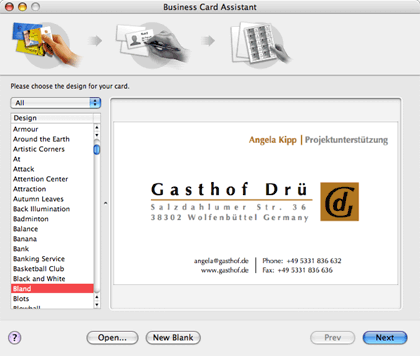
When you first launch the application, you’re presented with the Business Card Assistant, a brilliant walk-through wizard. You can choose to build a card based on one of the several hundred included designs, or you can start with a blank slate and create your own. The included designs are, for the most part, very tasteful and professional, a definite cut above typical templates included with many applications.
Once you’ve chosen a design, the next step is to fill in the contact information. BCC thoughtfully reads the Address Book entry you’ve designated as your own and fills in as much as it can from that database. You can make business cards for other people, too—just drop the Address Book entry onto the text fields from the list on the right.
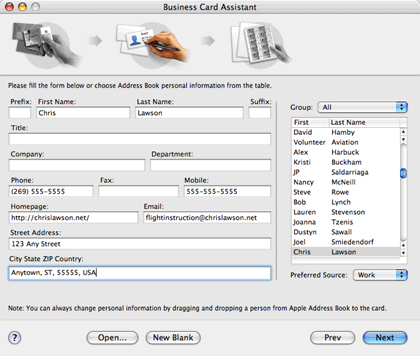
After filling in the data, you can choose a printing layout for the cards. BCC comes with print templates for nearly every card layout known to man, along with custom templates and online print templates for sending to a print shop.
Now you’re ready to put the finishing touches on the card. After completing the three-step assistant, BCC presents a fairly standard page-layout window where you can select various elements, rearrange them, group them, resize them, change their color and opacity, etc.—in short, everything you’d expect a professional desktop publishing program to do.
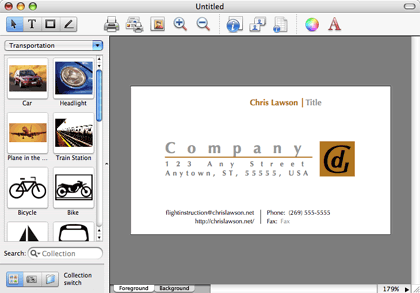
If you choose to skip the Assistant, you’ll be sent straight to the layout window, complete with a blank layout, where you can design your own card from the ground up.
Various clip art collections are available via the pop-up menu on the left, or you can use photos in your iPhoto database, or choose another folder of clip art or photos. BCC’s downloadable version ships with a small clip art library (700 images); the boxed version, which is a great deal at $5 more, ships with an enormous library of over 23,000 images. The boxed version also provides another 100 pre-made business card templates for a total of 500 designs.
Business Card Composer’s OS X integration is excellent. Not only does it utilize the Address Book and iPhoto databases, but Tiger users can apply Core Image filters to clip art and photos. This has the potential to save you the time and trouble of switching to an application like Photoshop or iPhoto—you can do all your FX work in BCC itself. And of course, as with any good OS X application, Business Card Composer has excellent Help.
Unlike most professional page-layout apps, BCC lacks rulers and guides, probably its most serious omission. The ability to snap elements to a grid would be most useful as well. BCC has limited snap-to functionality, much like that found in Interface Builder, but Interface Builder provides guides, which BCC does not. Pixel-level layout and control are made considerably more difficult due to this omission, and it’s the only thing keeping BCC from getting an Excellent rating.
The only other major quirk of the software is in the aforementioned Help. While excellent in general, BeLight’s developers are Ukrainian (a lovely postcard of Odessa was included in the press kit), and there are times it’s obvious English is not their first language. It’s not bad enough to inhibit comprehension, but the Help could use a good native English copyediting.
The functionality offered by Business Card Composer is either partially or completely duplicated in Adobe’s InDesign; Quark’s XPress; Apple’s AppleWorks, Pages, and FileMaker; and Omni’s OmniGraffle, so if you already have one of these apps, you might find BCC to be superfluous. However, with the exception of the two high-end DTP apps, none of these performs as well as BCC in the business card task. A jack of all trades might be nice, but for most people, a master of one is more useful.
Reader Comments (4)
Add A Comment