Hardware Review
ABSmini

Developer: CMS Products
Price: $179 (20 GB); $259 (40 GB); $329 (60 GB)
Requirements: USB port
Trial: None
The onslaught of portable computing and the road warrior mentality has prompted companies to devise more attractive backup solutions. It was the physical aspect of CMS Products’ ABSmini backup solution that first caught my eye, and I had to know more.
The ABSmini is a 1.8" USB 2.0 external storage device and one-touch backup system that is smaller than it has a right to be. Not only is its size remarkable, but so is its ability to be powered totally off of its USB connection, so no power plugs and bulky AC adapters are necessary at all.
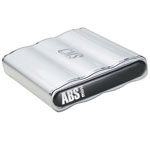
The case itself caught my eye, when I first saw this product at a trade show. It is silver, sleek, and adorned with curves. It is made of anodized aluminum. The hard drives are sourced from Hitachi and run at a speed of 4200 RPM. The dimensions of the case are 3.45″ long by 0.68″ high by 2.72″ wide.
The CMS Backup solution fits elegantly in my computer bag, leaving ample room for my pocket digital camera to exist side-by-side without any unnecessary bulges in the bag’s compartment area. This is the age of both maximum and intelligent use of surface area in portable hard drive design and computer bag storage.
The drive is recognizable by all operating systems. Out of the box, it is formatted for DOS and is accessible by both Macintosh and PC systems. Users will most likely want to reformat the drive to correspond to their native operating system, and with Apple’s Disk Utility this can be accomplished quickly. I did so in a matter of minutes.
CMS includes BounceBack Express with the drive, a USB A-to-B mini cable, and a traveling pouch. The Express version of the software is functional for straightforward full backups, but I wanted something with more options. I wanted to be able to do incremental backups, as well as custom scheduling of pre-determined backup sets. CMS Products markets BounceBack Professional, a full featured backup software solution that costs $79, which includes these features and more.
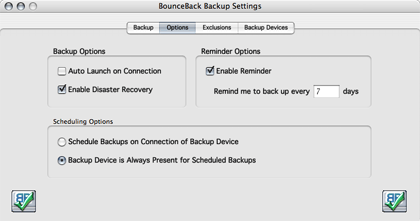
BounceBack Professional Options
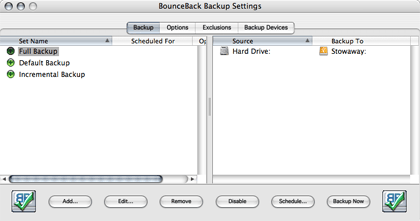
BounceBack Professional Settings
While I was waiting for the Professional version of the software to arrive, I decided to surf the Web for freeware backup solutions and came across La Cie’s SilverKeeper, which I must admit worked rather nicely, allowing me to do incremental backups; it had no problem recognizing and working with the ABSmini.
Once the new BounceBack Professional was installed, I wasted no time in creating backup sets, scheduling backups, and using the reminder system, so that there would no chance of me forgetting to backup.
I was at my favorite Internet cafe in Manhattan when I took out my ABSmini to do a backup, and attracted attention from its patrons. I explained to the curious that mine was a 40 GB model and that it came in both a smaller 20 GB and larger 60 GB version. They wanted to get one as they pointed to their bulging computer bags and the need to start jettisoning excess weight.
On its own the ABSmini hardware is a gem. The included BounceBack Express software was an issue, but there are many software alternatives (some mentioned above). BounceBack Professional is now a mainstay of mine. I feel so much more at ease because my data is secure and is always with me.
Reader Comments (3)
The ABSmini is so mall and light, that the question of carrying it around is moot.
(By the way... I always backup on the road. Not only does it save me from my computer being dropped or some stupid thing I might do to damage my computer -- it has the work I did from yesterday, just in case I delete something. I'm a big fan of the CMS system and recommend it to everyone. My last laptop died. And I was back up and running in record time by just pluggin in my CMS drive. )
Add A Comment