Software Review
Boswell 4.0

Developer: Copernican Technologies
Price: $100
Requirements: Mac OS 9 or Mac OS X (with caveats for 10.4)
Trial: Feature-limited (200 entries)
If you pressed me for a good metaphor for Boswell, I would say, “Boswell is like Spotlight, for everything you write.”
I believe it.
Unfortunately, Boswell’s gigantic learning curve often scares potential users away, even in its target demographic: anyone who writes. It’s really the perfect concept, and this is speaking as someone who is currently churning out 400–600 words a day as an intern, because it gives you something far, far better than Word and a directory structure to keep track of your writing. Boswell does it with metadata, “keywords,” that keep everything organized, filed away, and easily located. If ol’ Ben F. is burning a hole in your pocket and you don’t want to read any more, then take away this: “Then I saw [Boswell]! Now I’m a believer! Without a trace of doubt in my mind!” Yes. I really, really liked it.
A brief digression into metadata should help me explain why it is that a directory structure doesn’t go quite far enough. John Siracusa at Ars Technica is forever harping on the topic, as far as OS X is concerned with file metadata, so I will merely say, he is one of the most definitive sources; don’t take my word for any of this. Metadata is data about data; in a nutshell, it’s bits of information that describe or classify any chunk of data. The Spotlight Comments field in Tiger’s Get Info window is an obvious example of metadata, but so are the filename extension (.txt or .doc), the created and modified timestamps, and the label. You can use all of that information to classify your files: You could run a search on your filesystem, time-consuming though it might be, for all files modified in 2005. Directory structure is a certain kind of metadata, too. I keep all my ATPM reviews in ~/Documents/ATPM/Reviews/, and if I’m ever confused about a file’s content, that path tells me it’s a document, it’s for ATPM, and it’s a review.
Now, stretch the example further. I have another folder, ~/Documents/Articles/, where I keep all my [non-ATPM, non-weblog] journalism. What if I wanted to put my ATPM and weblog articles there, too? You can do this, but it’s not easy; you could make an alias in the Finder, or you could make a symbolic link. (Unix hard links would be the most Boswell-like solution.)
Here’s where Boswell gets really revolutionary. Every piece of text in Boswell is an entry, the most completely irreducible particle in the Boswell universe; each can be as long as 32K, or about 15 printed pages. Each. An entry has five basic kinds of metadata: the title, the tag, comments/filters, the notebooks, and (almost too obvious) the library. In reality, it’s a little less clean-cut than this, but it’ll work.

The metadata for each entry. No more, no less.
Boswell’s primary unit of organization is the library, not like the public library downtown but more like the kind of library 18th-century aristocratic savants kept in their own homes. Everything you enter into Boswell stays in a library. Of course, for the purposes of this review, I segregated my writing into three separate libraries, for varying kinds of tests and so my screenshots wouldn’t reveal pre-publication material for the magazine where I work; but in practice, you should be able to put everything in just one. Each library can hold 4,000 notebooks and 1,000,000 entries, which would be about 30.5 GB. To give you a sense of how large that is, Charles Moore, in his Boswell review, says Shakespeare’s A Midsummer Night’s Dream would require three entries, or 96K.
All entries begin life in the journal, an unfiled, editable part of the library. When something is still in the journal, it is not archived in any notebooks, and you can continue changing it. Essentially, the journal is like my completely unsorted mess of writing that I described in issue 11.05. At some point, I will presumably want to file away those entries, though—and there’s a 30-day limitation on how long something can sit in the journal.

The Journal, where all entries are born, completely uncategorized. Sort of like people, really.
Once you get to that vortex of cruciality, the method of organization is notebooks. A good analogue for how Boswell’s notebooks work is Apple Mail’s Smart Folders. What I mean by that is that, based on the metadata you give it—more on that in a moment—it will sift your entries into as many notebooks as fit, and without prompting you, if you prefer. When you do that, these entries become permanent members of the archive, uneditable and filed away in notebooks.
This is surprisingly, weirdly useful. Let’s return for a moment to my earlier example: I can now have those articles be in ‘ATPM,’ ’Reviews,’ and ‘Articles’ without any trouble. All I have to do is make sure it gets flagged that way. For my super top-secret project, I have a notebook that contains all entries, and individual notebooks for individual articles. Compare finding a particular item by selecting the most general notebook it might be in to drilling down through folders. The architecture isn’t as flat as Spotlight makes your hard drive, but it is much flatter than the traditional hierarchical file system.
Copernican Technologies, Boswell’s creators, suggest that you import your e-mail, too. I was unable to try this, due to a mysterious Tiger bug that makes it impossible to import text from files; it has been fixed, and a version 4.0.1 should be available by the time you read this. That means that, unlike me, you can import your e-mail, and have a notebook All_Email; you could also have a John_Email, an Elaine_Email, etc., too. (Note: Unfortunately, the fix only allows you to import any file, even non-text ones. Be careful only to import text. Copernican Tech says it’s due to substantial changes in underlying OS X code.)
Now, how does it know where to put these files? That’s where the filters come in. In each entry’s strangely named Comments field, you may type in hints to help Boswell sort all of the entries into the appropriate notebooks. Implicitly, all folder names are filters, and their names are draggable into the Comments box. In addition, when you create a notebook, or using the Filters window, you can specify any other text as a hint for Boswell’s archiving.
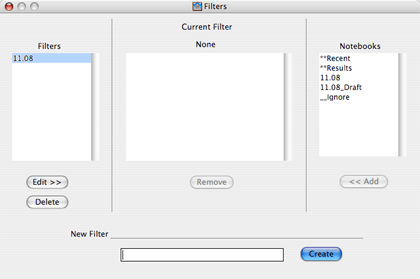
The Filters window. Much more than you think. Pity the name is so confusing.
By using filters, Boswell can automatically put away the entries for you. Just click Auto-Archive and, poof! the entry is filed away. Ta-da! You can also do things the hard way, by clicking Archive, and you will get a dialog, auto-filled with your hints, as to where you want the entry archived.
Before I proceed any further, I want to add a caveat to my analogy to Smart Folders. As you can see, Boswell is not dynamic, like Mail or Spotlight. Something is either in the archive, and uneditable, or it is in the journal. You can “versionize” an entry in the journal to save it in the archive—Will Volnak, the lead programmer, says that way you never have to lose text in the editing process—and you can “clone” an entry in the archive to bring it back up to the journal for editing. But, in both cases, what you get is a new version, and when you next archive the entry, you will find that there are now two entries with the same titles.
The other important metadata about an entry are its timestamp, which is not editable, and its tag. The timestamp, of course, is the date this particular version was created. A tag is any string of 16 characters that, by default, indicate status (‘UNTAGGED,’ or ‘IMPORTED’), but can be used to indicate versioning—I use ‘01’, ‘02’, ‘03’—or sort order, which shows in the window and is respected during notebook export. The tag is always editable, even in archived entries; this is more useful than you imagine when you decide to reorganize an article at the last minute. If you write a lot, this will sound familiar.
Whew! I think we’re done explaining all of Boswell’s complex structure and technology. What does this all mean in practice? I’ll describe a few scenarios for you.
Bloggable
You may have read about my [insanely sloppy] writing process in May. You may not have. Suffice it to say, as I put together one of my monthly columns, I accumulate anywhere from 20 to 50 links, which usually work out to 10–15 bullet points, sections, and paragraphs. Using Boswell, I’m able to put each bullet point in an entry and auto-archive it when I’m ready to use it. Then, I reorganize the whole notebook once I’m ready to export, at the end of the month, and voila! I export. The trick to exporting is that the format resembles an mbox file somewhat, so you’ll have to edit it with a text editor before, say, sending your column to your editor. But it was a piece of cake. How great is that? I like pieces of cake. They taste good. They make a mess on my keyboard, though. Oh, and don’t forget that I like the pain of keeping a stack of sticky notes, a Moleskine, and Drop Drawers drawers just to put together a column. Imagine how you will feel.
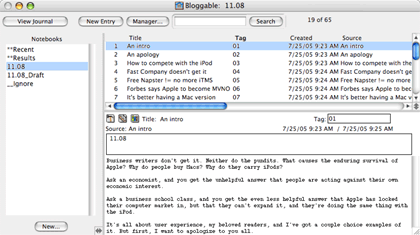
My Bloggable library.
Everything Else
I imported almost everything I’ve ever written, except my e-mail, through a (slow) copy-and-paste process. Then, I filed it away in a large variety of notebooks, many of which overlapped: ‘ATPM,’ ’Reviews,’ ‘The Daily Northwestern,’ ‘My Weblog,’ ‘Lecture Notes,’ ’Paper Notes,’ etc. I tested what would seem to be a logical way to write a paper with Boswell, by creating a journal for all book notes, and then creating some sample entries distilled from that to go in a separate journal with just notes for the paper, and drilling down until I had a notebook just for the final draft. (I don’t have a screenshot of this, because that journal, too, contains sensitive information.) That last notebook, ‘Sample_Paper_Final_Draft,’ contained five entries, one for each section, demonstrating the correct structure to pass the SAT essay writing. Exporting it, I just had to strip out a few lines of metadata for each section, as well as the divider, and I had a paper. In a magazine article, this would have been even simpler, and allowed me easy reorganization when, not if, I decided to change the order of the paragraphs.
My Double-Super-Secret-Background Project
As I mentioned, in my current capacity I’m writing 400–600 words a day for a gigantic project. I have notebooks set up for each section of the project, each separate article, and for the entire project. That gives me a really good, really fast index of everything I’ve done so far, and where I have to go. I use the page number as the tag, to keep things neatly filed away. When the time comes, I’ll start exporting. It has several hundred entries right now, and shows no signs of slowing down. I know I’ll be in the inside of the various limits.
• • •
The challenge of using Boswell is, of course, the learning curve. It took me about two weeks to figure out just how to leverage Auto- Archive to my advantage; I hardly ever used Versionize; and I never once touched the Archive dialog window, though I suspect that’s because Auto-Archive makes more sense. I’m sure I’m still not using Boswell to its full potential, because it’s capable of storing everything I’ve ever written, indexing it, and helping me glue it together. After two months as a Boswell user—I lost the original database, which contained July’s Bloggable and all the material for this review, in a hard drive failure in mid-June—I feel proficient enough that I could probably write a book using just Boswell. And it’s getting easier. Keyboard bindings helped. (More on that in a moment.)
Boswell has its flaws outside of the learning curve, too. In order to select the label you wish to drag, you have to click on it first, which, for whatever reason, is a behavior completely counterintuitive to me. There is not yet, though there will be in 4.1, a way to strip/reset formatting from text pasted in, which is also a new option in Word 2004. Keyboard shortcuts are virtually non-existent; I went through and assigned them myself using System Preferences, but it’s awkward to have virtually no shortcuts, especially for something as smooth as Auto-Archive (Command-Shift-A, in my configuration). Occasionally, if I choose Undo the application crashes, for reasons completely beyond my understanding. Boswell can auto-save, and after a crash it warns you to check up on your entries, but that’s not the same as not crashing, now, is it?
Other recurrent frustrations? No, you still can’t delete an entry; this is supposed to be a feature, but what if I accidentally click New Entry instead of Archive? Also, the interface is ugly, the bastard child of a complicated user interface and Carbon. These are minor flaws, but they all make it harder to use Boswell, and it’s already hard enough.
Lastly, and most frustrating of all, the documentation itself is contained as a Boswell file; this is creative as a proof of concept, and reinforces Copernican Tech’s thinking that teaching Boswell doesn’t let people use it however they want. I just know I would have learned the basics a lot faster from a traditional manual. It’s how I learned OmniGraffle, no slouch of an application, and MORE and Word came with the most comprehensive manuals I’ve ever seen in the days when their paradigms were still new. The best tool I found, to learn Boswell, is Damien Gallop’s three-part review/tutorial at MacWrite (part one, part two, and part three).
I found Boswell to be quite powerful, and quite useful in organizing my writing. I’ve got it holding most everything I’ve ever written, often in multiple versions, and it’s quite easy to find what I’m looking for. Better still, it easily and quickly exports notebooks into a useful format. I’m sold on its flexibility, on its TMTOWTDI (“there’s more than one way to do it”) philosophy. I just wish it were a little less complex, in the end.
Reader Comments (6)
I would also like to say that Copernican Technologies tech support is great. When I first upgraded to version 4.0, I had a problem with transferring my old library. I e-mailed in my problem. We exchanged a couple of e-mails. I still couldn't solve it. Then I received a phone call from their tech support. We were on the phone for more than 30 minutes, and Will talked me through the import problem. This is great tech support. My upgrade to version 4.0 was free. They didn't make a lot of money off me, but I am a very loyal user.
It's rare that I find software that I use everyday with great support. Just for the record, I am not affiliated with Copernican Technologies in any way.
For keeping a comprehensive library of data, I find it difficult to imagine anything better than DevonThink Pro. For other purposes such as keeping snippets and storing my own I'm still not sure. In fact, I have a feeling that any of these programs could have served me well if I'd stuck with it and used it exclusively for a long period of time. I know I probably read too many software reviews and part with my money too easily. But I have several specific questions, and would appreciate any insights you or readers can provide.
1. Is it better to have separate programs to store one's own writing and miscellaneous snippets? That's what you seem to imply in this review, though other reviews suggest Boswell as the ultimate snippet keeper.
2. Anyone who's familiar with some of the programs I mention (and/or other competitors): Is any of these superior to the others? With so many new programs available, all boasting functionality that we could hardly have dreamed of a few years ago, is there any systematic or principled way to choose?
3. Reviewers such as yourself who regularly review software: When you find something that seems to be better than your present setup, do you adopt it wholesale after finishing the review. So for example are you doing all your writing in Boswell now? And if something even better comes up next month will you happily abandon Boswell for that?
4. Boswell seems cheap when you think about the mega-apps like Office, Photoshop, Quark XPress, Filemaker that I used to think no computer could be without. Yet it's expensive compared to programs developed by people who didn't used to develop for Classic Mac OS (VoodooPad, StickyBrain, Notebook, OmniGraffle, etc., etc.). Do these prices reflect different degrees of functionality?
I tried DevonThink some time ago, and I didn't like it at the time. It felt like the user interface was getting in my way, in a way that I didn't feel with Boswell. I'm not surprised that the two are being compared, though, because they are similar in some ways. I also didn't get the impression that it's well-suited to storing as much data as Boswell.
Let me answer your questions, though:
- I keep my snippets in Boswell, too. Are you referring to my remarks about keeping separate libraries? For that period of time, I kept everything in Boswell. It worked out quite nicely.
- I can't answer this question fairly; I didn't use DevonThink as heavily as Boswell, and I haven't used any of the other applications beyond a couple days' trial. I wouldn't be comfortable evaluating them. I tried to use MacJournal that way, and it didn't work out. Otherwise, though, we'll have to rely on other readers, Rick.
- This will depend on the software you're reviewing, really. I'm still using Boswell currently, and it's worked out quite nicely. But if it's software you might otherwise not have used, or if you had to make a concerted effort to use it, then, sure, you'll see some drop-off. In the case of Boswell, I found that it worked better than writing everything out on sticky notes or in my Moleskine, in spite of the time advantage of being able to write while on mass transit. So I've stuck with it. If something came up, though, sure, I'd abandon it, at least for that month, and I'd even export everything out of Boswell and into the new application.
- I don't think the application pricing has anything to do with the application development platform, no. We're really talking about three entirely different classes of software: really, really big-name applications; geek applications; and workhorse geek applications. The big-name applications are expensive because they're very expensive to develop and maintain, and because they always have been and Adobe has no reason to cut into their revenue. (I won't touch Quark, because, well, I might say too many mean things about Fred Ibrahimi.) As far as the distinction between the geek applications, OmniOutliner is the one that doesn't fit in. Boswell and DevonThink are designed to store everything you write, period, and in my own experience VoodooPad, StickyBrain and Notebook just aren't designed to hold everything. They're better suited to jottings and notes, but they're not really designed for you to write a book in them. And, in general, you pay more to get that stability and functionality and the je-ne-sais-quoi of Swiss Army knife-ness. OmniOutliner is the exception to this rule, but that has more to do with Omni's pricing structure, I think, than anything else.
Thank you for your comments, and I hope my answers are helpful to you, Rick! I hope everybody else feels free to chime in on the matter.
Like Rick, I've tried out plenty of programs in the last year or so and presently I'm settled on DevonNote (I may upgrade to Devonthink Pro, but DN does the job for now). One of the programs I tested briefly was Boswell, and I loved the thinking behind the program - namely the reliance on metadata for archiving/finding files, as opposed to using a hierarchy of folders. Correct me if I'm wrong, but this seems to be the main principle behind Boswell.
Anyway, I almost registered until it occurred to me that I could more or less replicate this system in DevonNote. (I have one single 'archive' folder for all my writings, with no subgroups. Each file has its own metadata - I add keywords to the 'Comments' pane and assign a colour label too. By searching 'Comments' I can retrieve any file, or grouping of files, in an instant. I use folders only as workspaces for current projects. When I'm done with a project, all the files get dumped into the archive. If I want to retrieve them all again, I simply search 'Comments' for the keyword(s) then throw the results back in a temporary folder... you get the drift.) The point is, I'm finding it really liberating to have done away with my old complicated hierarchy of folders; everything now is in one place, and it is easier than ever to retrieve files if I need them.
On to my question...
What essentially is the difference between my set-up and the idea behind Boswell? Surely any program that is good at handling metadata can work along the same lines as Boswell? Obviously there are plenty of differences between the way Devonthink and Boswell work, but it seems to me that Devonthink can be bent to do what Boswell does, plus a whole lot more (if you need it). Or am I missing something important about Boswell? (Thanks for the great review, btw)
Disclaimer: I am an avid user of Boswell. The application fits with my personal philosophy of document storage in a nearly perfect manner. So add that as salt.
You ask some good questions. When I first came across Boswell, I almost immediately shunned it. The interface put me off, frankly. This was back when it was in its version 3 cycle. A while later, I saw that it had gone through a new version, and I had grown a bit as far as my information needs went, so I decided to give it another try. It took a while to understand the philosophies, but once it all clicked, I bought it immediately and have been using it ever since.
My initial response, before the "click," was precisely what you said: Hey, I can just emulate Boswell using Tinderbox (which I already own). A reasonable assumption, after-all, as Tinderbox is uniquely outfitted to create systems tailored to your way of thought. However, it is not actually possible without a lot of run-around, because Boswell does a lot of things which are unusual in the digital information management world. By themselves, they are little, and can be sometimes ignored, but all together they create a symphony of philosophy that no other application I've come across, possesses.
Let's look at one fundamental problem with your setup (and perhaps you have even discovered this by now). DEVONthink is very heavily invested in group hierarchies. It relies upon them to establish connections between word pairing structures in your documents. In other words, if you have fifteen documents on fruit, five of which are about apples, it would help DTP to group those five documents into an Apple sub-group. If you put every single document into one group, then you are losing a very vital part of the DTP's AI equation, and given that this is DTP's primary asset, you are losing quite a bit to do that.
The fundamental problem I ran into, is that there is no analogue for Boswell's Notebook idea. This is the same for DEVONthink. There is a way, using AppleScript and the comments field, to hack together "smart groups," in DTP. These operate as an extremely limited version of what Tinderbox can do with Agents. But while the searching mechanism is vastly superior in TB, both produce nearly identical results. They contain a fully dynamic alias/replicant set based on the results of the search. TB does this continually in the background (based upon the Agent's priority setting), and DTP does this whenever you click on the group. So, at first glance, you could emulate Boswell's auto-archive function. Boswell just uses filters based on simple text matching to do that. Any contains based match in content or meta-data will cause Boswell to place a copy of the document in the directed Notebook, upon auto-archival. Now, if you ignore the fact that both TB and DTP have no "journal / archive" metaphor, the act of searching for a text string and adding documents which match this text string to a group, is simple enough with Smart Groups and Agents.
But this ignores an extremely important aspect of Boswell's Notebook metaphor. It is semi-dynamic, in other words, it is generated automatically (or manually), but remains static and adjustable after that point. In other words, if I remove a filter down the road, the entries that it placed in the Notebook do not disappear from that notebook. They have become a permanent part of it. In either TB or DTP, removing the search term will destroy the dynamically created copies in the group. Even more important is the post-creation aspect of the Notebook. Say you have had a Notebook collecting written articles for a while. You come along and notice a few errors in the automatic process. Some documents did not get added, and a few got put in by error. Simply delete the ones you don't want, add the ones you do, and move on. Write another article, and it will get automatically added to the Notebook; your pruning remains. So you have an organisation unit which is dynamically created, but remains fully editable during the creation process.
There is nothing like that in either TB or DTP. You are not allowed to do any pruning in TB. Deleting or adding notes to an Agent will result in their re-addition or removal in a matter of seconds. In DTP, any pruning you do will be lost the next time you click on the smart group. Of course, you can "freeze" the results. Make a standard group or container, and copy the current search results to it. Now it is "frozen," and you can remove and add items to that group all you want -- but of course now it is no longer dynamic. New documents will not get added to this group, requiring you to do manual labour to get new results in, periodically. If you have several dozen of these, that can get to be a real waste of time.
I would not use the "Smart Folder" analogy at all in trying to explain how Boswell works. The only thing that comes close is Gmail's labelling system. Labels can be somewhat viewed as Notebooks, and both use filters to automatically assign inbound messages/documents to labels. Of course, you can manually change which labels a note has, too. So the dynamic portion of the equation is all on the inbound end of things. Actually, Gmail's original conception was very much along Boswell's line of philosophy. Originally, you couldn't delete anything. Sorting was a semi-dynamic process that was non-hierarchal. Things have changed since then, however.
The immutability of archived documents is not something that comes automatically in either applications, though it can be emulated to a certain extant. In TB, I can create an Archive container which automatically sets the ReadOnly attribute on inbound notes. This will not lock the meta-data, and I will still be able to delete it, but document contents will be locked. If I duplicate the note and move it back to Journal, another trigger can reset ReadOnly and make it editable again. In DTP, there is of course the Locking function, which does not protect meta-data, and cannot be activated automatically except with, what would become a very expensive, AppleScript sitting on the Archive Group. Locking a file requires mouse usage, and making a new version requires several mouse actions. Duplication, moving, and unlocking.
So here we start getting into what makes Boswell so special. It is not that its features cannot be "somewhat" copied by other applications, it is the ease in which it allows you to use them. To make a new version in Boswell -- I hit a custom shortcut, Cmd-D. The document is transferred to the Journal, and the application focus switches to it. I can begin typing immediately. No mouse movement; no menus; no fuss. Notebooks accumulate new documents according to specific rules you have specified, for years, without any freezing/un-freezing rituals. As common search terms, they exist until you are done with them. Using a simple name hack, when you are done with it you can just sort it to the bottom of the list and forget about it. Delete only when necessary.
Boswell's Manager is an extremely powerful tool which allows you to do bulk actions on large groups of documents (or just collect them into various Notebooks if that is all you want). It also gives you access to everything it is not currently in a Notebook. And there is another often overlooked feature of Boswell that is radically different than most anything else. The basic idea is that, much of your collection has no need to be visible. If a document is not in a Notebook, there is no way to run into it without using the Manager. The Notebooks then, are not the summation of the collection, but more like portals in which you can see into the Archive. That might seem like a bit of a down-side to some people, but consider this: It is a very simple search away if you want to actually view every single document in the Archive. Secondly, Boswell is designed for scope. If you put truly everything into it, that Archive is going to become fairly massive. 25,000 items -- 50,000 why not? I honestly wouldn't trust either DTP or TB to open a group/container of that scale without becoming a performance hog. I know for a fact that TB's format slows down considerable with a semi-large amount of data in it. I kept my diary in it for a few years; probably 230,000 words in 500 notes. It was getting to be very slow to load and save. I have that diary, along with another ten years worth, several novels, five large collections of short stories, email, forum discussions (like this one), and so forth. Boswell opens before I'm even done clicking the icon. No delay. I've never put quite so much in DTP, but I have heard of performance problems with large databases. Many people have left DT for that very reason. DTP is supposedly much better, but still. I have no idea what DEVONnote with 50,000 items in it would be like.
Anyway. The manner in which you are using DevonNote is very Boswellian. You treat Notebooks as temporary working areas, or permanent collections of documents, whatever. If you destroy one and ever need it back again -- just use the Manager to reconstruct it. The problem is, you are not using DevonNote the way it was intended to be used. The AI will be hampered by this method. If you never need the AI -- then the need for any of the DEVON line of products shrinks dramatically. Beyond the AI and document collection functions, the user interface of the DEVON products is quite a bit behind other applications, such as Mori.
It all comes down to what application feels best in your workflow. DTP is a powerful application, and I really wish that I could have gained some sort of affinity with it. However, I just really do not jive with the heavy reliance on AI. I am always going to be more familiar with my own work than the computer is, so why waste time supervising its assumptions? And I really do not jive with hierarchies. I do believe the tag+collection system will be the organisation method of the future. Dynamic tag clouds, such as seen on flickr, and del.icio.us, combined with semi-dynamic working areas like Boswell's Notebooks, is far more powerful and flexible than any hierarchy could ever hope to be. So forcing me to use nested groups to get the full potential of the program felt wrong. If I wasn't going to use that system, and didn't like AI, then I found a plethora of other applications which had far better UIs that could do nearly everything DTP could do (sans AI of course). One could argue that user created filters and AI created filters are both going to produce moderate errors, so there is actually little difference between them, practically. I disagree. An AI requires a lot of prior data to make any sort of reasonable guess about classification. In terms of DTP, this means spending a lot of time loading it up with a vast quantity of very carefully arranged data, before it will even start working. With Boswell, you can be up and running from the very start. The background data necessary to form a smart filter is already in your head. Secondly, depending on how you use your filters, you might have a close to zero error rate. I never have errors. Auto-archival in Boswell is truly automatic for me. Write and forget. And its been that way since I started using it. I only have 2,000 documents in my library right now. From everything I've read, that would barely be enough for DTP to get a grip on classification. In other words, the program would only now began to be of use to me in the Write and Forget way of doing things.
In the end, Boswell matched me perfectly. I have some serious issues with the aesthetic. The UI itself is actually not that bad. The manner in which you move data around is pretty smart. But the presentation of that UI is lacking by about ten years of Apple innovation. There is one thing to be said though, it does disappear. Once you get familiar with Boswell, everything is so Minimal that using it is not at all like using an application. It is simply "there." DEVONthink is always getting in my way. Tinderbox is even worse. The only application I have used that disappears in this fashion, is Ulysses.
So, these are all of the things you pay for with Boswell. A unified philosophy where each feature supports that philosophy. There are no superfluous features outside of it. Everything in the application suits the method. With a little keyboard shortcut customisation, accessing these functions is second-nature.
Now, throw a Cocoa interface, and all of the nice things that come along with it, into Boswell -- and it would be nearly perfect.
Thank you for your wonderfully comprehensive response. Since writing my comments above, I have bought a licence for Boswell and have been making good use of it now for months. It fits my way of thinking perfectly. Having 'clicked' with Boswell, I agree completely with everything you say about how it compares with the competition. The superiority of Boswell notebooks over smart folders becomes obvious very quickly. Once you have Boswell set up the way *you* want it to work (and that takes time) everything is so satisfyingly simple. With all the other applications I've tried, I get that weighty sense of accumulation as I add more and more data; with Boswell, it seems that no matter how much I feed in to my library, it is always there in front of me, perfectly accessible. The feeling of clutter disappears. Eureka.
Now for my slight reservations... Boswell's major appeal is that it is designed to serve as an archive for the long-term. Which means Boswell needs to stay the distance. That's where I'm a little edgy. Getting material into Boswell and out of Boswell is far from straightforward. Existing styled documents need to be converted to plain text (and even then, Boswell has trouble reading some text encodings - try importing a Unicode UTF-16 file then search for text within the imported entry). And if at some future point I decide to migrate all my work to another application, it's sure to be a tortuous job.
Which brings me on to the UI. The slow pace of development here doesn't exactly breed confidence that Boswell will survive in the longterm. I'd happily use the software 'as is' indefinitely. But without ongoing development, will Boswell work on operating systems 10-15 years from now? Boswell suffers here because it is so unique – if I could migrate my work to some other set-up with relative ease, I wouldn't be worried. Once you commit to Boswell, however, you really are committed.
Another thing... what do you make of search speeds? With libraries of up to a few thousand entries, the speed is acceptable. On my library of 5000 entries, searches and Manager queries take around 7 seconds (just about acceptable). But what about when my library reaches 50,000 entries? Will I then have to wait 70 seconds for search results to appear? This makes me wary of putting too much into Boswell - which kind of defeats the object. Without the ability to delete entries, searches need to be quick on big archives. Again, we need ongoing development to sort these sorts of things out (which is not to say, incidentally, that Boswell won't stay the distance - I hope it does!) It's also a shame there's no forum for users; I'd be very interested to hear how people like yourself make the most of Boswell. I think such a forum might generate quite a bit of new interest too.
To get back to the interface - like you, I was initially put off by the archaic look. And there are still quirks with the interface that really get to me. Despite this, I find like you that Boswell stays completely out of my way – which is surely what a good UI should do. Usability beats aesthetics any day (in software terms at any rate!) Sadly for the developers, looks are probably an important part of attracting new customers.
As an addendum, I should add that all these reservations might give the wrong general impression. Boswell is actually the closest thing I've found to my ideal piece of software as a writer. Obviously, it needs to be used in conjunction with a front-end application like Ulysses or some other notebook/outliner/whathaveyou - but as a text archive, there's no competition as far as I'm concerned. I also use it as an organiser and journal. Here's hoping Boswell survives. I'd certainly pay for major updates.
Add A Comment