Review: iTalk

Developer: Griffin Technology
Price: $40
Requirements: 3rd-generation iPod with dock connector. (iPod Minis currently have no recording capabilities.)
Trial: None
After dissing Griffin Technology’s SightLight last month, a few colleagues of mine got the mistaken impression that I don’t like any of the company’s products. Nothing could be further from the truth. I own a PowerMate and love it. I’ve also tried out the iFire and iMic, and would certainly purchase them if I really were in the market for them.
The iTalk is yet another addition to the list of awesome Griffin products.

The Ideal iTalk Customer
As a worker in the field of communication, on occasion I need to take information from someone to use in a story. I’m not exactly a journalist, but I pretend to be one once in a while. My ability to scribble notes quickly is sorely lacking. Sometimes, I remember to carry my department’s micro-cassette recorder with me, but usually not. Instead, I now keep an iTalk in the center console of my car—and, of course, my iPod is rarely very far away!
To be clear, the iTalk is not something people should run out and purchase an iPod for. Rather, the iTalk is an extremely useful device for specific categories of people who already own a third-generation iPod. Those people mainly include journalists who are frequently taking interviews, students who like to record lectures, bosses whose secretaries are tech-savvy enough to work with the WAV files for dictation, and any geek who likes to record voice reminders. (For what it’s worth, dedicated digital voice recorders that hold more than just a couple minutes of audio don’t cost much, if any, less than the iTalk.)
Using the iTalk
The iTalk couldn’t be simpler to use. Just attach it to the top of your iPod and you are immediately presented with the screen to begin a recording.

Access the recording screen either by attaching the iTalk or via the Extras>Voice Memos>Record Now menu.

A large-print timer is displayed during recording, along with menu options to pause or to stop and save your memo.
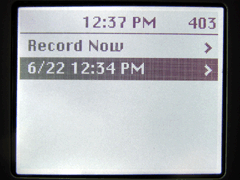
Each recording appears chronologically in the Extras>Voice Memos menu. Selecting a recording offers the choice to play it or delete it.

Memo playback is functionally identical to song playback.
Wish List
Admittedly, I wavered several times between rating the iTalk as Excellent or Very Nice. If ATPM rating scale were numerical, 5 being Excellent, I’d have given the iTalk a 4.8. Thus, Excellent is the closest rating. There are three ever-so-minor points for improvement.
First, while Griffin conveniently added a headphone pass-through jack on the top of the iTalk, which doubles as an auto-switching mono microphone input, the iPod remote jack is not duplicated. If your conditions permit you to just leave the iTalk attached at all times, you won’t be able to use Apple’s iPod remote control. (The iTalk also covers the hold switch with no way to access it without removing the iTalk.)
The second gripe may just be inherent with how the iPod operates. When you click the option to begin recording, about two seconds elapse before recording actually begins. This is not readily apparent to the user at the time recording is started. Apparently, this is the time needed for the hard drive to spin up. Since there is really no confirmation between when you initiate recording and when you actually are recording, my advice is to always wait until you see the counter display one second elapsed before speaking.
Third, Griffin’s product page states that the “built-in speaker is amazingly loud for its size.” This is true—I once let 3-4 friends listen to a new song using the speaker and everyone had no problem hearing once I turned the volume up to somewhere around 90-95 percent. However, quality and volume are two entirely different things—a differentiation Griffin’s iTalk product page doesn’t seem to make. Sure, the speaker is great for listening to a reminder you previously recorded or for other brief playback needs. Its quality is exactly what I’d expect for something so small. Perhaps even a bit better. But I really wouldn’t enjoy listening to an entire lecture or a playlist of songs from it.
Audio Quality
Conversely, the recording quality is quite stunning when heard through headphones or decent computer speakers. The files it produces are 8-kilohertz, 16-bit, mono WAV files. These specs are dictated by Apple, not Griffin—indeed, its actually the iPod that performs the recording, not the iTalk. It only manages the recordings. This level of sound quality creates audio files that are roughly a megabyte per minute, give or take. So even if you have less than a GB free on your iPod, you probably have room for several hours of recording. It’s a safe bet you’ll run out of battery before you run out of space.
To test the quality of the recording specs, I held the iPod/iTalk at a typical distance that I would hold it for navigating the menus—around 8 inches from my mouth—and recorded a few seconds of talking. When I played back the file through my computer’s attached speakers, even though there was a slight hiss that is to be expected from an 8-kilohertz recording, the clarity was perfect. Even at a point when I raised my voice a bit, there was no distortion. Thus, for interviews, the iTalk passes with flying colors.
normal.wav: A typical iTalk WAV file, recorded from 6-8 inches.
close.wav: Resist the temptation to use the iTalk an inch or two away from your mouth, like a phone. Note, be sure your computer speakers are not set too high when playing this file. The distortion is in the recording—not your system.
To simulate a classroom/lecture setting, I took my iPod and iTalk into my weekly office staff meeting, which is held in a room that seats around 100. There were probably about 35 people in the room at the time. I sat about 3/4 the way to the back—maybe 20-25 feet from the person talking up front—and recorded for a few minutes. During the recording, two different people spoke. One was rather quiet and the other had one of those voices that really carry. In spite of obvious ambient noise in the recording, the second person’s voice came through loud and clear. The first person was noticeably quieter in the recording, but raising my laptop’s volume setting all the way (my external Yamaha powered speakers generally always remain set at about half power) enabled me to hear every word.
far.wav: An iTalk recording from about 15-20 feet.
So, if you’re in a good-sized lecture hall and sitting more than 4-5 rows from the speaker, you may need to either move closer, or ask permission to set your iPod on the lecturer’s table.
Conceivable Feature
If there was only one thing I really wished were a feature of the iTalk, it would be for it to accept a stereo line-level input and record 44-kilohertz stereo WAVs or AIFFs. As I previously mentioned, the 8-kilohertz spec is dictated by Apple, so Griffin has no way to incorporate a better quality setting, even at the expense of using more space on the iPod. I occasionally record seminars (with the presenter’s permission) sponsored by my office and make audio tapes available for sale. Many have inquired if we’re going to start doing CDs instead of tapes. I’m liable to purchase an iMic soon and digitally record the seminars directly to my computer. But, recording CD-quality through an iTalk to an iPod, connected to the room’s sound system, would be far more convenient if this were possible. The recordings would sync into iTunes, from where I could easily start burning CDs.
Interaction With iTunes
Speaking of moving the recordings to and from your computer, there is a small caveat to keep in mind. Recordings initially are accessed in the Extras>Voice Memos menu. When you sync your iPod, they show up in iTunes as a playlist named Voice Memos. The “gotcha” is that, after synchronization, all prior recordings no longer show up under the Extras menu. They now appear in your iPod, as you have probably guessed, as a regular playlist named Voice Memos.
The Verdict
Don’t expect the iTalk to make worthwhile recordings at concerts or large outdoor events. But, if close-proximity recordings could easily become a part of your normal routine, the iTalk is small enough, cheap enough, and convenient enough to possibly be the best digital voice recorder you can buy.
Reader Comments (40)
obviously, this action blocked the sound from being recorded.
i admit this was a stupid thing to do, but if anyone knows if i can somehow recover the voice memo it would be very helpful to prepare for my upcoming exam.
thank you!!
Having clarified that, I'm afraid I have to say you may be completely out of luck. Here's what happened. the iTalk actually does support external microphones that plug into the mini headphone jack. A side effect of this is that the iTalk cannot tell the difference if you have headphones or a mic plugged in. It can only detect that something is plugged in.
You may or may not be aware, headphones and microphones are sort of the same thing. The only real difference is that a microphone is designed to have sound vibrate a diaphragm and convert the vibration to an electronic signal. A headphone/speaker is designed to take an electronic signal and use it to vibrate a diaphragm to produce sound. They're the same, just in reverse.
If you plug your earbuds into the iTalk and record, and if you put the earbuds very close to your mouth, you'll actually hear the recording when you play it back—sort of! It'll sound like crap because the headphones weren't designed to be used as a microphone.
Technically, you did record the lecture. It may not be impossible to take the WAV file into a professional audio processor, significantly increase the gain and perform noise reduction algorithms, and pick up at least some of what the lecturer said. But that's wishful thinking. As soon as I moved the earbuds more than a few inches a way from my mouth during my test, I couldn't detect that it picked up anything, and it recorded silence.
Sorry. In the future, make sure nothing is attached to the top when recording, or that a true mini-jack microphone is attached.
Thanks for the excellent review. One type of recording that you don't mention is something like a person playing a guitar and singing into the italk. I realize that the 8khz spec is going to limit the frequency range, but do you have an idea as to quality?
Your mileage may vary.
I'll give it a better test later on.
Thanks for you useful review.
ps: is it really impossible to change the frequency range? does it depend on the hardware?
Please, someone prove me wrong.
thanks for a helpful review. I'm a singer/guitar player and I have some comments to share. I've just purchased the iTalk (with a 20G colour iPod). I want to use the iTalk for recording song ideas to share with my band - so it's an audio 'sketch pad'. I've had mixed success using it for this purpose.
Session 1. iPod in Dock placed on desk about 2 feet way. I'm sitting facing it, guitar on my lap. Quiet song; in this situation the iTalk picks up too much guitar.
Session 2. as above but iPod sat on tall box to bring iTalk higher (nearer mouth level, but same distance away). Much better balance between vocal and guitar.
Session 3. Connect Rode NT3 Studio mic (via mini-jack connector) and placed mic on mic stand.
All three sessions were played back through studio amplifier/monitors. The quality of recording using a studio mic was better - but then I'd expect it to be. But what surprised me was that the balance of vocal and guitar was about the same in sessions 2 and 3. So the iTalk mic would certainly be good enough to share ideas with the band.
But ..... and here I have a problem; Playback using iTalk. I cannot hear a thing - well only when I put it to my ear. I've recorded at various distances including close (inches away) and I've got the volume up to 100% - but the sound output is the same each time.
There is no way I can record using iTalk and then let others hear it without connecting it to an external amp/speaker system. Nothing plugged in the speaker jack either. I'm new to iPods so I may be missing something - any advice welcome.
Is there a microphone or something attached to the top of the iTalk? Having something in there may cause the speaker to shut off.
thanks for the quick response. There is nothing attached to the top of the iTalk. I've emailed Griffin - sounds like something is causing the speaker to shut off.
I've not yet sync'd it up with my Mac so cannot yet try playing back songs from iTunes (don't have USB2 on my G4 iMac and am waiting on delivery of a firewire cable).
Thanks for your help - and best wishes to all affected by Katrina.
"iTalk problems with volume in recording"
I find I'm having exactly the problem anonymous Oct 11 records.
Wonder if it's a Quality COntrol problem at Griffin!?
I've written to Griffin tech support. Will write back here to let you know what I find.
thanks for the good info!
PF
It worked a couple of minutes after I took it out of the box then stoped working misteriously! Basically when I connect it now, the red led blinks a couple of times but there's no way to start a recording, neither from the button on top neither from the Voice Recording menu. I tryed vaious suggestions like resetting with the iTalk connected but nothing!
If anyone has a clue about my problem please email me
I have a 4thG iPod with color LCD and latest software, on my PowerBook I'm using Mac OSX 10.4.5.
HELP ME!!!!!
We recommend reading through the iTalk support page. If you still have trouble, there's a contact link of Griffin's web site—but they, too, would hope you'd search for an answer on their support pages first.
I'm not sure, though, why you want to do this. The quality of the sound file playing on your computer is probably far better than the recording quality of the iTalk. Why not simply put the original sound into iTunes and then to your iPod? If the problem is that the sound comes from a game or something that doesn't give you easy access to the sound file, you should consider a utility that records audio from any other app—something like Audio Hijack.
I'm also a little puzzled over your last question. Syncing from iTunes to an iPod is identical whether you have an older generation version and sync with a FireWire cable, or whether use a USB cable. The only difference would be if you only had USB 1.1 support which would only sync at 12 megabit speed instead of 400+ megabit.
get any answer. I have the exact same problem. The iTalk worked for 15 memos and now it doesn't give me the time of day. I tried every suggestion on Griffin website, even a total restart.
The current iPods (video and nano) no longer have this extra connector, and Griffin has not released a revised version of the iTalk that uses the dock connector instead.
I already indicated in the review that I wouldn't see someone rushing out to buy a compatible iPod just to use the iTalk—rather it's a great device for someone who already has a compatible iPod and wants to record notes.
Griffin does make the iFM which now is compatible with the current iPods and includes an audio recorder. I reviewed the prior version that was compatible with the same iPods that the iTalk worked with, but I was very disappointed with it. If the updated iFM's recording capabilities are identical to the version I have, my advice would be to steer clear.
I'm not presently aware of any other recording devices that are compatible with the current iPods. I encourage readers to chime in if they know differently.
In any case, someone in the know—are there any readers from Griffin?—might can correct me, but I'm presently unaware of any plans by Griffin for an updated iTalk. That's not to say there definitely are no plans, only that I'm not aware of them. I've seen no announcements or speculations.
Griffin would probably just suggest you purchase an iFM—the newer model designed to work with 5G iPods. It has a voice recorder built into it. But if you saw my iFM review from several months back, you'd already know that I'd advise against it. That is, unless the 5G version has been improved. I can't say because I don't have one.
So the short version of what I'm saying is, you may be a little misguided on the "iTalk 2 when it becomes available here in England" statement. If you've seen a specific press release about this, I'd be thrilled if you'd share it with me. I miss not having the iTalk on my 5G iPod and would love a new one that works on the 5G.
As for the final part of your comment, the iTalk saved WAV files, so yes, after you sync your iPod and the WAV files are transferred to your iTunes library, you can easily drag them from iTunes to the attachment window of an e-mail message and you should be good to go.
Andres Valdevit · March 05, 2006 - 02:12 EST #25
Noel Weinstein · March 24, 2006 - 10:57 EST #29
My italk worked perfectly, then all of a sudden stopped. The light still blinks when I plug it in, and the ipod wakes up (so something is being recognized). But now in "extras" there is no more "voice memos", not matter what I do. There is no way for me to record any voice memos.
I've tried restoring the ipod to factory settings via the USB cable in itunes, as well as resetting the settings in the ipod itself.
I've had 2 italk's, the first one did the same thing!
Really frustrated...
Any suggestions let me know. Thanks
Brian
The only thing I could possibly think of is that maybe a software update that Apple released for the 3G and 4G iPods somehow broke compatibility. I have a 5G iPod now (hoping to review the iTalk Pro that Griffin recently released) and I haven't done any recent software updates on my 3G. I would hate to believe, however, that this is the case. It would be rather bone-headed for Apple to remove a feature from a software update that breaks certain peripherals.
Best wishes
Agnieszka
Add A Comment