Review: SightLight
On paper, the SightLight seems like a brilliant idea (pun intended). Indeed, I was eager to get my hands on one to give it a try and, of course, share with ATPM what I thought about it.

In application, however, the SightLight fails. What surprised me was not so much that the SightLight didn’t live up to my expectations, but rather that I now believe the entire concept of a camera-mounted source of illumination for video-conferencing is flawed. In fact, the reason I rate the SightLight as Okay instead of Rotten is that I truly believe Griffin created a quality product that is probably as good as it can possibly be. But I also believe that neither Griffin nor any other developer can fix the fundamental flaw.
The flaw I refer to is analogous to using water to put out a grease fire. Someone who doesn’t know better would think that water is one of the best things to extinguish a flame. Sounds logical but, as most of us know, spraying water on a grease fire will only make the fire worse.
How does this relate to the SightLight? The light produced by a camera-mounted source is pretty glaring. I found myself squinting when looking at my LCD display below the iSight—even with the iSight mounted to either corner of the display. To confound the problem, even this seemingly bright amount of illumination isn’t enough to be of much help. Just as more water makes a grease fire worse, brighter light makes it harder to comfortably look at my display.
Normally, I use an external keyboard and mouse with my laptop. Where I sit, in relation to where my laptop sits, is such that my head is anywhere between three to four feet away from the iSight. At the SightLight’s brightest setting, I found that I had to be within one foot for the amount of light to be worth having. At this distance, not only were my eyes suffering from being closer to the brightness, but my head—from chin to mid-forehead—fills the picture (possibly scaring my friends!) and close-up wide-angle lens distortion is blatantly visible.
Intertwined with this problem is the color temperature of the light. The SightLight uses LEDs as its light source. I love LEDs. They can be made amazingly bright, yet at the same time, only consume a miniscule amount of power. It’s also a pretty safe bet that an LED illuminating an object will outlive the object it’s illuminating. But have you ever seen one that uses a nice, neutral white color? Neither have I. They always have a slight blue tinge to them. Truly, I know nothing of how a Light Emitting Diode works but, if it were possible to have them emit a more natural color, I think I would’ve seen one by now.
Regardless, the LEDs used by the SightLight definitely have a blue cast. iSight cameras are able to perform a reasonable amount of color correction, but only if you’re within the dreaded proximity I’ve already mentioned. Any further away and you look like Papa Smurf.
Finally, for those who were swayed by my rave about the SightFlex and iFlex last month, don’t count on using either of them at the same time as the SightLight. The mount doesn’t permit it unless, perhaps, you run a second FireWire cable to the SightLight.
I chose not to sprinkle sample screen captures throughout this review because they seemed more dramatic to be grouped together. So, in closing, I’ll leave you with these images to judge for yourself how well the SightLight works. All of these images were taken with the SightLight set for full intensity because, honestly, I didn’t really see much variance when I set it to automatic mode. And, yes, the wall behind me is white.
 |
 |
|
My usual amount of light and distance (about three feet) from the camera during a video-conference. |
Frightening close-up with usual illumination. The slight blue you see on my face is actually from my second monitor—not the SightLight. |
 |
 |
|
Usual distance with only the SightLight for illumination. |
Close-up with only the SightLight for illumination. |
 |
 |
|
Usual lighting and distance plus the SightLight. |
Close-up with usual lighting plus the SightLight. Even this close, the iSight doesn’t always properly color correct the image. |
 |
Intermediate (two feet) distance with only the SightLight. |

Reader Comments (9)
their ADB-USB iMate dongle crashed my tower on waking from sleep for months before they finally admitted to the issues.
dishonest, lying scum.
thanks for exposing another of their products before anybody buys another of their ideas that don't work.
if anyone's interested, the sound from an iMic is crap as well. no better than the built-in sound card on an alum powerbook.
Don't fall for this scam. Another product that fails.
I like the above comment...the iTrip works fine provided you don't live in a city! Well, that reduces your customer base by a few million! In other words, if you live in the desert, the iTrip works. If you live in the city, which many millions do, the iTrip is crap.
===
Hello Ron,
Unfortunately, I don't really have access to that information here. I inquired with someone in the engineering department here and received the following response, " We have no idea. We have never tested it, and I do not know that we even know what LED is being used so there may not be any way for us to infer even a basic idea of the actual color temperature." Sorry, we couldn't be any more help.
Sean
Griffin Technology
Technical Support
I seriously doubt the color temperature is much, if any, different in Auto mode. I noticed VERY little difference in brightness and felt Auto mode was entirely useless. And remember that varying brightness doesn't automatically mean varying color temperature.
As for what the color temperature is, I'm betting if you spent an evening with Google, you could probably find typical temperature information for standard white LEDs. White is what Griffin's LEDs are supposed to be, but any white LED actually has a bluish tinge.
($8 shareware) which brightens the image with the touch of a button. Well worth it, and works great.
Add A Comment