Review: The Mouse
Without question, the most common complaint about Macs by people used to any other platform is the single-button mouse. That second mouse button is Windows users’ Corn Pops—they “gotta have” it. Of course, there’s a reason multi-button mice are enormously popular among Mac users, too. Apple’s Pro Mouse lacks that notorious second button and the scroll wheel that has become otherwise ubiquitous, so MacMice has stepped in with The Mouse to fill the market niche.
The Mouse is what Apple’s Pro Mouse would be if Apple ever made a two-button, scroll-wheel Pro Mouse. It is nearly identical in appearance to the white Pro Mouse, which is to say it’s quite classy-looking. The Mouse is split right down the middle from the “tail” to about the halfway point, with a button on either side of the slit and the scroll wheel aligned inside it. An optical sensor in the bottom provides a red halo very similar to that on the Pro Mouse.
This optical sensor is excellent, tracking reliably and with good precision on a wide variety of surfaces such as wood, metal, traditional mouse pads, and terrycloth bath towels (don’t ask). Scrolling is smooth as well, but the scroll wheel lacks the soft-clicking detent ring so common to other scroll-wheel mice. Whether or not you prefer the smooth style or the soft-click style is a matter of personal preference, though I believe that Apple would opt for smooth scrolling were they ever to make a scroll-wheel mouse.

The Mouse comes configured by default to use right-click as Control-click, a utilitarian behavior that most users probably won’t change. The MouseCommand software, which must be downloaded from the MacMice Web site, allows users to change the various settings, even swap the right and left buttons (useful for lefties). A word of caution: if you are running Panther and a version of the StuffIt Engine prior to 8.0.2, you will have problems installing the software. Updating to the latest version of StuffIt Expander will fix the problem, and MacMice is aware of this issue.
All that trouble to install the software would have felt like less of a disappointment if the software weren’t so…well, poorly designed. The first time the installed preference pane is launched, it requires one final mouse click to enable the driver (which the Read Me file warns will happen), but the text describing the procedure, which takes up the entire preference pane on first launch, doesn’t go away once the “Enable Driver” button is clicked. This otherwise harmless visual bug renders the preference pane virtually unusable until System Preferences is quit and re-launched, after which the bug never presented itself again.
The most potentially useful setting in the preference pane—the cursor acceleration controls—is hopelessly ineffectual. The old Kensington MouseWorks software was the gold standard for fine-grained mouse control, and the MouseCommand driver is but a shameful impostor. When cursor acceleration is enabled and the mouse is moved very slowly on a diagonal, the cursor very nearly follows a stair-step track. As slow tracking works fine with the acceleration turned off (or without the software installed at all), it appears that the fault lies with the developer of the software. This reviewer recommends you avoid the software entirely unless you’re left-handed or feel compelled to customize everything as much as possible. The Mouse works just fine without it.
The only real problem encountered with The Mouse was that its presence would often—maybe one-third to one-half of the time—prevent the screen on a 15" TiBook from going to sleep. Moving The Mouse briefly and then leaving the PowerBook idle allowed the screen to sleep normally.
If you love Apple’s mouse design but wish it had a second button and/or scroll wheel, The Mouse is the answer to your prayers. If all you need is a two-button/scroll-wheel optical mouse, there are less expensive and equally stylish alternatives, offered by companies with a less checkered past. (For details, read this issue’s iBreeze review.)

Reader Comments (4)
The casing isn't quite as classy as Apple's, but near enough. One difference is that The Mouse has straight sides, whereas the Apple pro curves in towards the base. That gives a better grip on the Apple mouse.
Some may miss finger grips (for want of a better word). This means you may have a problem if you reach the end of the mat and want to lift the mouse while still holding a button down. I've never had a problem with this though.
I offered to translate the UI to Norwegian, but was told the software was no longer being developed. For anyone fluent in Danish I really recomend downloading the software. It has been translated by a moron, or more likely, a computer. The result is... ummm... entertaining!
I wholeheartedly agree with you about the grip. I've found that holding down a mouse button and picking up the mouse to move it are nearly mutually exclusive, a real pain when working with graphics programs like Photoshop or Illustrator. Then again, if you're using those programs on a regular basis, you probably have a tablet anyway.
cl
1) On my two-17" monitor set-up, I wouldn't want to be without cursor acceleration. It's a royal pain to get from here to there across two screens without acceleration. I cannot comment on Kensington's approach - but conversely, when I want I fine-grained control, I use a Wacom Tablet.
2) The cord is 1/2 meter (20" long). Preposterous. Yes, that's okay if you have an Apple display or an Apple keyboard with a USB port right where you need it, but forget it if you need a longer run for your mouse cord.
3) A tip for those wanting to click and hold: assign THAT to the scroll wheel button. Works like a charm across two screens.
All in all, I like this mouse, but I liked my over-priced MS Intellimouse better - until the cat dropped it into fish tank. Shoddy design - mice should be able to swim, yes?
Good point about that click option!
Add A Comment